T-Mobile (HTC) G1 – Google Android Smartphone Review
T-Mobile (HTC) G1 – Google Android Smartphone
The wraps finally come off Google's Android mobile OS, but can the G1 live up to our expectations?

Verdict
To say that Google has been a major success in the digital age is as much of a ludicrous understatement as saying that Hendrix knew his way around a guitar, or that Bill Shankly knew a thing or two about football. Google has now become synonymous with Internet usage, and you’d be hard pressed to find anyone who uses a computer online that’s unaware of the company.
Over the years Google has made it clear that it won’t be happy just dominating the Internet search business, so when rumours started to circulate about a Google mobile phone operating system, everyone sat up and listened – including yours truly. It was a couple of years ago that those Google phone rumours first emerged, and now I have the first, full production Google Android phone in my possession.
If you have even a passing interest in technology news, you’ll already know that the phone I’m reviewing today is the T-Mobile G1. We’ve known for a while now that this would be the first Android handset, and that T-Mobile would be the exclusive partner for the launch. I’m not generally a fan of handsets being exclusive to particular network operators, since it limits consumer choice.
OK, I understand why carriers do it – if the phone is popular enough, it could convince customers to desert their existing network operator in order to get said phone – I’m sure that many consumers have done exactly that in order to get their paws on an iPhone. But it would still be good to know that you could get any handset from any operator.
Anyway, my personal feelings about exclusivity aside, T-Mobile has the G1 and no other carrier can offer a Google powered phone – for the time being at least. T-Mobile is also offering the G1 free on its £40 per month Flext 40 contract, which gives you £250 worth of credit each month – that equates to around 1,250 minutes, but that allowance can also be spent on SMS, MMS or any other service. Of course you also get unlimited data thrown in, which you’ll definitely need with a handset like this.
There’s no doubt that T-Mobile has led the way with consumer tariffs over the past few years, so much so that I switched to T-Mobile myself last year. You do have to sign an 18-month contract to take advantage of this offer, but that’s hardly unusual if you want a high end handset. It comes as no surprise that the contract pricing for the G1 slightly undercuts O2’s pricing for the iPhone 3G, but will that be enough to sway consumers from Apple’s wonder-phone?
Unlike most mobile phones, the G1 is carrying a great weight of expectation on its shoulders, due to it being the first handset to employ Google’s Android OS. However, it’s still important to remember that the hardware that Android is running on is still a major factor. With dimensions of 118 x 56 x 17mm and a weight of 158g, the form factor of the G1 isn’t going to separate it from the competition, so let’s hope that it has a few other tricks up its sleeve.
I have to say that I was pretty disappointed when I first saw pictures of the G1 – it simply didn’t look like a cutting edge handset, in fact it simply didn’t look good at all. The first time I got my hands on the device my initial opinion of its aesthetics remained, at least until I go up close and personal with the black version. Obviously beauty is in the eye of the beholder, but in my opinion the white G1 looks, well, cheap and nasty. And while the black version still couldn’t be accused of having movie star good looks, it is a huge improvement over its paler sibling. 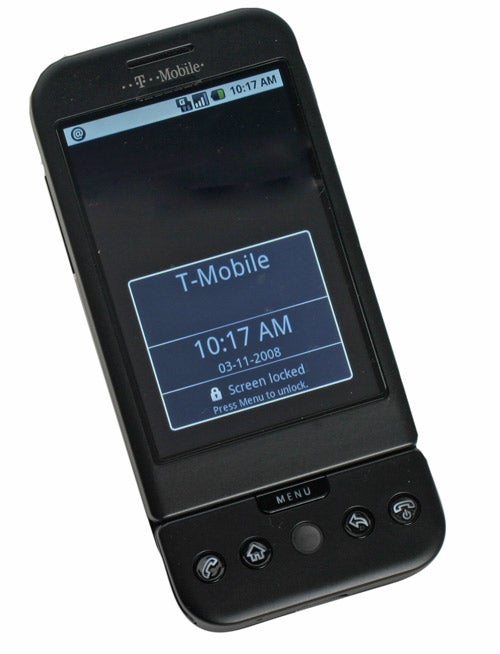
The inevitable comparisons with the iPhone just make the G1 look dated, despite it being the newer handset. In fact, you don’t even have to look to Apple for the design of the G1 to appear slightly disappointing. Comparing the G1 to HTC’s own Touch Pro handset, the latter looks far more sleek and modern. But as with all things, you should not judge this particular book by its cover. You see, once you pickup the G1 and start using it, it does start to grow on you. Ugly duckling? Yes. But that doesn’t make it a terrible handset, just an unattractive one.
The G1 has a very tactile feel to it – at least the black version does. While the white G1 is finished in smooth plastic, the black version has a rubberised finish to the back, which makes it more comfortable to hold, while also ensuring that it won’t slip out of your hand. This may seem like a small point, but having used a first generation iPhone for over a year, I still find it almost slipping out of my hand quite regularly when I take it out of my pocket. The G1 also feels comfortable against my ear when making a call – although I’m not convinced that the slightly curved bottom edge of the unit improves anything.
Below the 3.2in screen (I’ll come back to that later) are five buttons and a trackball. The latter works in exactly the same way as the trackballs seen on BlackBerry devices since the introduction of the BlackBerry Pearl. You may, however, be questioning whether this type of hardware navigation is necessary considering that the G1 has a touchscreen. In all honesty the trackball isn’t necessary, but it most definitely is useful. Yes, you can use the touchscreen for all your navigation needs, but there are times – like when you’re moving the cursor in a text message or email – that the trackball is a far quicker and simpler option.
To the left of the trackball you’ll find a call button and a home button, both of which are self explanatory. To the right of the trackball there’s a hangup/power button and a back button, again pretty standard stuff. Lastly, there’s a Menu button above the trackball, which again works in a similar manner to a BlackBerry. The options brought up by the Menu button depend on what application or screen you have open at the time. This will probably be the most pressed button on the G1, and given the open source nature of Android, I’m sure we’ll be seeing a host of cool little options attached to it in the coming months. 
On the right edge is a shortcut button for the 3-megapixel camera, while the left edge is home to the volume controls. Along the bottom edge is a flap that hides a mini-USB port, which also happens to be the only socket of any kind on the phone. Yes, that’s right, a phone that is supposed to be the ultimate mobile Internet and multimedia device doesn’t have a 3.5mm headphone jack – words just fail me! Why HTC seem to think it’s acceptable that a handset with such lofty media aspirations doesn’t need a headphone socket is beyond me. Even RIM has seen the light and equipped the BlackBerry Bold with a 3.5mm socket for Heaven’s sake.
Adding insult to injury, the bundled headset is a single piece affair, so you can’t even plug a decent set of headphones into that. At the very least, T-Mobile should be bundling a mini-USB to 3.5mm headphone socket adapter in the box, but such an accessory is woefully conspicuous by its absence. To make matters worse, the G1 sports an impressive array of codec support for a phone – MP3, AAC, WMA and even OGG Vorbis – so being limited to the awful bundled headset is even more of a disappointment.
In true HTC style, there’s a full, hardware QWERTY keyboard hiding inside the G1, but the way in which the keyboard is revealed is very different from most other handsets. Obviously the keyboard is hiding behind the screen, but instead of the screen sliding straight up and out of the way, it actually slides out, then back in again in a manner that’s hard to describe. What I will say is that the way the screen slides is probably the best design aspect of the whole phone, and I’ve yet to hand the G1 to anyone without them commenting on the hinge mechanism.
The keyboard takes a bit of getting used to, and much of the learning experience has nothing to do with the keyboard itself. The most difficult thing to get to grips with is that curved lip at the bottom of the G1, which, of course, doesn’t slide out of the way, and stays in situ with the device in its landscape mode. The problem with the curved lip is that you have to reach your thumb over it to get to the keyboard, which isn’t something that comes naturally. 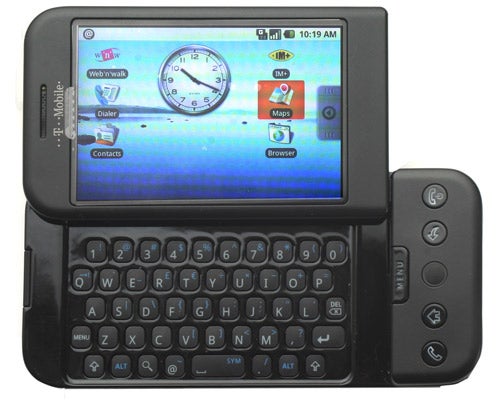
It’s a shame that the G1 enforces this contortionist typing style, because the keyboard itself is pretty good. Despite the keys being quite small, and literally flush with the surface, they have a decent amount of travel and feel to them. In fact I’d go as far as saying that the keyboard on the G1 is one of the better examples I’ve used. After a bit of practice I even managed to make my right thumb equally as productive as my left, despite having to navigate over that curved lip for every press. That said, I did find that my right thumb started to ache long before my left. And it also has to be said that the virtual keyboard on the iPhone still blows the G1’s text input method away.
With the screen slid aside, you can also gain access to the microSD slot. You get a 2GB card bundled in the box, which is a reasonable amount of storage. However, the iPhone ships with 8GB of embedded memory, so it would have been nice to have seen the G1 ship with an 8GB microSDHC card instead. In the G1’s favour though, the iPhone’s storage isn’t expandable, whereas you can slide an 8GB microSDHC card into the G1 for around £16, while 16GB will become just as affordable when the capacity makes the next jump.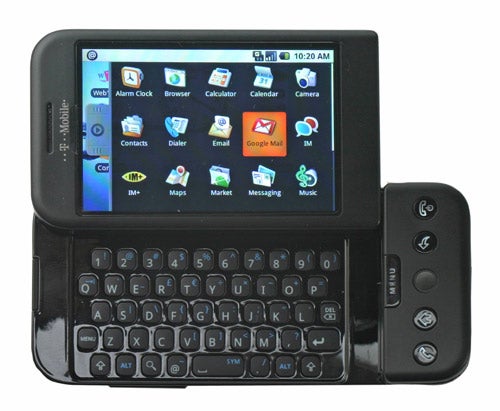
The most impressive part of the whole hardware package is the screen, which is truly excellent – the external design of the G1 may not be cutting edge, but the screen certainly is. This is a 3.2in capacitive affair that not only looks great, but is also incredibly responsive and easy to use. Just like the iPhone, you don’t need a stylus to use the G1 – your fingertip will do just fine. Even before you touch the screen you know that it’s a quality display. With the brightness set to a very modest level it radiates its image in a way that most other mobile phone displays can’t. Colours are rich and vivid, viewing angles are amazingly wide and the clarity is second to none. That last point is helped by the fact that this screen shares the same 320 x 480 resolution of the iPhone, but due to its slightly smaller size and consequently smaller pixel pitch, the image is even sharper – much like the BlackBerry Bold in fact.
Interacting with the screen on the G1 is a genuine pleasure, in much the same way that it is on an iPhone. Sliding left and right on the Home screen is smooth as silk and instantaneously responsive in a way that HTC’s own TouchFlo interface never was. Scrolling through long lists is just as easy with the G1 giving you complete control of the speed of your navigation. Moving around through Google Maps is an absolute joy, in the same way as it is on an iPhone, but the G1’s lack of multi-touch is very apparent here. Anyone who’s been using an iPhone for a while will find that it’s second nature to pinch your finger and thumb on the screen to zoom in and out, but of course this won’t work on the G1, or any other handset bar the iPhone for that matter. The G1’s soft zoom buttons work very well it has to be said, but I can’t help thinking that Android is crying out for multi-touch.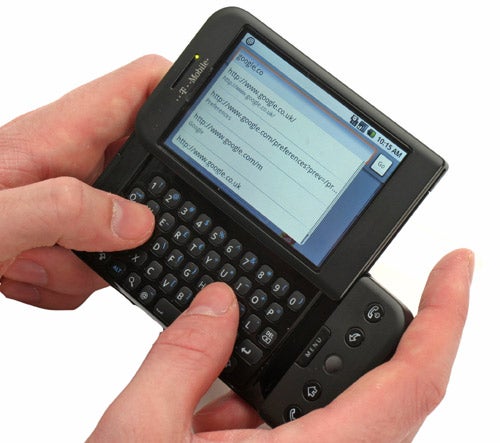
One slightly odd point about the screen is that it doesn’t reorient itself when you turn the device from portrait to landscape. Now I know that the iPhone doesn’t do this either, unless a specific application (such as Safari) has that feature, but the point is that the G1 does switch it’s view when you slide the screen up, since it obviously knows that you wish to use the device in landscape mode when the keyboard is active. This is somewhat frustrating, since the G1 does have an accelerometer built into it, so there’s no reason that it shouldn’t switch the orientation of the screen when the device is turned. Even more annoying is that the G1 won’t switch even when you’re viewing photos – something that the iPhone, and even other HTC devices will do.
Of course what most of you want to know is whether Android is any good, or whether two years of hype and speculation haven’t really amounted to anything. Well, probably unsurprisingly, Google has created a pretty impressive mobile phone operating system with bucket loads of potential. And it’s that last point that’s the important one, because Android doesn’t quite feel like the finished article yet, but I have no doubt that over the coming months it will evolve into a force to be reckoned with.
The basic Android user interface is right on the money, and in many ways shades even the iPhone’s interface. When the phone powers on you’re presented with a home screen, complete with large analogue clock at its centre. You can slide the screen left or right, to display two more pages, each of which can be populated by any application icons you wish. There’s a tab at the bottom edge of the screen – pressing this will reveal the full list of applications at your disposal. You can then drag any number of your applications to the Home pages. Just like with a PC or Mac, you can decide how empty or full your desktop area is. The iPhone by comparison has to list every installed application on your Home screens, since there is nowhere else for them to live.
Another nice touch is that Android sees all three of the Home screen pages as a single, wide desktop. This means that you can set a wallpaper that spans the entire width, and different parts of the image will be displayed depending on what page you’re viewing – a small point I know, but a cool one nonetheless. Moving icons around from one location to another on the Home pages or the application menu is a simple matter of touching and holding said icon – it then undocks and can be dragged anywhere you wish, in much the same way as with an iPhone.
It’s hardly a surprise that Android comes with Google Maps embedded, and it’s equally unsurprising that the implementation is excellent. OK, so you it’s not quite as quick to zoom in and out as it is on an iPhone, but it’s not particularly slow either. And then there’s Street View, which is, quite simply brilliant. I defy anyone not to be impressed by Street View, and it’s not just a cool “wow factor” feature either, it’s genuinely useful. Whereas Google Maps usually offers you either a map, satellite view or a hybrid of the two, Street View gives you a true 3D view. This means that you can follow directions to a location, with your phone showing you exactly what should be in front of you as you walk.
Unfortunately Street View isn’t much use to us UK residents yet, although London is being mapped as I write. If you happen to be nipping over to Paris you can make good use of it, since the French capital is already up and running. I should also point out that although the G1 is currently the only handset offering Street View, the next firmware update for the iPhone will add Street View functionality. So, great as this feature is, it won’t be a G1/iPhone differentiator for very long.
The key to Android though is its open source nature, which means that anyone and everyone can develop applications for it. This is reflected in the basic application mix that you’ll find on the G1 when you take it out of the box – as one of my colleagues pointed out, there’s not even a text editor installed. But a quick visit to the Android Market should reveal most of what you’re looking for – it didn’t take me long to download and install a text editor for example. And of course you get copy and paste functionality, unlike on the iPhone. I was also quick to install a weather app, and a proper instant messenger application – everyone I know uses Live Messenger rather than Google Talk, which of course comes pre-installed.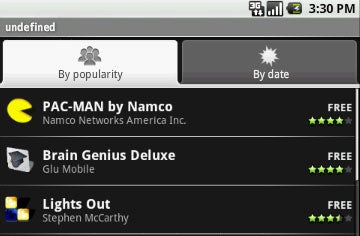
There’s a good mix of applications available from the Market already, and that list will just keep growing as more people and companies start to develop for the platform. I couldn’t help but download Pac Man, which resulted in a couple of lost hours when I should have been writing this review. Anyone who’s old enough to remember ploughing 10p pieces into a Pac Man machine will love having this arcade perfect version in their pocket – it’s almost reason enough to go Android in itself!
Web browsing is good, but not perfect. I couldn’t get TrustedReviews.com to render properly, while neither mobile Safari or Opera Mini seem to have any problems doing so. That aside, I didn’t encounter any problems with the plethora of other sites I tried. The pages can be scaled to the screen size, or zoomed in and out, while text will be blocked to fill the whole screen width, thus making reading easier. Again a multi-touch interface would make things easier, but let’s not dwell anymore on that.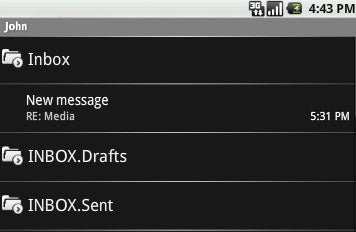
Email is also handled with aplomb. When you first turn the G1 on, it asks you to register your Gmail account, so if you use Google Mail as your main inbox, you’ll have to do nothing more. Obviously you can add any number of email accounts, but what you don’t get is Exchange support. Although some may despair at this omission, Google hasn’t indicated that Android should be a business focussed mobile OS, although I wouldn’t rule it out in future iterations.
At the risk of sounding like a stuck record – like the iPhone, Android has native YouTube support, which was always something of a given due to the fact that Google owns YouTube. The YouTube support worked brilliantly, whether connected via HSDPA or Wi-Fi, and it was good to see that the G1 allows you to view the content in landscape orientation, even with the screen closed. 
Clearly Apple has every other phone on the market beaten when it comes to music playback, but Google hasn’t neglected music in Android either. OK, so the music application is somewhat basic compared to the iPhone, but it does the job well enough, with cover art displayed and easy access to shuffle and repeat functions. Of course the music app is somewhat moot with the G1 and its lack of a 3.5mm headphone jack, but I can only assume that future handsets will rectify this issue and make better use of Android’s music potential.
What you’ve probably gathered from the preceding pages is that the G1 offers a mix of mediocre hardware and cutting edge software, and that’s a pretty fair summary. But what’s the G1 actually like to use as a phone and a mobile device? Well, to be honest, it’s a bit of a mixed bag overall.
With its quad band credentials, the G1 will be a good handset for anyone who travels, while the fact that it’s 3G will mean that it will work in difficult destinations like Japan too. Call quality is generally excellent, and as I already mentioned I found the G1 very comfortable to hold against my ear, even for extended periods. However, I need to temper all that with a comment on the incredibly flaky signal strength. It’s common knowledge that the first generation iPhone is pretty poor when it comes to reception and signal strength, but there were times when my iPhone had four bars, and the G1 had no service whatsoever. And before you ask, yes they are both on the T-Mobile network. 
Another potentially serious issue that I encountered was very poor battery life. After charging the G1 up overnight I took it out with me for the day, and by mid afternoon the battery was completely dead. I wasn’t even putting it through its paces, I basically spent some time on a train checking my email using Web Outlook, and generally played with the OS – most of the time it was just sitting in my pocket on standby. By comparison, my iPhone still had two thirds of its battery left, even thought I’d been listening to music on it for much of the day.
But the most annoying issue I had was the G1’s habit of playing a little jingle, constantly, over and over and over again after the battery ran dead the first time. It appeared that the phone thought it was playing a ring tone, because the ring tone volume affected the jingle, but if the phone rang, a different ring tone would play over the top of it. Likewise, turning on the music player didn’t help either, it just resulted in the music being played over the never ending jingle. No amount of power cycling the G1 would kill the never ending jingle once it started, and I had to resort to a hard reset to exorcise the beast. 
On the plus side, once I’d performed the hard reset, the signal strength improved considerably, with the phone now rarely reporting that it has no service. The signal strength still isn’t what I’d call great, but it’s far better than it was when I first started using the device. GPS reception on the other hand proved to be very good, with the G1 locking onto satellites quickly and pinpointing my location in a matter of seconds on Google Maps.
I also can’t really complain about the data speeds on the G1 once it had an HSDPA connection. Downloads from Android Market were very fast, as were downloads via web pages. General web browsing and email were equally swift, although this is as much a testament to T-Mobile’s HSDPA coverage as the G1 itself. 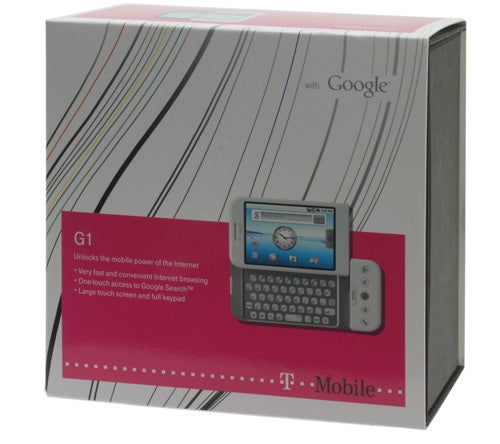
But despite the fast data rates, the G1 doesn’t offer any form of video calling – there’s no front mounted camera on the device, thus ruling the feature out completely, even after future firmware revisions. In fact it’s not just video calling that’s off the menu, it’s any form of video recording whatsoever. I just don’t understand why a handset like the G1 wouldn’t offer video recording, when bog standard phones can manage it. I appreciate that the iPhone can’t record video either, but just because Apple has made a mistake, there’s no reason to copy it!
There’s a certain dichotomy about the T-Mobile G1. On the one hand it’s the first ever handset to sport Google’s cutting edge mobile operating system, but on the other, it feels like a genuinely dated device, considering what else is out there. Even taking Apple’s iPhone out of the equation, the G1 hardware just isn’t special enough. And when you compare it to HTC’s soon-to-be-launched Touch HD, the situation just gets worse. All I hope is that HTC and T-Mobile will be launching more Google powered phones very soon, and that the hardware can do justice to the software.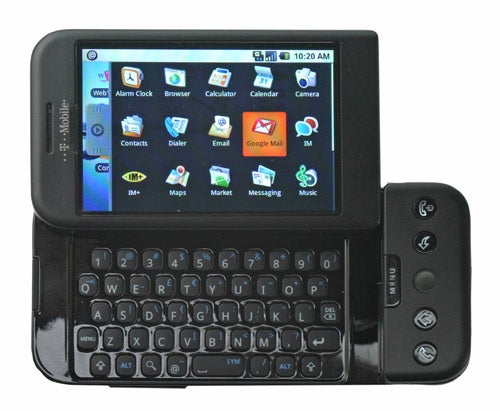
”’Verdict”’
We’ve waited a long time for Google to let Android come out to play, and it looks like this new mobile OS has the potential to be a major player. Everything about Android bodes well for its future, while its open source nature should mean that it will evolve at an exponential rate.
But impressive as Android is, the G1 itself is far from the cutting edge handset I’d hoped it would be. That’s not to say that the hardware is intrinsically bad, because it isn’t. It’s even possible that the issues I experienced with signal strength and battery life are just glitches with my early sample. However, what can’t be ignored is that there are far better designed, better featured and better looking smartphones out there right now.
If you absolutely must get your hands on Google Android as soon as possible, you’ll probably buy a G1 and enjoy every minute with it. For everyone else though, it’s worth waiting until hardware that’s truly worthy of this new platform hits the scene.
How we test phones
We test every mobile phone we review thoroughly. We use industry standard tests to compare features properly and we use the phone as our main device over the review period. We’ll always tell you what we find and we never, ever, accept money to review a product.
Trusted Score
Score in detail
-
Performance 6
-
Design 5
-
Value 7
-
Features 7
General
| Operating System | Android OS |
| Height (Millimeter) | 117mm |
| Width (Millimeter) | 55.7mm |
| Depth (Millimeter) | 17.1mm |
| Weight (Gram) | 158g |
| Available Colours | White, black, brown |
Display
| Screen Size (inches) (Inch) | 3.2in |
| Screen Resolution | 320x480 |
| Touchscreen | Yes |
Battery
| Talk Time (Minute) | 320m |
| Standby Time (Hour) | 406hr |
Storage
| Internal Storage (Gigabyte) | 0.256GB |
| Camera (Megapixel) | 3.15 Megapixel |
| Front Facing Camera (Megapixel) | No Megapixel |
| Camera Flash | No |
Connectivity
| Bluetooth | Yes |
| WiFi | Yes |
| 3G/4G | Yes |
| 3.5mm Headphone Jack | No |
| Charging/Computer Connection | miniUSB |
Processor and Internal Specs
| CPU | 528MHz |
Misc
| App Store | Android Market |
| GPS | Yes |

