T-Mobile BlackBerry 8700 Review
T-Mobile BlackBerry 8700
If you absolutely, positively MUST have your email on the move, you want one of these.
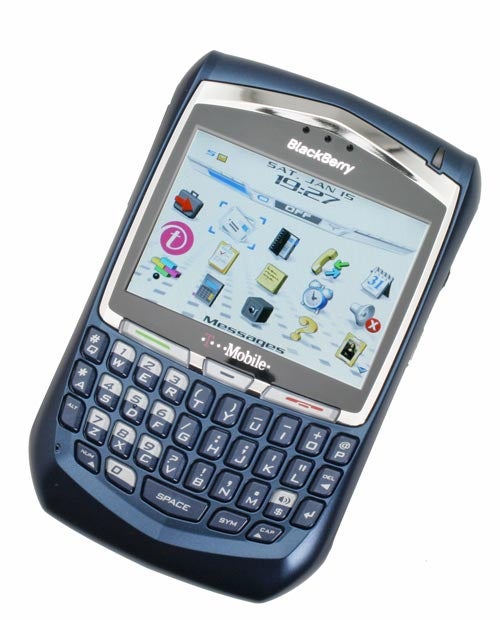
Verdict
It’s quite amazing just how successful the BlackBerry has been. Now I’m pretty sure that there aren’t that many people out there who absolutely MUST be contactable by email anytime and anyplace, but that simple fact hasn’t affected the mass proliferation of these devices. Quite simply, the BlackBerry has become a status symbol, just like having the coolest mobile phone, or the slimmest and lightest notebook, business users simply MUST have a BlackBerry in their pocket.
A BlackBerry is almost like a measure of importance – the more emails that you receive and have to respond to while you’re out of the office, the more important you surely must be. I’ve lost count of the amount of times that I’ve seen groups of people get onto a train and then proceed to ignore each other as they whip their BlackBerry’s out and start tapping away. What did these people do before RIM launched its pocket email device? I’m assuming that corporations didn’t crumble due to a couple of hours’ delay on an email reply.
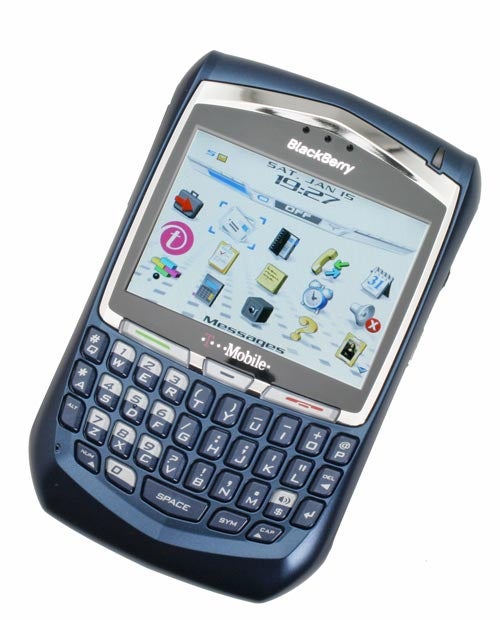
But despite my somewhat cynical view of many BlackBerry users, the device itself and RIM’s superb push email technology can’t be faulted, because if you really, and I mean REALLY need to have your emails sent to you anywhere and anytime, the BlackBerry is a gift from the gods.
For me a BlackBerry is an invaluable device, but only when I need it. As I mentioned in my review of the BlackBerry 7100v, the problem with having your email sent to you wherever you are, is that your email gets sent to you wherever you are. I don’t necessarily want to be inundated with press releases from the US while I’m curled up on my sofa in the evening, so I wouldn’t want a BlackBerry in my pocket. But if I knew I was going to be out of the office for a few days, say at CeBIT, then having all my email appear in my pocket is great.
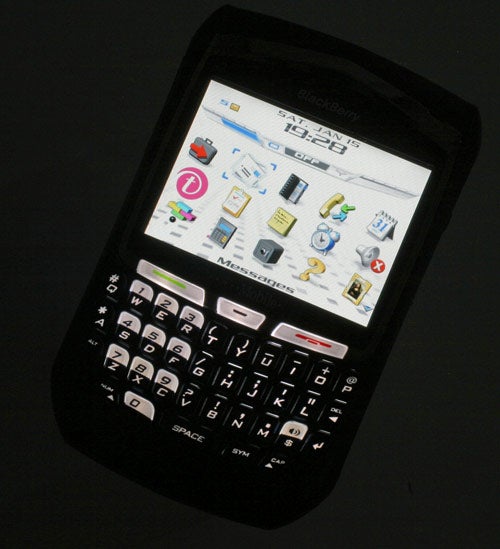
So, I’ve established that the BlackBerry push email client is superb, but the other half of the equation is the hardware that it runs on. What I’m looking at here is the BlackBerry 8700, which is the successor to the hugely popular 7290. Although the 8700 has been around for a while, I figured that I better give it the full review treatment since I’ve had a lot of readers and friends ask me about it recently.
Another reason that I wanted to cover the 8700g is that T-Mobile (who supplied me with this review unit) is offering some very attractive packages right now that could well suite the small business or even sole trader, meaning that you don’t have to be a corporate high flyer to have the latest BlackBerry in your pocket.
There are some obvious improvements over the 7290, but the one that grabs you straight off the bat is the screen. The 2.4in colour screen has a resolution of 320 x 240 and to be blunt it looks great. The colours are vibrant, the icons are vivid and detailed, and it’s viewable in almost any lighting condition. The latter is partly due to the new ambient light sensor which adjusts the backlight according to how bright your surroundings are.
With such a great new screen it comes as no surprise that you can now set photos as backgrounds on the home screen, but it’s worth noting that as soon as you dip into a menu, that image disappears and you’re back to a bland white background. The screen also highlights one of the major missing features on the 8700, a camera.
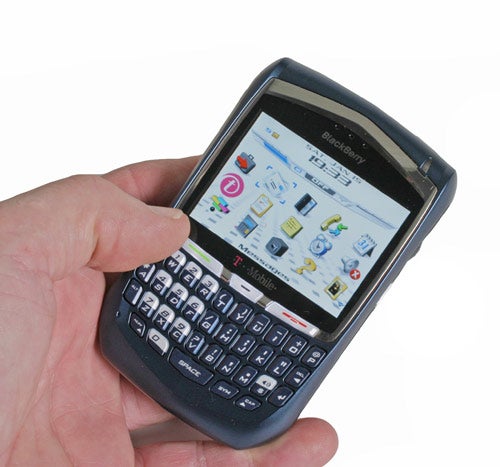
As luck would have it, I managed to spend some time talking to the folks at RIM today while I attended the launch of the BlackBerry 7130g (a full review will follow shortly). I was told that the corporate clients that make up the vast majority of BlackBerry users simply don’t want a camera imbedded into the device for “security reasons”. Now I accept that some companies specifically forbid camera phones on site, but surely the answer would be two models – one with a camera and one without?
It’s not even as if you can get your mate to send you over some pictures from his phone. Although the 8700 has integrated Bluetooth, you can’t actually use Bluetooth for file transfer. I asked RIM if the lack of Bluetooth file transfer was a hardware issue, or whether network operators were disabling it to encourage WAP downloads. Surprisingly I was told that the 8700 is capable of Bluetooth file transfer, but RIM had disabled it, once again for “security reasons”. This means that you’re gong to have to hook the device up to a PC to transfer anything to it, or try to send yourself files as email attachments.
Inside the 8700 is an Intel XScale CPU running at 312MHz. This is a huge leap forward in processing power compared with the old 7290 and it’s very noticeable. The 8700 is very responsive and skips between menus and applications with missing a beat – plus there’s no need for a soft reset every so often as with some smartphone devices. You also won’t have any trouble travelling with the 8700 – it’s a quad band handset and should work pretty much anywhere. It also supports EDGE as well as standard GPRS, helping speed up those data services.
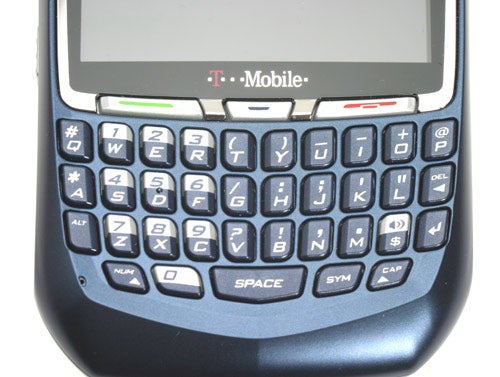
Unlike the 7100v, the 8700 sports a full QWERTY keyboard and it really is possible to achieve an impressive turn of speed when writing emails or notes. Obviously some of the keys double up for symbol inputs with the press of the “ALT” button, while on the left you’ll find that the numeric pad shares the keys with corresponding letters. When typing an email it’s necessary to hit the ALT button to access the numbers, but thankfully when you’re dialling a phone number these keys default to the numeric pad.
Of course there are still symbols that require you to navigate a specific “symbols” menu, and I was somewhat disappointed to see that the £ sign is relegated here. I was even more annoyed to see that the $ sign has been given its own key, showing that RIM is biased to those based in the North American continent. But then I actually pressed the $ key and was presented with a menu allowing me to assign a $, £ or € sign to the key as default. Once I’d selected the £ sign as default, it only took a single key press to produce it, no need to go to the symbol menu, no need to even hit the ALT key – well done RIM.

As with all BlackBerry devices, navigation comes courtesy of a jog wheel. I’m actually a big fan of jog wheels, and was quite disappointed when Sony stopped making mobile phones equipped with them. That said, there are instances where the wheel can be a little cumbersome. For instance, the basic BlackBerry home screen has rows of icons listing the services and if I want to access an icon two rows down, instead of just moving down twice I have to scroll across the entire two rows to get there. To be fair this is only a minor gripe, and RIM has pretty much solved this for me by offering different themes. By switching to a “List” theme the navigation becomes a simple vertical list, making the jog wheel the ideal navigation tool.
Obviously the jog wheel is particularly effective when scrolling through a long list of emails, not to mention scrolling through a long email itself. I do think that it’s about time that RIM looked at the email management though. In your inbox you get “Date Bars” that show you when emails arrived, but the BlackBerry groups together emails by the date that they were downloaded to the device, not the date that they were sent. This means that if you don’t use your BlackBerry for a few days, you could be inundated with emails all grouped with the same date.

But the most annoying thing is that the option to “delete prior” only works from a date bar. So that means if I have 800 emails all downloaded on one day, I can’t easily get rid of 700 of them and keep the hundred newest ones. I just don’t understand why you can’t “delete prior” to the currently selected message – doesn’t sound too hard to me.
RIM really has made integrating the BlackBerry into a corporate environment simple via the BlackBerry Enterprise Server software, but of course this involves having a dedicated mail server setup, much like the Direct Push email touted by Windows Mobile devices. But it’s the fact that, quite literally anyone can configure their personal or work email to be sent direct to their BlackBerry that makes these devices such useful tools.

This BlackBerry was supplied by T-Mobile and it took me a matter of minutes to configure my T-Mobile Instant Email account to forward all my trustedreviews.com email to the 8700. You get 25MB worth of space with your Instant Email account, which may sound a lot, but it really isn’t – just make sure that you set up your mailbox to delete messages after a few days to free up some space.
As well as acting as your mobile email client, the 8700 will happily synchronise with your PC, so you can have your calendar and contacts with you at all times. This is particularly useful if you’re diligent about your contacts database and keep everyone’s current email address as well as phone number in there. The BlackBerry PC software comes bundled in the box – it’s pretty basic, but it does the job.
Also in the box you’ll find a mini-USB to USB cable for connecting the 8700 to your PC, a charger, a hands free kit and a travel pouch. The 8700 will charge over USB, which is always good to see, but I am disappointed to see that the charger that shipped with the 7100v has been dropped in favour of a hard wired mini-USB charger. The old charger had no cable attached to it, instead just sporting a USB socket. This meant that I could charge pretty much any device from it, from my iPod to my Samsung D600 phone – perhaps that’s why RIM changed it.

The 8700 is keen to be seen as a real out of office tool, and as such can view all sorts of documents, including Word files and Excel spreadsheets. It is also meant to be able to view PowerPoint presentations, but I encountered some issues here. I transferred several PowerPoint presentations to the 8700, but when I viewed them all I saw was the stripped out text. I mentioned this to RIM and was told that it was definitely possible to view PowerPoint slides – I was even treated to a demonstration as one of the guys showed me a PowerPoint presentation on his BlackBerry. However, when I returned home I tried once more to email myself a PowerPoint presentation and view it, but every time all I got was stripped out text. If I tried to force the device to view the slides I was presented with a big blue question mark. I do find this somewhat puzzling since I did see it working on another BlackBerry a matter of hours ago, but I do know that Sandra also could not view PowerPoint on an 8700, so I’m not alone on this one.
While on the subject of PowerPoint, T-Mobile also sent me the Impatica ShowMate to try with the 8700. This neat bit of kit allows you not only to view PowerPoint presentations on the device, but actually display them on an external projector or monitor. Once you’ve installed the Impatica viewer on your BlackBerry you then drag and drop presentations into the Impatica PC software and transfer or email them to your BlackBerry. Then using the Impatica viewer you can choose to send the slides to the ShowMate which then, in turn outputs them to an external display.

The BlackBerry can be connected to the ShowMate via a USB cable, or via Bluetooth, but it’s the latter that’s most impressive. I hooked the ShowMate up to a large LCD screen in the TrustedReviews lab, paired the 8700 with it and proceeded to click through an entire PowerPoint presentation from the other side of the room. If you need to give presentations regularly and don’t want to carry a notebook around with you, this is a really cool bit of kit. Strangely the Bluetooth adapter isn’t built into the ShowMate and instead a USB dongle has to be inserted to enable Bluetooth, but even this design foible can’t stop the ShowMate being a very useful partner to the 8700. At just under £150 including VAT, the ShowMate isn’t cheap, but if you’re regularly showing presentations to clients, it will be a small price to pay.
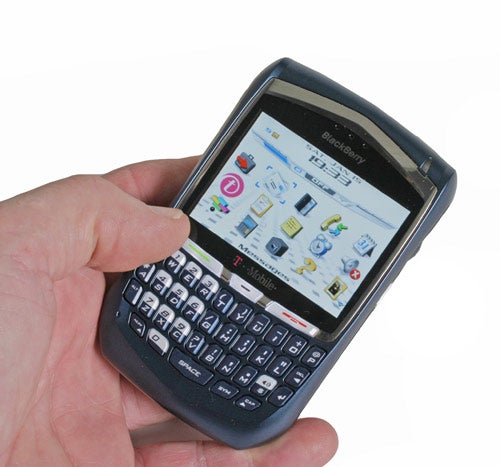
Talking of cost, one thing that T-Mobile can’t be faulted on right now is tariffs, and there are some fantastic deals to be had on the 8700 right now. For £40 per month you can get the 8700 free, all your BlackBerry email and 450 anytime, any network voice minutes. Slap an extra fiver on your monthly bill and you’ll get a whopping 900 minutes of voice calls! If you’re running a small business, those are very attractive packages – with 900 free minutes, plus push email, your staff will always be contactable and all you have to worry about is a set monthly bill.
I’m still not convinced that I’d want to use the 8700 as my only mobile phone. At 70 x 110 x 19mm (WxHxD) it’s a fair size, although it’s deceptively light at 134g. But to be honest I wouldn’t want to use a BlackBerry as my main mobile phone, as I said at the beginning of this review, I use one when I need to and when I do need it I find it invaluable.
”’Verdict”’
The BlackBerry 8700 is the most accomplished handset that RIM has produced to date, but it finds itself balancing between two camps. On one hand it wants to be a heavy duty corporate tool, but on another it offers great features and value for money for the small businesses and individuals. I still firmly believe that there is room for two BlackBerry models – a corporate unit and a more consumer focused version, complete with camera, full Bluetooth functionality and even Wi-Fi. As it stands though, the 8700 is the best option if you need your email sent to your pocket.
How we test phones
We test every mobile phone we review thoroughly. We use industry standard tests to compare features properly and we use the phone as our main device over the review period. We’ll always tell you what we find and we never, ever, accept money to review a product.
Trusted Score
Score in detail
-
Usability 8
-
Value 8
-
Features 7

