Synology Cube Station CS-407e (2TB) Review
Synology Cube Station CS-407e (2TB)
Once again Synology has come up trumps with this keenly priced and feature-rich personal network storage solution.

Verdict
Key Specifications
- Review Price: £739.08
When Synology launched its Cube Station family of NAS appliances last year it brought some much needed design flair to a market dominated by bland cubes. The CS-406 also introduced a range of unusual features that many vendors have now added to their own appliances. The CS-407 appliances aim to build on these successes and add a few more ingredients to the melting pot.
The CS-407e on review is the entry-level model and comes equipped with the same 266MHz Freescale MPC8241 processor and 64MB of RAM as its predecessor. Nothing special here but Synology has improved internal cooling and uprated the appliance’s power supply adapter to allow it to handle 750GB SATA hard disks. One feature we’ve always liked about the Cube Stations is their extremely low noise levels and the CS-407e continues this tradition of silent runnings. The business level CS-407 has had a more substantial upgrade as it now sports a faster 500MHz Marvell 5281 processor although it keeps the same 128MB of memory. Both appliances offer Gigabit Ethernet and come with a pair of USB 2.0 ports for connecting external storage or sharing printers.

Although the CS-407e doesn’t see any hardware improvements it’s still capable of notching up some reasonable performance figures. Copying our 690MB video test file from a Supermicro Pentium D 3.2GHz PC to the appliance and back again took 70 seconds and 49 seconds for write and read rates of 8.7MB/sec and 14MB/sec respectively. FTP speeds were in the same ball park with Get and Put operations from the Window FTP command line utility returning read and write speeds of 17.9MB/sec and 8.1MB/sec. Not bad but if you feel the need for more speed then check out Netgear’s (Infrant Technologies) ReadyNAS NV or Buffalo’s TeraStation Pro II.

The CS-407e supports up to four SATA hard disks with the model on review equipped with a quartet of 500GB Seagate Barracuda ES drives. You can buy a diskless appliance for around £298 ex. VAT and add your own and the appliance will automatically create a RAID array for you. Add a pair of drives and it’ll serve up a RAID-1 mirror and if you go for all four you’ll get a RAID-5 array. Hot-swap is not supported so you’ll need to power the appliance down to replace a failed drive although this is simple enough as the rear panel hinges down and the cover slips off easily.
Installation won’t take long with the bundled Synology Assistant on the case as it searches for appliances and displays them ready for configuration. From here, you can map shared folders to drive letters and go straight to the web interface which, apart from a few cosmetic touches, is virtually identical to the CS-406 models. Shared folders are easy enough to create and there are plenty of security features as the appliance maintains its own user database and supports NT domain and Active Directory authentication. Usefully, quotas can be applied to each user to restrict the amount of space they are allowed to use.
Synology now joins a long list of vendors that have implemented an iTunes server feature and enabling this automatically creates a shared music folder. This can be password protected and the iTunes client will request it when you select the appliance. The appliance also supports internal smart playlists which can be built from a small selection of criteria such as the artist, album, genre or year and these will appear in the iTunes client interface under the appliance name.
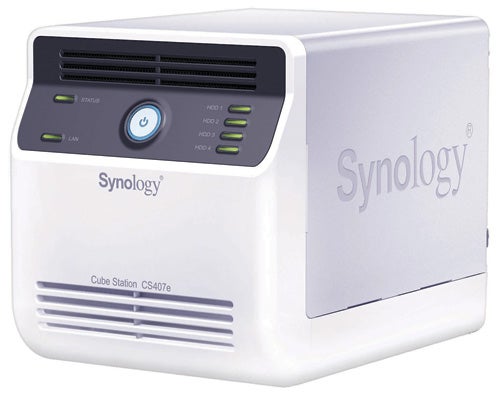
Using BitTorrent, HTTP and FTP, the Download Service can copy files from remote locations directly to the appliance and these can be scheduled from the web interface or the bundled Download Director utility. We found it easy enough to use but note that it will only handle single files and not folders. You can also drag URLs to the Drop Zone icon on the desktop but this will not work if you try and drag a file location onto it.
Plenty of backup tools are provided as the appliance can copy local files to a USB device or another Cube Station whilst the bundled Data Replicator II software looks after scheduled PC backup. Once you’ve provided it with a share on the appliance it will copy all files once and subsequent runs will synchronise local folders with those on the appliance. You can also use the appliance as a web server and support for PHP and MySQL means you could run a web shop if you want.
The Photo Station 2 gets a makeover with a tidier web interface and extra folder security. You can add descriptions to each folder and individual pictures and also allow users to enter comments along with a contact email address when selecting a picture. As pictures are downloaded, the appliance automatically creates thumbnails for each one and users can activate a slideshow if they wish.
”’Verdict”’
The Cube Station CS-407e builds on the successes of its predecessor and now offers an even better personal network storage solution. General performance is average at best but for the price you won’t find many other desktop NAS appliances offering this level of capacity and features.
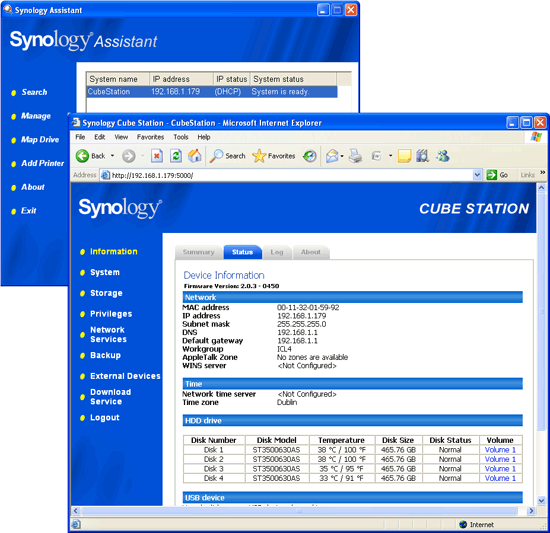
”’Synology provides a tidy web interface and a handy Assistant quick start utility”’
—-
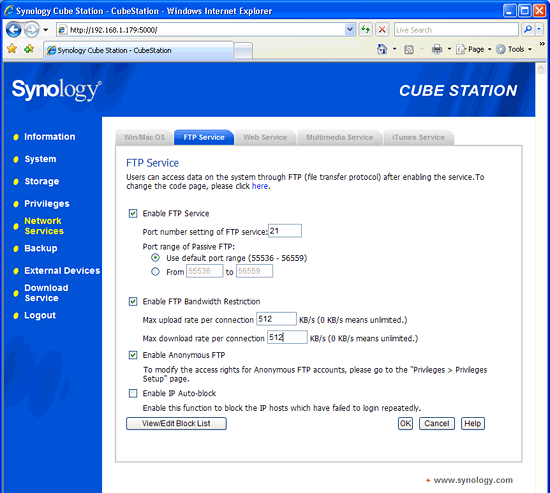
”’FTP services can have bandwidth restrictions applied in either direction”’
—-
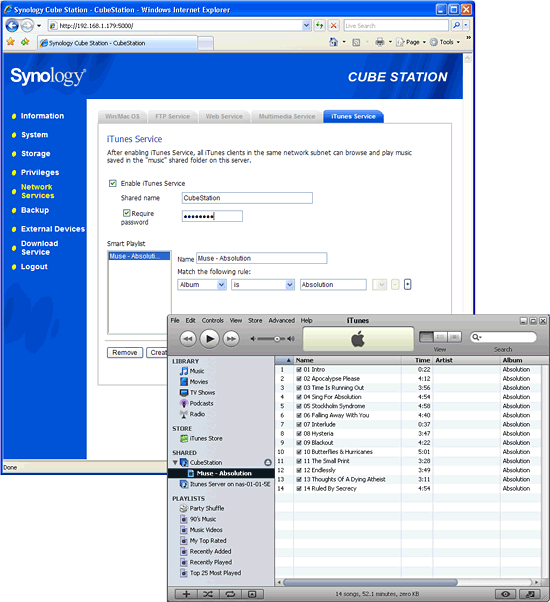
”’The new iTunes server delivers more features that most other NAS vendors”’
—-
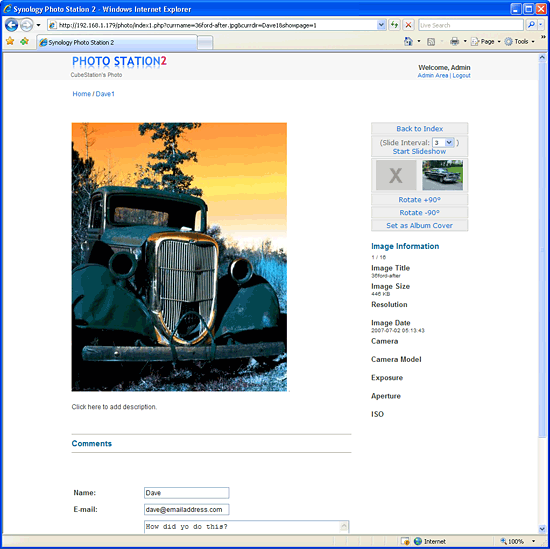
”’Photo Station 2 delivers a spruced up web interface and a useful comments section”’
—-
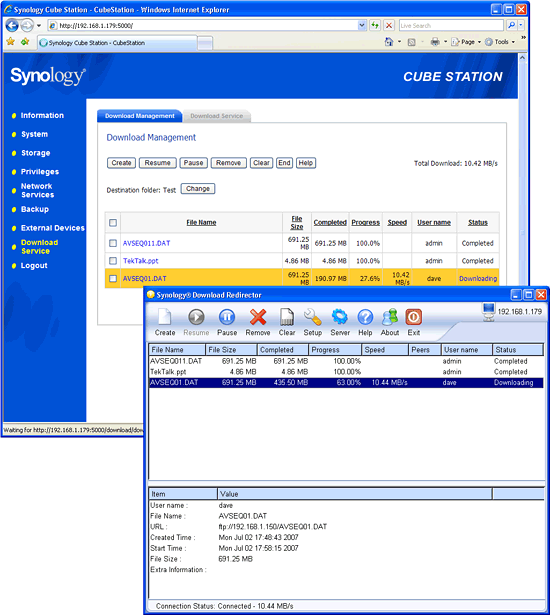
”’Unattended downloads can be configured from the web interface or the Download Redirector tool”’
—-
Trusted Score
Score in detail
-
Value 9
-
Features 9

