Synology Cube Station CS-406 NAS Appliance Review
Synology Cube Station CS-406 NAS Appliance
A feature rich NAS appliance at a great price - a solid first showing from Synology.
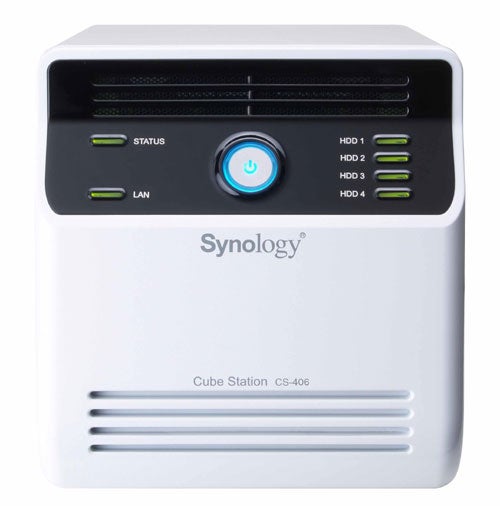
Verdict
Key Specifications
- Review Price: £527.58
The small business NAS appliance market is now so crowded with products that it’s going to take something special for one vendor to stand out. We’ve seen Buffalo impress with its TeraStation Pro, Infrant Technologies amaze with its beautifully built ReadyNAS NV and now it’s the turn of newcomer Synology to show us what it’s made of.
The Cube Station CS-406 on review certainly cuts a fine figure in the design department as its sleek white plastic and aluminium panels look good enough to share your living space. Its hardware specification is reasonable as it comes with a 400MHz MPC8245 processor partnered by 128MB of memory and it employs a pair of 2-port Silicon Image SATA/150 controller chips. The front panel has a large power button in the centre along with status indicators for the system, the hard disks and the Gigabit Ethernet port. In common with a lot of vendors the unit is supplied diskless and can be populated with up to four Serial ATA (SATA) hard disks of your choice.
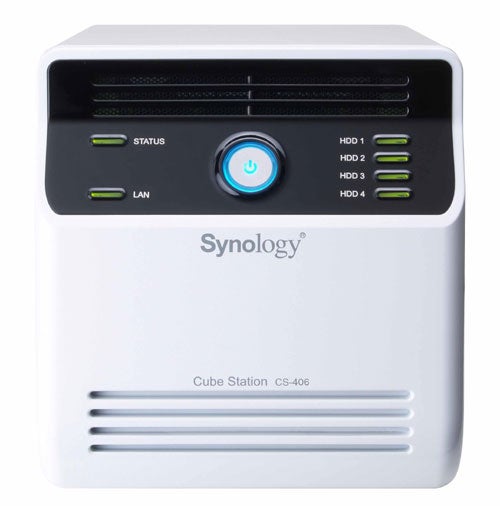
For this review Synology supplied the unit with a triplet of 80GB Seagate hard disks installed although these are not included in the price we’ve published. Note that hot-swap is not supported and to fit a new drive the unit must be powered down and the rear panel unscrewed. RAID is managed by the Linux kernel and you can choose from RAID-0, -1 and -5 arrays. Synology also offers a CS-406e version of this appliance which it has aimed more at consumers. Both this and the CS-406 run precisely the same OS and offer exactly the same features but the CS-406e is equipped with a slower 266MHz MPC8241 processor and only has 64MB of memory.
The Synology Assistant gets installation off to a flying start by searching for appliances on the network and displaying them ready for action. You can map shared folders to drive letters from here and move directly to web management where you’ll be greeted by a cheerful, well designed interface. Both Windows and Mac clients are supported and the appliance can function as an FTP server. Security is good as along with a local user and group database you get support for both NT domain and Active Directory authentication and quotas can be applied to each user. Depending on the number of disks installed a RAID array will be created automatically. With three or four drives onboard you get RAID-5 and with two drives you’ll get a RAID-1 mirror.
A number of shares are also created automatically when certain features are started. The Photo Station is a nifty feature as activating it creates a new folder where you store sub-folders of your pictures that can be viewed via a web browser. You can set access privileges for these folders and when new pictures are copied across the appliance automatically creates thumbnails for each one. Individual pictures can be viewed and rotated while a slideshow tool scans through each picture in the folder to a selected refresh rate in seconds. This is a similar feature to that offered by the YES box N2100 but we can safely say that Thecus could learn a few lessons from Synology’s documentation and on-line help as it is far more detailed. In many cases simply activating a feature will cause a pop-up help screen to appear with some friendly hints and tips.
The appliance functions as a web server and uses the default Web folder to store your web pages. Even better is support for PHP and MySQL as this means you can use the appliance to run services such as a web shop although at this level we would want more redundancy available if your business relied on the CS-406’s continued existence. Videos and music are also stored in their own respective folders and can be shared directly with media devices that support UPnP.

The Download Station feature uses BitTorrent, FTP and HTTP to download files directly to the appliance. You need to run the Download Director utility from a separate PC where you specify the destination folder on the appliance and then create jobs that will download the selected sources. The appliance has its own download scheduler and will run these jobs either immediately they are submitted or at specified intervals. We found it easy enough to use although note that each job can only handle a file and not a folder. Client backup is dealt with by the bundled Data Replicator II software which asks for a share where you want to store your data and then runs backups of selected files and folders to this location. It has a scheduler for automated backup and a useful feature is that it can also synchronise folders on the client with those on the appliance. There’s more as the appliance can also back itself up to another Cube Station over the network or to a local USB storage device.
”’Verdict”’
The Cube Station CS-406 certainly has that little extra to make it stand out from the crowd. It’s well designed, easy to install and use and offers a number of features you don’t often see in an NAS appliance at this price point.
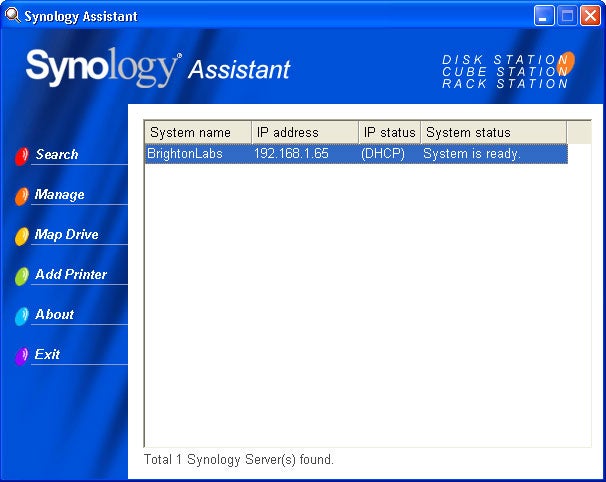
”’The bundled Assistant automatically locates the appliance ready for installation.”’
—-
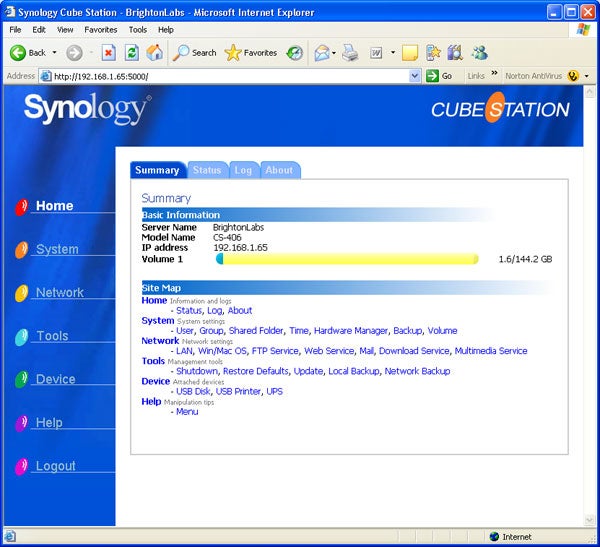
”’The Cube Station presents a well designed web management interface.”’
—-
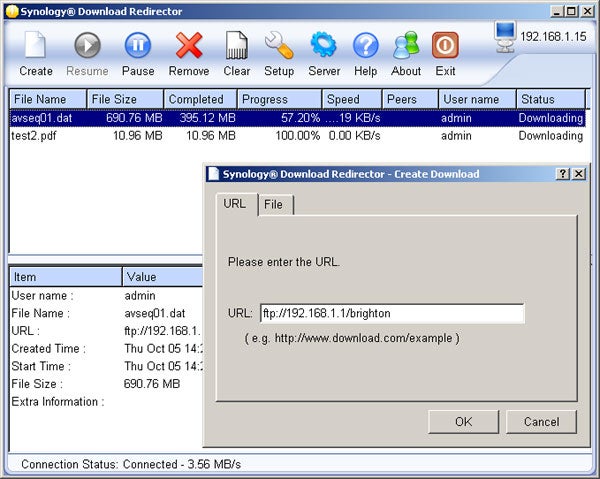
”’Download Redirector sends selected files from remote locations directly to the appliance.”’
—-
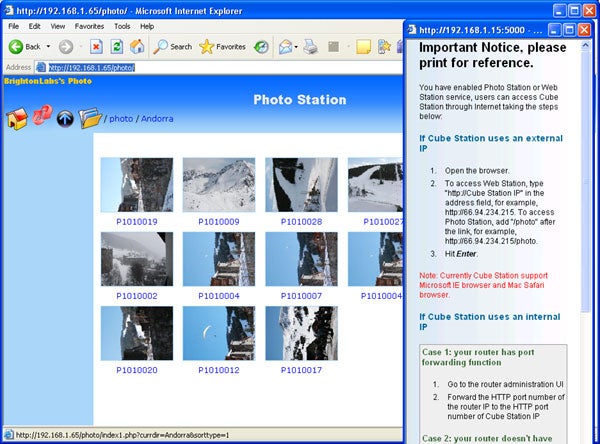
”’The Photo Station is a handy feature and you get plenty of on-line help when it is activated.”’
—-
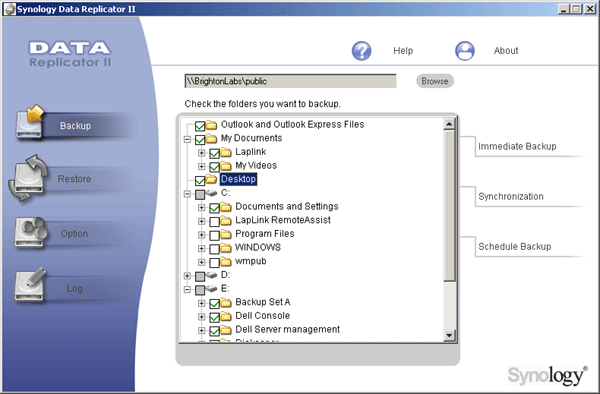
”’Client backup is handled by the Data Replicator tool which can also synchronise folders.”’
—-
Trusted Score
Score in detail
-
Value 8
-
Features 9

