Sony Vaio VGX-XL202 Media Center PC with Blu-ray Drive Review
Sony Vaio VGX-XL202 Media Center PC with Blu-ray Drive
The worlds first Media Center PC with an integrated Blu-ray drive is here and it's a beauty.
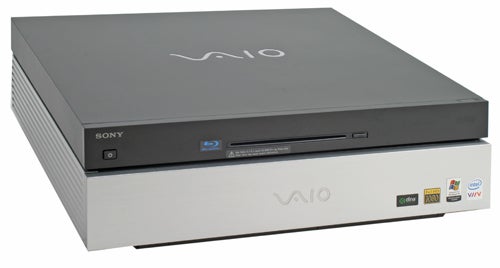
Verdict
Key Specifications
- Review Price: £1799.00
This week sees the release of Blu-ray, the first of the next generation high definition optical discs formats to hit the UK. The format is most closely associated with Sony, but the first dedicated drive is actually available from Samsung. Sony is not ignoring the launch of its own format however. We’ve already looked at the impressive Vaio VGN-AR21S notebook that features an integrated Blu-ray drive and now Sony has put another Blu-ray notebook drive into it’s latest desktop Media Center system – the VGX-XL202. This is essentially the same as the VGX-XL201 but with the addition of twice the hard disc capacity, a slightly faster CPU and the Blu-ray drive, for which you’ll pay an extra £800 – a hefty additional sum.
Before we focus on the Blu-ray drive, we should look at the system as a whole. One of the first hurdles that a Media Center system has to get over is the living room test. If the average person walks into the room and can tell that it’s a PC under the TV, then the unit has failed. The Sony Vaio VGX-XL202 passes with flying colours. I’d go as far as saying that’s it’s the best looking Media Center System I’ve seen. 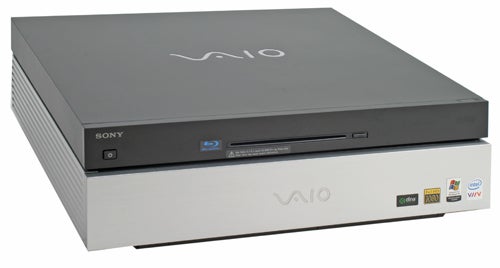
It is quite high and very deep too, but that’s something that the more hardcore AV enthusiast will rather like – it looks like they’re getting a lot for their money. A large luxurious looking Vaio logo is etched in silver across the expansive lid. The large silver flap at the front opens and closes with a satisfying click and rather than just flopping down, while the hinges have some resistance so that it lowers itself slowly. The sides are made of long silver slats that look good and also let heat escape from the interior.
There’s a power button on the top left of the black and silver fascia with small lights under the surface that indicate power, hard disk activity and wireless connectivity. This discreet approach is just what’s required – you don’t want lots of naff lights ruining the ambiance when you’re watching a film. Of course, the serious home cinema buff will probably have their kit housed in a custom made cupboard but you might very well want to leave this Sony on display – at least once you’ve taken off the various stickers that adorn the front. The Blu-ray drive is slot loading and will suck in the discs as soon as you start to feed them into it. 
Underneath that front flap you’ll find a card reader catering for all major formats, including CompactFlash. You’ll also find two USB 2.0 ports, a four-pin FireWire 400 port, and composite and S-Video inputs along with stereo phono inputs. There’s a mini-jack style microphone connector and hinting at its true AV credentials, a full size headphone socket. I was looking for somewhere to plug in my own iPod headphones and was unable to find a socket – time to dig out that mini-jack to full size adapter I guess.
On the far right of the front flap you’ll find a Connect button for connecting the wireless keyboard. The keyboard integrates a trackpad on the right hand side, which makes it possible to get round Windows from a distance. That said, as a left hander I found it difficult to use, as for me it was on the wrong side (it was fine for everyone else though – ed.). The keyboard is powered by four AA batteries, which is quite a lot but there’s an LCD which indicats the power remaining so you shouldn’t be caught short.
There’s also a power switch for the keyboard so you can conserve the batteries when you’re not using the system. The keys are quite firm and the typing action was solid. There are shortcut buttons for email, browser, and launching Media Center and volume controls too. The wireless keyboard and the remote control don’t need line of sight to operate, which is good and the receiver is built-in to the chassis – so there’s no need to use an awkward external USB dongle.
Round the back there’s a healthy amount of connectivity including HDMI. What you won’t find is are SCART or DVI ports. There’s an HDMI cable provided and an HDMI to DVI adaptor, though the DVI port will have to be HDCP compliant to watch Blu-ray content. 
I actually used the Sony to finally answer a question that I’ve been wondering about for a while. What happens what you try and watch an HDCP encrypted movie on a display without HDCP? I hooked up a bog standard 17in, 1,280 x 1,024 display and tried to play a movie. The supplied InterVideo WinDVD BD software started to play and then stopped – and that was that. So there you go – the disc won’t even play.
Also round the back you’ll find two six-pin FireWire ports and two USB 2.0 ports as well as composite, S-Video and component video outputs. There’s a coaxial digital audio output and both optical digital in and out.
Gigabit Ethernet and Wi-Fi are provided. Cleverly, the aerial for the Wi-Fi is located at the end of a long cable enabling you to place it in the optimum position to get the best connection. There are also two infrared blaster ports on the rear, so you could control external set-top boxes.
I was very surprised to discover that there’s only a single TV Tuner supplied. It’s DVB-T and unlike the Acer Idea 500 Media Center I recently reviewed, it managed to find a good number of channels first time off but it means you can only watch the channel being recorded – very frustrating. That said, anyone considering a machine like this with the high price premium of the Blu-ray drive probably has a Sky HD box at home.
The interior of the Sony is quite compact. Storage comes courtesy of a couple of 250GB 7,200rpm Seagate Barracuda hard disks, with 8GB saved for a recovery partition. The processor is an Intel Core 2 Duo E6400, which runs at 2.13GHz, and 1GB of memory is provided. It’s a decent combination and there are even two free slots for adding more RAM. 
The graphics chipset is an nVidia GeForce 7600 GTL with 256MB of DDR3 RAM, which means that you could conceivably play games on this machine. The GTL indicates that this is not a mainstream card – not many cards have passive cooling with HDCP and an HDMI connection. The CPU and the graphics card use passive coolers, as does the chipset, which helps to make an impressively quiet system. My Sky + box is certainly louder than this Sony machine.
Being a Sony, there’s plenty of preinstalled software on the system, highlights of which are Adobe Photoshop Elements and Premier Elements, along with Norton Internet Security. There’s also a trial version of Microsoft Office. One may have thought that Sony had given up on strange proprietary software when it moved from Giga Pocket to MCE 2005, but it’s hanging on in there with something called VAIO Flow. This aggregates RSS feeds, images, music and a clock with a calendar. It’s a very different look to Media Center, but it does different things and it would look cool having if displayed on a large TV in the lounge.
The key component we were keen to test was inevitably the Blu-ray drive, particularly as on Monday 16th October we were able to pick up an actual Region B Blu-ray movie. Spode bought this from HMV in Covent Garden. There were no discs actually on view on the shop floor though – he had to specifically ask for them, then a member of staff had to dig around in the stock room to find one. Not exactly a stallar retail launch one might say! The disc we picked up was S.W.A.T – we’re really sorry about that, but it honestly was the best of a bad bunch. Obviously the Blu-ray launch was all about image quality, rather than film quality.
Putting this in the drive and firing it up for the first time was actually quite exciting – the first time that we had all the components for watching Blu-ray together in the lab. I immediately realised though that there was no way of playing this from within Media Center – it just won’t recognise the disc. To play a Blu-ray disc you need to use dedicated software that can handle the HDCP part of the AACS encryption standard and Media Center can’t do this at present. I contacted Microsoft about this and it confirmed to me that there will be a plug-in for Vista that at the very least will let you launch an external application, such as InterVideo when you try to play a Blu-ray disc from inside MCE. It will then return you to Media Center after you’ve finished. For now though, to play the movie from the sofa you’ll have to pick up the keyboard – although at least it’s wireless. 
The software supplied is InterVideo WinDVD BD for VAIO, a rather convoluted title. On first attempt we got a region code error message. I then went into the software and selected Region B. Restarting the software, the disc then played but with strange graphical corruption. Restarting the PC sorted this and although the problem didn’t reappear it was a ratter ignominious start.
At first I attached the Sony to a 1,366 x 768 resolution 32in LCD TV. Though it was not a very good one I could still immediately discern the increased detail and resolution in the picture over DVD. It was as clear as day to me, but actually not everyone in the office could make this out or was impressed by it. In fact many were as under-whelmed as I was when I first saw Blu-ray at the launch of the Samsung player last month. Unfortunately, we didn’t have S.W.A.T on DVD to compare to but we did put a DVD in for a reference. While Blu-ray gives more detail in the close ups it’s the increased depth of field that is most marked – you can make out detail in the backgrounds that would just be a mush on DVD. 
I then hooked up a Dell 2407 24in screen that let me see the full 1080 lines of resolution. There was again a step up but the overall experience was marred by grain and noise. In terms of immediacy the quality was not as impressive as the lush samples you see demoed in stores with super detailed close ups of flowers. There was also a hint of the system struggling with the frame rate at times. While overall it wasn’t perfect, there was a discernable step up from DVD, so that’s something. It’s also worth remembering that this is all first generation stuff, both hardware and software.
Additionally, none of the potentially cool features of Blu-ray, such as being able to access features while the movie was still playing was present on this disk. I’ve seen this working with HD DVD and it is a very good differentiator when comparing to bog standard DVD. Secondly, all the extras were only in standard definition. The fact is that with single layer Blu-ray discs and movies encoded in the space eating MPEG-2 codec, most of the capacity is taken up. The disc has 20GB of its 25GB used up. Overall then, the S.W.A.T disc just felt like a rather poor DVD release but featuring a high resolution picture – more of a Superbit DVD Plus than a truly special next generation experience.
This begs the question – is it worth paying that £800 right now for the privilege of owning a Media Center with a Blu-ray drive? Blu-ray, and HD DVD are at a similar stage to how DVD was when it launched. The early releases were poorly executed and it was very expensive, but the potential could be seen.
If you’re an early adopter of new technology that has to have it now and to hell with the cost, then this is the system for you. It oozes style, it’s well put together and aside from the Blu-ray it all works straight out of the box. You might take this as a given but it’s actually more than can be said for some of the systems I’ve looked at.
Certainly if you were thinking of buying a Media Center and the Samsung BD-1000 Blu-ray player, getting this is a better bet. First, it will cost you less. Secondly, it’s a burner too, so once dual-layer discs appear you also get the ability to burn up to 50GB of data to a single disc, and of course you can burn dual-layer DVDs as well. Third, it’s faster. As a Viiv system you can keep it in standby, and I timed it as being able to launch the InterVideo software and begin to play the disc in less than 15 seconds. This compares to the Samsung player which takes 50 seconds just to turn on, even before you’ve spun the disc up. The compromise is that you won’t be able to use the Media Center remote to control playback. Instead you’ll have to use the keyboard and touchpad, which just isn’t as civilised. 
Despite an inauspicious first impression for a Blu-ray movie, as it stands this is virtually a reference Media Center system, with the only major nitpick being the lack of a second digital tuner. If I could afford one, I would buy it, but unless money is no object, playing the waiting game is the only sensible option.
”’Verdict”’
This is an impressively specified and well put together Media Center system, even aside from the presence of a Blu-ray recorder drive. On the downside, this feature pushes the price sky high. A fine example of Sony style and technology in action but at this price its only audience will be hardcore enthusiasts.
Trusted Score
Score in detail
-
Value 7
-
Performance 9

