Sony VAIO VGN-Z11WN/B 13.1in Notebook Review
Sony VAIO VGN-Z11WN/B 13.1in Notebook
We take a look at Sony's portable all-rounder, the VAIO Z Series.
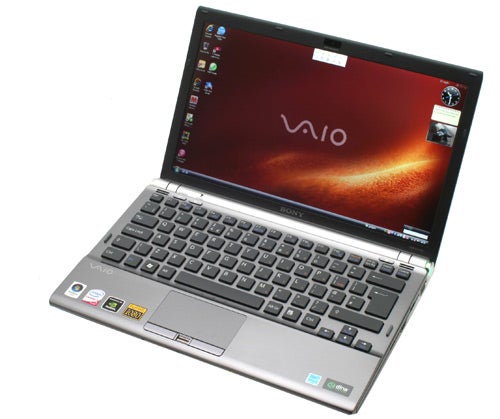
Verdict
Key Specifications
- Review Price: £1475.19
Sony has, for some time now, been considered the kings of the ultra-portable notebook. It’s a reputation it has fostered for many years and one that was solidified, in our minds at least, when we gave our 2007 Best Notebook award to the much coveted Sony VAIO TZ. Yet, even now the VAIO TZ is starting to look a little old-hat given the plethora of new contenders, like the Lenovo ThinkPad X300, hitting the market. Clearly Sony hasn’t been resting on its laurels, however, since the VAIO TT Series (review coming soon) has arrived to replace the TZ and Sony has also been busy revising the rest of its range, replacing the 13.3 inch SZ with today’s target, the Z Series.
Like the SZ before it (see: Sony VAIO VGN-SZ61VN), the Z Series is targeted at those demanding users that require a highly portable machine that doesn’t sacrifice any performance over a regular laptop. This time around Sony has embraced the evolution towards 16:9 aspect based machines by fitting the Z Series with 13.1 inch displays. Most interestingly, though, this has also precipitated the move to a roomier 1,600 x 900 native resolution. This is even greater in size than the 1,440 x 900 sported by the likes of the ThinkPad X300 and is a very welcome feature.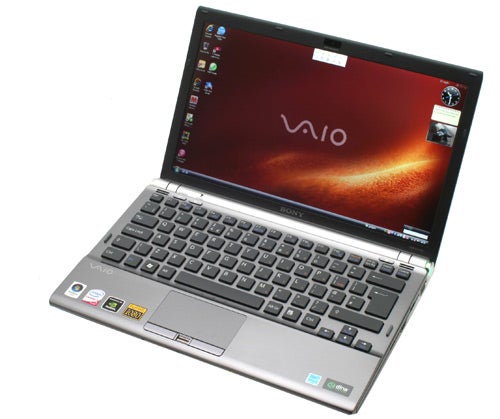
Indeed, the Z Series is laden with “very welcome” features. Our review model, the VGN-Z11WN/B, comes equipped with freefall hard drive protection, a Trusted Platform Module and fingerprint reader for secure encryption and authentication and integrated HSDPA (mobile broadband), while all systems come equipped with interchangeable discrete and integrated graphics and are sold with a two year warranty. More expensive models also come with Blu-ray drives and in the case of the top of the range configuration, a 128GB SSD. Finally, the Z Series is one of the first Sony laptop ranges to come under Sony’s new ‘VAIO by you’ configuration service, so you can mix and match the components you want if you so desire.
Mind you, the Z11WN/B isn’t wanting for much. Granted, at just under £1,500 it’s an expensive piece of kit, but for the outlay you get a brisk 2.4GHz Intel Core 2 Duo P8600 with a 1,066MHz front side bus and 3MB L2 Cache. This is matched by 4GBs of extremely fast 1,066MHz DDR3 RAM, something you don’t often see even today.
For discrete graphics there’s an 256MB nVidia 9300M GS and this is joined by Intel GMA X4500M HD integrated graphics, so you benefit from the processing power of one and frugalness of the other. Finally there’s a 250GB hard drive, though if one were being picky (we are) it would have been good to see a faster 7,200rpm drive in here rather than the 5,400rpm one offered. When you’re spending £1,500 on a laptop, it’s the least one could expect.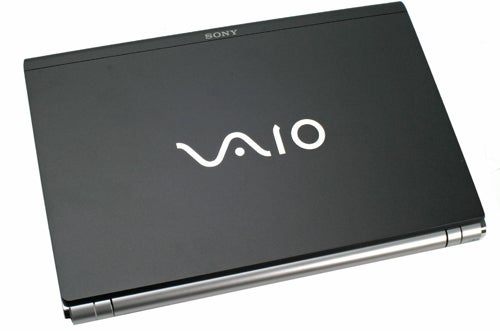
Still, there are a few other perks worth mentioning in the software department that go someway to alleviating this disappointment; namely, full versions of both Adobe Photoshop Elements 6 and Adobe Acrobat 8 Standard. These, along with Roxio Easy Media Creator, InterVideo DVD, Picasa2, Skype, Google Earth, Google Talk, Google Desktop, Microsoft Works and a sprinkling of Sony branded applications, combine to create one of the more useful pre-installed software selections you’ll find.
So its feature laden, that much is obvious, but that would be glossing over one of the more important aspects of the Z Series: its design. It is here, as with most Sony laptops, where most of that high price tag goes. Simply put the Z Series is another design triumph. Despite featuring full-fat components and a six-cell battery it weighs only 1.48kg, making it several hundred grams lighter than the SZ it’s replacing and that was no porker!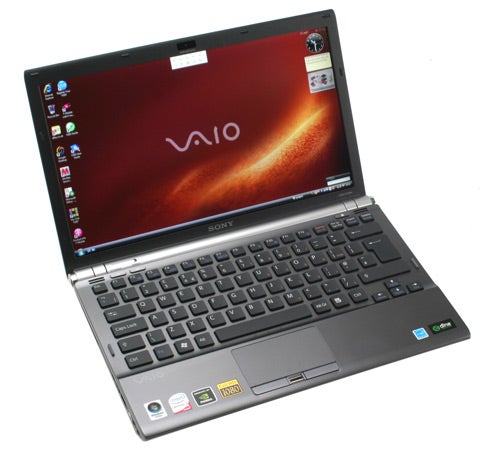
This is coupled with Sony’s usual visual flair. On the outside it actually looks fairly demure thanks to a relatively durable graphite grey finish that’s only interrupted by the usual VAIO lettering and ‘Sony’ in silver lettering at the top. Like so many notebooks these days the display is LED backlit and as consequence the screen is incredibly thin, just 5mm to be precise. This also means the screen is very flexible and though this is often misconstrued for flimsiness, it ought to be stressed that flexibility is actually a benefit when it comes to preventing damage to a screen.
This also helps make the machine as a whole relatively slim, though it doesn’t quite qualify as “ultra-slim” like an Eee PC S101 does. At the front of its wedge shaped chassis the machine measures just 24.5mm thick, increasing to 33mm at its thickest point and even if this isn’t “ultra-slim” it’s still thin by comparative standards, more or less matching the dimensions of the similar Dell XPS M1330. And, of course, the Z Series is over 500 grams lighter, so it definitely has the edge there!
Inside the Z Series continues to impress. Below the screen sits the now familiar tubular hinge section, finished in silver with the power button on one end and the power input at the other. Along this section also sits a switch labelled ‘Stamina’ and ‘Speed’. This allows you to switch between the discrete and integrated graphics, though the ‘Stamina’ mode actually does a lot more than this.
Switching to this mode automatically disables non-essential items, like the FireWire port and 56k modem while also throttling back the processor. You can also choose to reduce the screen refresh rate and colour depth and deactivate the optical drive, further enhancing the battery saving measures. All of this is handled quickly and effectively by Sony’s power management software that makes it very easy to select exactly what measures you do or don’t want to use. Using this mode we managed four and a half to five hours of basic word processing and web browsing, making it a particularly useful feature when on the move. Unlike previous iterations you also don’t need to reboot between changes.
One area where the Z Series does lack somewhat, however, is in the audio department. Though it does at least offer stereo sound the two speakers, housed just above the keyboard on opposite ends, are very weak and tinny and only really sufficient for general operating system alerts and very basic audio services.
Moving back to the aesthetic side of things, below the screen, the keyboard and palm rest area are covered by a single sheet of gun-metal grey brushed metal. This completes the look of the machine rather nicely, while also creating a smooth and comfortable service on which to rest your hands. Indeed, one of the neater design elements is how the palm rest is slightly elevated above the keyboard. When combined with the subtle upward slope of the whole machine you have the recipe for a very comfortable typing position.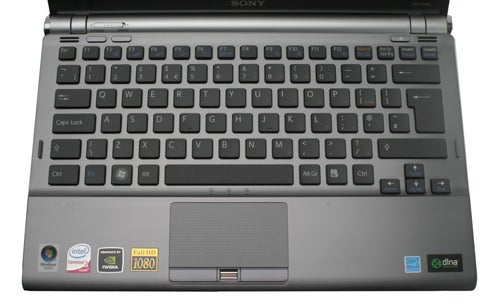
This would be for nought, however, if the keyboard wasn’t up to snuff but it is: it really is. Like most Sony notebooks these days it’s an isolated style keyboard, something it pioneered on the VAIO X505 and has since become popular among some manufacturers. But, unlike previous efforts that did sometimes feel a little shallow, the Z Series keyboards have a prodigious level of travel. Coupled with an immaculate springy and responsive feel and an equally faultless layout, this definitely ranks among the best notebook keyboards we’ve used – bested only, perhaps, by the ThinkPad X300. It says a lot that having started writing this review on the Z Series, we didn’t feel the need to return to our desktop machine to complete it. It really is that good.
After the triumphs of the keyboard the touchpad is a rather mundane topic, but nonetheless it is very good. It’s well proportioned, falling directly under the spacebar, is unfailingly smooth and lacking in friction and its two buttons are crisp and even. Slid in-between the two buttons is the fingerprint reader and though we don’t think this is the most convenient location, at least it’s never in the way.
One area where the Z Series does disappoint a little is in connectivity. Don’t get us wrong, it has all the things you’d normal expect, like HDMI and VGA outputs, but there are only two USB ports (one on either side) and no e-SATA/USB port – something we’ve become accustomed to seeing on laptops of late. Things are rounded off by staples such as a 34mm ExpressCard slot, FireWire, headphone and microphone jacks and modem and Ethernets ports, but there is a lack of some of the more advanced connectivity you’d expect to see on a machine of this price.
Still, what you lack in wired connectivity is made up for by the wireless connectivity. As already mentioned there’s integrated HSDPA, but you also benefit from Draft-N Wi-Fi and Bluetooth and the wired Ethernet is of the Gigabit variety, as befitting a machine targeted primarily at business users.
Another thing business users will appreciate is the non-reflective screen. Clearly Sony has done something very clever here, though, since the coating on this screen manages to re-create the effects of a glossy screen without the drawbacks. This results in a truly brilliant visual experience. Colours are vibrant without being over-saturated and black levels are excellent. This is also reflective of simply how good a panel is being used here, since it manages an impressive level of grey shade differentiation and colour accuracy. This, combined with the powerful specifications, would make this a good option for anyone who deals with image editing on the move since the 9300M GS discrete graphics also adds support for GPU acceleration in Photoshop CS4.
As you might expect for a machine of this pedigree performance is very strong. In PC Mark Vantage it performs consistently well, particularly in the Memories suite where its fast DDR3 memory comes into play. We did notice, however, that the hard drive score was lower than we would normally expect, perhaps justifying our complaint that the machine ought to ship with a 7,200rpm drive. 
This fact was also reflected in our in-house image editing test where the Sony trailed the Samsung Q310 and Dell Vostro 1310 despite its otherwise superior components. A dramatic reversal of fortunes in our CPU limited video encoding test verified this view further. Still, none of this should detract from the fact this is still a very fast machine and this slight deficiency is unlikely to affect day-to-day usage.
It’s also a machine that’ll stand up to light gaming duties. In our Trackmania Nations Forever benchmark it managed a very playable 33.7 frames per second on medium settings. This at 1,600 x 900 is pretty impressive and the high resolution screen’s excellent colour production made the game look magnificent, with rich colours, smooth motion and subtle dark shades – something you’ll quickly appreciate in high definition video, too.
As we noted earlier you can achieve up to five hours of battery life using the ‘Stamina’ mode, but for our testing we used standard settings running on the integrated graphics. Here the Z11WN/B managed decent results, lasting three hours and forty minutes of multitasking and an hour and a half of DVD playback at 100 per cent brightness. These results, however, don’t quite match those managed by the Samsung Q310 and are comfortably bested by the Dell Vostro 1310. But these results should be viewed in light of the Sony’s significantly lower overall weight, something that’s achieved through a slightly lower capacity battery.
And this is the overriding impression left by the Series Z. Perfect it isn’t – few notebooks are – but that Sony has managed to create such a powerful machine that weighs less than 1.5 kilos is nothing short of remarkable. We’ve known ultra-portables that weigh as much as this and they couldn’t boast the processing power this machine does. Were one being hypercritical some of the underside of the notebook feels a little under-protected and we’d like a little more variety in the connection stakes, but past this one can have few complaints.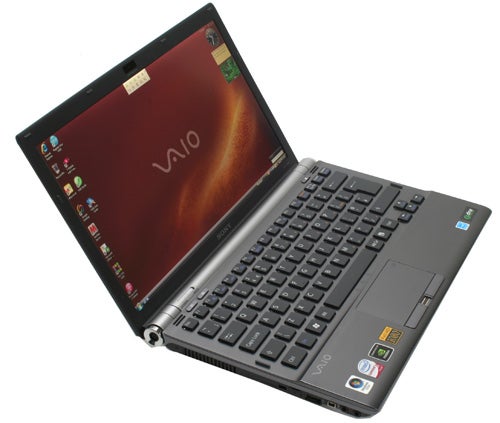
Verdict
As a portable notebook for the power user we can think of little better than the Sony VAIO Series Z. It delivers prodigious processing power and very good battery life in a machine that’s exceedingly portable and very useable thanks to its sumptuous high resolution display and wonderfully tactile keyboard. Like most VAIO machines it is pricey, but if you’re a demanding user then the price is well worth it.
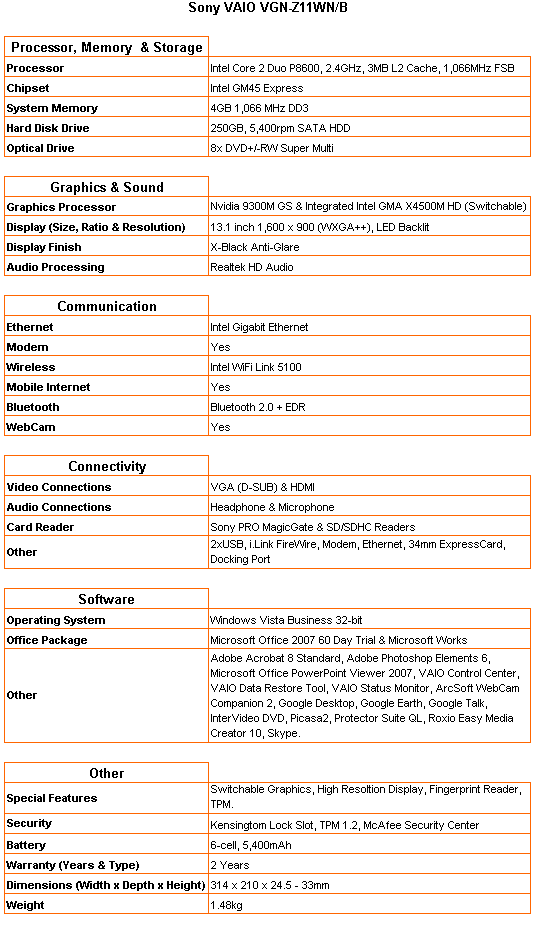
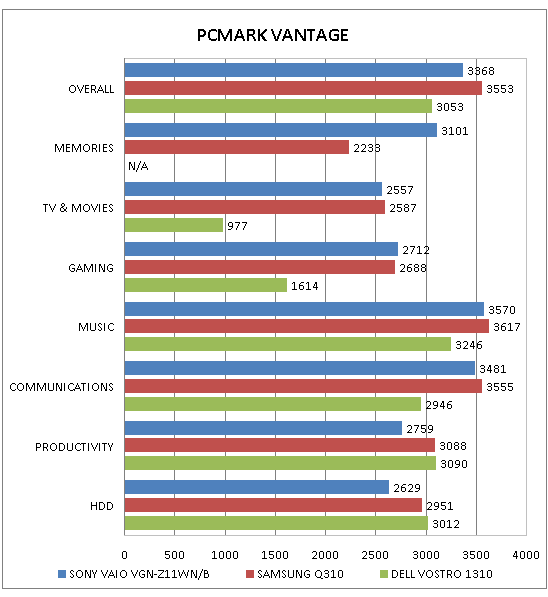
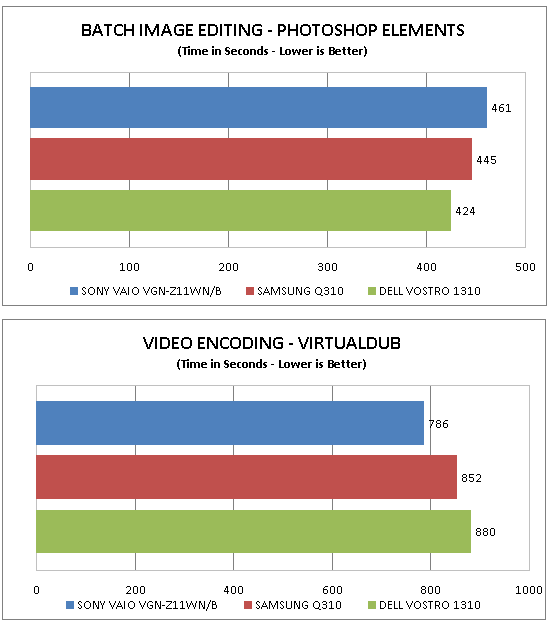
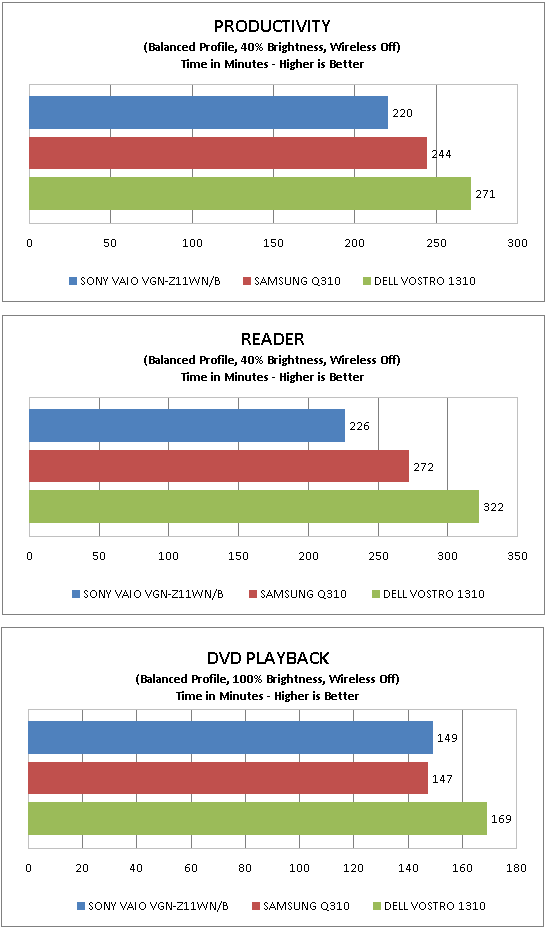
How we test laptops
Unlike other sites, we test every laptop we review thoroughly over an extended period of time. We use industry standard tests to compare features properly. We’ll always tell you what we find. We never, ever, accept money to review a product.
Trusted Score
Score in detail
-
Performance 8
-
Design 10
-
Value 8
-
Features 9

