Sony VAIO VGN-TZ12VN Review
Sony VAIO VGN-TZ12VN
Sony adds a solid state drive to the already desirable TZ series.
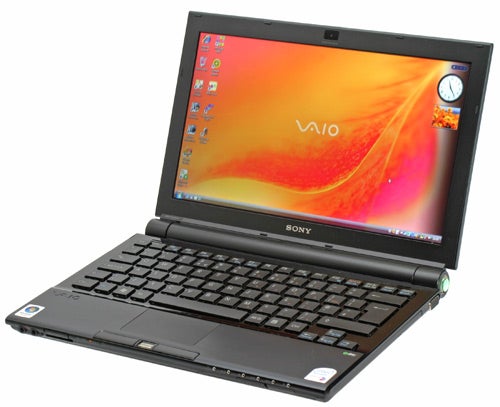
Verdict
Key Specifications
- Review Price: £2099.00
A few weeks ago I reviewed the first example of Sony’s new VAIO TZ range. The VAIO TZ11MN was the best ultra-portable notebook that I’d ever used, and it also benefitted from being reasonably priced by Sony’s standards. This time around I’m looking at the very top of the VAIO TZ range – the TZ12VN is significantly more expensive than its sibling, so the question is whether it’s worth that extra cash.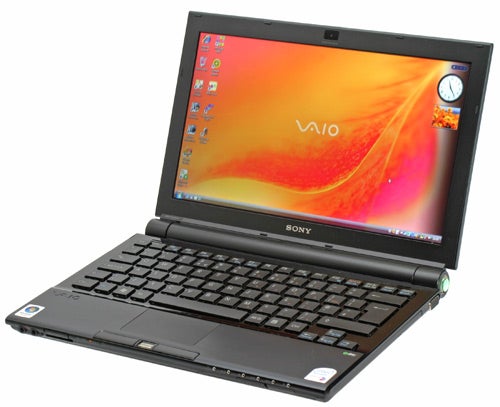
To be honest, this is the machine that I really wanted to look at, because this is the first Sony notebook to ship with a solid state hard drive, which goes a long way to explain the cost. For me, solid state drives and ultra-portable notebooks are the perfect match. In fact, my current notebook is just that – a Samsung Q40 with a 32GB solid state drive – and I’ve been more than happy to trade off capacity for lightning fast access times. But it’s not just the performance of solid state drives that make them a better option, they’re also infinitely more robust than traditional hard disks.
The important thing to remember about traditional hard disks is that they are mechanical devices, which means that there are any number of mechanical failures that can plague them. A solid state drive has no moving parts and is constructed entirely of flash memory chips, so no amount of bumping, bashing or general notebook abuse is going to affect your data – unlike on a traditional hard disk. You may have noticed over recent years that many notebook manufacturers have implemented G-force sensors in their machines, which lock the hard disk heads if they sense that the notebook has been dropped or knocked. Although that kind of safety feature is welcome in notebooks, with a solid state drive it’s simply not necessary, since there are no heads, so there is no fear of a head crash under impact.
Another big advantage for solid state drives is disk fragmentation, or rather a lack of it. With a traditional hard disk, as files are created and deleted, the space on the platters becomes fragmented, which means that larger files can be slotted into multiple spaces all over the platter. As a result, the disk heads have to travel all over the platters to access all the data necessary, but with a solid state drive it doesn’t matter how fragmented your data is, or where it’s stored, since every single area of every single chip is just as quick and easy to access as the next.
Solid state drives will also draw less power since there are no motors to drive, no platters to spin and no physical heads to move. Finally, a solid state drive will also be lighter than a traditional hard disk, something that’s particularly appealing in an ultra-portable notebook like this one.
The big question is whether you can actually tell the difference when using a notebook with an SSD as opposed to an HDD, and I’m glad to say that you definitely can. When I reviewed the TZ11MN I mentioned that it was a little sluggish at times, but I’ve encountered no such issues with this machine. Applications open incredibly quickly and Vista as a whole just feels far more responsive. Of course some of this improvement is no doubt due to the 2GB of memory installed, as opposed to the 1GB seen in the TZ11MN. However, my Samsung Q40 definitely feels more responsive since being equipped with an SSD, and since I was previously using it with a standard HDD and the same amount of memory, it’s clear that an SSD does make a discernable difference to everyday Windows work.
The down side of a solid state drive is capacity, and just like my Samsung, this Sony ships with a 32GB drive, which is pretty meagre by today’s standards, even for ultra-portables. In fact, the TZ model one rung below this one ships with a massive 100GB hard drive! But I’m generally of the opinion that you really don’t need masses of storage space in a notebook, especially one as thin and light as this. If you use a notebook for work, there’s almost no amount of files that can fill up 32GB. What eats up hard disk space is stuff like music and video libraries – stuff that is far from necessary on a machine that’s supposed to be a work tool. If however you’re looking for an ultra-portable machine for personal use, you may want to look at one of the cheaper TZ models with a traditional drive. 
Sitting in the driving seat of the TZ12VN is an Intel Core 2 Duo Ultra Low Voltage chip running at 1.2GHz. This is the first dual core ULV chip that Intel has produced and despite the fact that it still runs on the older 533MHz bus, it will still provide significantly improved performance over the previous TX machines. As already mentioned, there’s 2GB of RAM supporting the CPU and Vista nips along quite nicely with this configuration.
Connectivity is very well catered for with an Intel PRO/Wireless 3945ABG card providing 802.11a, b and g support, as well as integrated Bluetooth. You also get Gigabit Ethernet, so you’ll have lightning fast connectivity to your office network, as long as your office has a Gigabit switch of course. If there’s one thing I’d really like to see in a TZ machine, it’s an integrated HSDPA module – hopefully Sony has something like that up its sleeve.
Like the TZ11MN before it, the TZ12VN looks absolutely beautiful – I’d go as far as saying that this is the best looking notebook on sale today. Surely even the most die hard Apple fan boys will have to admit that not only does the TZ12VN look better than a MacBook, but it also weighs less than half as much as Apple’s mobile fashion item. And once again let me make it clear that Sony has not copied the MacBook style of keyboard – in fact the MacBook copied Sony’s iconic VAIO X505, which preceded it by a couple of years.
The TZ12VN’s chassis is constructed from carbon fibre, which brings with it the dual advantages of strength and lightness. My mountain bike is liberally peppered with carbon fibre components for the same reasons, they’re stiff, light and very strong – unfortunately they’re also very expensive. This is why there aren’t too many notebooks out there with carbon fibre construction, despite the fact that it’s clearly the best material if you want to build a light and strong machine. 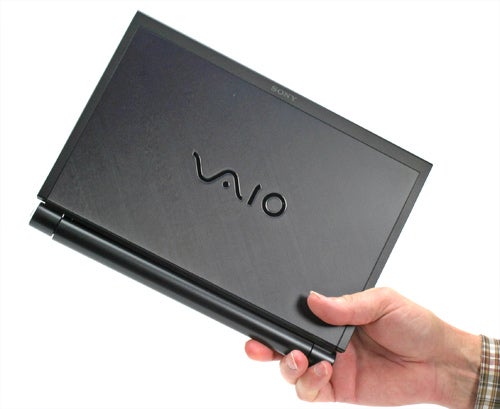
Dimensionally, the TZ12VN is, unsurprisingly identical to the TZ11MN that I reviewed previously, but the measurements of 276 x 199 x 29mm (WxDxH) are no less impressive now than they were then. Interestingly Sony has managed to shave off a few grams by using the solid state drive – the TZ12VN weighs in at 1.15kg compared to the TZ11MN at 1.19kg.
The TZ11MN had a sand coloured lid that offset the rest of the chassis which was finished in black. The TZ12VN on the other hand is completely black, although the lid has a slate like finish to it. I’m sure that some people will prefer the contrast of the sand coloured lid, but for me the stealthy look of the TZ12VN wins every time. At the centre of the lid is a mirror finish VAIO logo, which contrasts the slate finish perfectly.
The most impressive thing about the lid is how thin it is though. Thanks to the LED backlight technology that Sony pioneered in the VAIO TX1XP, the lid of the TZ12VN is wafer thin and helps keep weight down to near anorexic levels. But the LED backlight doesn’t just allow for a thin lid, it also creates a far wider colour gamut than a standard cold cathode light source. You’re immediately hit by how rich, vibrant and accurate the colours are on the TZ12VN when you start using it. If, like me, you find yourself doing a lot of Photoshop work on the move, this screen would be a definite boon. 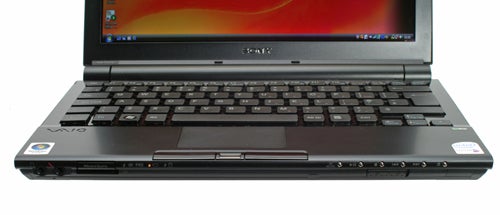
The high contrast coating on the screen also makes blacks look black, while allowing you to see the screen even in bright sunlight. The viewing angle is also second to none. The screen really excels when watching video, which is handy for a machine as thin and light as this. I generally load my notebook up with video before a long plane journey, just in case I’ve seen the in-flight movies already. Finally, the LED backlight improves battery life, another majorly important factor for an ultra-portable machine.
The display itself measures 11.1in, which is slightly smaller than the 12.1in screens seen on most thin and light notebooks. That said, while most 12.1in displays sport a resolution of 1,280 768 or 1,280 x 800, Sony has managed to squeeze more pixels into less physical space with a resolution of 1,366 x 768. Finally it’s good to see that there’s no hint of light bleed from the bottom of the screen – a problem that plagued the early LED backlight equipped TX models.
D rendered female character from a video game” width=”300″ height=”169″ class=”align size-medium wp-image-170685″ srcset=”https://www.trustedreviews.com/wp-content/uploads/sites/54/2007/07/4985-IMG6443s-1.jpg 600w, https://www.trustedreviews.com/wp-content/uploads/sites/54/2007/07/4985-IMG6443s-1-300×169.jpg 300w, https://www.trustedreviews.com/wp-content/uploads/sites/54/2007/07/4985-IMG6443s-1-320×180.jpg 320w” sizes=”(max-width: 300px) 100vw, 300px” />
The aforementioned keyboard is mounted in a glossy black surround and looks superb – just bear in mind that you’ll be spending a lot of time dusting and wiping it to keep it looking good. The keyboard is made up of separated buttons, rather than rows of keys, which at first glance looks like it could make typing uncomfortable, but I can assure you it doesn’t. Just like the X505 which sported a similar keyboard, the TZ12VN is a joy to type on and each key has a surprising amount of travel , with a solid break . I had no trouble sitting down at the TZ12VN and typing at full speed for extended periods.
The layout of the keyboard is also very good. First up, the Ctrl key is located at the bottom left, where it should be. So all you keyboard shortcut junkies will have no problem getting to grips with the TZ12VN. It’s also good to see that the Tab, Caps Lock, Shift, Return and Backspace keys are all large, making them easy to strike even when typing at speed. Finally, the cursor keys are dropped away from the main keyboard cluster, to make cursor manipulation easy. All in all, Sony has done an amazing job with the keyboard considering how little space it had to work with.
Below the Spacebar is a suitably tactile touchpad with a widescreen aspect ratio to match the screen. The right hand side of the touchpad can be used for scrolling vertically through documents and web pages, while the bottom edge will scroll horizontally across pages. Below the touchpad are two long, glossy buttons, which respond with a definite click.
Between the two touchpad buttons is a fingerprint scanner. This wasn’t present on the TZ11MN and is reserved for the higher-end TZ models. Although many will argue that biometric security is inherently flawed, due to the copious amount of user fingerprints that can be lifted from almost anywhere on a notebook, I always like to see extra security on mobile computers. For many users, the idea of swiping a finger is far easier than remembering and typing passwords, so rather than biometric security being an alternative for traditional passwords, in many cases it’s an alternative to no security at all.
Mounted above the screen is a webcam called Motion Eye, and before anyone starts harping on about how Sony is copying the MacBook again, I should point out that Sony’s old TR series of ultra-portable notebooks sported integrated webcams long before the MacBook was a twinkle in Steve Jobs’ eye. The inclusion of the webcam makes it easy to make video calls using applications like Skype, and Sony pre-installs Skype on its notebooks to facilitate this.
It never ceases to impress me that Sony manages to squeeze an optical drive into a chassis as small and light as this. The right side of the chassis is dominated by the integrated DVD writer, which not only allows you to install applications and read discs while out and about, but it also lets you backup or transfer data from the notebook easily. You also have the option of using the TZ12VN as a DVD player – ideal if you happen to buy a movie while you’re away on business. Also on the right is a D-SUB port for hooking up the TZ12VN to an external monitor.
At the front you’ll find a full set of multimedia buttons, which seems like a bit of a waste since Sony ships the TZ12VN with Windows Vista Business, which doesn’t include Media Center. That said, the AV button will launch Sony’s own, basic media playback shell, although I think I’d quite like to see Media Center on a TZ machine – maybe not one with only 32GB of solid state storage though. Below the multimedia buttons is a hardware switch for the wireless adapters. Also at the front are headphone and microphone sockets, a MemoryStick slot and an SD/MMC slot.
The left side sports two USB 2.0 ports, an Express Card slot and a plastic flap that hides a modem socket, an Ethernet port and a four-pin FireWire port. The rear is dominated by the cylindrical battery, which slides between the two rounded hinges. The right hinge houses the power button that glows green when the notebook is operational and the left hinge houses the power socket. 
Performance wise the TZ12VN is pretty much on a par with its cheaper sibling, however when you look at the hard disk score under PC Mark, it’s clear that the SSD in this notebook gives it a definite advantage when it comes to access times. Subjectively, battery life proved to be slightly improved over the TZ11MN, which was quite impressive itself. You’re probably looking at around seven hours battery life, depending on how bright you set the screen and whether you’re using wireless. MobileMark 2007 should be appearing very soon, which will run under Vista, and as soon as I get my paws on code, I’ll get the TZ12VN back in the lab to get a definitive battery life result.
The top of the range TZ notebook with a standard hard disk will set you back £1,899 including VAT and this version costs £2,099, so you’re paying an extra £200 for the privilege of having a solid state drive inside. That’s not actually a bad premium, considering that solid state drives cost over £1,000 not too long ago, but you’ve got to ask yourself if you can justify spending 50 per cent more on the TZ12VN over the TZ11MN.
”’Verdict”’
I love this notebook. If money were no object to me I’d climb into my bright orange Porsche 911 GT3 RS, drive to the nearest Sony store and pickup one of these without thinking twice. Unfortunately money is most definitely an object to me, so I’m unlikely to ever be able to afford the GT3 RS or the TZ12VN!
However, if you are in a position to spend over £2,000 on a notebook, you most definitely won’t be disappointed in the TZ12VN. Even then though, you’re going to have to seriously want that solid state drive to pay a £700 premium over the excellent TZ11MN.
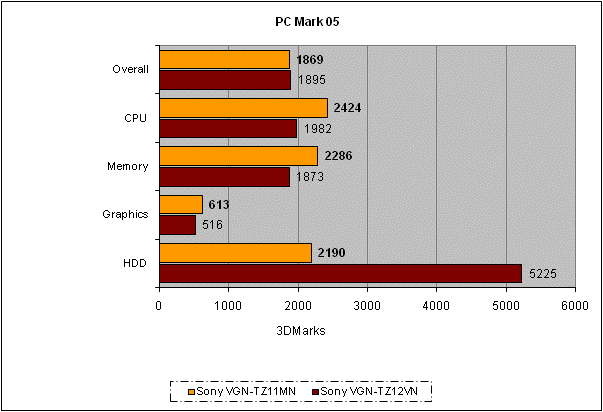
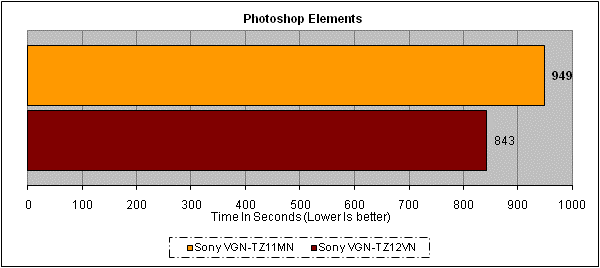
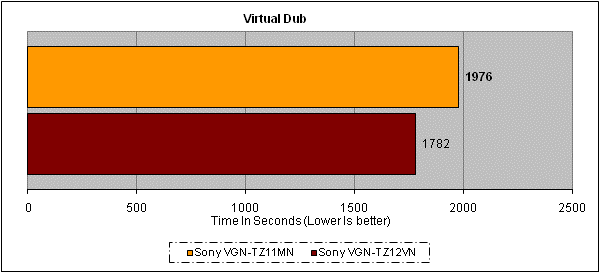
How we test laptops
Unlike other sites, we test every laptop we review thoroughly over an extended period of time. We use industry standard tests to compare features properly. We’ll always tell you what we find. We never, ever, accept money to review a product.
Trusted Score
Score in detail
-
Performance 9
-
Value 7

