Sony VAIO VGN-TX3XP – Ultra-Portable Notebook Review
Sony VAIO VGN-TX3XP – Ultra-Portable Notebook
A full day's work on a single battery charge? And then some!
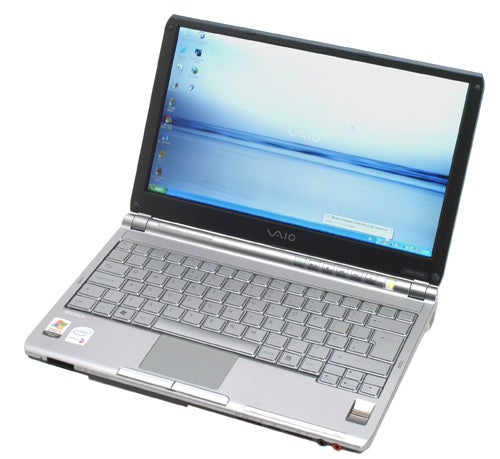
Verdict
Key Specifications
- Review Price: £1699.00
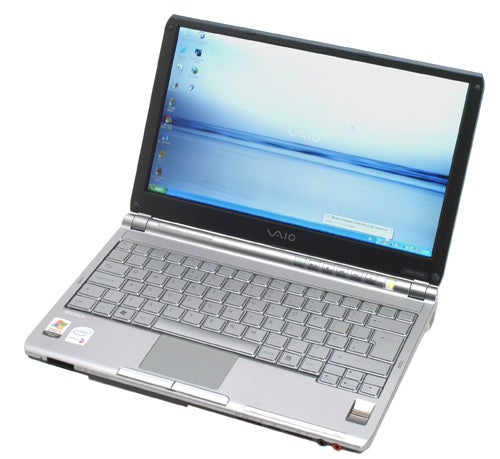
Back in March I reviewed the Sony TX2XP and although I liked it, I didn’t consider it a big enough step forward from the previous model. Now I have the Sony VAIO VGN-TX3XP sitting in front of me and it’s time to see whether Sony has managed to move things on a bit this time.
Let’s get the obvious stuff out of the way first. Like the previous two TX models before it, the TX3XP is a beautifully designed notebook. It really is one of those bits of kit that makes people stop and stare, while anyone else in your vicinity using a notebook will somehow feel self conscious about the size and weight of their mobile computer. Talking of size and weight, the TX3XP measures 272.4 x 195.1 x 28.5mm and weighs in at 1.25kg – exactly the same numbers as the TX2XP in fact. The carbon fibre chassis construction helps keep the weight down, while maintaining robust build quality.

The chassis of the TX3XP is pretty much identical to the outgoing model with one significant difference. Set into the right side of the wrist rest, below the cursor keys is a fingerprint scanner. Now I know that a lot of people don’t put much trust in biometric security, citing that it’s far too easy to crack – after all there will be hundreds of examples of your fingerprint all over the notebook. However, what a fingerprint scanner does bring to the party is simple security – for the type of user who forgets passwords and therefore tends not to use them, a quick swipe of the index finger will at least afford some security. Whether you’re a fan of fingerprint security or not, you have to admit that it’s a far better solution than no security at all.
Like most Sony notebooks these days, there’s no catch securing the lid, instead the TX3XP uses a spring loaded mechanism to keep the lid closed, which makes opening the notebook one handed very simple. Talking of the lid, this particular model has a Slate Blue finish to the lid which lookds good – the TX2XP I looked at also had this finish, and like that model, this TX3XP is only available from SonyStyle.

Opening up the lid reveals the same 11.1in screen seen in the TX2XP, although that’s no bad thing. Considering the small dimensions it’s still impressive to see that the native resolution on this display is 1,366 x 768, especially since you can still get notebooks with 15.4in screens running lower resolutions. Like previous TX models, the screen uses an LED backlight, which brings with it two significant advantages. First, you get a much wider colour gamut than you would using a traditional light source, but second and far more important, you get much improved battery life.

When I looked at the TX1XP I noted that there was a significant amount of light bleed from the bottom of the screen. Sony improved on the light bleed problem with the TX2XP, and has almost eradicated it with the TX3XP – to be fair it’s only noticeable at all when you’re working in a darkened room. As well as the LED backlight technology, the screen also employs Sony’s X-Black high contrast coating which makes colours vivid and lifelike, and makes the TX3XP a great little mobile video player. When you couple this with the incredible battery life offered by the TX3XP, you’ll have no need for a mobile media player on those long flights and train journeys.
No matter how many times I look at a TX notebook, I’m still impressed by the design – familiarity definitely does not breed contempt in this case. There isn’t an inch of space that Sony hasn’t utilised, but the TX3XP still looks great. The cylindrical spine to the notebook is populated with the power button, along with a set of multimedia buttons. From here you can play/pause, stop and skip through a DVD without ever having to resort to the touchpad. The eject button here is particularly useful though, since the DVD drive is so slim that ejecting it manually can be somewhat fiddly.
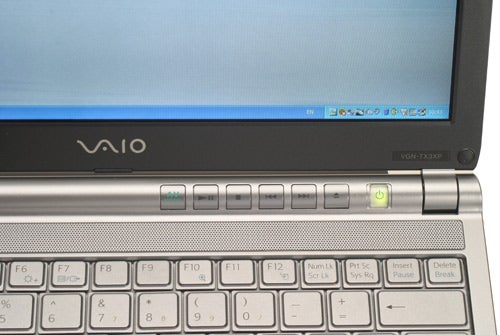
There’s no getting around the fact that the keyboard on the TX3XP is small, but what do you expect from one of the smallest notebooks you can buy. But despite the small dimensions this keyboard is pretty good, with a degree of travel that belies the slim chassis. Sony has also managed to make the Tab, Caps Lock, Shift, Return and Backspace keys large, just the way they should be. Another bonus is the fact that the Ctrl key is located at the bottom left of the keyboard – some notebook manufacturers place the Fn key here instead, which can be annoying if you use a lot of keyboard shortcuts. Even the cursor keys are dropped away from the main keyboard – if Sony was pushed for space, it doesn’t show.

Below the Spacebar is a wide aspect ratio touchpad with a pleasantly tactile feel to it, while two selector buttons on the front edge complement it. As touchpads go this is a superb example, especially since accurate pointer manipulation is paramount when you have such a small screen running a high native resolution.

Sony hasn’t changed very much under the hood since the TX2XP. There’s still a single 1.2GHz ultra-low voltage Intel Core Solo CPU backed up with 1GB of RAM. To be honest I’d really like to see a TX series notebook with a dual core CPU in it, but I know that Sony is trying to keep the processor power draw to a minimum in order to maximize battery life. That said, Sony could have whacked a 1GB SODIMM into the TX3XP to max out its memory at 1.5GB, especially since the integrated Intel graphics chipset eats up some of the system memory.
There’s an 80GB hard disk squeezed into the casing, along with a super-slim dual layer DVD writer. Wireless networking is also well taken care of with an Intel 802.11a,b and g Wi-Fi adapter as well as a Bluetooth 2.0 module – between the two of them you’ll be able to get online via a wireless hotspot, or using your mobile phone at a push. Personally I think that the perfect partner for this notebook is an HSDPA data card like the T-Mobile Web ‘n’ Walk card – that way you’ve got a super thin and light notebook with lightning fast Internet access; ideal for when you want to work in the park while the sun is shining.

Despite the small dimensions Sony has squeezed quite a few features into the chassis of the TX3XP. The right side is dominated by the ultra-slim DVD writer, but there’s also a D-Sub port for hooking up to an external monitor.
At the front you’ll find headphone and microphone sockets, volume +/-, a mute button and a hardware switch for the integrated Wi-Fi and Bluetooth. Also at the front is a memory card reader that will accept MemoryStick, SD and MMC formats.

To the left there’s a plastic flap that hides a USB 2.0 port and a modem socket. There’s also a single Type II PC Card slot, along with a second USB 2.0 port. Finally at the rear you’ll find an Ethernet port for the integrated 10/100 network adapter, a four-pin FireWire port and the power socket, despite the fact that most of the rear is taken up by the battery.
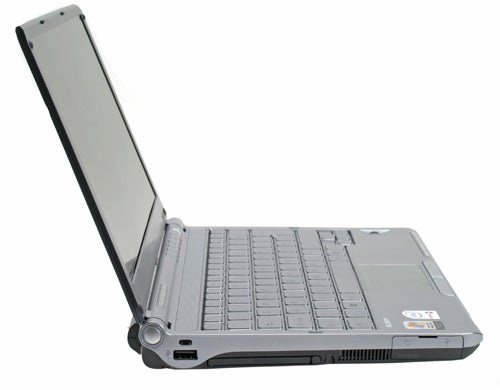
When I looked at the TX1XP and the TX2XP, both of them suffered from slightly annoying fan noise when hooked up to mains power. Now, fan noise is a bit of a personal thing – although I can sometimes find it distracting, for the most part it usually doesn’t bother me, but then I also know that it drives some people mad. I’d like to say that this problem has been eradicated with the TX3XP, but I’m afraid it hasn’t. However, the fan noise does seem to be far less intrusive with this model than on previous TX machines. I’m sure that there are people out there who will still insist that the TX3XP is too loud, but can’t say it really bothered me.
As usual Sony has thrown in a very good software bundle, meaning that you’ve got pretty much everything you need to get going straight out of the box. There’s Adobe Premiere Elements 2.0, Adobe Photoshop Elements 4.0, Roxio DigitalMedia SE 7, Click to DVD 2.5, Adobe Acrobat Elements 7.0 and Microsoft Works 8. There are some other bits and pieces thrown in, but they’re limited trials. Another nice touch is Sony’s VAIO Recovery Utility which allows you to make regular backups, but more importantly lets you restore the system to its factory state complete with all the aforementioned bundled apps.

When it comes to performance, the similar specs in the TX3XP mean that the SYSmark 2002 and PC Mark 2005 scores are almost identical to the previous TX2XP model. In real world terms though, the TX3XP can still handle almost anything you’re likely to throw at it. I say almost, because if you’re a bit of a power user like myself, you may find the TX3XP a little sluggish under battery power. To be fair, it only starts to suffer when you’re doing some heavy duty stuff like editing large images under Photoshop. Also, it’s worth remembering that if you’re willing to sacrifice a bit of battery life you can always push the Sony power scheme up to full performance for a while if you need to do some hardcore application work.

But it’s not the application performance that’s so amazing about the TX series notebooks, it’s always the battery life. The TX1XP turned in an impressive Mobile Mark battery score of five hours 43 minutes, while the TX2XP managed a superb seven hours 11 minutes. But the TX3XP has taken mobile working to a new level by lasting for a staggering nine hours two minutes! That’s truly phenomenal battery life, especially for a machine as small and light as this. Add to that a DVD playback battery life of five hours, 39 minutes and the TX3XP really does look like the ultimate travelling companion.
Once again Sony has priced the new TX machine at the same point that the outgoing model launched at, so the TX3XP is going to set you back £1,699 including VAT. There’s no denying that this is an expensive notebook, but expensive compared to what? What else is out there that weighs only 1.25kg, has an integrated DVD writer AND over nine hours battery life? Right now the Sony VAIO VGN-TXP is in a league of its own.
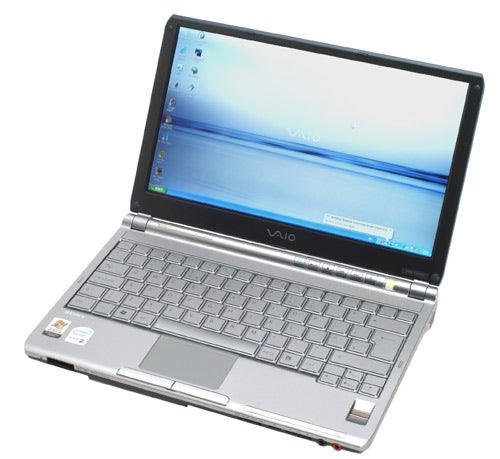
”’Verdict”’
I still want to see a Sony TX notebook with a dual core CPU, but I understand that until Intel releases an ultra-low voltage Core Duo chip, this is unlikely to happen. The major USP of the TX series is battery life, and with the TX3XP Sony really has surpassed itself. I’ve been listening to notebook manufacturers talking about getting a full day’s work out of one battery charge for years, but Sony has actually achieved this and wrapped it up is a slim, light and stylish package.
The TX3XP keeps the same great chassis design as its predecessors, but manages to throw biometric security in for good measure. The LED backlight screen is also better than before, while the fact that you can barely feel this notebook in your bag will be a huge bonus for frequent travellers like myself.
Yes the VAIO VGN-TX3XP is expensive, but if you need the smallest, lightest, fully featured notebook around with truly staggering battery life, that price will seem more than justified.
”’Note:”’ The TX3 is also available in black (TX3XP/B) at £1,699, while the pearl white version (TX3XP/W) costs a tempting £1,499.
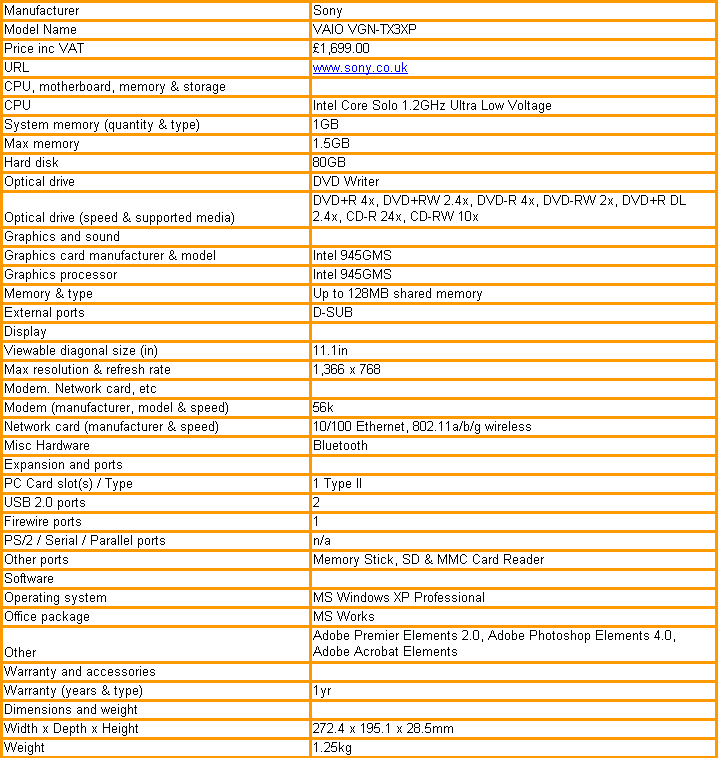
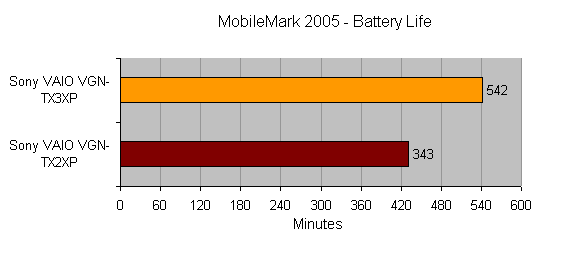
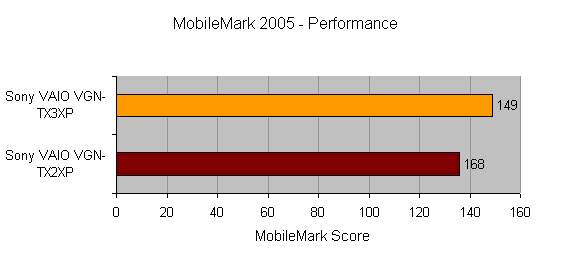
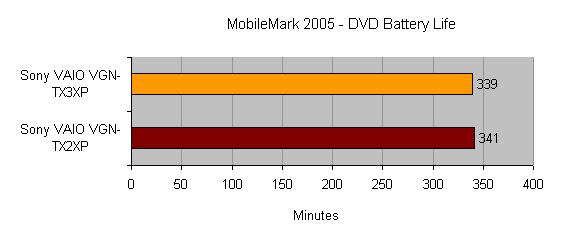
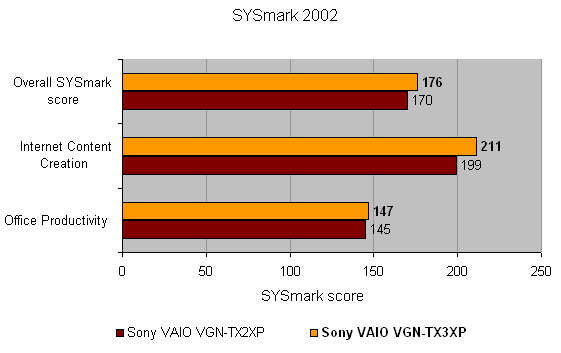
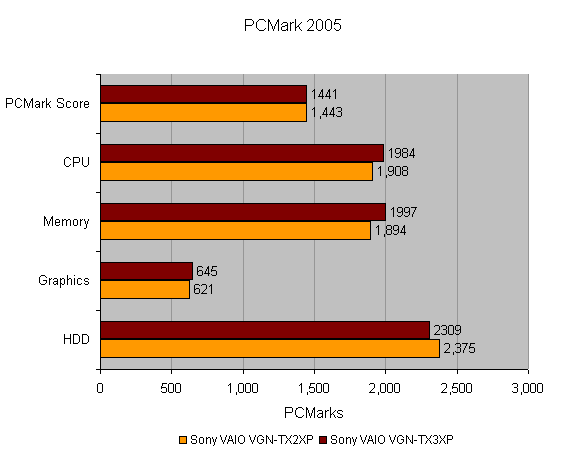
How we test laptops
Unlike other sites, we test every laptop we review thoroughly over an extended period of time. We use industry standard tests to compare features properly. We’ll always tell you what we find. We never, ever, accept money to review a product.
Trusted Score
Score in detail
-
Performance 9
-
Value 7
-
Features 9

