Sony VAIO VGN-TX1XP Review
Sony VAIO VGN-TX1XP
The Sony T2XP was one of the best ultra-portable notebooks ever, but the TX1XP is even better.

Verdict
Key Specifications
- Review Price: £1699.00
Back in June I looked at the Sony VAIO T2XP and fell in love with its mix of stylish design, slim proportions, light weight and full features. In fact I liked the T2XP so much that I arranged with Sony to give one away to one lucky reader who filled out the TrustedReviews Reader Survey. Never one to sit back on its laurels, Sony has decided to update the the T2XP with the equally lovely VAIO TX1XP.
With dimensions of 272.4 x 195.1 x 28.5mm (WxHxD) and a weight of 1.25kg the TX1XP is as slim and light as you’d want it to be. OK, it’s a little larger and heavier than the Fujitsu-Siemens Lifebook P1510, but the TX1XP has an integrated optical drive and a PC Card slot – two things that Fujitsu-Siemens had to leave out of its baby.
At first glance the TX1XP looks very similar to its older sibling, but Sony has made a couple of important changes. The most obvious change is the screen – whereas the T2XP employed a 10.6in widescreen display, the TX1XP sports an 11.1in panel. Also the resolution of the screen has been bumped up slightly to 1,366 x 768 – a resolution that I usually see associated with large, high definition LCD TVs.

The screen is covered with Sony’s X-Black high contrast coating, making it ideal for watching movies. As always, opinion is split on this type of screen – some users find it them too reflective and distracting when in an area of bright ambient light, but I find that this is a small price to pay for the benefits. What you get from the screen on the TX1XP is bright, vivid and rich colours that just jump out at you, especially when watching video, which is pretty important on a machine like this. The TX1XP is designed to be the ultimate travel companion that’s always with you, so a good DVD watching experience is vital.
Sony has also tried to make this feature as accessible as possible by installing a Linux boot partition that can have you up and running in a few sections and watching your favourite DVD without needing to boot up Windows. Just below the screen is s full set of multimedia controls for controlling your movie using this feature, as well as power buttons for the AV Mode and for standard Windows.
But there’s more to the screen on the TX1XP than first meets the eye – Sony has equipped it with LED backlights, instead of the more common fluorescent light sources. There are a few key advantages to LED backlighting with some more important than others on a device like this. First up, an LED backlight gives you a wider colour gamut, making it ideal for image editing – now this is a big bonus for a large desktop screen like the NEC SpectraView LCD2180 LED Backlight (I have one of these in the lab right now, so expect a review soon), but how important it will be on an 11.1in display is debatable.
Thankfully the other advantages of an LED backlight screen are very apparent in the TX1XP. Because LEDs are small, the lid of the TX1XP is incredibly thin, enhancing the svelte dimensions and light weight. Also, LEDs are far less battery hungry – something borne out by the very impressive MobileMark results.
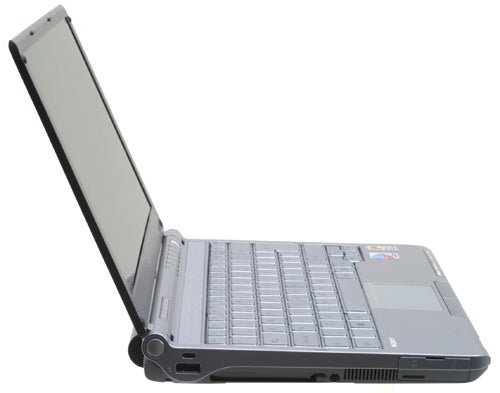
However, it’s not all rosy on the LED backlight front. One very apparent problem is the amount of light bleeding from the base of the screen. I pointed this out to Sony when I met with them last week and was told that work is being done to resolve this issue – I imagine this means that the next generation LED backlight screens won’t suffer as badly from light bleed, but as it stands you’ll have to make the decision as to whether this is annoying enough to put you off the TX1XP.
Creating a good keyboard in a very slim and light notebook is always a challenge, but Sony has built on years of experience in this department. The keyboard looks a little odd with silver keys that are raised in the middle – in fact it looks a little like a child’s toy notebook rather than the real thing. However, once you start typing on the keyboard you realise that it’s anything but a toy. The travel is deceptively long and each key feels completely separates from the next. There’s the merest hint of flex when you’re hammering keys at speed, but nothing that you’d notice, and it doesn’t suffer from the tell tale rattle that affects some keyboards in thin and light machines. You’re probably getting bored of me saying that the keyboard isn’t up to the standards of an IBM (or should that be Lenovo these days) ThinkPad, but much as I love the ThinkPad X40, it’s bigger and heavier than the TX1XP and doesn’t have an optical drive built in.
Even though Sony had limited space to work with, it has still managed to make all the important keys larger, as they should be – the Tab, Caps Lock, Shift, Return and Backspace keys are all large, making it easy to type at speed. Another nice touch is the fact that the Ctrl key is located at the bottom left, where it should be. Many notebooks put the Fn key there instead which can be frustrating for anyone who uses a lot of keyboard shortcuts. The cursor keys are separated slightly from the main keyboard, making it easy to manipulate them, while Lars will be happy to see the Windows key.
Just below the Spacebar is a grey touchpad that performed admirably during my limited time with the TX1XP. Pointer manipulation is smooth and accurate, unlike some of the jerky and random touchpads I’ve seen on other notebooks. Despite the fact that I much prefer trackpoints, the touchpad on offer here is a good one, complete with a scrolling area to the right for navigating through long documents or web pages. Below the touchpad are two large silver buttons mounted just on the edge of the wrist rest – these work fine although I did find myself missing them sometimes and clicking thin air with my thumb instead.
The black lid is adorned only by a small Sony logo and a large VAIO logo in the centre, making the device look minimalist and stylish when it’s closed. Also, the rounded hinging area below the screen where the multimedia buttons reside is silver, giving the TX1XP a stylish two-tone effect when it’s closed.

Under the skin the TX1XP is pretty impressive too. The Ultra-Low Voltage Pentium M CPU ticks over at a more than adequate 1.2GHz, while a generous helping of 1GB of RAM should keep even heavy multi-taskers happy. Of course the Intel Integrated graphics eat up a configurable amount of system memory, but you can set this to the minimum – you won’t be playing games on this machine. A 60GB hard disk is a decent capacity in a notebook this size, although bear in mind that the AV Mode Linux partition takes a small part of that – so don’t go adding up your free capacity in Windows and complain to Sony about being swindled.
Despite the diminutive size, Sony has squeezed a lot around the chassis of the TX1XP. On the right is a D-SUB port for connecting the notebook to an external monitor, along with the integrated DVD writer. The DVD drive will burn to DVD+R/RW, DVD-R/RW, DVD+R DL and CD-R/RW. Strangely, the eject button on the drive is absolutely tiny, so expect a battle if you don’t have finger nails. Of course you could eject it from Windows, but that’s not always the most convenient method either.
The front is pretty well stacked – here you’ll find headphone and mic sockets, along with hardware volume controls and a mute button. There’s also a hardware switch for the integrated Intel 802.11b/g WiFi adapter and the Bluetooth adapter. By default this switch will activate and deactivate both wireless services – on previous Sony notebooks that I’ve looked at there has been a utility to configure the wireless switch to apply to both WiFi and Bluetooth, or one or the other, but that utility was not present on the TX1XP. That said, I imagine that this is because I have a pre-production sample and that end users will benefit from all the usual VAIO features.
Also at the front are two memory card readers – one accepts MemoryStick and MemoryStick Pro media, which comes as no surprise. What is surprising though, is that there is another slot that will happily read SD cards. This is a huge breakthrough for Sony and shows that the company finally accepts that consumers do buy products from companies other than Sony. Considering that SD is now the dominant memory card format, this is a shrewd move, and will tick another box for any prospective buyers that use SD in their digital camera.
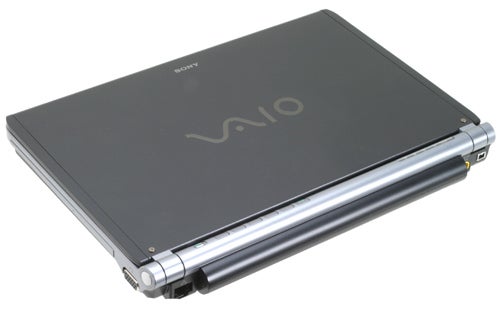
On the left is a flap hiding a single USB 2.0 port and a modem socket. What’s strange is that there’s a second USB 2.0 port on the left, but Sony hasn’t felt the need to hide this one behind flap. Also on the left is a single Type II PC Card slot – an imperative feature for anyone that makes use of a 3G data card for “on the move” Internet access. Some thin and light notebooks have sacrificed the PC Card slot, but I simply can’t do without my 3G data card and therefore couldn’t consider buying a machine without one.
Most of the rear is taken up by the battery, but there’s still room for a four-pin FireWire port, the power socket and the network port for the 10/100 Ethernet adapter.
With a slim and light notebook like this, cooling is always an issue, but this also has to be balanced with the noise from any fans that are fitted. Usually when I’m testing a notebook like this I try to use it in a very quiet room, late at night on mains power, then I can judge how much noise the cooling system is really making. I’m currently sitting in a very quiet hotel room and I have to say that the sound from the fan is very noticeable. That said, most notebooks switch everything on to full performance when you’re plugged into the mains and most of the time this just isn’t necessary. I tend to adjust the power saving settings in order to facilitate quiet operation without any effect on general performance. This is something I did when I was reviewing the Sony S4M, which had a loud fan spinning constantly when I first started using it, but became quiet as a mouse after a bit of tinkering.
After a bit of tinkering in power management, I set the CPU to drop its speed and set the fans to quiet mode. Instantly the fan spun down, but then a few seconds later it spun up again, then stopped, then started, then stopped, then started ad infinitum….It’s generally accepted that tonal changes can be more annoying than a constant noise, and I have to say that in this case it’s definitely true. To be fair though, this is a very early sample of the TX1XP and both the T2XP and the S4M quite happily ticked over silently with a bit of tweaking – Sony has since assured me that this has been addressed in production units.

As far as performance goes, I’m far more concerned with battery life on a thin and light notebook than I am with raw power. That said, 167 overall in SYSmark 2002 is pretty respectable for a machine with a modest Ultra-Low Voltage CPU. But it’s the MobileMark 2005 scores that really impressed me. Running the DVD playback test produced a time of just over four and a half hours – that’s pretty staggering and means that you could watch pretty much anything on battery power, including a director’s cut of a Lord of the Rings movie, or even Ben Hur!

But I really wasn’t prepared for the result from the application based battery test. I usually expect at least three hours from a decent Centrino branded notebook, but the TX1XP has more stamina than a toy bunny with Duracell batteries, turning in a time of five hours and 43 minutes! What’s so incredible about the battery performance of the TX1XP is that these results were obtained using a standard battery. Sony did include an extended battery in the box, but due to the very short time that I had access to this machine, I wasn’t able to test the second, larger battery. If I get my hands on a TX1XP again I will try and benchmark it with the larger battery, but I would be surprised if it doesn’t give you a full eight hour day – although with a retail price of £249 you’ve got to really need that extra battery life!
The TX1XP is part of Sony’s new VAIO Professional range, so it’s aimed at business users. With this in mind you can upgrade the standard one year warranty to the Sony VAIO Professional Premium Service – this is a comprehensive three year, next day on-site warranty. If your business really does depend on your notebook working, this upgrade will probably look attractive – although £239 seems like a lot of cash, when you roll it into the total cost of ownership in a business model, it’s not too bad.

Devices that look great, are small, perform well and sport a Sony badge never tend to be cheap, and the TX1XP is no exception to that rule. Being that this is such a new machine I’ve had a hard time tracking down a street price, and the only retailer I could find offering it was Sony Style. At £1,699 including VAT, you’re going to have to dig quite deep if you want this little beauty straight away, but if you’re willing to wait a few weeks you’ll probably find a keener price elsewhere on the web.
”’Verdict”’
The VAIO TX1XP is a truly great little notebook. Sony has taken the already excellent T2XP and built on it to produce a better featured and even more desirable machine that will still sit in your bag all day without you even noticing it’s there. The only real issue is the light bleed from the base of the screen, but the advantages of the LED backlight technology outweigh this annoyance in my opinion – plus Sony should be commended for pioneering this new technology in the first place. The battery life is truly staggering, and for anyone that finds themselves having to work on the move regularly, this will be a huge boon. The Sony T Series is going from strength to strength, and I can’t help asking the question – why aren’t all notebooks like this?
(table:features)
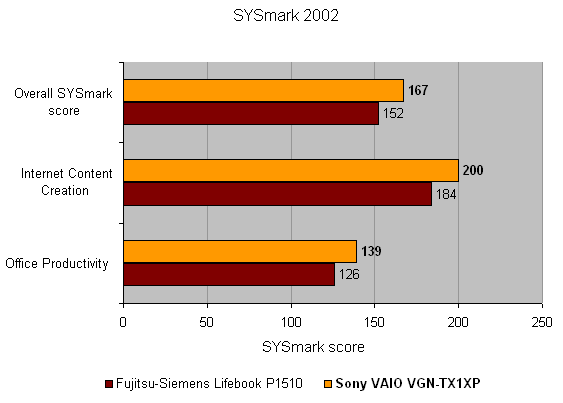
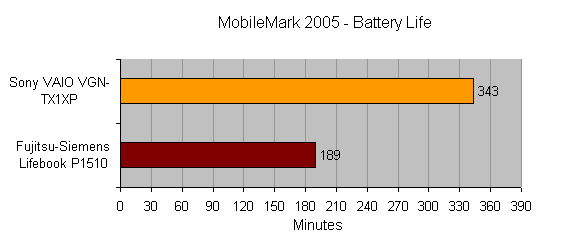
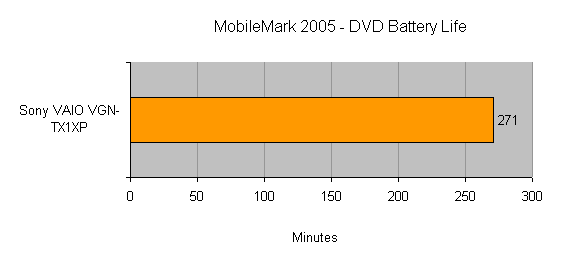
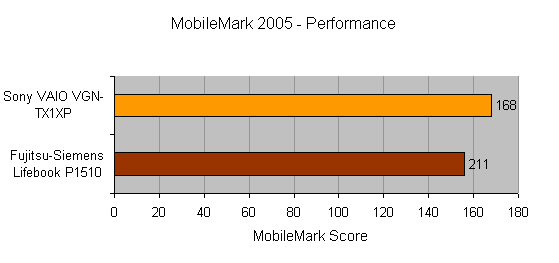
How we test laptops
Unlike other sites, we test every laptop we review thoroughly over an extended period of time. We use industry standard tests to compare features properly. We’ll always tell you what we find. We never, ever, accept money to review a product.
Trusted Score
Score in detail
-
Performance 9
-
Value 8
-
Features 9

