Sony VAIO VGN-SZ1VP Review
Sony VAIO VGN-SZ1VP
Sony has taken Intel's Core Duo CPU and created something beautiful.
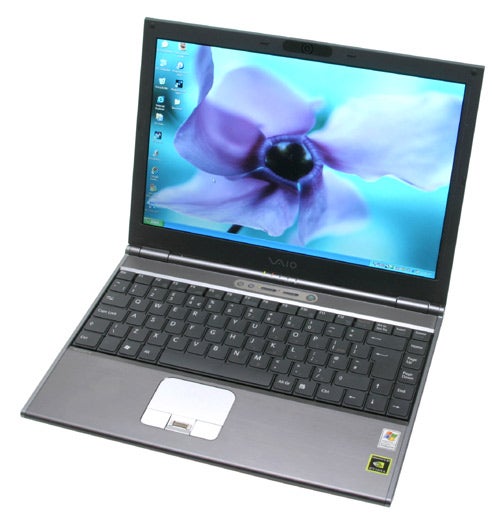
Verdict
Key Specifications
- Review Price: £1799.00
It wasn’t that long ago that I reviewed the VAIO S5VP which represented the end of the original VAIO S Series chassis. To be honest I was a little disappointed at the demise of the previous S Series since I quite liked it. Despite the fact that it’s Sony’s T Series notebooks that I truly lust after, the S Series offered slightly larger physical dimensions for users who find the T Series just too small to get to grips with. Of course I needn’t have worried, because the new VAIO S Series makes the outgoing model look positively antiquated.
Think of the Mercedes SL series, when the latest incarnation of this motoring icon appeared it made the outgoing model look like a horse and cart by comparison. Now, I wouldn’t say that the new S Series diminishes the impact of the previous model to that extent, but the VAIO VGN-SZ1VP sitting in front of me right now is one of the best looking notebooks I’ve ever laid my paws on.
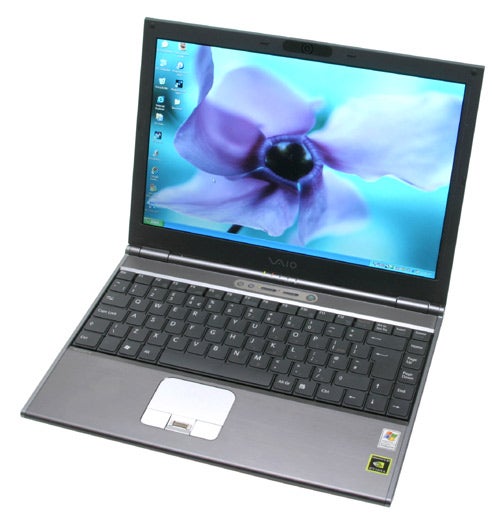
Sony has spared no expense when it comes to the construction of the SZ1VP. Using a mixture of brushed aluminium and carbon fibre, this is one desirable mobile computer, as well as being pretty robust to boot. As soon as you open the lid you’ll notice that it’s wafer thin – Sony has achieved this by using an LED backlight source for the screen, a technology that was first seen in the VAIO TX1XP. However, the screen in the TX1XP wasn’t without its problems. There was significant light bleed from the base of the screen which could be quite distracting, but it’s good to see that Sony has totally solved that problem with the SZ1VP. In fact the lighting on this screen is both bright and uniformly even across the entire surface. Of course Sony has employed its X-Black high-contrast coating which ensures that colours are extremely vivid and life like, while blacks look, well black. This really comes into its own when you’re watching movies and the widescreen aspect ratio of the display will add to the cinematic effect.

With a resolution of 1,280 x 800, you’ve got a reasonable amount of desktop real estate at your disposal, especially considering the 13.3in physical size. Of course the TX1XP has a slightly higher resolution on an even smaller screen, but that’s the whole point of the S Series – some people actually don’t want a notebook as small as the TX1XP.
Below the screen is a series of indicator lights for Power, Battery Charging, Hard Disk Activity, WLAN and Bluetooth. Nestling in the speaker grille above the keyboard is a selection of buttons and switches. The largest button is for powering the notebook on, while the other two are programmable shortcut buttons. The first switch will toggle the integrated wireless adapters on and off, but the second switch is something very new to Sony. The second switch is labelled Stamina and Performance – this refers to the graphics chipset that you are currently using. Like the Rock Pegasus 650 and Alienware Area-51 m5500, the Sony SZ1VP can switch between using the integrated Intel 945GM graphics or the nVidia GeForce GO 7400 chipset. Like the previous notebooks I’ve looked at with this feature, you have to reboot the system to switch between graphics chips, but Sony has made this clear by installing an indicator light at either side of the switch. The light tells you which graphics are currently selected and when you flick the switch the light doesn’t change position, only after a reboot does the light jump to the other side, so the user is never in any doubt as to which graphics chipset is in use.

The whole point of the dual graphics chips is that you can use the Intel graphics when you’re just doing general Windows work and then switch to the nVidia chipset if you fancy playing a game. Not only will you get better 3D performance from the nVidia chipset, but you’ll also get better battery life when using the Intel integrated graphics – so you really do have the best of both worlds. Unfortunately I didn’t have time to run MobileMark 2005 using both graphics settings, but looking at the results on previous dual graphics notebooks, the Intel option should reward you with a significant increase in battery life. I did manage to run some basic 3D tests though, and it’s clear that the nVidia 7400 chipset gives you a big boost over the Intel integrated solution. Running 3DMark03 turned in a score of 1273 on the Intel graphics compared to 4162 on the nVidia chipset. Likewise 3DMark05 showed a similar chasm-like difference with the Intel 945GM graphics struggling to bring in a score of 428 compared to 1815 using the nVidia 7400 chipset. All the tests were run at a reslotion of 1,024 x 768 with no FSAA or AF enabled.

The keyboard is a bit of a strange beast. There’s a definite degree of flex, especially towards the left hand side, but bizarrely this didn’t seem to affect my typing. Usually when you have flex in a keyboard it has a cheap rattly feel to it, with shallow travel and a spongey break, but the keyboard on the SZ1VP still felt solid to type on, despite the flex. In fact the travel on the keys is deeper than many far larger notebooks I’ve used, while the key size is also generous considering the physical dimensions of the chassis. The Return and Backspace keys are reassuringly large, as are the Shift and Caps Lock keys. Also the Ctrl key is located in the bottom left corner where it’s supposed to be, so anyone who uses a lot of keyboard shortcuts will feel right at home. I would hope that the flexy keyboard is an issue with this early model and that it won’t be present in customer units, although as I said it didn’t stop me typing at my usual rate. In fact I couldn’t even feel the keyboard flexing and was only made aware of it when I looked down at the keys and actually saw it happening.
Below the keyboard is a solid, brushed aluminium wrist rest that looks and feels fantastic. Just off-centre in the wrist rest is a silver touchpad that provides fast and accurate pointer manipulation. The right side of the touchpad can be used to scroll up and down through documents, while the bottom edge will scroll left and right. Below the touchpad are two selector buttons that sit either side of a fingerprint scanner.

Biometric security in notebooks is becoming more and more common, so it comes as no surprise to see that Sony has also started including fingerprint scanners on its notebooks. I’ve got to say that I like the idea of this kind of security, since it makes it easy for the end user to add a level of safety to their notebook. OK, I accept that fingerprint scanners are far from infalable, but given the choice of fingerprint security or no security at all, I’ll take the former. So many users don’t bother to password their notebooks because they don’t want to have to remember the password – fingerprint security on the other hand is quick, simple and requires the user to remember nothing more than which finger they enrolled.
Sony hasn’t cut any corners inside the SZ1VP either, with an Intel Core Duo T2500 chip driving things. The Core Duo T2500 basically gives you two 2GHz processors in one package, and will provide enough raw power for even the most fanatical multi-tasker. With a dual core processor in your notebook you’ll see performance increasing over time rather than decreasing, as applications become multi-threaded and take advantage multiple CPUs. Backing up the Core Duo processor is 1GB of 533MHz DDR2 memory and a 120GB hard disk – that’s a pretty good specification for a machine that measures 315 x 234 x 32mm (WxDxH) and weighs only 1.69kg.

Connectivity is well taken care of with an Intel 802.11a,b and g WiFi adapter, along with integrated Bluetooth, so you’ll have no problem getting online when you’re out and about. There’s also a 10/100Mbit Ethernet adapter and a 56k modem on board.
Despite the slim dimensions of the SZ1VP, Sony has managed to stack a plethora of features and connection options into the chassis. On the right hand side is a DVD writer, two USB 2.0 ports, a modem socket, an Ethernet port and an Express Card slot. It’s good to see the latter since the Express Card slot appeared with the Sonoma generation of Centrino over a year ago, but adoption has been slow.
On the left you’ll find a MemoryCard slot, a PC Card slot, a four-pin FireWire port, a headphone socket, a microphone socket and a D-SUB port for connecting to an external monitor. Finally there’s an integrated webcam mounted just above the screen. The maximum resolution is only 640 x 480, but that’s more than enough for some video conferencing or a bit of fun over instant messenger.

When it comes to performance, the SZ1VP gives an excellent account of itself, considering that this is a thin and light machine. The SYSmark 2002 score of 322 blows away the S5VP that this notebook replaces – the latter only managed a score of 262. Interestingly, I ran SYSmark using the Intel integrated graphics and the GeForce GO 7400 chipset and the overall score was exactly the same, although the Internet Content Creation and Office Productivity breakdowns were different.

PCMark showed a similarly massive leap forward over the outgoing machine, even when running with the Intel graphics – I make a point of mentioning this, because slow graphics can have a big effect on PCMark. Running PCMark with the Intel graphics turned in a score of 2965 compared to 2729 on the S5VP, which was equipped with a GeForce GO 6400 chipset. However, once I switched to the GeForce GO 7400 chipset the SZ1VP surged forward with a score of 3586!
As already mentioned, 3D performance was vastly improved when using the nVidia chipset and the numbers do indicate that you should be able to play the odd 3D game when you switch over to the nVidia graphics.
Battery life is a massive improvement over the S5VP with the SZ1VP lasting almost 100 minutes longer – 262 compared to 165 minutes to be precise. The DVD playback time is also impressive at 218 minutes compared to 142 minutes on the old machine. Of course all those times were achieved using the Intel integrated graphics, but to be fair that’s exactly what you’re likely to be using when on battery power. That said, despite using the slower graphics chipset, the SZ1VP managed a MobileMark performance rating of 203, only eight points behind the S5VP.

Like the S5VP before it, this top of the range S Series machine is only available through Sony Style, and also like the S5VP it costs a pretty penny. At £1,799 including VAT, this is one very expensive notebook, but it’s also one of the best I’ve ever used. The 2GHz Core Duo CPU is just superb and will cope with pretty much anything you throw at it and just come back for more. Add to that the beautiful design and construction, the carbon fibre chassis, brushed aluminium wrist rest and LED backlight, and you get some idea of where that money is going.

Despite the fact that I was a fan of the previous S Series notebooks, Sony has made a quantum leap with the SZ1VP and created a worthy platform for Intel’s new Core Duo chips. If you’ve got the money and want one of the best specified and most desirable notebooks out there, head on over to Sony Style and pre-order one of these.
”’Verdict”’
When I reviewed the Acer TravelMate 8204WLMi I was stunned by how good it was, and what a great CPU the Core Duo T2500 is. Now Sony has raised the bar and created a machine almost as powerful and well specified, but in a slimmer, lighter and altogether more desirable package. Of course the SZ1VP is more expensive than the Acer and doesn’t sport the superb high-resolution screen, but one thing’s for sure, this is the best thin and light notebook ever to grace the TrustedReviews lab.
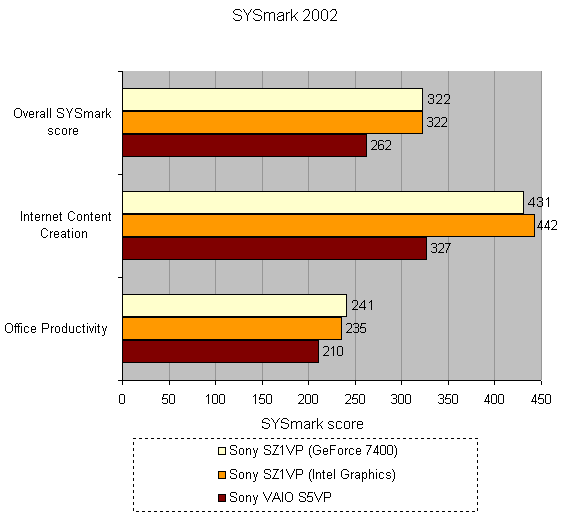
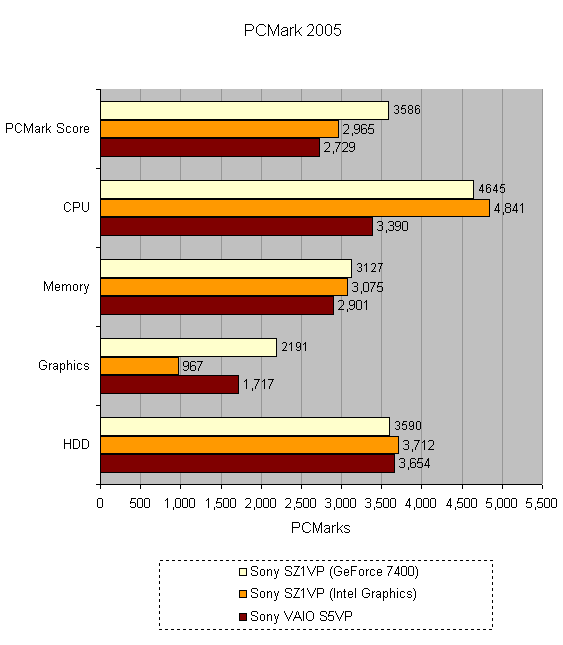
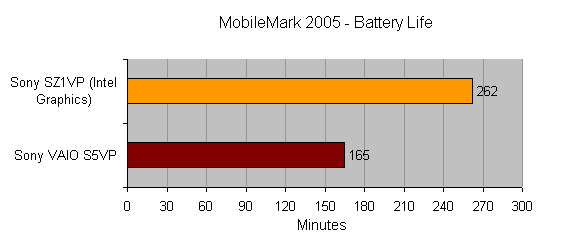
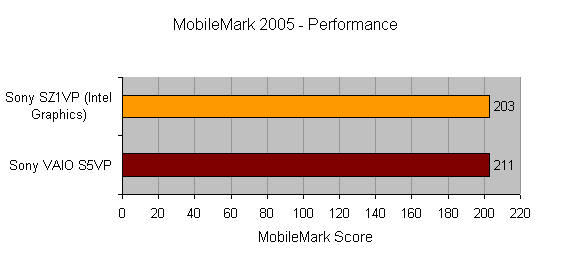
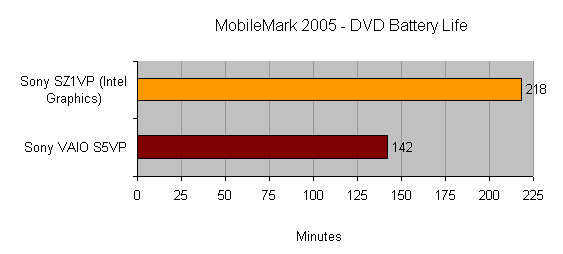
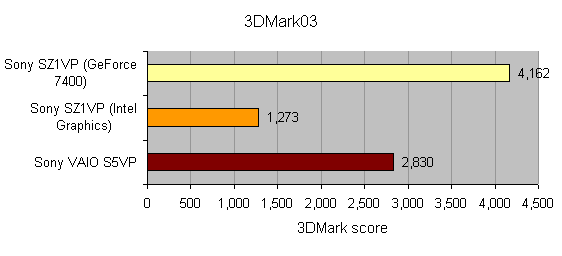
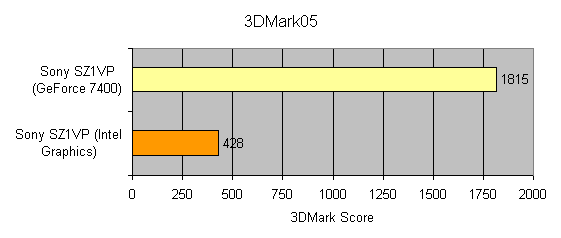
How we test laptops
Unlike other sites, we test every laptop we review thoroughly over an extended period of time. We use industry standard tests to compare features properly. We’ll always tell you what we find. We never, ever, accept money to review a product.
Trusted Score
Score in detail
-
Performance 9
-
Value 8
-
Features 10

