Sony VAIO VGN-FW48E/H – 16.4in Laptop Review
Sony VAIO VGN-FW48E/H – 16.4in Laptop
One of the new members of Sony's VAIO FW multimedia series gets subjected to our stringent evaluation.

Verdict
Key Specifications
- Review Price: £742.43
Unsurprisingly, multimedia systems and desktop replacement laptops are one of the most popular categories for the average consumer, especially for those short on space. Today we’re looking at the 16.4in Sony VAIO VGN-FW48E/H, part of Sony’s FW Series that launched last year.
As far as the FW48E’s design goes, it has opinions in the office divided. Some reckon it has style and panache, while others think it’s just trying a little too hard. Either way the styling is unique, lending more credence to Sony’s claims that getting a VAIO will help you express your individualism – provided you ignore all the other FW owners, that is. 
While the gunmetal grey lid is reminiscent of Acer’s Timelines, any similarities fade quickly when you open the Sony up. Inside the styling is aggressive, with the rounded hinges forming a sharp contrast to the raised rectangular speaker and control section.
One circular end of the hinge section gives access to the power plug, while the other end is dominated by a brightly backlit power button, which also has a thin lit-up section in the hinge. This feature does make things look a little unbalanced since it’s not mirrored on both sides, but it looks nice and the green ‘active’ colour switches to a pulsating orange when the machine is on standby.
Overall, build quality is decent, with just a slight hint of creak here and there but nothing alarming. Another major positive is that the semi-matte overall finish doesn’t pick up any fingerprints, so doesn’t require much attention to keep looking its best.
Above the keyboard are media controls, which are a bit of a mixed blessing. Because they’re physical buttons they’re less finicky than touch-sensitive ones, but since they’re all the same size, identically spaced and lack any backlighting they’re difficult to use in the dark when watching a film. 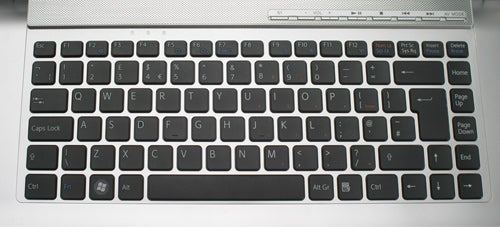
In addition to the usual volume and playback controls, there is Sony’s signature AV Mode button, which calls up an XMB-like interface similar to that found on the company’s consoles. While this is quite handy for switching between various media activities ‘on the fly’, it’s nothing you can’t do through Windows. Handily there’s also a customizable shortcut button marked S1, which is sensibly set to calling up the Dolby Digital Center by default.
Isolation keyboards are becoming ever more common, but Sony was one of the pioneers and it shows here. The matte black keys are just a little too far apart for ideal comfort, but nonetheless this is one of the best implementations we’ve come across. Layout is spot-on and the sparse shortcuts are sensibly spaced. The wrist rest is raised so that your fingers lie comfortably on the keys and feedback is truly excellent, with none of the shallowness that often afflicts isolation keyboards. 
Likewise the FW48E’s touchpad leaves little reason for complaint. It’s large and very sensitive, while two nicely-integrated buttons below it are easy to reach and offer feedback on par with the keyboard – though if we were being particularly picky we would mention they’re a tad noisy.
In terms of connectivity this VAIO is fairly average. All of the machine’s three USB ports are located to the right together with the DVD-Rewriter, though thankfully they’re well-spaced to leave room for ‘fat’ memory sticks. On the left we have Gigabit Ethernet and modem ports, while video is catered for with VGA and HDMI. A mini-FireWire port and 34mm ExpressCard slot make up the rest of the connections here, with the latter sporting a flap; a superior solution to the placeholder cards most manufacturers use.
At the FW48E’s front are headphone and microphone sockets, LEDs for battery, hard drive, wireless and memory card, as well as a wireless switch and separate memory card readers for SD and Sony’s MemoryStick. Using the wireless switch brings up VAIO Smart Network, a handy utility that lets you (de)activate not only WLAN and Bluetooth but also LAN and modem with a single click. One noticeable absentee from the list is eSATA, which is a pity but not essential, while there’s also no support for standby power on the USB ports – another non-essential but highly useful feature. 
With the FW series, Sony claims you’ll get the “Ultimate Screen Experience”, so the “revolutionary” 16:9 16.4in screen has a lot to live up to. In reality it doesn’t even merit the tag of evolutionary – which is not to say it’s particularly bad either. Though other FW models come with Full HD displays, the resolution of the FW48E is a more modest 1,600 x 900. This is still an improvement on the 1,366 x 768 found on many contemporaries though, so caters well for productivity and multimedia tasks.
Due to its X-black finish the laptop’s screen is very reflective, yet it does help to give colours some extra verve. Depending on the viewing angle black detailing isn’t that great, but by lowering the brightness (muddying whites a little) you can get decent results if you’re careful about how you angle the screen. On the positive side there’s hardly any banding, backlight distribution is even and text invariably sharp. However, if you want the “Ultimate Screen Experience” on a consumer laptop, Dell’s Studio XPS 16 with its RGB LED display is still the only remotely affordable option.
We expected good things from what might be hidden under the impressive-looking speaker grill, and to an extent the VAIO’s speakers lived up to our expectations. Their maximum volume is disappointingly low, but within that range they produce audio with a genuine sense of depth thanks to a mix of clear trebles and a hint of bass – as long as you remember to turn on Dolby’s Natural Bass processing.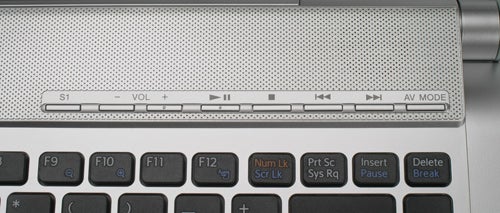
You see, whether you’re using the onboard speakers or – better still – external speakers or headphones, Dolby Sound Room (which we’re seeing on ever more laptops and even netbooks these days) makes a perceptible difference. Without it, the FW48’s speakers are not much better in the bass department than those on most laptops.
Running the show inside the silver chassis of the FW48E/H is a Core 2 Duo T6400 running at 2.0GHz. It’s not exactly the fastest CPU on the planet, but should be more than up to multimedia duties and everyday tasks. It is backed by 3GB of RAM, which has probably already led you to conclude that the installed version of Vista Premium is 32-bit, since that’s about as much memory as the OS can access.
As you’d expect from a machine that’s marketed as a multimedia powerhouse, the FW48E features a discrete graphics card in the form of AMD’s ATI Mobility Radeon HD 3470. It only comes with 256MB of RAM yet puts in a good performance; you should be able to run older games at lower detail settings without a problem. Just for reference, the 3470 managed a decent 30.9 frames per second (fps) in TrackMania Nations Forever at the screen’s native resolution and medium detail, however, Call of Duty 4 was barely playable at 22fps on the same settings.
Though 500GB hard drives are becoming more common on laptops, 320GB is still quite generous and for those who want more, external USB-powered storage is becoming cheaper by the day. Finally, Draft N Wi-Fi and Bluetooth 2.0 are both on hand to help out with wireless duties.
In terms of mobility, the FW48E’s 4,400mAh 49Whr battery only lasted three hours and 50 minutes in the Reader benchmark. This could be considered disappointing compared to the Sony’s VAIO NS30E, which managed an extra hour onto that using the same battery, but that’s the price to be paid for the FW’s bigger screen, dedicated graphics and more powerful processor. In actual fact for a machine of this size, the battery life is fairly good, though at 3.3kg the FW is not exactly the most portable Sony should also be commended for under-quoting the machine’s battery life on its website at “three hours”.
Overall then, is Sony’s FW48E entertainment laptop worth getting? At around £740 it’s in the upper ranges of its category for price: for just over £700 you can easily get a multimedia laptop from a big brand name such as Acer (similar to the Aspire 6935G) with a significantly faster CPU, more RAM, 64-bit OS, far better graphics card and a Blu-ray drive, not to mention niceties like eSATA. Moreover, if you don’t care about battery life that much, Toshiba’s Satellite A350D should offer a similar experience for just £526. 
Strangely enough, if you insist on an FW VAIO, another cheaper, better option is to select “Build-your-own” under the FW-series section of Sony’s website, where you can get essentially the same machine with a larger 400GB hard drive and 4GB of RAM for less: £729 including delivery to be exact. Go figure.
Verdict
Sony’s VAIO VGN-FW48E/H is a generally good multimedia laptop severely let down by its steep price, for which you can get far more from other manufacturers – or even from Sony itself.

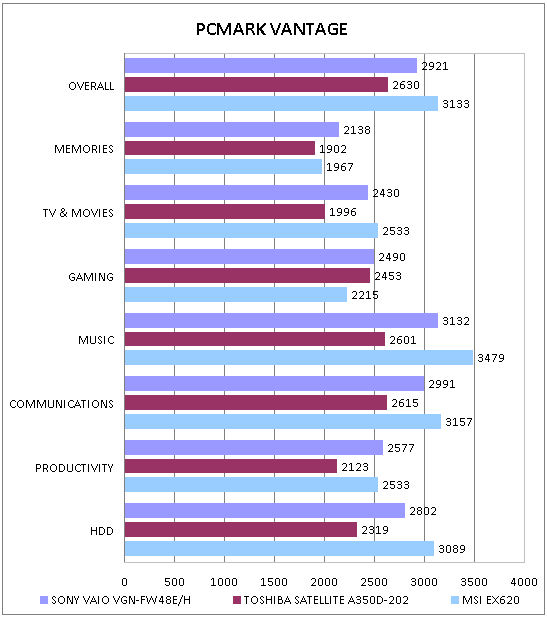
The Core 2 CPU in Sony’s FW trumps the AMD processor in Toshiba’s machine, but the AMD’s performance is good enough for everything the average user might throw at it.
Despite similar specifications, MSI’s laptop pulls ahead slightly in most benchmarks, partially due to the different generation Core 2 Duo and possibly also influenced by the 3.2GB of RAM Vista 32-bit can use out of the four provided (compared to a total of three for the Sony). It’s not a difference you’d really notice in daily usage though.
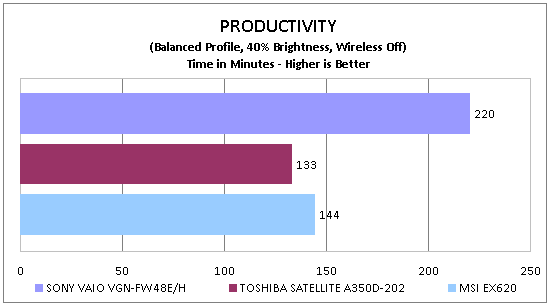
As you can see, the Sony offers excellent battery life for its form factor, though weighing in at 3.3kg it’s not likely to be taken out and about that much.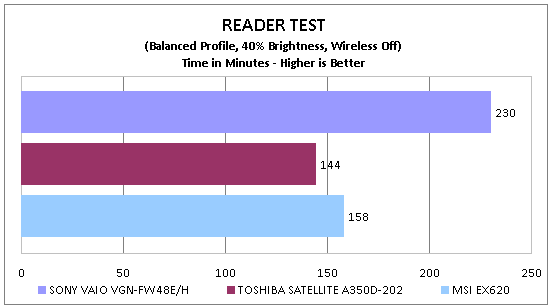
An hour and a half is a significant lead over the somewhat similarly-specified MSI.
Unfortunately, due to technical problems, we were unable to run the DVD benchmark test.
How we test laptops
Unlike other sites, we test every laptop we review thoroughly over an extended period of time. We use industry standard tests to compare features properly. We’ll always tell you what we find. We never, ever, accept money to review a product.
Trusted Score
Score in detail
-
Performance 7
-
Design 7
-
Value 5
-
Features 7

