Sony VAIO VGN-AR61ZU – Entertainment Notebook Review
Sony VAIO VGN-AR61ZU – Entertainment Notebook
The AR chassis may be getting long in the tooth, but this is a very powerful and well specified machine nonetheless.

Verdict
Key Specifications
- Review Price: £1549.00
Back in July 2006 I reviewed Sony’s VAIO VGN-AR11S multimedia notebook, which also happened to be the very first machine to arrive at TrustedReviews equipped with a Blu-ray drive. In fact, there weren’t even any Blu-ray movies available in the UK at the time, while the drive was equally hampered by the fact that no playback software existed either. Obviously things have changed a lot since then – not only is Blu-ray software widely available now, but HD DVD is now pretty much out of the picture. The latter fact means that Sony’s AR series’ main competitor – the Toshiba Qosmio – has been left somewhat out in the cold, unless Toshiba decides to start supporting Blu-ray sometime soon. 
The first thing that I noticed about the VAIO AR61ZU is that it looks exactly like the AR11S that I reviewed two and a half years ago. Of course I accept that manufacturers will use the same chassis for multiple generations of notebook, but I feel that launching a machine that looks identical to one that was launched 30 months ago is a little disappointing. That said, the AR61ZU still looks pretty good, especially for such a large machine – the glossy black finish with chrome accents is, in a strange kind of way, slimming.
Talking of size, this isn’t a notebook that you’ll want to carry around with you all day. Measuring 416 x 300 x 34mm (WxDxH) and weighing in at around 4kg, this is a true desktop replacement and you’re only going to be transporting it when you absolutely have to. As with all notebooks, the overall size of the AR61ZU is dictated by the dimensions of the screen, and what you’re getting here is a 17in widescreen display.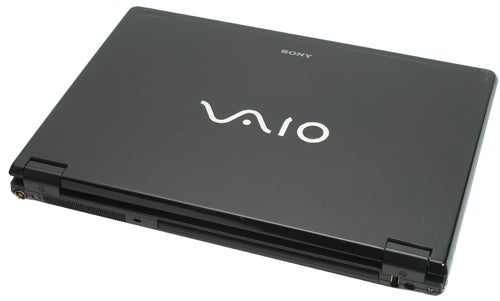
The good news about the screen is that Sony hasn’t just gone for physical size, it has also ensured that the resolution is high enough to make the dimensions worthwhile. With a native resolution of 1,920 x 1,200 the AR61ZU has the same amount of desktop real estate as a 24in desktop monitor, making it an ideal desktop replacement for even heavy PC users. The screen is finished with Sony’s X-Black high contrast coating, which ensures that images look bright and vivid, which is exactly what you want from a multimedia notebook.
The large screen means that there’s loads of space for the keyboard and associated buttons. Thankfully though, Sony hasn’t fallen foul of the mistake that many manufacturers make when creating a large format notebook – squeezing in a numeric pad. The problem with a numeric pad on a notebook keyboard is that it forces the user to sit slightly off centre to the screen when typing. Instead Sony has equipped the AR61ZU with a full size keyboard mounted dead centre, ensuring that your typing and viewing positions are both perfect.
The keyboard itself is excellent, with a tactile feel to each keystroke that’s rarely experienced outside of a Lenovo ThinkPad. Despite the fact that Andy isn’t a fan of the somewhat flat design of Sony keyboards, it doesn’t bother me in the slightest, which highlights the fact that input devices are a very personal thing. There’s a good degree of travel on each key and a solid break, which springs your fingers back, ready for the next keystroke. The layout is also great with the Ctrl key in the bottom left where it should be – ideal for keyboard shortcuts. Also, the Tab, Caps Lock, Shift, Return and Backspace keys are all large and easy to strike. 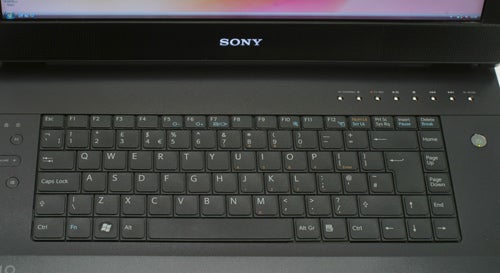
Unfortunately the touchpad isn’t quite as much of a joy to use. Bizarrely Sony has mounted it way below the keyboard, which results in the buttons being mounted on the edge of the case, rather than on the wrist rest. I don’t have a problem with this design on Sony’s T series notebooks, because the ultra-portable form factor means that there isn’t room for proper buttons, but on the AR series there is a huge amount of room, but Sony has just decided not to use it. I suppose it stops you from inadvertently brushing the touchpad when typing, but positioning the pointing device several inches below the Spacebar doesn’t seem like the best solution to such a minor issue. The placement of the touchpad also means that you have to move your hand a long way every time you want to move the pointer – yes I know that you have the same situation with a keyboard and mouse, but a notebook is supposed to create a compact working environment.
To the left of the keyboard you’ll find two programmable soft buttons, volume controls, a mute button and an eject button for the integrated Blu-ray drive. Above the keyboard is a full array of multimedia and TV controls – Play/Pause, Stop, Skip Forward/Backward, TV Record, Channel Up/Down and a button to launch Sony’s AV shell. The latter is a little moot, considering that the AR61ZU runs Vista Ultimate, complete with Media Center.
Despite the AR61ZU looking identical to the AR11S on the outside, things are very different inside. This latest AR model is equipped with one of Intel’s new Penryn mobile chips, based on a 45nm manufacturing process. The T8300 is a dual core processor running at 2.4GHz, with 3GB of Smart Cache shared across the cores. Sony has also employed Intel’s PM965 chipset, allowing for an 800MHz front side bus, although the FSB is dynamically clockable.
It’s commonly accepted that Vista is something of a memory hog, so it’s good to see that Sony hasn’t skimped on the RAM, although the configuration is a little curious. What you get is a generous helping of 4GB of memory, made up from 2x 2GB modules. On the surface this looks like a smart decision – a nice large complement of RAM configured in two modules for dual channel performance. Unfortunately this setup is tempered by the fact that Sony has installed the 32-bit version of Vista, which means that only about 3.5GB of that memory can actually be addressed, leaving half a gigabyte sitting around twiddling its thumbs. At least Sony admits on its website that some of the memory can’t be addressed, but perhaps this is an indication that the company should consider 64-bit Vista for its high-end machines.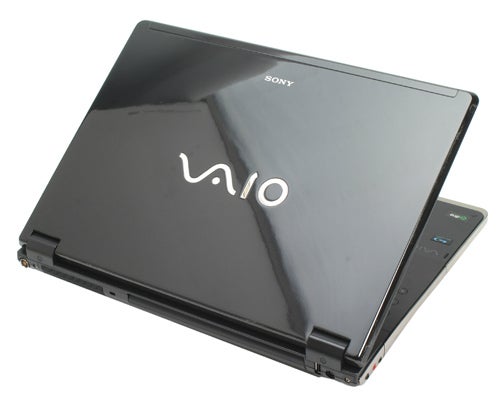
Storage is also generous with two 250GB hard disks in place. The default configuration is RAID 0, giving you the full 500GB of storage to play with, but RAID 1 is also supported if you’re more concerned with the safety of your data than overall storage capacity. Considering that a RAID 0 array basically ensures two points of failure instead of one, I’d be tempted to go for the volume redundancy offered by a RAID 1 array. That said, since this machine can be used to record TV directly to hard disk, I can understand why the prospect of half a terabyte of storage is attractive. Of course if you need to free up some hard disk space, you can just offload data using the integrated Blu-ray writer.
Graphics are handled by an nVidia GeForce 8600M chipset with 512MB of video memory. This is a reasonable mid-range graphics solution that will have a good stab at 3D gaming – although not the latest hardware killing titles like Crysis. You’re not going to be able to play at the native 1,920 x 1,200 resolution without turning pretty much all the IQ settings down though, even in Source based games.
Connectivity is also well catered for, with 802.11a/b/g and Draft-N wireless on offer. Of course you’ll need a Draft-N router or access point to make the most of the high-speed wireless, but these are pretty much commodity items these days. There’s also integrated Bluetooth 2.0 EDR, which means that you’ll be able to make use of stereo Bluetooth headsets or headphones. You can also connect to high-speed wired networks, with a Gigabit Ethernet controller thrown in. Finally, if you’re stuck in the dark ages, you can connect up using the 56k modem.
The silver edge surrounding the AR61ZU hides a plethora of connectors and ports. On the right is a small flap that hides the Ethernet port and modem socket. Next to this is a larger flap which protects D-Sub and HDMI ports, along with S-Video in/out, Line-in and a four-pin FireWire port. Further along are both PC Card and ExpressCard slots, and next to these are two USB ports.
At the front you’ll find a hardware switch for the wireless adapters, memory card readers for MemoryStick, SD and MMC cards, and the sliding catch that secures the lid. The left is dominated by the Blu-ray writer, which will burn to BD-R and BD-RE media in both single and dual layer formats. You can also burn to every type of DVD media, including DVD-RAM. Next to the drive are sockets for headphones, Microphone and optical digital out. Finally the rear is pretty barren apart from the aerial connector for the TV tuner, a third USB port and the power connector.
When it comes to performance, the AR61ZU gives a good account of itself, which is hardly surprising considering the hardware specification. What was surprising however, was that this behemoth managed to last almost two hours on battery power, which is no mean feat. Put simply, if you traded in your desktop for the AR61ZU, you wouldn’t be compromising on power, unless you’re a hardcore PC gamer of course.
Vista may be a resource hog, but the integration of Media Center ensures a seamless and easy to use entertainment experience. The integrated digital TV tuner means that the AR61ZU really can be your whole entertainment system in one box. Even standard definition content from Freeview channels looked pretty good on this machine, which is impressive considering the amount of scaling involved to get the picture displayed on the 1,920 x 1,200 resolution.
The integrated Blu-ray drive also means that this is a high definition playback device too, while the high native screen resolution means that 1080p content can be displayed without scaling. However, things aren’t all perfect when it comes to watching HD content – in fact watching a Blu-ray disc highlighted a couple of weaknesses in the screen itself. First up, there’s noticeable backlight bleed along the bottom edge, which can be very distracting when you’re watching a movie shot in 2.35:1, since the black bar at the bottom simply isn’t as black as it should be. There’s also a little bleed evident at the top of the screen but it’s nowhere near as bad.
The other problem is a lack of convincing black level response, which ultimately leads to detail being lost in darker scenes, or if you pump the brightness up to compensate, grey tones instead of strong blacks. This was particularly evident in the early scenes of Shoot ‘Em Up on Blu-ray where dark areas tended to look empty and completely void of detail. It also appeared that the AR61ZU was attempting to employ some kind of dynamic backlighting in order to improve black levels, but the resulting random shifts in brightness were both distracting and annoying.
But the most disappointing aspect of the AR61ZU is the audio – the integrated speakers are just as tinny and poor as those seen in most notebooks. Considering that multimedia laptops from other manufacturers are now shipping with built-in subwoofers and Dolby Home Theater processing, Sony needs to raise its game in this area – after all, you’re not always going to want to wear headphones.
Although most notebook manufacturers have a habit of loading up their machines with bundles of useless software that just slows the system down, Sony has always included some genuinely useful applications with its VAIO range. You get Photoshop Elements 6 and Premiere Elements 4 from Adobe, Roxio Easy Media Creator 9 and WinDVD BD for playing back DVD and Blu-ray movies. Skype also comes pre-installed so you can make use of the integrated 1.3-megapixel webcam, mounted above the screen. 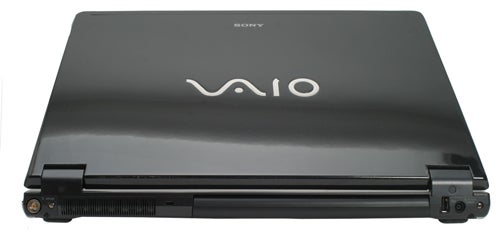
With a price of £1,549 the ZR61ZU can’t be described as cheap, but it’s not excessively expensive either, considering what you’re getting for the money. After all, this is a powerful PC that’s also a fully featured Media Center and Blu-ray player, so there’s a lot of functionality rolled into the sleek black chassis.
”’Verdict”’
Despite the chassis being close to three years old, the VAIO VGN-AR61ZU is probably still the best looking, Full HD multimedia notebook on the market. You’re also getting a very solid specification with strong performance, making it an ideal replacement for your big, ugly desktop machine. With a digital TV tuner and a Blu-ray drive built-in, you’ve got your entertainment needs pretty much sewn up.
On the down side, the screen isn’t quite as good as it could be, with backlight bleed at the bottom and top edges, while black levels could also be better. Also, the woefully disappointing internal speakers are a real issue with machines like Toshiba’s Qosmio and the Acer Aspire Gemstone Blue have great internal sound to complement their visual performance. But even with these issues and the annoying placement of the touchpad buttons, the VGN-AR61ZU has a lot to offer the user who wants everything in one box.
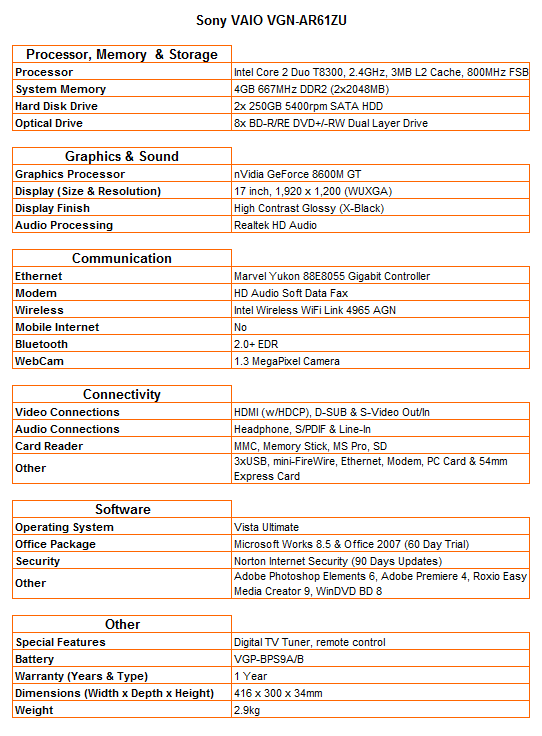
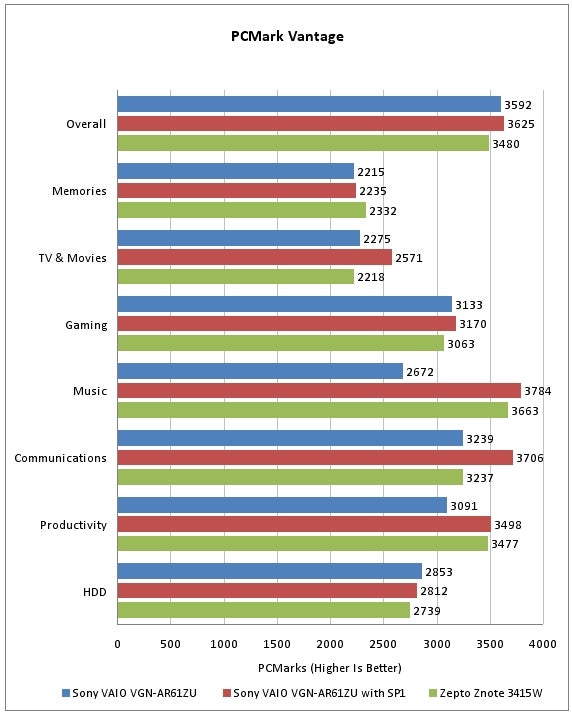
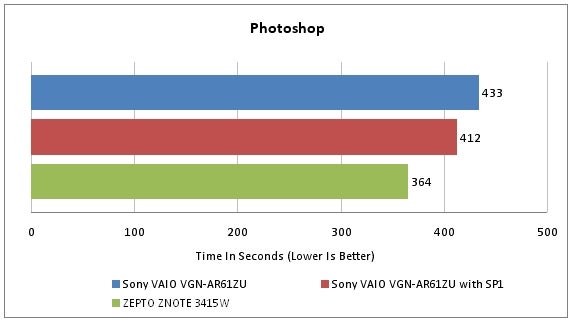
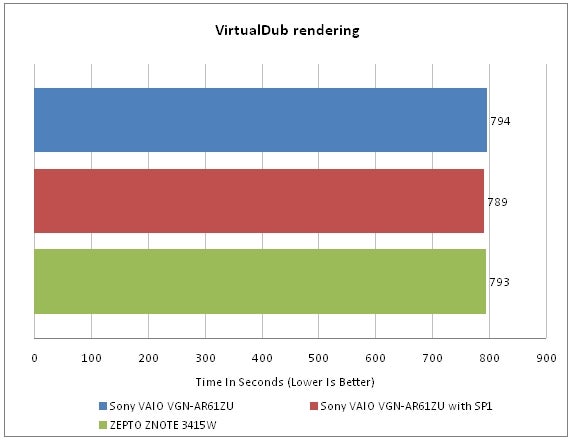
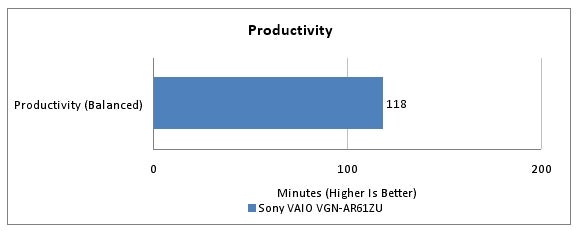
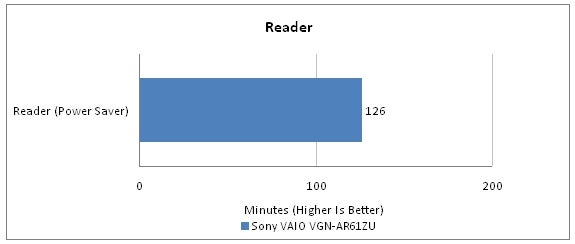
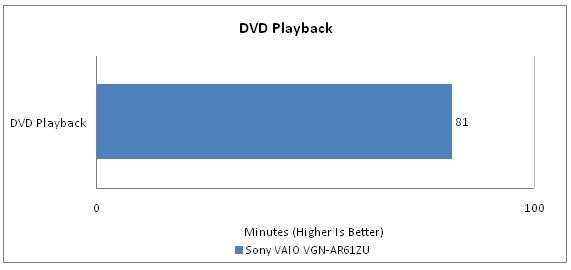
How we test laptops
Unlike other sites, we test every laptop we review thoroughly over an extended period of time. We use industry standard tests to compare features properly. We’ll always tell you what we find. We never, ever, accept money to review a product.
Trusted Score
Score in detail
-
Performance 9
-
Design 8
-
Value 7
-
Features 8

