Sony VAIO VGN -A117S – Widescreen Notebook Review
Sony VAIO VGN -A117S – Widescreen Notebook
Sony isn't just great at building super slim and light notebooks. This desktop replacement has the best screen we've ever seen.
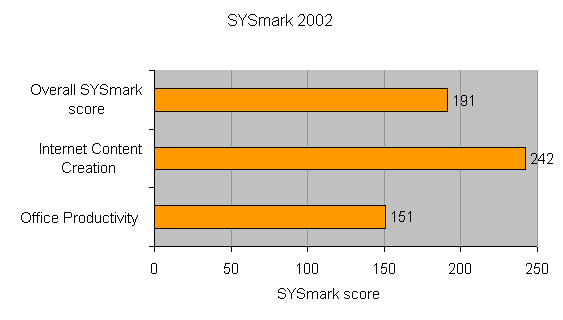
Verdict
Key Specifications
- Review Price: £1491.00
It seems like the Sony notebook department does things in extremes. It wasn’t so long ago that I looked at the VAIO X505 which was without a doubt the slimmest and lightest notebook I’ve ever used, and now I have the VAIO VGN-A117S in front of me, which is one of the largest notebooks I’ve ever used. But with larger dimensions comes the advantage of a large screen, and this machine has the best screen I have ever seen on a notebook.
The screen in question is a 17in widescreen affair, complete with Sony’s X-Black coating. X-Black screens really do look superb; producing an incredibly bright and vivid image with a truly stunning viewing angle. Whereas some TFT screens can look a bit lifeless, the X-Black screens look so vibrant that images practically jump out at you. Where X-Black screens really excel is when watching video or playing games – throw in a DVD movie and sit back and marvel at just how great this screen is. Of course, as always, I’ll qualify my love of X-Black screens with the note that they are more reflective than standard TFT displays, but I really do find this a small price to pay for the bright and vivid images that these screens produce.
But it’s not just the X-Black coating that makes this screen great, it also sports a breathtaking resolution. At 1,920 x 1,200 this screen sports more desktop real estate than a 21.3in desktop TFT monitor, making it ideal for anyone that needs multiple applications open simultaneously. Now I have seen notebooks with this screen resolution before, but they have used 15.4in displays, and I have to say that I found 1,920 x 1,200 too high on a screen that size. However, on this 17in screen, this super-high resolution seems absolutely perfect, and I find myself wishing that I could have this much space to work on my desktop PC.
I jumped right in talking about the screen on the VGN-A117S because it really is this machine’s crowning glory, but there is more to this desktop replacement than just a pretty display. There’s no denying that this is a large notebook, and with dimensions of 406 x 280 x 45mm (WxDxH) and a weight of 3.9kg, you’re not going to want to carry it around with you all day. But Sony has made good use of the large size and included an excellent full size keyboard. This is, without a doubt, the best keyboard I have ever seen on a Sony notebook, and that’s saying something since Sony generally does a good job with keyboards. In fact, I’d go as far as saying that this is the best notebook keyboard I have ever used outside of an IBM ThinkPad.
Sony has achieved what so many notebook manufacturers can’t – a totally independent feel to each key on the keyboard. While typing, it feels like each and every key is totally independent of all the others. As such, there isn’t even the slightest hint of flex, even when typing at speed or hitting the keys particularly hard. The Return and Backspace keys are large and the Ctrl key is in the bottom left corner where it’s supposed to be. Anyone who uses a lot of keyboard shortcuts on their desktop machine will always find it hard to use a notebook where the Fn key lives where the Ctrl key should be. The Spacebar is large and easy to strike no matter what your typing style, and it’s far enough away from the touch pad to avoid any inadvertent cursor placement. Despite the large dimensions, the cursor keys are not separated from the main keyboard, but they are positioned in the right configuration.
The touch pad is slightly recessed from the wrist rest area and is finished in the same matt silver as the rest of casing. The touch pad is also presented in a widescreen aspect ratio to match the screen. Although I prefer track points to touch pads, this is a fine example of the breed and pointer manipulation proved to be smooth, accurate and simple. Below the touch pad are two long, thin selector buttons that greet you with a reassuring click when pressed.
Even though this is a large notebook, Sony has still managed to make it look stylish. The lid is finished in matt silver with a large VAIO logo and a small Sony one. Open up the lid and you’re greeted by more matt silver and a black keyboard. The screen is surrounded by a black bezel with a small VAIO logo underneath it. Just below the screen you’ll find the integrated stereo speakers, which produce reasonable sound for a notebook. Between the speakers are a silver power button, a mute button, volume buttons and a backlight adjust button. There’s also a button marked “S1” which can be programmed to launch the application of your choice. The last button is a magnify control – pressing this will drop the resolution to 1,280 x 768, in case you find the high-resolution too small. Pressing the magnify button again will return to the native resolution – this is particularly useful if you’re using the your notebook to show something to other people and you want to make things easier to read.
Although the VGN-A117S isn’t a Centrino branded notebook, it does use an Intel Pentium M CPU. The 1.7GHz chip isn’t the fastest mobile processor you can get, but it will take most applications in its stride. There’s 512MB of PC2700 DDR SDRAM to back-up the CPU, and although this should be enough for most uses, I’d probably want a bit more memory in a machine that has the potential to be a mobile image editing workhorse.
Storage comes in the form of an 80GB hard disk which is pretty capacious by notebook standards. Sony has also augmented the hard disk with a DVD writer, in case you want to backup important data, or just make space on the hard drive. It’s a dual format DVD writer that will burn DVD+R/-R media at four-speed, DVD-RW discs at two-speed and DVD+RW media at 2.4-speed. Interestingly, the optical drive itself has no eject button, and instead Sony has placed a software-driven button next to it. Although it looks good when you press it – a message appears on the screen saying that the drive is being ejected – it also means that when you’re not in Windows or remove the Sony utility that drives the button, you can’t eject the drive. Of course there is a manual eject hole for emergencies, but I think I’d still prefer a button on the drive tray. To the right of the optical drive is the modem connector, hidden behind a rubber bung.
At the front of the chassis is a MemoryStick slot that will accept MemoryStick Pro cards. There’s also a hard switch for the wireless connectivity. This can be configured to switch on either the 802.11b/g WiFi adapter, the Bluetooth adapter or both. There are also indicator lights for power, battery, hard disk and optical drive.
On the left is a single Type II PC Card slot, A USB 2.0 port, a four-pin FireWire port, a headphone socket and a mic socket. At the rear you’ll find the power socket and a plastic flap which conceals two further USB 2.0 ports, an Ethernet socket, an A/V output and a D-SUB. All in all, Sony has got pretty much all the connection options you’re likely to want on show.
If there’s one thing that lets the specification down, it’s the graphics chipset. Although the ATI Mobility Radeon 9200 isn’t a bad solution, it is starting to look a bit long in the tooth now and has been superseded by the 9600, 9700 and 9800 Mobility Radeon chipsets. The upshot of this is that you’re not really going to be able to play the latest 3D games on this machine, which is a shame considering the fabulous screen. This is borne out by the fact that the VGN-A117S could only manage 22.62fps in AquaMark3 and 36.74fps in X2: The Threat at 1,024 x 768 resolution.
3D performance aside, the rest of the performance picture is far more rosy. Under Mobile Mark 2002, the VGN-A117S turned in a battery life of just over two and a half hours. Now this may not seem too long by Pentium M standards, but you have to take into account the size of this machine and especially the size of the screen. Also, the SYSmark 2002 score of 191 is pretty respectable, and should mean that you’ll be able to run pretty much any office application you’d want.
As usual, Sony has bundled loads of decent software on this VAIO, including Microsoft Works, Adobe Photoshop LE, Adobe Premier Standard, WinDVD, and Sony’s own SonicStage music management application. Add to this the pre-installed Windows XP Home and Norton AntiVirus and you’ve got a pretty strong suite of programs out of the box.
I was expecting the price of the VGN-117S to be as incredible as the 17in screen, but I was very wrong. With a street price of £1491.08 this is a very affordable desktop replacement system, that can still give you a few hours of use on the move.
”’Verdict”’
I really like the VAIO VGN-117S and would be happy to use it as my main computer instead of a desktop. The 17in screen is absolutely stunning and must be seen to be believed, and I’m going to find it very difficult going back to the 1,280 x 1,024 resolution of my desktop monitor. As far as desktop replacement notebooks go, this is the best one I’ve ever seen.
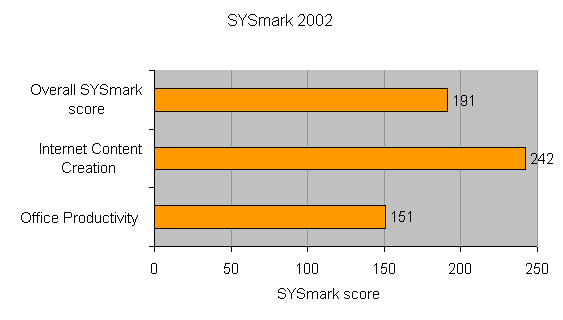
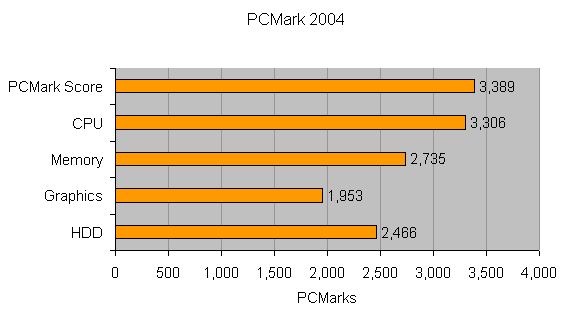
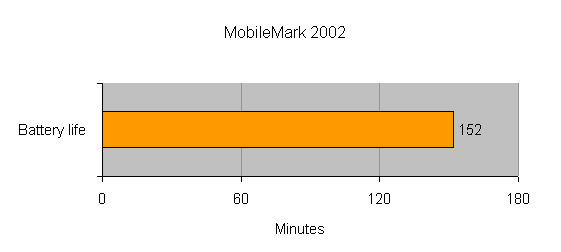
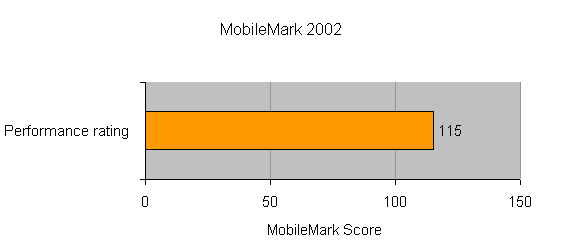
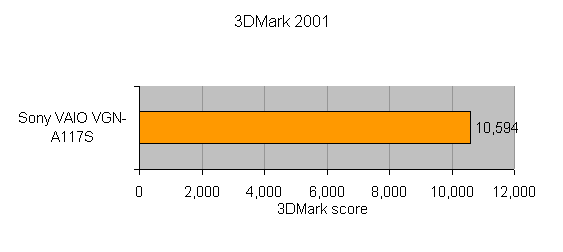
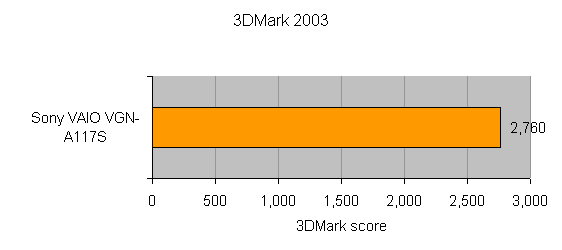
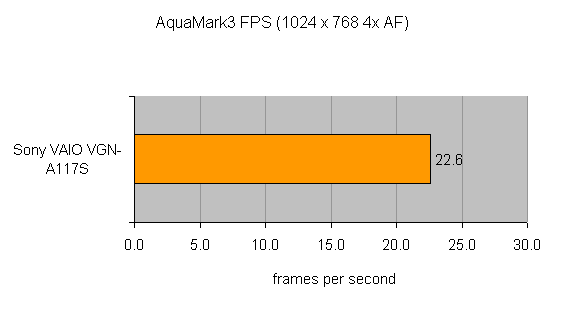
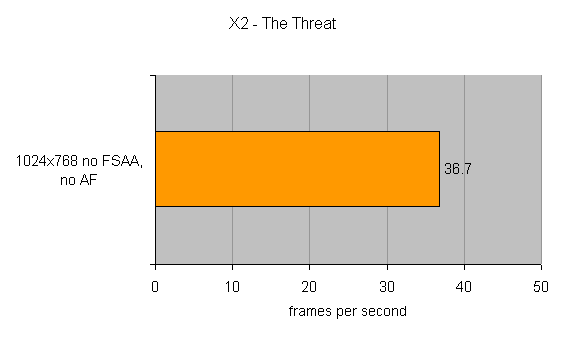
How we test laptops
Unlike other sites, we test every laptop we review thoroughly over an extended period of time. We use industry standard tests to compare features properly. We’ll always tell you what we find. We never, ever, accept money to review a product.
Trusted Score
Score in detail
-
Performance 8
-
Value 9
-
Features 9

