Sony PlayStation 3 Review
Sony PlayStation 3
The PlayStation 3 has finally arrived in the UK, but was it worth the wait?

Verdict
Key Specifications
- Review Price: £424.99
There’s no denying that Sony is slightly late to the table with its next generation gaming console. With Nintendo launching its fun filled Wii at the beginning of December 2006 and Microsoft unveiling the Xbox 360 almost a year and a half ago, Sony has managed to gift no less than two Christmas periods to Microsoft and one to Nintendo. It’s fair to say that the Wii was the big hit of the recent festive season, while the year before getting your paws on an Xbox 360 was nigh on impossible. But for the launch of the PlayStation 3 there’s no Christmas buying frenzy to help it along, and with much of the gaming public already equipped with an X360 or a Wii, or even both, has the PlayStation 3 got what it takes to make an impact at this stage?
Well first and foremost, it’s clear that the buying public haven’t been rushing to buy Sony’s new machine, no matter how Sony’s PR machine might try to spin things. Just a few days before the launch date, every single high street store that I visited and every online retailer was still promising launch day hardware! That’s about as far removed as you can get from the Xbox 360 and Wii launches, where you couldn’t find a console for love nor money weeks before the actual launch. It’s probably fair to say that the cost of the PlayStation 3 is making prospective buyers think carefully before slapping the plastic on the counter, but we’ll come onto cost a bit later.
One thing that Sony can’t be criticised for is the amount of functionality that the PlayStation 3 offers. It really is so much more than just a games console, which is fine, assuming that you want to do so much more than play games. The PS3 really does have the makings to be the hub of your home entertainment setup, while it also has the potential to expand its capabilities considerably over the months and years. Even though I consider myself a particularly cynical and jaded technology hack, I was pleasantly surprised when I got my paws on a full retail PlayStation 3 a while back. But that’s not to say that I think that Sony is set to blow away the competition, in fact I think that this third generation PlayStation will have a tougher fight than either of its predecessors.
The design of the PlayStation 3 has sparked controversy since it was first unveiled – some think that it looks sleek and futuristic, while others think that it looks oversized and bulbous. I have to say that I was never a fan of the design when I first saw pictures, and I was even less of a fan when I saw it first hand at E3 last year. However, now that I’ve had a PS3 sitting underneath my TV for a couple of months I’ve started to warm to it’s somewhat full figure. It’s also worth remembering that although the PlayStation 3 is significantly larger than the Xbox 360, the latter uses a truly massive external power supply, while the PS3’s PSU is built into the casing. 
Standing the PlayStation 3 next to the Xbox 360 and the Wii really highlighted the fact that the X360 looks more like a computer product than a consumer electronics device. Whereas both the PS3 and the Wii are finished in glossy plastic, that will no doubt complement your shiny new high definition TV, the Xbox 360 just looks a bit dull by comparison. Of course the down side of the glossy black finish on the PS3 is that it collects fingerprints at an alarming rate – especially when you have a 14 month old daughter who likes to press buttons! Likewise, the chrome face plate becomes just as grubby in no time at all. In fact even if you can avoid the fingerprint problem, you’ll find that the glossy finish will be marred by excessive layers of dust in a matter of days.
The front of the PS3 is dominated by the slot loading Blu-ray drive with the obligatory PlayStation logo mounted just below the slot. As with the PS2, the logo can be rotated, ensuring the correct orientation whether you opt for horizontal or vertical operation. In front of the drive are touch sensitive eject and power buttons – yes my daughter loves pressing these at every opportunity! To the left of the Blu-ray drive is a hinged door that hides a memory card reader – this accepts CompactFlash, SD, miniSD and MemoryStick formats. Below the card reader are four USB 2.0 ports – these can be used for all manner of accessories as well as charging the controller.
When the PS3 launched in Japan and America last November there was a distinct lack of A-List games. In some respects the delayed launch in Europe has created a far better launch line up, but even so, many of the launch titles have already been available on other platforms for some time now.
I’ll be covering much of the launch line up in a separate feature and writing full reviews of some of the key titles over the coming days, so I won’t go into too much detail here. What I will say though is that everything I’ve seen on the PS3 so far looks like a first generation title. Nothing looks like it could make the Cell chip break a sweat, and there’s definitely nothing that even comes close to the visual impact of Gears of War on the X360!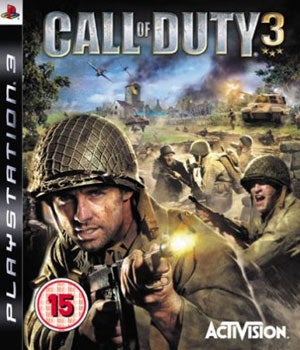
One major boon that the PS3 does have in its favour is a region free model for PlayStation 3 games. This means that you can buy any game, from any region and play it in any machine, from any region. This is the way things should be – Microsoft and Nintendo please take note!
But then no PlayStation console has ever appeared with a truly standout launch title, and it’s not as if that fact has ever stopped the machines being successful. Last year at E3 Konami showed off the trailer for Metal Gear Solid 4 and that will probably be enough to convince masses of gamers to buy into the PlayStation 3 – after all it worked with the PlayStation 2, the Metal Gear Solid 2 trailer probably sold more early consoles than anything else.
But let’s not forget about the huge catalogue of PS1 and PS2 games. A while back Sony was making a big noise about how the PS3 would be almost completely backwards compatible with previous generation games – mainly because Microsoft had done so poorly in this area with the X360. The reason that Sony could promise almost total backwards compatibility is that it actually put the PS2 chips inside the PlayStation 3 – the PS3 wasn’t having to emulate a PS2, it actually was a PS2! 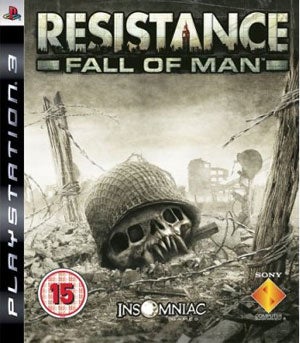
So, imagine my surprise when a few weeks ago Sony announced that the European PlayStation 3 would not have the PS2 hardware inside, and we would have to make do with software emulation. Apparently us Europeans, or second class citizens as Sony obviously sees us, don’t deserve to be able to play all our old PS2 and PS1 games on our shiny new consoles, only the Americans and Japanese deserve that. If you want to find out exactly which games will work on the European PS3, you better click here.
It’s likely of course that all PS3 consoles will be moving towards this emulation model, thus saving Sony some cash at the manufacturing process. But Sony has missed a golden opportunity here. If the marketing bods at SCEE had any sense, they would have made the first batch of European consoles with the PS2 hardware inside, then made it clear that it would be switching to an emulation model for the next batch onwards. That alone would have got the pre-orders flooding in instead of every retailer having masses of unsold launch day stock.
Sony has tried to cover every base with the PlayStation 3, right down to it being able to interact with the PSP. Some time ago Sony gave a demonstration where a PSP was being used as a rear view mirror in a PS3 driving game. Personally, I couldn’t think of a more ridiculous and potentially useless job for the PSP. It’s therefore good that Remote Play appears to have bags of potential.
Remote Play allows you to connect your PSP directly to your PS3 via Wi-Fi. The PSP then, to all intents and purposes, controls the PS3. You basically get the PS3 XMB on your PSP and can stream video and audio content to the PSP wirelessly. I was pretty impressed that all the video I streamed didn’t lag, judder or jump – it just played back smooth as silk on the little handheld device. 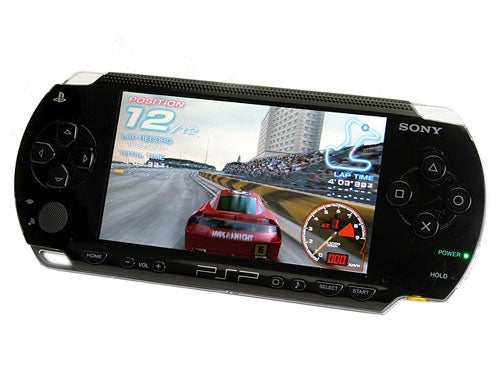
Remote Play is somewhat limited at the moment though. First, you have to connect directly to the PS3, which means that you’re limited by the wireless range of the console. With this in mind, I don’t see any reason why I’d want to stream a video from my PS3 and watch it on my PSP, when I can just walk into the next room and watch it on my high definition TV instead. Secondly, the PS3 is completely locked out once Remote Play is initiated, so you couldn’t even have one person in the house watching streamed video on their PSP, while another plays a game on the main console.
What we actually need from Remote Play is the ability to stream from the PS3 from anywhere in the world. Whenever you’ve got wireless access and your PSP, you should be able to pull content from your PS3. This is hardly the stuff of fairytales, since Sony’s own Location Free device does just that, so I would be surprised if it wasn’t already in the pipeline.
Online services have never been a strong point for Sony. When Microsoft changed the face on online gaming with Xbox Live on the original Xbox, Sony’s Central Station online service was a flaky, confusing, cumbersome mess. It didn’t matter that Microsoft’s offering was subscription based and Sony’s was free, because Microsoft’s worked and Sony’s didn’t. I was therefore quite wary when Sony announced that the PlayStation Network would be free, but this time Sony appears to have got it right.
Once you’ve got your PS3 hooked up to the Internet you can register your Master Account and then setup Sub Accounts for other family members and friends who may use your machine. Once you’ve created your account you can visit the PlayStation Store – I found that I was able to register at either the Japanese or US stores, there’s no location dependency. 
Although the Xbox Live Marketplace works well enough, the PlayStation Store is so much easier to navigate. Once you’re in the store you can download game demos, movie trailers and full games. The latter obviously costs money, just like on the X360 and Wii. The big problem with the PlayStation Store was that the PS3 didn’t initially support background downloading. This meant that if you wanted to download a massive game demo, you couldn’t do anything else – the console was effectively dead until the download finished. Thankfully Sonly released a firmware update yesterday (version 1.60) which solved this problem. You can now download in the background, while a Download Manager tab now sits in the Network section of the XMB.
But PlayStation Network isn’t just about the PlayStation Store, you can also setup a list of friends, just like Xbox Live. You can chat to your friends and invite them to play games, but the coolest part of the PlayStation Network is the forthcoming PlayStation Home. PlayStation Home will be a completely graphical online environment, allowing PS3 users to create their own homes, kit them out and literally visit their friends. It looks set to be a cross between the Sims and Second Life, and I have a sneaking suspicion that some PlayStation 3 owners may never end up doing anything other than wandering around PlayStation Home and cyber-socialising!
The final part of the online puzzle – and the most important in most peoples’ minds – is multiplayer online gaming. This is where Xbox Live has worked so well for the X360, and I fully expected to be faced with the same old connection problems I encountered on the PS2 this time around, but I wasn’t. The online play on Call of Duty 3 is fast, seamless and completely stable – it’s so good in fact that I spent far too long playing it earlier today when I should have been writing this review.
Sony insists that it will keep the PlayStation Network a free service, but developers do have the right to institute subscription models for their games. This seems perfectly fair, and completely inline with the way online PC gaming works. Does this mean that we’ll see a blossoming MMORPG culture on the PlayStation 3? It’s a definite possibility.
Sony is keen to push the fact that the PlayStation 3 can play Blu-ray movie discs, and when you consider how much a dedicated Blu-ray player costs, that’s hardly surprising. To be honest, I’ve never been one for watching movies on games consoles – if I want to watch movies, I’ll watch them on a high-end player for the best results. That said, the PS3 makes a very good case for itself as a Blu-ray movie player, not least because it’s one of the only HDMI 1.3 equipped devices on the market right now
Although PlayStation 3 hardware will be region locked for Blu-ray discs, none of the discs currently available are region coded – so you should be able to play any disc on any PS3, for the time being at least. Early Blu-ray discs were woefully disappointing due to the use of the MPEG2 CODEC, rather than more advanced and efficient methods of compression. However, those days are behind us and what better way to test the PlayStation 3’s Blu-ray credentials than with James Bond’s latest – and arguably one of his greatest – adventures.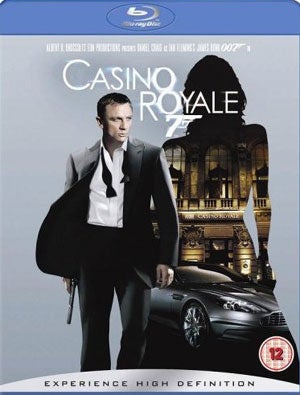
Casino Royale is a stunning example of a Blu-ray movie. Sony Pictures was smart enough to realise that the overwhelming success of the film at the cinema meant that a quality transfer to Blu-ray was well worth the effort. Shipping on a 50GB, dual layer Blu-ray disc, Casino Royale is one of the best looking examples of a high definition movie I’ve ever seen – of course that’s not surprising considering that the bit rate averages around 25Mbit/sec! The PlayStation 3 really did do this disc justice when I watched it on my Panasonic TH-37PX600 plasma TV, despite the fact that it isn’t a full HD 1,920 x 1,080 panel.
The PlayStation 3 also has one major advantage over the Xbox 360 and HD DVD drive combination – it’s very quiet in operation. While the X360 and HD DVD drive produce very good results when watching a movie, the setup makes a significant amount of noise, which can be very intrusive during quiet scenes. The PlayStation 3 on the other hand, while not silent, is quiet as a mouse compared to its main competitor in this area. Less positive is the fact that if you’re using a component video cable to connect your PS3 to your HDTV, all your Blu-ray movies will be downscaled to 480i – the only way to get them to play at full resolution is over an HDCP compliant HDMI connection.

If you’re seriously thinking about buying a Blu-ray player, I would honestly suggest that you save some money and go for a PS3 instead, because it performs just as well as the dedicated players that are available right now. It’s also worth remembering that none of the dedicated players on the market right now have HDMI 1.3 or an Ethernet port. The latter is necessary to access the BD Live online content that should (hopefully) be coming online later this year. If you are planning on using your PS3 as your main Blu-ray player, I would strongly suggest that you invest in the remote control unit, since controlling playback with the SixAxis is just as cumbersome as it was playing DVDs with the PS2 controller.
If you’ve got a PSP you’ll instantly feel at home when you switch on your PS3, since it uses the same graphical user interface, the XMB or Cross Memory Bar. I always thought that the Xbox 360 had a very well laid out and intuitive user interface, but the XMB in the PS3 just makes it so easy to get to what you need as quickly as possible. When you switch the PlayStation 3 on for the first time and realise just how many options and settings are at your disposal, you’ll then soon discover that the XMB interface really is the perfect solution.
Just like on the PSP, the XMB is split into several main categories such as Settings, Photo, Music, Video and Game. All the categories are pretty self explanatory – the Game setting will show you the game that is currently loaded in the Blu-ray drive, while also listing each and every game and demo that you may have downloaded to the hard disk. As each game is highlighted, the entire screen takes on that persona and you’re treated to an animation in the game window. Likewise, the Video category will list a Blu-ray or DVD movie if one is in the drive, while also providing an indication of every movie that happens to be on your hard disk. Although the PS3 will play multiple video formats, it won’t playback DivX or XviD, which is a real disappointment but no different to the Xbox 360.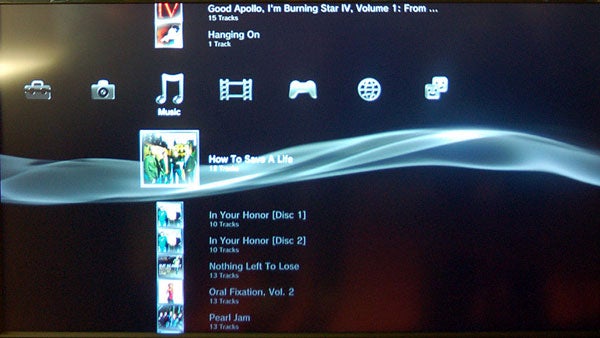
The PS3 will playback music in ATRAC, MP3 and AAC formats, while it will view images in JPEG format. I had a bit of trouble getting the PlayStation 3 to recognise any images or music at first though – no matter whether I used an SD card, CompactFlash or USB key, the PS3 simply refused to see anything the external devices. Then I remembered the annoying file structure that your MemoryStick had to use for the PSP to recognise anything on it. Sure enough, when I put my photos in a folder called Picture and my music in a folder called Music, the PS3 miraculously found all my media. Surely Sony could just convince the PS3 to search the whole of an external drive, rather than implement this annoying and tedious file structure on us again? Perhaps in the next firmware update.
When it comes to connectivity the PlayStation 3 is very well endowed. For a start, the integrated Bluetooth that’s used to connect the controllers can also be used for other peripherals. That means you can use a standard Bluetooth headset for VoIP functionality and talking to team mates in games, while the latest 1.60 firmware also allows for the use of Bluetooth keyboards and mice. The latter will be particularly useful, since the web browser in the PS3 isn’t bad at all, and since you are more than likely going to have it hooked up to a large, high definition TV, sitting on your sofa and surfing the web is finally a reality.
Of course a web browser is only any good if you’ve got an Internet connection and thankfully the PS3 has this well and truly covered. If you have a router or switch handy, you can make use of the Ethernet port at the rear of the console – I have my PS3, Xbox 360 and Media Center all plugged into a router, which then connects to a HomePlug Ethernet over power adapter, which works a treat.
If you don’t have a switch or a HomePlug setup in your house, then you can make use of the PlayStation 3’s built-in Wi-Fi instead. Assuming you’ve got a wireless network at home, connecting up the PS3 is as simple as pie, and since it supports both WEP and WPA, you shouldn’t have any problems with a secure wireless setup either.
Another major improvement comes in the form of larger L2 and R2 buttons. These buttons also have far more travel, making them feel more like analogue triggers – again this is clearly to keep up with the X360, or even the original Xbox controller. The only problem with these new triggers is that I often found myself having to hold the SixAxis uncomfortably if I wanted to accelerate with the right trigger and steer with the left analogue stick. After a bit of practice I got used to it, but it definitely doesn’t feel as natural as it could.
The analogue sticks feel more sensitive than the old PS2 controller, making first person shooter games far more enjoyable. Trying to take out a German soldier with a sniper rifle from 300 yards in Call of Duty 3 is far easier than I would have expected it to be – the analogue sticks manage to register even the slightest movement, so it’s easy to zero in on your targets. Conspicuous by its absence is any form of rumble in the SixAxis – this omission is compounded by the fact that both the X360 and Wii offer integrated rumble in their wireless controllers.
But of course the smartest trick that the SixAxis has up its sleeve is its built-in motion sensors. The controller can register movement in six planes – up, down, left, right, forwards and backwards – hence the name, SixAxis. When I’m feeling cynical I’ll describe this feature as a desperate attempt to compete with the Wii’s revolutionary control method, but I do have to admit that the SixAxis works surprisingly well at times. Fire up a game like MotorStorm – a ridiculously over the top, but very addictive off road racer – and you’ll soon forget about the analogue stick and start controlling your truck, car or bike by tilting the SixAxis from side to side. There are other instances where the motion sensor feature is shoe horned into games with little benefit, but I imagine that developers will learn to use this feature to its best ability over time.
Despite the fact that I really did want Sony to come up with an all new controller for its latest PlayStation, it is amazing how natural the SixAxis feels in the hand. I’m sure that Sony did a lot of research and threw together hundreds of focus groups when designing the PS3 and I’ll bet that most die hard PlayStation fans wanted a familiar controller – the SixAxis is just that.
When pictures of the PlayStation 3 first broke cover, the console was coupled with a very bizarre looking controller – some likened it to a boomerang, others thought that it looked like a croissant. But that proved to be a false alarm, since a few months later Sony revealed that the PlayStation 3 controller would look almost identical to the PlayStation 2 controller, which itself was pretty much an exact copy of the PlayStation 1 controller.
Of course in reality the PS3 SixAxis controller is very different to its predecessors, despite looking like it was separated at birth. The most obvious difference is that the SixAxis connects to the console wirelessly using Bluetooth. Of course having a wireless controller is far from groundbreaking these days, since both the Xbox 360 and Nintendo Wii ship with wireless controllers, but the PlayStation 3 is the only console that won’t have you rummaging around for AA batteries on a regular basis.
Whereas both the X360 and Wii controllers are powered by standard AA batteries, the SixAxis is a rechargeable unit. You can charge the controller using the supplied USB to mini-USB cable – I always like to see standard cables being used, so if you lose the bundled cable just grab any other USB to mini-USB cable. Sony quotes around 30 hours of playtime between charges and I wouldn’t dispute that. I’ve been amazed at how long the SixAxis has gone between charges, and I usually find myself hooking it up to a USB port more out of habit than necessity.
The first thing I noticed about the SixAxis is how light it is. Picking up an X360 controller after using the SixAxis does feel like a chore, despite the fact that I think that the X360 wireless controller is superb. Further investigation shows some more significant changes over the old PS2 controller. First up is the PlayStation button, which acts as an override switch, allowing you to quit games, drop back to the XMB, and even switch the console on and off. In short, the PlayStation button on the SixAxis is pretty much an exact copy of the Xbox button on the X360 controller – but hey, if Microsoft has got it right, why try something different?
Storage comes courtesy of a 2.5in internal hard disk, and unlike in Japan and the US, there won’t be two drive capacities offered in Europe. Over here we get a 60GB drive, whereas in other territories consumers have the option of going for a cheaper PS3 with a 20GB drive and a few other features stripped out. To be honest, I’m not really too bothered about the lack of a 20GB option in the UK, since I would have advised anyone to go for the premium configuration, just like with the Xbox 360. 
The best thing about the hard disk in the PlayStation 3 is that it’s user upgradable, and I don’t mean that you can crack the machine open, dig around inside it and replace the drive like with a Sky + box. No, Sony actually markets the PS3 as having an upgradable hard drive that’s very easy to replace. You see the hard drive sits in a caddy that slides into the left side of the case – there’s even a removable plastic cover that’s helpfully labelled HDD. If you find that 60GB just isn’t enough storage for you, you can simply replace the drive with any 2.5in SATA hard disk, although I wouldn’t recommend going for a 7,200rpm unit as the PS3 runs pretty hot as it is. 
Once you’ve replaced the old drive with a shiny new, say, 160GB unit, you simply slide it back into place, close the flap and power the system on. The PS3 will recognise that there is a new disk inside and will offer to format it, ready for use in your console. You don’t need to worry about the operating system and firmware, since they sit in non volatile storage, so you won’t lose them if you change the drive. If you’ve got enough hard disk space you can even take up Sony’s offer to load another OS – several versions of Linux have already been installed successfully on the PS3, so if you’re the adventurous type, why not give it a try?
Whereas ATI developed the graphics processors for both the Xbox 360 and Wii, nVidia is responsible for the RSX Reality Synthesizer chip in the PlayStation 3. It was widely publicised by nVidia back in 2005 that the RSX GPU would be more powerful than two GeForce 6800 Ultras in SLI, but considering that the 6800 Ultra was launched three years ago, that’s nothing to sing and dance about anymore. The RSX GPU is a very close relation to nVidia’s GeForce 7800 GTX PC part, which was a pretty stunning graphics solution in its day. But even the 7800 GTX is almost two years old and has been superseded many times since then. The RSX GPU runs at a core speed of 550MHz and has 256MB of GDDR3 memory supporting it.
—-
”’The RSX Reality Synthesizer shares much with the GeForce 7800 GTX.”’
—-
By contrast, ATI’s Xenos GPU that’s found in the Xbox 360 was actually far more advanced than any PC based graphics solutions at the time. In fact, the Xenos chip was the first to incorporate a unified shader model, something that didn’t appear in PC graphics until nVidia’s most recent GeForce 8800 chipset! So, despite the fact that the PlayStation 3 is launching well over a year after the Xbox 360, its GPU isn’t as advanced. That said, the Cell Broadband Engine has a huge amount of potential and could easily make up for the dated graphics architecture, especially once developers really start to understand how to code for it.
Of course the really important stuff is going on underneath that glossy black casing, and there’s no denying that there is some pretty serious hardware driving the PS3. The heart of the PlayStation 3 is the Cell Broadband Engine CPU running at 3.2GHz – this was co-developed by Sony, Toshiba and IBM. There are two main elements to the Cell chip, the Power Processing Element (PPE) and the Synergistic Processing Elements (SPEs). The PPE is based on IBM’s established PowerPC architecture and acts as the controller for the SPEs. The SPEs are independent RISC based processors that are used to spread the computational load, much like a multi-threaded environment in modern PCs. Each Cell chip contains eight SPEs, although only six of these are actually accessible. The seventh SPE is dedicated to specific operating system and security duties, while the eighth is locked out in an effort to improve production yield. With the PS3 designed to only need seven out of the eight SPEs, this allows Sony to still utilise chips with one failed core, thus vastly improving the yield. Of course this does imply that some PlayStation 3s will actually have eight functional SPEs, but with one working core locked out. Whether someone will figure out a way to unlock that eighth SPE remains to be seen, although if software is coded only to make use of six SPEs and not dynamically scale the idea of unlocking the eight core could be moot.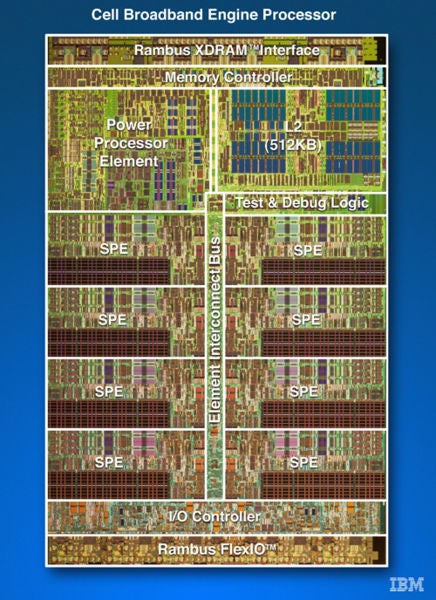
Despite being a single core unit, the Power Processing Element can execute two threads simultaneously in a similar fashion to Intel’s Hyper Threading technology that was seen in later Pentium 4 chips. Along with the six accessible SPEs, this allows the Cell chip to execute up to eight threads simultaneously, with the seventh SPE handling any OS overhead. There’s 256MB of XDR DRAM, which is an evolution of RDRAM – RDRAM made a brief appearance as the memory architecture of choice for the Intel Pentium III platform, but prohibitive cost saw it die out in favour of DDR memory. Rambus developed XDR specifically for high bandwidth environments like the PS3.
At the rear of the unit you’ll find a three pin power socket that accepts a standard kettle lead. It’s worth noting that the power supply inside my Japanese PS3 is most definitely multi-voltage and is happy with current ranging from 100v up to 240v. I was somewhat nervous about plugging it straight into the mains without a voltage step down unit, but after much finger crossing and breath holding my PS3 didn’t blow up and just dutifully went into standby mode when I flicked the hard power switch. 
There’s also a plethora of connectivity at the rear. The familiar PlayStation AV out is present for analogue connection to your TV, while an optical S/PDIF port will let you pump digital audio to your surround sound system. There’s also an Ethernet port for hooking the PS3 up to your home network, and if you’ve really pushed the boat out with your network installation you’ll be able to take advantage of Gigabit speeds. But the jewel in the crown of the PlayStation 3’s connectivity is the HDMI port. Unlike any other games console currently available, the PS3 can connect to your high definition TV via a digital interface, assuring the best possible picture quality. The PS3 is also one of the first devices on the market to sport an HDMI 1.3 port, which means that you’ll be able to take advantage of features like Deep Colour for colour depths up to 48-bit and a wider gamut, assuming that you have a compatible screen of course. HDMI 1.3 also allows the full implementation of the new lossless audio CODECs like Dolby TrueHD and DTS-HD Master Audio.
With all that high-end connectivity on offer, you’re going to be pretty disappointed when you open up the box and find that Sony is only bundling a composite video cable with the machine! So, not only are you not getting an HDMI cable to get the best possible output, you’re not even getting a component video cable for analogue HD output. OK, so the Wii only ships with a composite cable, but the Wii isn’t a high definition powerhouse, and it’s worth remembering that Microsoft ships a component video cable with the Xbox 360. So, you’re going to have to factor in the cost of a high definition cable when if you’re thinking of buying a PS3.
As big an issue as the reduced backwards compatibility is, the most significant stumbling block is the price. No matter how you look at it £425 for a games console is a lot of money, and once you’ve added on the cost of a couple of games, a second controller, a Blu-ray remote and an HDMI cable, you’re looking at close to £600!
Of course Sony will tell you that with the Blu-ray functionality and the potential power and versatility of the PS3 it’s still a bargain, and when you look at how much Blu-ray players cost, there’s some substance there. However, when I bought my PlayStation 3 out in Japan in January it cost me around £250, which means that we’re paying over 40 per cent more in the UK. And it’s not even as if we’re paying over 40 per cent more for the same hardware, we’re paying more for LESS hardware, because the PS2 chips are missing from the UK machines.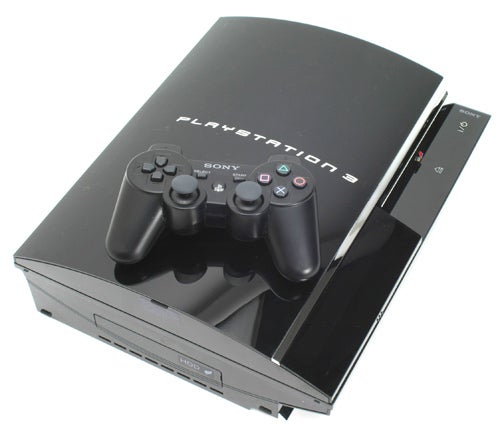
It’s clear that UK consumers feel that the initial purchase cost is just too high for the PlayStation 3, with most retailers struggling to shift their allocated stock, but that doesn’t mean that I think that the PS3 will fail. Ultimately there are enough PlayStation fans who have been waiting for their next fix. OK, so they may not be able to afford one straight away, but they’ve probably already decided to buy one as soon as the first price drop hits.
”’Verdict”’
It’s a real shame that Sony has managed to mess up the European launch of the PlayStation 3 so badly. We’re getting the console late, we’re paying through the nose for it and we’re not even getting the same hardware as Japan and America – with that in mind it’s tough for me to recommend that anyone buy one at this point in time.
But like I said, it’s a shame, because the PlayStation 3 really is an impressive piece of kit. This really is so much more than just a games console, and it really could be that digital entertainment hub that Sony would have you believe it is. And it really does have the potential to be a truly great gaming platform. As things stand though, Sony has managed to make the PlayStation 3 look like the least attractive next generation console, when it really shouldn’t be.

