Sony Cyber-shot DSC-HX9V Review
Sony Cyber-shot DSC-HX9V
How does Sony's latest 16.2MP entry to the travel compact market shape up against the competition?

Verdict
Pros
- Build quality
- Image quality
- Ease of use
Cons
- Restricted aperture control
- No Raw shooting
- Expensive
Key Specifications
- Review Price: £299.99
- 16.2-megapixels
- 16x zoom (24mm - 384mm)
- 1080p Full HD movies
- Fully manual controls
- 3inch, 921k-dot LCD monitor
In recent months we’ve looked at a number of new-to-the-market travel compacts, including the Panasonic TZ20, Canon SX230HS and Fujifilm F550 to name but three. The HX9V we have here is Sony’s latest contribution to the genre.
Launched alongside the HX7 earlier this year, the HX9 is the bigger brother of the two and as such benefits from a longer zoom, but is otherwise identical to its smaller sibling. Together, the two models replace the highly-rated Sony HX5 that was released last year.
With a 30x zoom, 16.2MP Emore R sensor, fully manual controls, a 3-inch high-resolution LCD screen, Sony’s class-leading Sweep Panorama technology, Full HD movie capture with stereo sound, and built-in GPS functionality the HX9V certainly brings plenty to the table. But is it enough to see off the competition? Let’s take a closer look and find out…
The HX9V is built around a 1/2.3in Sony Exmor R CMOS sensor that offers an effective resolution of 16.2-megapixels. This is complimented by the latest generation Sony BIONZ image processor that allows the HX9V to shoot continuously at 10fps at full resolution – if only for 10 frames at a time.
Standard sensitivity runs from ISO 100 to 3200. There is a High Sensitivity option tucked away within the Scene mode menu that hints at an expanded setting, although used in this mode even in near pitch-black test conditions we weren’t able to push the camera beyond ISO 3200. 
The 16x optical zoom is branded as a ‘Sony G lens’, which is the company’s highest optical designation and more commonly associated with expensive DSLR lenses designed for the Sony Alpha range. With its wide diameter it certainly looks and feels well made, although at full extension there is still a bit of play between the barrel extensions.
Used optically the zoom offers between 24mm and 384mm with a maximum aperture of f/3.3 (at 24mm) and f/5.9 (at 384mm). The reach of the zoom can be further extended to 64x using the Precison Digital Zoom or even to 115x using the Smart Zoom. However, as both of these options essentially rely on the camera taking a crop from the sensor and then magnifying it, images shot in this way display a marked loss of resolution, with images shot at the furthest extreme of 115x offering only VGA quality. Very much ‘emergency use only’ then.
Not to worry though, as the 16x offered by the optical zoom should cater for the overwhelming majority of situations. It’s also worth noting – especially if you’re fond of wideangle photography – that the 24mm setting is one of the widest on the market and puts the HX9V on the same footing as the Lumix TZ20, Fujifilm F550 EXR and Samsung WB650. By comparison, the Nikon P9100 starts at 25mm, while the widest the Canon SX 220HS can go is 28mm – in wideangle terms that’s actually quite a lot of difference.
Befitting its status as an advanced compact the HX9V offers fully manual shooting modes alongside a semi-automatic Program mode. Both offer a good degree of control, with Manual mode allowing you to select your own ISO, aperture and shutter settings using the D-pad wheel. For some reason both Aperture-priority and Shutter-priority options have been left out on the HX9V though, which is a shame as they’re both extremely useful. 
If you’d prefer to let the camera do everything for you then the HX9V offers Sony’s Intelligent Auto and Superior Auto shooting modes, both of which provide easy-to-use point-and-shoot options. In addition, there are also 17 individual Scene modes that can be called upon.
Looking at the camera’s more advanced (and Sony-exclusive) shooting modes, the HX9V offers the excellent Sweep Panorama mode that allows you to make extreme wideangle images by simply panning the camera in a predetermined direction with the shutter button pressed. There’s even an option to record these panoramas in high resolution should you want to make physical prints for your wall at a later date.
Another shooting mode of note that’s also exclusive to Sony cameras is Background Defocus mode. This lends itself especially well to portraits as it enables you to throw the background out of focus, as if using a large aperture. The technology works by taking two pictures in quick succession and then blending them together. While it doesn’t always work, the results when it does are surprisingly good. 
On top of its panoramic and depth-of-field abilities, the HX9V also has the ability to record 3D still images and panoramas, although you’ll need a compatible screen to view the results as the HX9V’s otherwise excellent 3-inch, 921k-dot rear LCD is strictly two-dimensional.
While the HX9V offers a good range of features, image capture is limited to JPEG with no option to record lossless Raw files, which is a bit of a shame. Movies, however, can be recorded up to a maximum quality of 1920 x 1080 Full HD at 50p, with options to record at lower HD and non-HD resolutions too.
Focus is maintained automatically while recording movies and it remains possible to use the zoom too. In addition, you can also take still images. Audio is recorded in stereo via two microphones on top of the camera. Depending on the level of movie quality selected movie files are either stored in the space-efficient AVCHD format or as less space-friendly MP4 files.
The HX9V is a nice camera to hold and use. It’s quite big and chunky though, even by travel compact standards. While it should fit inside most coat pockets, we suspect it’s too big for trousers.
The camera benefits from a fairly pronounced finger grip on the front to wrap your digits around, along with a thumb rest on the back. Both are treated to a rubberised coating to improve overall grip. Buttons are neatly spaced, with a one-touch movie recording button that allows you to instantly record movies conveniently placed next to the thumb rest. Assuming you don’t need to change any settings it should prove quite easy to use the HX9V single-handed.

Accessing and navigating your way through the HX9V’s menu system is all fairly straightforward too. For those familiar with other Sony products it all feels a bit like the XcrossMediaBar system used in the PS3. Basically, a list of options runs down the left-hand side of the LCD monitor which you can scroll through using the Up and Down points of the D-pad. Once you’ve found the setting you want to access, simply tap Right or Left until you’ve selected the right option and then click the ‘OK’ button in the centre of the D-pad to confirm.
The vast majority of shooting options you will need to access on a regular basis can be found in this way. For more in-depth settings though you’ll need to click on the Menu icon within the top-layer menu, which brings up everything from Time and Date options to card formatting and Digital Zoom options. Oddly, this is also where you’ll find the controls to switch between AVCHD and MP4 movie quality. If we’re being really picky we’d prefer to see this buried a little less deeply.
Apart from that though, we have few complaints with ease-of-use. Essentially, the HX9V isn’t all that complicated and this actually makes finding your way round it much easier.
In use, the HX9V offers speedy autofocus performance with the camera getting a near instantaneous focus lock in good light and only slowing down fractionally when light levels dip. In really dark conditions the HX9V will deploy an orange AF Assist beam to help it find focus.
We timed the HX9V’s start-up time at around three seconds, which is fairly standard for a compact of this type. Used in single-shot mode the camera takes around a second to process each image. You can keep on shooting individual frames at about one to one and half frames per second without experiencing any buffer issues.
With the camera set to burst mode the HX9V is able to shoot at an impressive 10fps at the full 16MP resolution. However, it can’t record more than ten images in one go and regardless of whether you reel off the full ten frames or just four or five, once you remove your finger from the shutter button the camera will momentarily freeze up, leaving you unable to shoot any more images until the ones you’ve already taken have been processed.
While the majority of shooting modes are easy to use and produce good results we did already mention our disappointment at the lack of Aperture-priority and Shutter-priority modes. The exclusion of Aperture-priority is especially regrettable because when used in Manual mode, the HX9V only offers a choice of two aperture settings – a minimum and a maximum one, with nothing in between. Given that this often entails the choice of just f/3.3 or f/8 it does somewhat limit the amount of manual control you really have over the camera.
We have no complaints at all with the 3cm, 921k-dot LCD monitor on the back of the HX9V though. Not only is it right up there with some high-end DSLRs in terms of quality and resolution, it’s also a joy to use and really brings your images to life when the camera is being used in playback mode.
Overall, the Sony HX9V produces some of the best image quality we’ve seen in some while. Images are consistently crisp, sharp and punchy with pleasing colour and good levels of contrast. 
Using the camera in either Program or Manual mode there are plenty of ways in which you can adjust the final look of your images. This includes choosing a Colour Mode from the following: Standard, Vivid, Real, Sepia and B&W. We preferred sticking with the Standard and Real settings, as both produced pleasing results, however the Vivid setting can help out on dull days or when your subject would benefit from a bit of a colour boost. In addition to the Colour Mode, it’s also possible to tinker with the Saturation, Contrast and Sharpness levels while using the camera in Program or Manual mode.
Although there aren’t as many processing options when the HX9V is used in Intelligent Auto or Superior Auto we found that both modes are able to produce consistently good images, that often display greater contrast and more tonality than images shot using Program or Manual mode. The image-blending abilities of Superior Auto are definitely helpful in low-light and high-contrast situations too.
Befitting its designation as a Sony G lens, we found the HX9’s optics produced some of the sharpest edges we’ve seen from a compact in recent months. Viewed at 100% and above fine detail does display that ‘painted-on’ effect that is so common to small-sensor compact cameras, however this really isn’t a problem when images are viewed at regular screen and print sizes, with images instead looking perfectly sharp and richly detailed.
Verdict
The HX9V is an outstanding travel compact, albeit one with a somewhat premium price tag. It’s easy to use, feels great in the hand and delivers fantastic image quality – especially when used in Sony’s proprietary Intelligent Auto and Superior Auto shooting modes. The omission of Aperture-priority and Shutter-priority shooting modes along with the inability to record lossless Raw files is all a bit of a let-down given the price, but otherwise there is very little to moan about and plenty to like. Sony’s Sweep Panorama technology is the best there is for in-camera ultra wideangle imaging, while the HX9V’s HD movie capabilities are also class leading. However, there’s still no getting away from that £300 price tag. It’s undoubtedly a lot of money for a compact camera, so be sure to shop around before parting with any money.
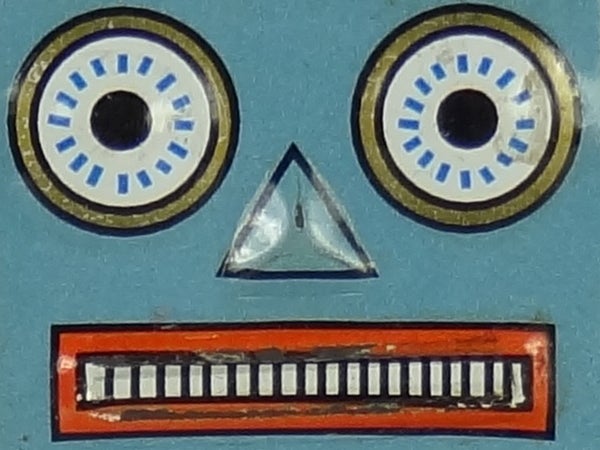
ISO 100 appears slightly grainier than ISO 200
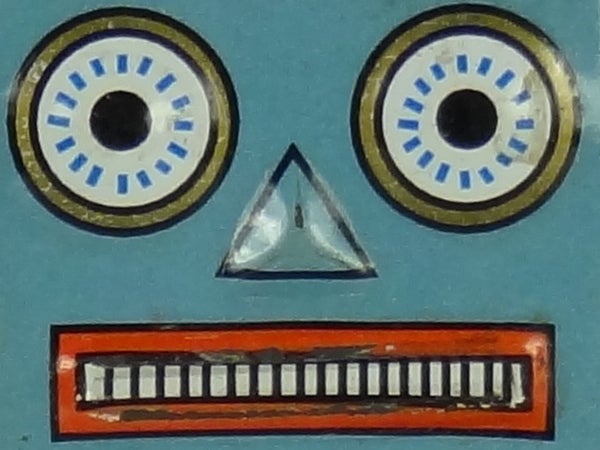
ISO 200 is sharp and noise-free
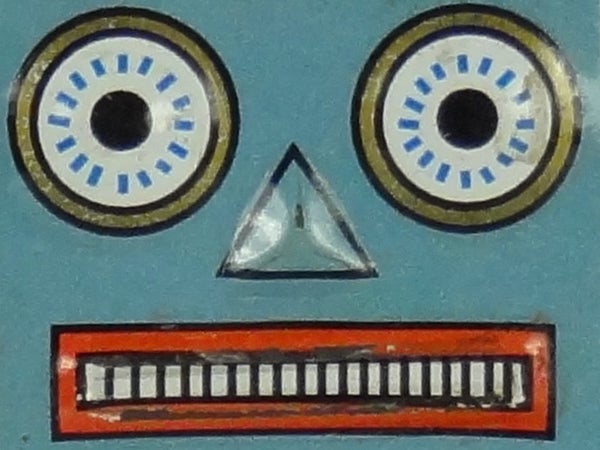
Even when viewed at 100% ISO 400 looks sharp and detailed with minimal noise
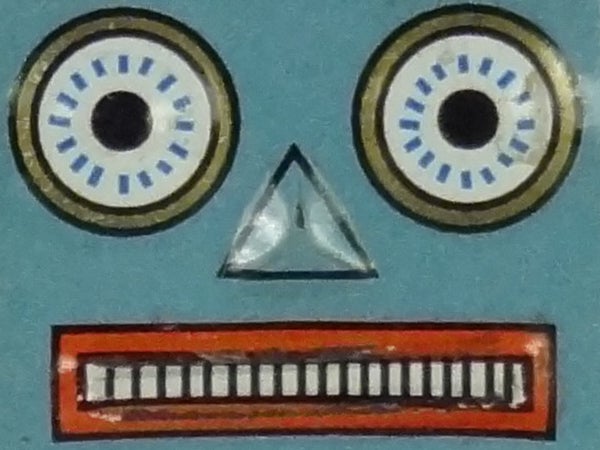
However, as is often the case with compact sensors, ISO 800 is the tipping point where noise becomes visible
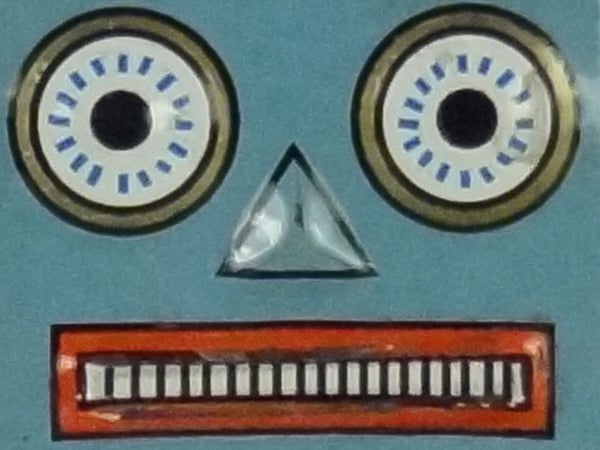
Image noise at ISO 1600, by contrast, is very well controlled
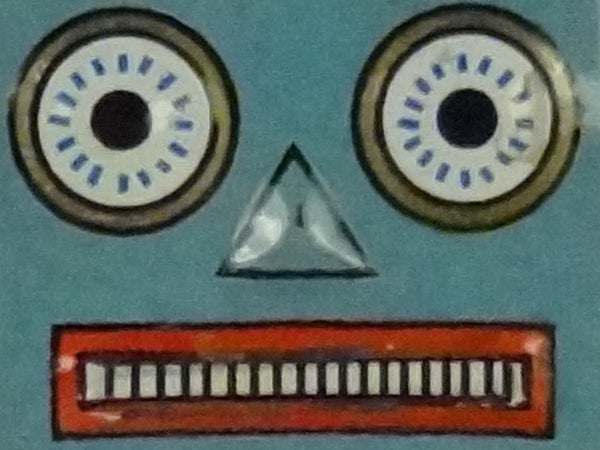
Alas, by ISO 3200 the image has degraded with soft edges and less detail

Even using the ‘Standard’ Colour Profile the HX9V produces pleasing colour

Metering is seldom a problem either

Viewed at less than 100% the HX9V resolves a good level of detail

The two proprietary shooting modes – Intelligent Auto and Superior Auto – produce images with good contrast

The lack of any real control over aperture can sometimes be an issue, although not for this particular image

For a compact, the HX9V produces fantastic tonality

The HX9V has done a grand job of capturing the gorgeous light of the Camel estuary in Cornwall

Again, the HX9V has done a great job capturing this Padstow fishing boat

Images produces by the HX9V are never less than sharp and punchy, even in bright conditions

The HX9V’s Sweep Panorama technology can be used to create fantastic ultra-wideangle images
Trusted Score
Score in detail
-
Value 7
-
Design & Features 8
-
Image Quality 9
-
Build Quality 9
Features
| Camera type | Digital Compact |
| Megapixels (Megapixel) | 16.2 Megapixel |
| Optical Zoom (Times) | 16x |
| Memory card slot | SD, SDHC, SDXC |

