Sony Bravia KDL-52W4500 52in LCDTV Review
Sony Bravia KDL-52W4500 52in LCDTV
Sony impressed us with the KDL-40W4000, so does this Bravia 52in LCD TV live up to expectations?

Verdict
Key Specifications
- Review Price: £1729.00
Getting Sony to send us TVs to review these days is like pulling hen’s teeth. So you can imagine our surprise when finally we opened the door to a courier last week to find him looking seriously cheesed off to be carrying not just any Sony TV, but a 52in model.
Closer investigation revealed this to be the KDL-52W4500, a new set from around the middle of Sony’s range. Which is to say it doesn’t use LED backlight technology or 200Hz processing, but does feature Sony’s latest Bravia Engine 2 image processing system together with the brand’s proprietary Motionflow 100Hz system.
It also looks stylish, thanks to the return of an old Sony design favourite, a see-through ‘window’ running right through the TV’s bodywork under the screen. Aside from this the bezel isn’t particularly striking, I guess, with its typical gloss black colour scheme and none of the slenderness that’s starting to creep into a growing number of flat TV designs. But it does at least feel very well built, and the way the Sony logo lights up from behind is a guaranteed crowd pleaser.
The 52W4500’s connections kick off with a slight disappointment: the presence of three HDMIs when we might have hoped for four. But these HDMIs are at least built to the latest v1.3 standard, and are supported by a plethora of rather handy multimedia goodies that include a USB 2.0 input, a DLNA Ethernet port, and a Digital Media Port.
Looking at these three multimedia jacks in turn, the USB can handle JPEGs and MP3 audio files from USB storage devices (including USB camcorders and digital cameras). The Ethernet port enables you to jack the TV into your PC network for playback of JPG and MP3 files stored on a computer. And the Digital Media Port enables you to play back audio or video files from a connected portable media player via a suitable adaptor (no adaptors are included as standard, in case you were wondering).
Arriving as it does immediately after Samsung’s 50PSA756, it’s a pity the 52W4500 doesn’t support wireless connection with your PCs. But then at least you don’t have to worry about trying to get any wireless connections to actually work!
The 52W4500 is similar to the 50PSA756 in another way, though, namely its provision of a selection of built-in paintings and photographs so that you can use the TV as an electronic ‘picture frame’ when you’re not watching it.
There are only nine preloaded images – considerably less than you get with the Samsung. But they’re nicely varied content-wise, and you get more flexibility about how they’re presented, with zooming and cropping options, adjustable slideshow speed, adjustable slideshow image transition effects, and finally the option to have music play while the slideshow takes place.
The 52W4500 is arguably better placed to work as a ‘picture frame’ than the Samsung, too, on account of its use of LCD rather than plasma technology. After all, LCD doesn’t suffer from any significant screen burn issues.
Having established the 52W4500 as a thoroughly dedicated follower of the latest multimedia fashion, it’s time to return to the duo of image processing technologies mentioned right at the start of the review. For while the ability to provide a nice big venue for your favourite photos and tunes might be all well and good, the 52W4500 still needs to deliver the goods with its picture quality if it’s truly going to impress us.
Bravia Engine 2 is, as its name suggests, a refinement – a considerable one, based on past experience – of Sony’s original Bravia Engine, with its algorithms focused on improving colours, motion presentation, noise reduction, contrast and fine detailing.
As for Motionflow 100Hz, this both doubles the usual PAL frame rate to reduce LCD’s problems with motion blur, and adds in completely new frames of image data designed to ‘fill in the gaps’ between real frames. This should make motion look more fluid as well as crisper and clearer – provided it manages to achieve its benefits without throwing up lots of unpleasant side effects.
There are quite a few other picture features worth a quick mention too, including MPEG and standard noise reduction routines, a contrast enhancer, ‘Live’ colour enhancement, and a Game/Text mode tweaks the image processing to better suit those types of source.
It’s worth mentioning that all these latter features – and quite a few more besides – are uncovered via Sony’s twin-axis Xrossmedia Bar onscreen menu design. This design definitely makes it possible to sort through many features at a lickety split pace. But its effectiveness is reduced by some rather unhelpful menu divisions, such as the way some useful picture adjustments are tucked not within the main Picture sub-menu, but within a separate Set-up sub-menu. Plus there’s a separate ‘Features’ sub-menu that again seems to simply add an extra, unnecessary layer of complication to proceedings.
Having been very impressed with the previous Sony TV to come our way, the KDL-40W4000, I had very high hopes for the 52W4500. And at first it looked as if all those hopes were going to be fulfilled. With knobs on.
The picture is spectacularly bright, for a start, blazing off the screen with an intensity that reminds us in no uncertain terms of LCD’s traditional advantage over plasma in this department.
Colours are extremely vivid too, with rich saturations and bold tones. Yet a combination of fine blends and a wide colour palette ensures that for the majority of the time all this vividness does not result in unnatural, over-aggressive tones.
More good news concerns the 52W4500’s fine detail presentation. In fact, I’d go so far as to say that the pristine HD image of ”No Country For Old Men” on Blu-ray has never looked sharper on a big-screen TV except, possibly, for Philips’ latest Perfect Pixel sets.
Seriously, the precision with which the set portrays the very finest of details in a picture, such as stubble, facial pores, strands of hair and even the weave in clothing is nothing short of mesmerising. If for some reason you’re not convinced by the whole HD thing yet, watch a good Blu-ray on the 52W4500 and you’ll wonder how you ever lived without HD for so long.
Making the set’s extraordinary HD clarity all the more irresistible is the quality of the MotionFlow 100Hz processing. For provided you stick with its ‘Low’ setting, this does a superbly judged job of smoothing and clarifying motion in the frame without throwing unwanted processing side effects into the mix. In fact, the latest incarnation of MotionFlow 100Hz takes Sony’s LCD motion handling in one fell swoop from the bleary mess found on last year’s W3000 models to some of the crispest we’ve seen.
Another box ticked in terrific style by the 52W4500 is black level response. Sony quotes a contrast ratio figure of 50,000:1 using an onboard dynamic backlight system, but for once I actually felt this figure looked pretty pessimistic. This is highlighted by how much genuine blackness (as opposed to the familiar LCD greyness) there is on show during the tense street shoot out between ”No Country For Old Men’s” psychopathic hitman and his cowboy target on a night-time street.
Even better, the depth of the 52W4500’s black levels don’t seem forced as they can on many LCD TVs. By which I mean that rather than looking like empty pits, dark picture areas contain enough visible shadow detail to appear three-dimensional and a natural part of the image as a whole.
At this point it occurs to me that by breaking down the constituent parts of the image in a rather forensic manner I’ve perhaps failed to express the ‘bigger picture’ about the 52W4500’s image quality. So let’s make this emphatically clear: at times this TV produces pictures that are sensational with a capital S; genuine contenders for the best LCD pictures ever seen.
Yet I’m sure you’ll have noticed that the 52W4500 still only gets an 8/10 for picture in our final marks. Why? Because infuriatingly for all the terrific work the TV’s picture processing does, and all the natural strengths the screen possesses, during dark scenes the thing I noticed above all else was ‘puddles’ of greyish light in the TV’s corners. Aarrgghhh!
It’s hard to pinpoint just why these gentle grey puddles should be there. At first I thought they could be caused by the screen somehow pooling the ambient reflected light in the room. But they remained even when I turned all the lights off. So my best guess is that they’ve got something to do with backlight leakage.
Whatever causes them, though, the bottom line is that while they’re certainly subtle enough to stay hidden during bright scenes, they can definitely distract you from any really dark scenes you happen to be watching. What’s more, once you’ve first noticed them, you’ll probably find yourself unable to stop yourself from looking for them again.
Another lesser problem with the 52W4500 is that just occasionally it takes its quest for sharpness a touch too far, leaving one or two moments where even a really pristine HD transfer can look a touch grainy, to an extent that doesn’t seem to be totally just a reflection of any grain that might be inherent to an HD transfer.
I should stress that MotionFlow 100Hz can cause smearing and edge glitches at is highest settings too, and finally I wasn’t completely blown away by the 52W4500’s standard definition pictures. The Bravia Engine 2 processing engine copes great if a standard def source is of a good innate quality, such as a high-level DVD transfer. But if you’re watching one of the many rather grubby looking Freeview broadcasts, the 52W4500 can slightly exaggerate any noise inherent to the source.
First impressions of the 52W4500’s audio are a touch underwhelming, chiefly thanks to a surprising (given the TV’s size) lack of bass. But after playing around in the audio menus, a combination of choosing the Standard (rather than Dynamic) preset, deactivating the slightly disconcerting pseudo surround processing and setting a ‘Sound Booster’ to low, raised the set’s audio game to a much more satisfying level. Bass increases exponentially, for instance, yet it never overwhelms the set’s scintillating treble imaging and rich, clear, distortion-free vocal range.
”’Verdict”’
The 52W4500 gets mighty close to being a bona fide big-screen superstar, it really does. And it’s not even all that expensive considering its combination of a huge size and Sony badging. But in the end those damn pools of grey light cropped up just often enough to turn a potential love affair into a case of ‘just good friends’.
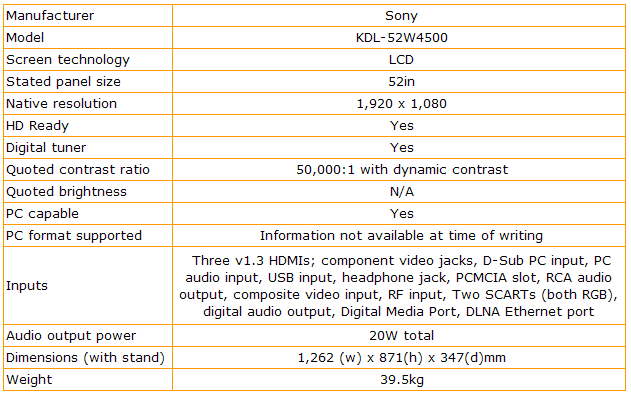
How we test televisions
We test every TV we review thoroughly over an extended period of time. We use industry standard tests to compare features properly. We’ll always tell you what we find. We never, ever, accept money to review a product.
Trusted Score
Score in detail
-
Features 9
-
Value 8
-
Image Quality 8
-
Design 9
-
Sound Quality 9

