Seiko Smart Label Printer Review
Seiko Smart Label Printer
If you often need to print labels in a hurry, the Seiko Smart Label Printer should be on your shortlist.

Verdict
Key Specifications
- Review Price: £128.00
If you have a printer which can handle several different tasks: printing text, graphics and photos on a wide range of media, why would you want a specialist printer too; one which can only do one thing? Seiko believes however, that its Smart Label Printers are so convenient, you’ll want one on your desk. There are three different models, which differ in print speed and the maximum size of label they can handle. The 430 is the top of the range model, which can print an address in around three seconds and handle labels up to 54mm x 189mm.

Although it looks quite stylish, the design of the Smart Label Printer 430 is essentially practical. There’s a roll holder at the top, under a clear cover, with the print mechanism below – printed labels feed out from a slot in the front panel – and a solid base to keep the unit stable. There are just two control buttons, one for power and another to feed labels out, should you need. A single, green LED shows when the printer’s on.
At the back are sockets for USB 2.0 and serial connections and for a ‘black block’ power supply, only in this case it’s a white block. The printer uses a thermal print head, which heats the paper to darken the heat-sensitive coating of the labels dot-by-dot. Think supermarket till, but with much higher print quality.
The main selling point of a label printer like the 430 is simplicity of use. If you can’t print single labels immediately and from a wide variety of different applications, you might as well use an ink-jet or laser printer with a sheet of labels. Except that you then have a sheet of labels when you only need one. With a typical A4 sheet of address labels, you would have to put it through a conventional printer 14 times to individually print all the labels on it.
Seiko provides a label design and management program called Smart Label, which works together with a background utility called SmartCapture. SmartCapture is designed to integrate with a good range of popular applications, including Word, WordPerfect, Outlook and Act!, to detect address information and automatically cut and paste it into Smart Label.
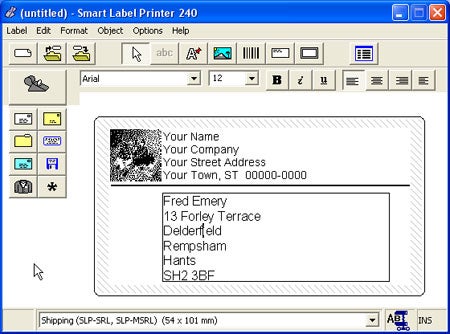
This is does quite well, even though moderns applications, like Office 2003 components, are not listed as supported. We tried it with Word 2003 and highlighted address details in a document. Clicking on the SmartCapture icon in XP’s utility tray, the software grabbed the text and opened it, as a label, in the Smart Label applet.
Within this program, you can specify the type of label you want to print: address labels, shipping labels, disk labels, name tags, bar codes and a host more. It can print on clear substrates, as well as coloured ones and Smart Label enables you to add text, graphics, barcodes, frames and return addresses to tailor it to your style. You can save label designs as individual files and any imported addresses can be added to a built-in address list.

Seiko claims the 430 can produce a label in three seconds. This may be the case with a very small label but with the shipping labels supplied in the box we couldn’t better six seconds. This is still reasonable though. Click the Print button in Smart Label and the label starts to print immediately; there’s no time lag as the label-image is built up.
The printer’s resolution is only 200dpi, so graphics are a little course-grained, but text prints cleanly and very black; there are none of the purple-shades of early thermal printers. Labels from the 430 look very professional on envelopes, disks or name badges, just three of the uses Seiko suggests.
Since the 430’s a thermal printer, the only consumables are the labels themselves. There’s a range of different types, all at different prices, but to take shipping labels as an example, you can buy a roll of 220 for £11.74. That works out at 5.34p each, which isn’t cheap – a typical ink-jet can print a five per cent cover, A4 sheet for around half that.
Bear in mind, though, that it costs no more to completely cover a label than to print one dot. There’s no reason, other than taste, not to use graphics, frames and other extras on your labels.
”’Verdict”’
Seiko’s brochure for the 430 asks ‘Who else but Seiko Instruments could come up with a label printer this smart and backed by a name you can trust for quality and reliability’. Dymo and Brother are two that spring immediately to mind. Seiko’s label printer is versatile and quick, but you pay for its convenience and you should certainly look at all the candidates before awarding any purchase contract.
(table:ft)
(table:costs)
Trusted Score
Score in detail
-
Print Speed 8
-
Features 7
-
Value 6
-
Print Quality 8

