Seagate FreeAgent Pro Review
Seagate FreeAgent Pro
Access your files from any computer, anywhere. Must be magic! Or the Internet.

Verdict
The market for external hard drives has ballooned in the last few years with every man and his dog now realising that having all your files on an easy to use portable device is rather convenient. To meet this demand there have been several innovations that try to persuade the potential buyer into going for a particular model. Larger capacities, more connectivity options, faster drives, or funky styling, it’s all been tried. However, one fundamental remains. Even though external hard drives are relatively convenient, you still have to carry them around. Wouldn’t it be brilliant if we could just turn on any computer and be able to access our files? Well, hang on a minute, what do we have here?…
Not ones to rest on their laurels the chaps at Seagate have seen this ‘fundamental flaw’ in the external hard drive market and come up with a solution that gives you the best of both worlds. The FreeAgent Pro is Seagate’s latest 3.5in external hard drive. It features a very elegant chassis and best of all, enables you to upload your files onto your own storage space on the Internet. Before I go into the details of how this all works, though, I’ll talk you through the FreeAgent Pro’s hardware.

If someone had told me that Seagate’s new colour scheme for their portable storage solutions would be black and orange, I would have laughed them out of town. Orange!? Seriously? Well, how silly I would have looked, because the FreeAgent is one stunning piece of kit. Two rotationally symmetrical slabs of black anodised brushed aluminium encase a strip of orange plastic that, when not illuminated, looks black and unassuming but, when lit up, emits a bright orange glow that somehow looks brilliant. This design is reflected in the unit’s stand which, though not illuminated, is elegant and understated and features that ultimate of design toys – the touch switch – for a power button.

When you turn the drive on the orange light gradually lights up in a manner not unlike a pulsating deep sea creature. The effect was so mesmerising it proved sufficient entertainment for the office to keep us occupied for hours – ok a couple of minutes, maybe. If you are a complete philistine you can turn the lights of using the included software.
On the back of the stand are the connections for power and data. The data connections are, rather ingeniously, housed on removable modules that fit into the bottom of the stand. They’re secured by a single screw, which can easily be undone with a coin or screwdriver, and can be swapped out for different data connections. As standard the FreeAgent Pro comes with a USB and eSATA module fitted but you can also get a second module that features two Firewire 400 connectors. Of course, being separate modules means you have more bits to lose but to have the option there is good.

Available in either 320GB, 500GB, or 750GB versions and with the choice of having both connection modules or just the USB and eSATA one (for some reason you can’t choose just the FireWire module), the FreeAgent Pro provides enough options to cater for most people’s budgets and storage requirements. The version we received for review was the top of the range that packs in ‘750 Glorious Gigabytes’ and includes both connection modules.
Once turned on and plugged into a PC running Windows 2000 (or later) the drive will automatically be installed and you will be prompted to install the software included on the drive. There are two parts to the software, FreeAgent Tools and AutoBackup. Both pieces of software are only compatible with Windows 2000 or later but the drive can be formatted for normal use with Macs or Linux PCs.

FreeAgent Tools is completely free and provides you with a simple interface for managing your FreeAgent drives. You can run diagnostic tests, adjust the drive’s lights and sleep settings, control system rollback settings, manage backup/restore, and go to your Internet Drive.
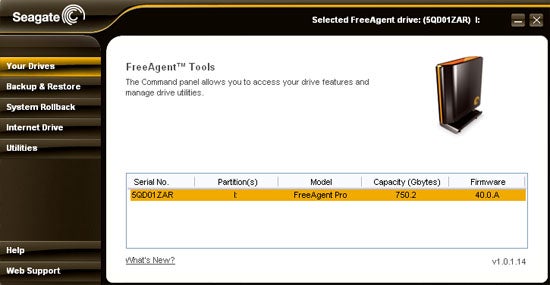
Clicking on Backup & Restore just opens up AutoBackup which is a Seagate branded version of Memeo’s backup utility. When you purchase a FreeAgent drive you should get a code for activating this software otherwise you just get a 30-day trial.
Clicking on Internet Drive will open your default browser and go to the Seagate Internet Drive webpage. If you’ve already setup an account you can just log in and access your uploaded files, otherwise you can sign up to the service. Using the same code you used to activate AutoBackup you get a free 500MB of storage that you can access for 6 months, after that you have to start paying for the service.
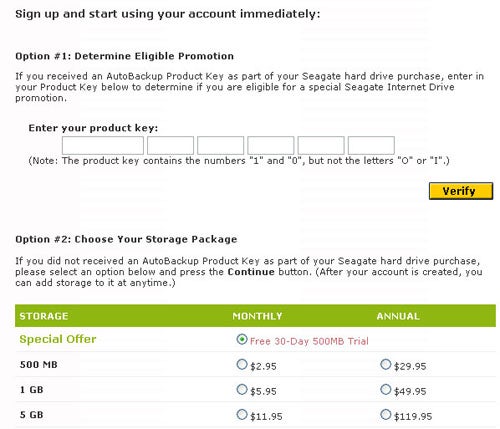
When you’ve set all this up you can then schedule backups to upload files to your Internet Drive so you have a copy of your files accessible from anywhere. Of course, there is one down side to this service. In the UK the standard upload speed of ADSL broadband is only 256Kbps which makes uploading anything more than text/office/image files a very time consuming task. Even so, the service should prove very useful for sharing family photos, business documents, and the like.
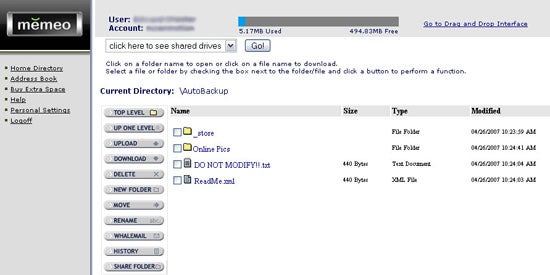
AutoBackup enables you to specify multiple backup plans that can simultaneously upload documents to you Internet Drive, backup videos and music to your FreeAgent drive, upload PIM details to your portable device, or any number of other combinations thereof. So you have a one stop solution to all your data management needs.
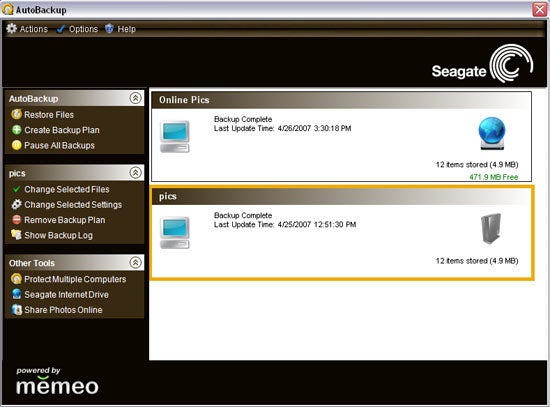
To test the local speed of the drive I connected it first through USB and then eSATA and transferred a single video file, that is 1.07GB in size, and a folder of 1,943 photos of various sizes, totalling 501MB, to and from the drive. I then compared that to Seagate’s eSATA drive we looked at recently as well as a USB SimpleDrive from SimpleTech. As you can see, results were a mixed bag with the eSATA connections only proving faster for the Video Write test. Overall the drive showed it was quite capable of keeping up with the competition.
”’Verdict”’
The Seagate FreeAgent Pro is the perfect solution for managing all your data backup and distribution needs. Slick software, elegant hardware, and a great price combine to create a highly competitive product. Sure other USB hard drives are cheaper and smaller but then you have to carry them around with you all the time if you want to access your files.
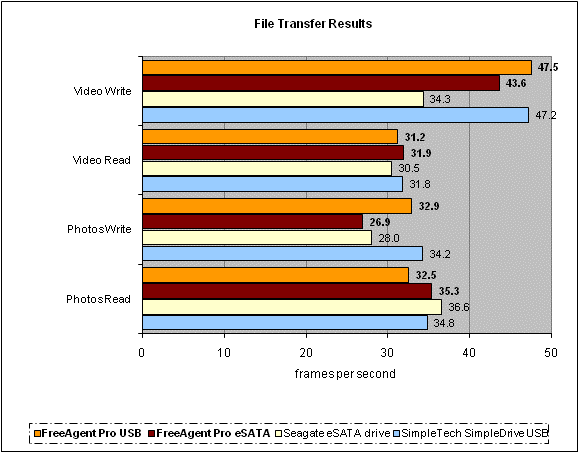
Trusted Score
Score in detail
-
Value 9
-
Features 10

