Seagate Barracuda 7200.11 1 Terabyte Hard Drive Review
Seagate Barracuda 7200.11 1 Terabyte Hard Drive
Seagate joins Hitachi at the 1TB milestone but is it too little too late?

Verdict
Key Specifications
- Review Price: £194.99
It’s well over six months since I reviewed the first commercially available 1 terabyte hard drive, the Hitachi Deskstar 7K1000. Back then I predicted all the other big names in hard drive manufacture would shortly be joining Hitachi at this milestone. However, it has actually taken considerably longer and only now are we starting to see alternatives appear on the market, the first one of which is the Seagate ST31000340AS that I’m looking at today. 
As I pointed out in my review of the Hitachi drive, you are likely to have pre-judged this hard disk before I even start to tell you about its performance and other technical merits because only you can know if you really need this much storage. With a very decent size digital music collection taking up around 50GB, a Windows installation taking another 5GB, productivity software like image editing, word processing, and email client adding another 10GB, digital images a further 10GB, and dozen of the latest games using around 50GB, you’re still only looking at a storage requirement of less than 200GB in total. So, why would anyone need 1 terabyte of storage?
Well, if you’re talking high-performance computing, there’s probably umpteen reasons, but for the home or SMB user it really comes down to two. The first is simply that you have a Home Server or NAS appliance and you want to upgrade its storage. As the whole family or business regularly accesses these devices there’s a much greater chance you’ll run out of space and need to upgrade. However, in this multimedia age, the single most common reason for running out of space is all that digital video we store.
When you consider a camcorder’s DV tape uses about 13GB for one hour of video and your average DVD movie takes up 4.3GB, if you regularly work with or backup video content you’ll very soon run low on space. And, with podcasts and other video downloads becoming evermore popular, the situation is only likely to get worse.
So, now you have a reason to justify buying one – honest, it’s for storing all the home video – which is the best 1 terabyte drive to purchase? Well, let’s find out.
Considering the Seagate ST31000340AS and Hitachi 7K1000 are both 1 terabyte hard drives that come in the same 3.5in form factor, they’re actually about as different as you could imagine and, as we’ll see later, some of these differences lead to quite noticeable changes in performance characteristics. Before we go onto that, though, let’s take a look at the superficial stuff. 
There are a number of touches that make the Seagate drive a little more user friendly than Hitachi’s drive, like the clear labelling on the top that tells you the size and operating voltage of the drive and there’s also a useful set of installation instructions. The circuit board on the bottom is also inverted so all the delicate components are hidden behind it, helping to ensure you don’t cause any damage when installing or transporting the disk. Conversely, Hitachi has added a legacy Molex power connector on its drive so if you have an older power supply you may find that useful. Then again, you could just use a Molex to SATA power adapter instead.
Delving a little deeper into the technicalities, the Barracuda uses four platters to store its data, as opposed to the five crammed into the Hitachi drive, and as a result it runs cooler and uses ever so slightly less power when in operation. More importantly, though, it means the data is more densely stored on the Seagate drive so more data can be written or read at any one time.
In terms of features, the Seagate holds no particular advantage over the Hitachi drive and both boast Native Command Queuing (NCQ), which ensures the disk is accessing data in the most optimal way, they use the SATA-II interface that gives a maximum transfer rate of 3Gbps, and a large 32MB data buffer also helps things tick over smoothly. 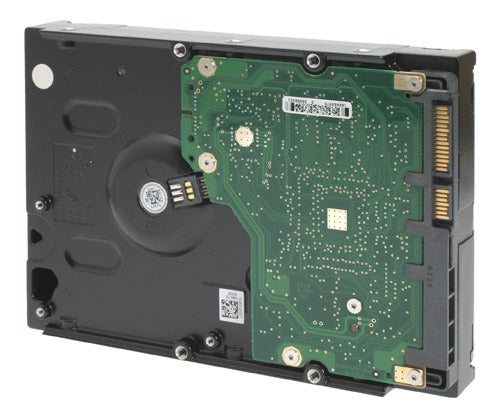
For a quick and simple test we used the highly regarded HDTune hard disk benchmarking tool. Very quickly, this will test the transfer speeds of the drive across the entirety of the platter surface, giving a clear indication of the drive’s complete performance characteristics. It also performs a random access test that indicates the average time the drive takes to move from one area of data to another. At the end it also gives us a nice clear graph of it all.
As can plainly be seen, the higher data density of the Seagate drive helps it to maintain a consistent lead in transfer rate over the Hitachi drive and it also just pips it to the post in terms of access time. It seems the extra research put in by Seagate and the consequent delay in releasing its 1TB drive has paid off, in terms of performance.
Moving onto our manual tests, we configured each drive to have seven partitions starting with three of 50GB each then three more of 200GB and a final one that takes up the remaining available space. We used the three partitions of 50GB because originally we were going to compare performance to the fastest consumer hard drive, the Western Digital Raptor X, which is only 150GB in size. By splitting each disk up into a number of partitions we get a better idea of the performance of the entire disk so we had to split the first 150GB up into 50GB chunks to give a fair comparison with the Raptor. Unfortunately our Raptor failed during testing so we’ve had to ditch the results we obtained and instead just stuck with the two 1TB drives.
The test itself consists of copying a video file 1GB in size from the first partition to a new folder on the same partition, then copying the same file to the second partition, then copying the file from the second partition to the third, and so on. Each time the file is copied across, we time how long it takes. This way the read, write and access speeds of the drive are all tested at once and we get a good overall, and real world, picture of how the drive performs. We then repeat the test with a folder of 1,944 pictures of varying sizes (between 1MB and 3MB) to see how the drive copes with moving many small files at once. 
As we would expect, the higher data density of the ST31000340AS means it consistently performs faster in the large file transfer test. However, in the multiple-file test we see a slight role reversal whereby the Hitachi drive manages to maintain its performance throughout the test far better than the Seagate drive. We suspect this is because the extra platter used by the Hitachi enables it to access more small chunks of data at each head position, even though the total amount of data at each position is smaller.
Whatever it is, the result does mean that it’s difficult to declare a conclusive winner in terms of performance but taking into account the HDTune results, I’d probably give the nod to the Seagate ST31000340AS.
Both drives are hovering around the £175 mark at the moment so there’s little to choose between them on price. However, with 750GB drives going for £115, and 500GB as little as £70, the real question you have to ask yourself is whether the extra capacity is worth so much more money. If you’ve only got space for one drive, then you have no choice, but if you can squeeze in an extra disk you may be better plumping for a cheaper option.
”’Verdict”’
Seagate’s first hard drive to break 1TB has everything you would expect in terms of features and its performance is better than any other high capacity drive available. You have to pay a little extra for that extra space but if you really need 1TB of storage you can’t go too far wrong with the ST31000340AS.
(centre)”’Seagate Barracuda 7200.11 ST31000340AS”’(/centre)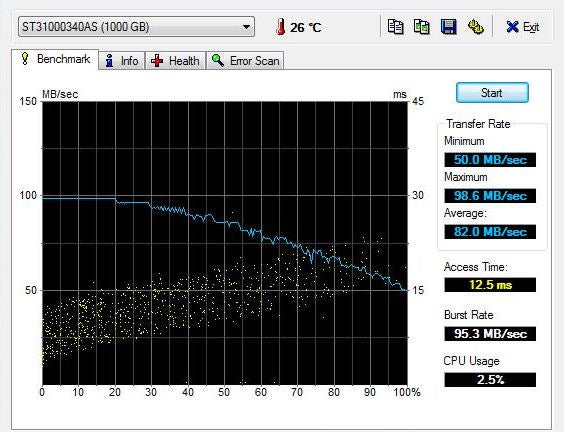
(centre)”’Hitachi Deskstar 7K1000”’(/centre)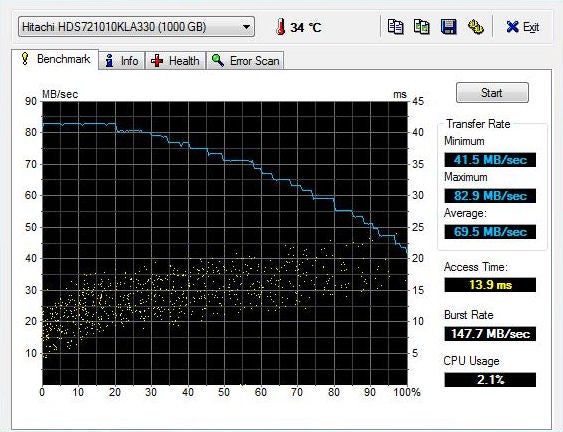
(centre)”’Drive Setup”’(/centre)![]()
(centre)”’Results”’(/centre)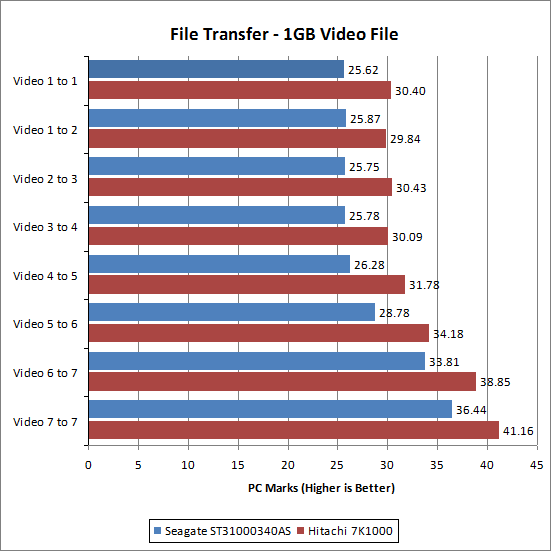
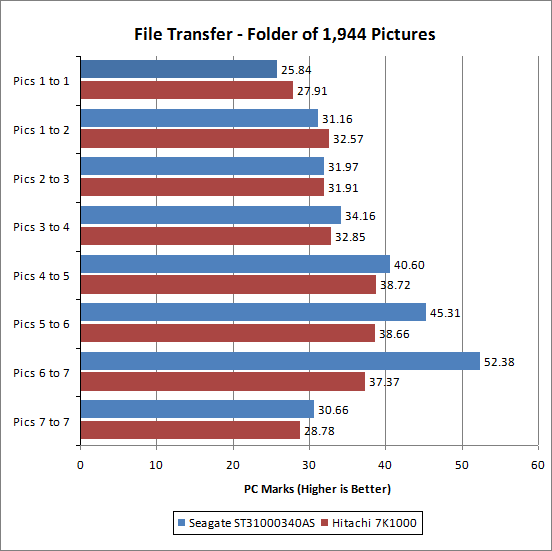
Trusted Score
Score in detail
-
Value 9
-
Features 6

