Sapphire X1950 Pro Review
Sapphire X1950 Pro
ATI has finally improved on CrossFire and introduced a killer mid-range card to show it off.

Verdict
ATI is notorious for neglecting the mid-range segment of its line up. Although often superior at the upper end, most of us buy mid-range or lower end cards. So it’s good to see attention being paid to this area with this new card being pitched at around the £135 mark. This is a direct competitor to the recently launched 7900 GS. Although the Inno3D I looked at was particularly cheap at £118.99, most other brands are closer to the £135 mark.
The card I’m talking about, is of course the X1950 Pro. Despite its name, it is not actually the same chip as the 90-nanometre X1950 XT-X, but rather a slightly updated 80-nanometre version. Where as the X1950 XT-X has 48 pixel shaders, 16 texture units, eight vertex shaders and 16 pixel output engines, the X1950 Pro has only 36 pixel shaders, 12 texture units, eight vertex shaders 12 pixel output engines.
So it’s a little crippled on the pipeline front. It’s also lower clocked with the core at 580MHz and using 700MHz (1,400MHz effective) GDDR3 memory. The X1950 XT-X has a much higher 650MHz core and crazy 1,000MHz (2,000MHz effective) GDDR4 memory.
All in all, we can expect performance to be a little on the lower side. But this is a mid-range part after all and its price reflects this. The standard frame buffer is also smaller than the X1950 XT-X, at 256MB instead of 512MB. However, I’ve been told that 512MB versions will be available for £15-20 more but I am unsure of the clock speeds. 
At first glance, you may well think this is an nVidia card, because of what looks like an SLI connector on the top of the PCB. This is in fact the new connection mechanism for CrossFire, but more on that later. The Sapphire card I’m looking at here is based on the reference design, although it has been decorated nicely with a blue PCB and matching blue cooler. I really like this look and hope to see more of it.
The cooler itself is really quiet – surprisingly so. When you first boot up it’s a little noisy but once in to Windows it’s barely audible and didn’t spin up much at all – even during my intense eight hour testing routine. The noise it does make is more of a “whoosh” than a whine, which is much easier to put up with.
PowerColor made quite an effort to get a card shipped out to us too, so I thought I’d also include it in this review as well, just to show another card. As standard, PowerColor has fitted the Arctic Cooling cooler. This is an excellent cooler, both quiet and efficient, and I expect you will be able to overclock well with it – but considering how good the stock cooler is, it seems overkill.
I tested this card in an Asus A8R32-MVP Deluxe motherboard using an Athlon 64 FX-60, 2GB of CMX1024-3500LLPRO RAM and a Seagate Barracuda ST340083A8 hard disk. Power was supplied by an Etasis 850W ET850.
For the nVidia testing, everything was kept the same except for the use of an Asus A8N32-SLI and a Tagan 900W TG900-U95 power supply.
I used ForceWare 91.47 drivers for the nVidia cards and beta Catalyst 6.9 drivers for the ATI card. For comparison purposes, I used a 7900 GS, as this is in the same price bracket.
Using our proprietary benchmarking suite, I ran Call of Duty 2, Quake 4, Counter-Strike:Source, Battlefield 2 and 3DMark 06. Bar 3DMark06, these all run using our in-house pre-recorded timedemos in the most intense sections of each game I could find. Each setting is run three times and the average is taken, for reproducible and accurate results. I ran each game test at 1,280 x 1,024, 1,600 x 1,200, 1,920 x 1,200, 2,048 x 1,536 each at 0x FSAA with trilinear filtering, 2x FSAA with 4x AF and 4x FSAA with 8x AF.
As a single card, performance is far better than I ever would have expected to see out of a £135 card. Compared to the 7900 GS, on average, Call of Duty 2 was 25 per cent faster and Battlefield 2 was 15 per cent faster. Prey and Quake 4 are generally skewed towards nVidia because of the superior OpenGL performance and support for UltraShadow II. However, in this case, on average is was only 2-7 per cent in the favour of nVidia.
However, the really interesting part of the the X1950 Pro is the now internal CrossFire support. Previously running CrossFire has been a messy affair. It either meant transferring data through the North Bridge, or via an external cable that required a special CrossFire edition graphics card.
ATI has moved away from these cumbersome systems and followed nVidia’s methodology – though at present it’s only available on this new X1950 Pro. Above you can see the connecting strips that enable the cards to communicate. Unlike most nVidia parts which have solid PCBs, these are very similar to the flexible strips that Asus has always supplied with its motherboards.
Unlike nVidia’s solution, ATI uses two separate strips for full duplex communication and increased bandwidth. Setting CrossFire up was as easy as plugging the two cards in, connecting the PCB strips and plugging in the monitor. It doesn’t even matter which card you plug the monitor in to!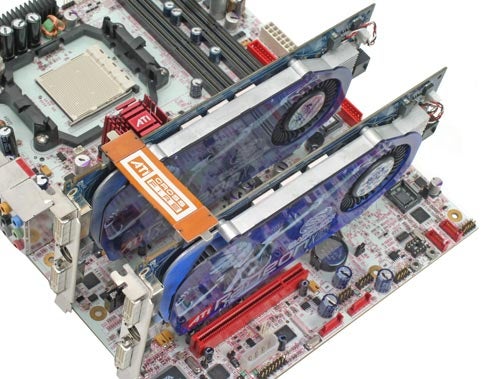
Above you can see CrossFire at work. This isn’t the board we tested with, but rather one that happened to be lying around ready for photography!
CrossFire worked without fault, but it wasn’t without complications. I decided to try a mixed pair of cards – the Sapphire and the PowerColor. No matter what I tried, I couldn’t get them working in CrossFire. On top of that, but I would frequently find while moving cards around, trying different combinations and even trying to revert back to the two Sapphire cards, I would often boot in to a black screen in Windows. It would seem that ATI still have a few issues to iron out, but this is definitely a strong step in the right direction.
What was most impressive though, was the performance. At higher resolutions, which is where you would really need CrossFire for, we saw as much as 93 per cent increase in performance. There were a few areas were performance was consistently lower – but I’d strike this down to beta drivers and hope for a future improvement. Generally speaking, performance looks incredibly promising. 
”’Verdict”’
Considering X1950 Pro is faster than the 7900 GS and supports simultaneous full precision HDR and FSAA, there is no doubt in my mind that I would choose the X1950 Pro over any 7900 GS.
CrossFire has been greatly improved, not only in terms of performance, but in simplicity of doing so. I still feel they have a long way to catch up with nVidia on the driver front, as SLI feels like a much more mature product. However, with ATI’s commitment to regular driver updates – I’m confident this will improve, and quickly.
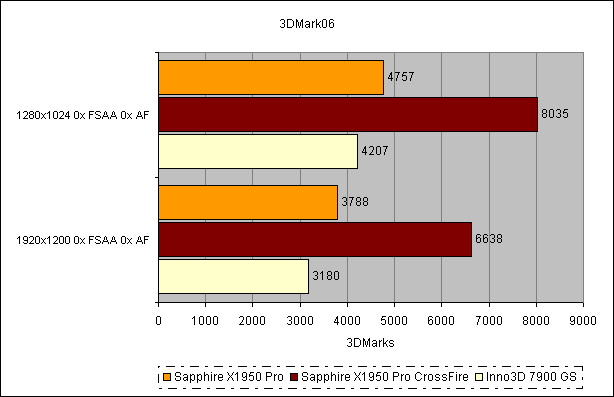
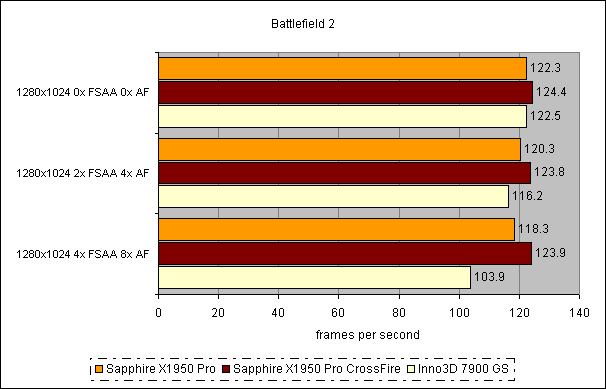
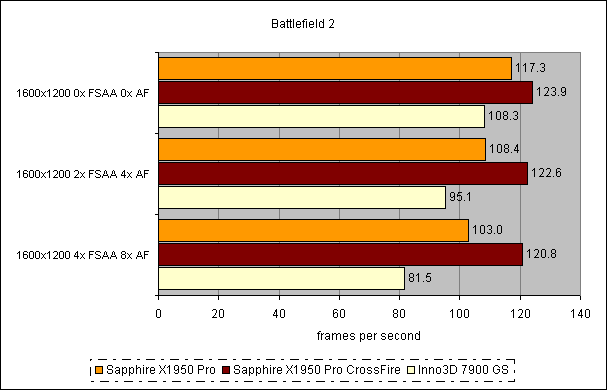
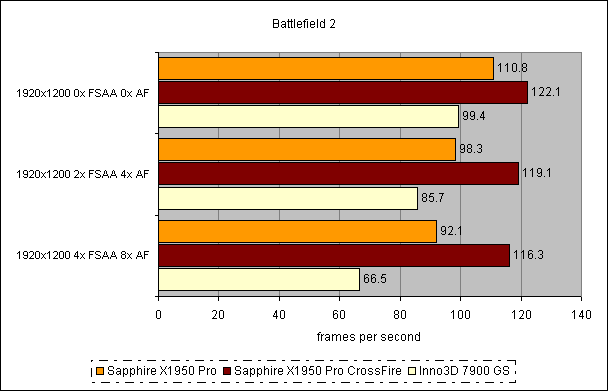
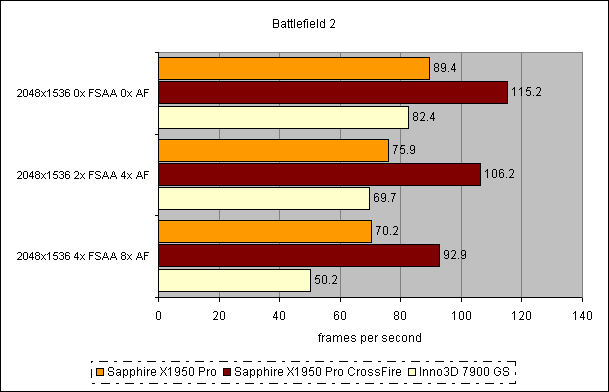
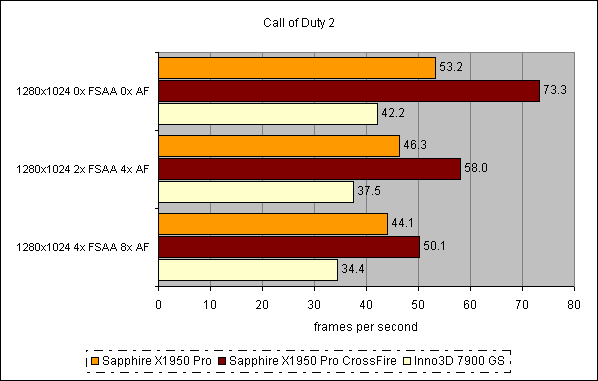
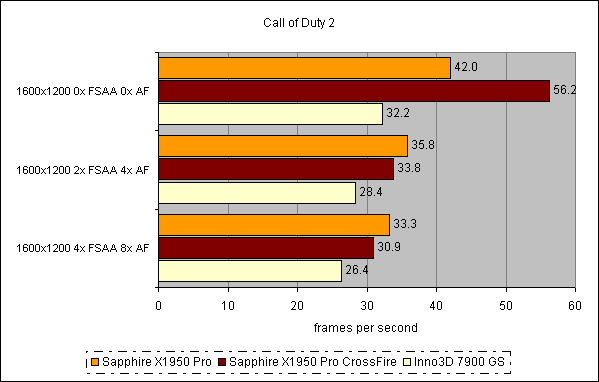
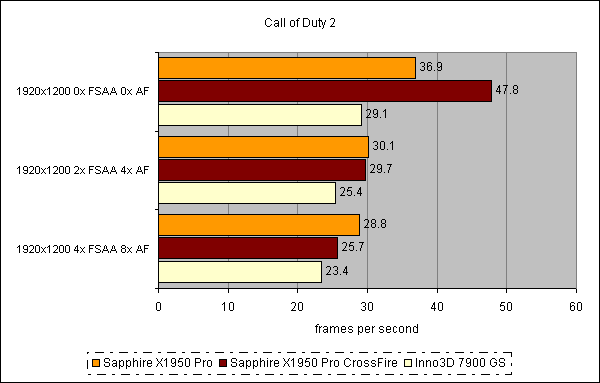
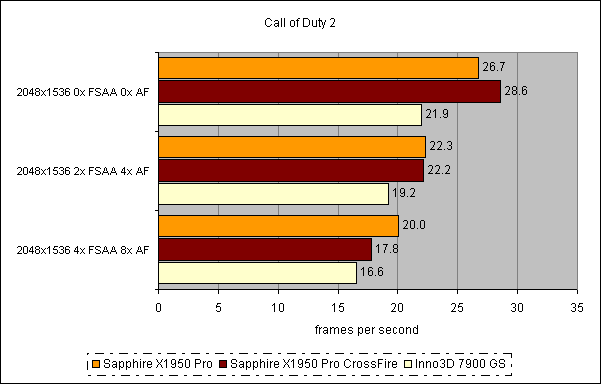
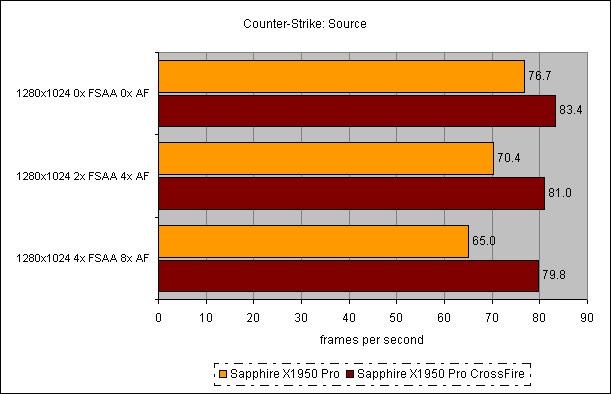
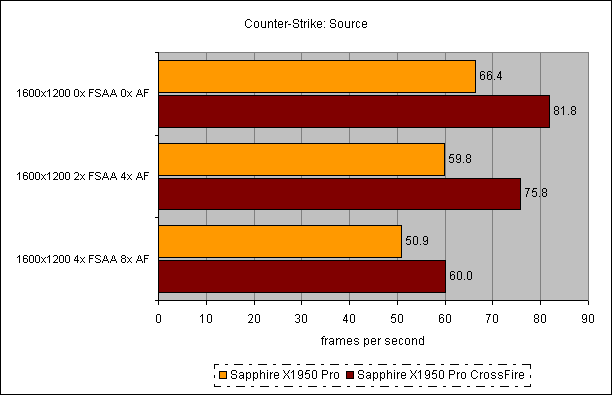
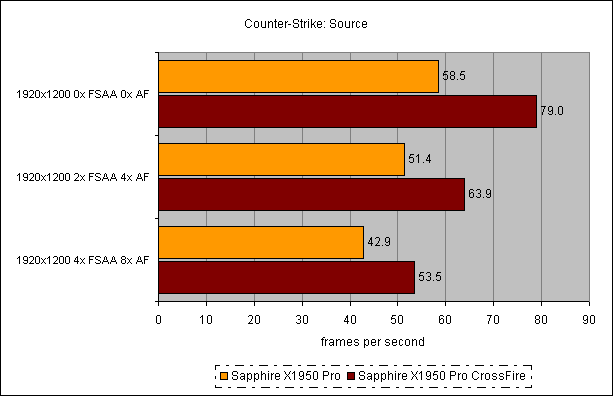
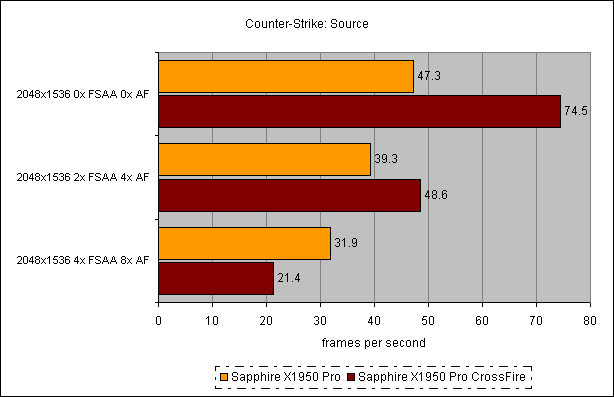
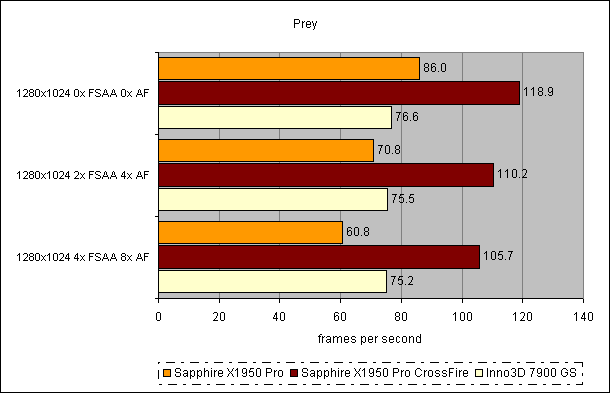
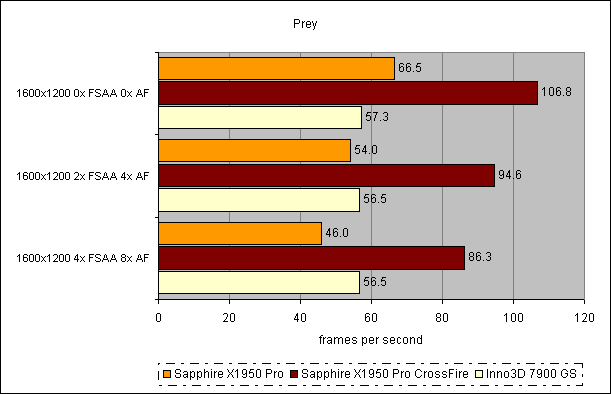
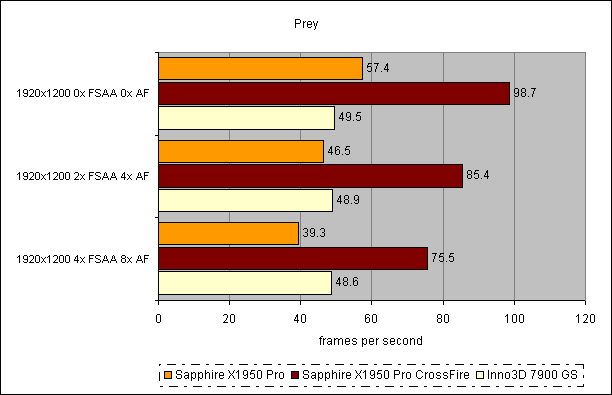
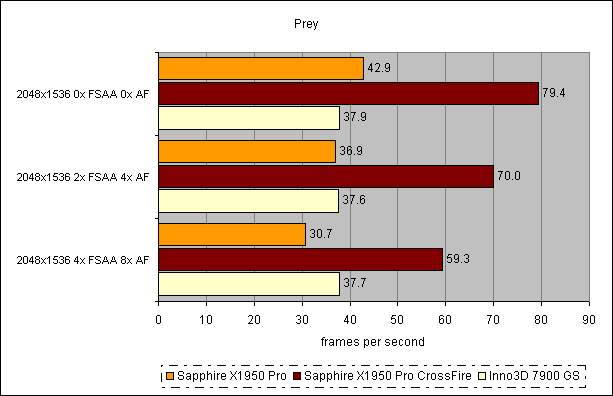
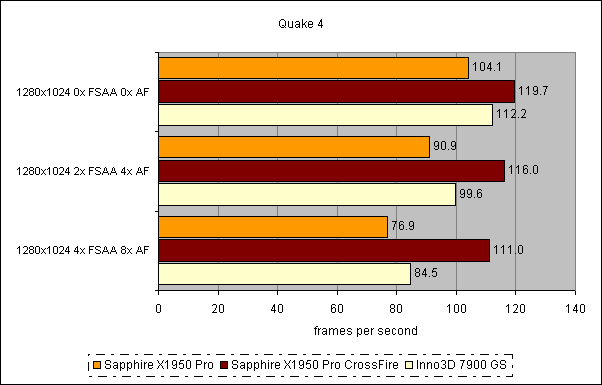

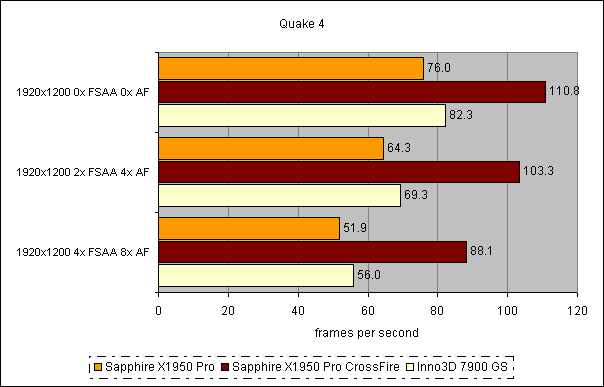

Trusted Score
Score in detail
-
Value 10
-
Performance 8

