Samsung X50 HWM 760 Review
Samsung X50 HWM 760
The Samsung X50 combines stylish design, with an impressive feature set and solid performance.
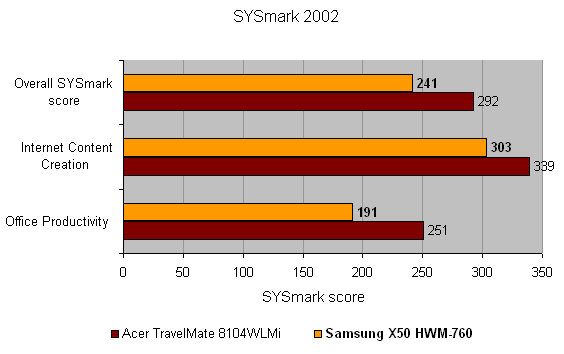
Verdict
Key Specifications
- Review Price: £1489.00
When it comes to stylish notebooks, it’s usually Sony or Apple that spring to mind, but in recent years Samsung has made some significant headway in this market. Take the super-sexy Q30 for example – a notebook that’s thin, light and looks superb. However, not everyone wants an ultra-portable notebook, but most people still want a machine that looks cool. Samsung’s solution to this conundrum is the X50, and I have to say it ticks pretty much all the right boxes.
The X50 looks pretty cool, finished in matt silver and a black accent at the front of the lid. The lid is adorned with a Samsung logo, while the cryptic “digital freedom” message that I last saw on the Samsung X10 Plus is still in evidence. The lid is secured by two hooks, but there’s a single catch in the centre, so it’s easy to open with one hand.
When you open the lid you’re faced with one of the best assets of this machine, a 15.4in widescreen display. Of course the size of the screen is only part of the equation; it’s the resolution that really counts. All too often I’ve seen notebooks with large screens let down by a low desktop resolution, but thankfully the the X50 doesn’t fall foul of this issue. With a resolution of 1,680 x 1,050 this screen offers an impressive amount of desktop real estate – more in fact than a 19in desktop TFT monitor. The screen doesn’t have a high contrast coating, but it does still produce a bright and well resolved image. If you’re looking for a notebook that can be used as your sole PC, the screen on the X50 definitely puts it in the running.
Of course when it comes to ergonomics, the keyboard is just as important as the screen and clearly Samsung is aware of this. I’m not saying that this is the best keyboard I’ve ever used, because it’s not, but it is a pretty good example. Don’t expect the keyboard to have the same high-quality oozing from it as an IBM ThinkPad keyboard, but I was able to achieve a near full speed typing rate on it just the same. The keys are full size, and there’s a reasonable amount of travel. The spring back in the keys is pretty strong too, so your fingers are launched back up at the end of each keystroke, ready to attack the next one. The Return, Shift, Tab, Backspace and Caps Lock keys are all large and easy to strike, while the Spacebar is also large and located far enough from the touchpad to avoid accidental cursor movement.
The touchpad is slightly recessed from the wrist rest, also finished in matt silver. The right side of the touchpad is used for scrolling up and down through documents and web pages, and unlike many other notebook manufacturers, Samsung has actually labelled the touchpad to indicate that it has this feature. Below the touchpad are the left and right selector buttons, and between them nestles a rather interesting feature.
The little gold square between the buttons is actually a fingerprint scanner for the integrated biometric security. Although IBM has had a lot of exposure for implementing biometric security on its ThinkPads, to be fair, Samsung actually had this feature first. In fact the X10 that I reviewed well over a year ago had fingerprint security, which worked very well. Just like the X10 and the latest IBM machines, the X50 can utilise your fingerprint instead of passwords. So, you can assign all your Windows, application and online passwords to be replaced by your fingerprint. This means that you shouldn’t have to worry about remembering passwords anymore, and hopefully no one will be able to have a quick nose around your notebook when you’re not there.
Above the keyboard are five buttons. The large button on the far right is the power button, while next to this is a hardware button for the integrated wireless adapter. To the left of this is a programmable shortcut button, which is set to Calculator by default. The last two buttons have dual purposes – in Windows they will launch Outlook and Internet Explorer, but when the machine is powered off, these buttons will activate the AV Now utility, which allows you to playback, video, audio and images without booting into Windows.
Inside the X50 is a 2GHz Pentium M, which is only one step down from the top of the range Pentium M. The CPU is backed up by 512MB of PC3200 DDRII memory, while the 80GB hard disk should provide enough storage for even the most space hungry user. Grpahics come courtesy of ATI in the shape of a Mobility Radeon X600 chipset. This isn’t the fastest mobile graphics chipset by any stretch of the imagination, but you can probably get away with playing the odd game if you drop the resolution down and don’t turn any image quality features on.
Squeezed into the right side of the slim chassis is a DVD writer. This is a Panasonic device and can handle the full complement of disc formats – so you can happily burn DVD+R/RW, DVD-R/RW, DVD-RAM, CD-R and CD-RW discs. Next to the optical drive are two stacked USB 2.0 ports.
At the front you’ll find headphone and microphone sockets, along with an integrated memory card reader. The card reader will accept SD/MMC cards as well as the various flavours of MemoryStick.
The left side sports a six-pin FireWire port, a Type II PC Card slot, a D-SUB port, a modem socket and a network port for the integrated gigabit Ethernet controler. Most of the rear is taken up by the battery, but Samsung has still managed to squeeze in the power socket, another USB 2.0 port, a TV out connector and an S/PDIF port.
Of course this isn’t the limit of the X50’s connectivity, since it’s quite well endowed when it comes to wireless features. Being a Centrino branded notebook, it comes as no surprise that there’s an Intel wireless adapter inside this machine. But it’s always good to see the Intel Pro/Wireless 2915, which supports 802.11a, 802.11b and 802.11g – so you’ve definitely got all the bases covered. One thing that I always used to complain about with Samsung notebooks was the lack of Bluetooth functionality, but thankfully that has now been addressed. The integrated Bluetooth adapter in the X50 means that you can always get online with your mobile phone if you can’t find a WiFi hotspot, it also means that you can easily get all those photos of your camera phone.
Considering the size of the screen, the X50 was never going to be a particularly small notebook and at 357 x 267 x 31mm you’re going to need a decent size bag to put it in – at least it’s quite slim though. It’s not too heavy considering the size though, at 2.41kg.
It’s hard to judge the performance of the X50, since I used a new version of MobileMark and a new version of PCMark when testing. That said, the SYSmark 2002 score is a little lower than the Acer TravelMate 8104WLMi I reviewed a while back. The MobileMark DVD test returned a time of 146 minutes, so you should be able to watch a decent length movie with a fully charged battery – however, it’s worth remembering that this notebook lets you watch movies without booting up Windows, which should give you even longer battery life. Looking at general Windows usage, MobileMark 2005 turned in a time of just over three hours, which is pretty reasonable, but not astounding. Samsung does offer a high-capacity battery for the X50 for anyone looking for all-day unplugged usage.
Although the X50 is a great looking notebook with a full feature set and strong performance, it doesn’t come cheap. At £1,489 including VAT, the X50 is pricey, but no more so than any other high-quality machine in this sector. You can pick up the excellent Acer TravelMate 8104WLMi for around £120 less, which sports a very similar spec with a better graphics chipset, but weighs slightly more – ultimately it’s worth comparing the two before you buy.
”’Verdict”’
There’s no doubt that the X50 is a great notebook. Samsung has got the balance of great design, solid performance and strong features just right. If you’re looking for an all round, fully featured notebook that doesn’t weigh too much, the X50 is definitely worth considering. However, the Acer TravelMate 8104WLMi offers a slightly better package for less, if you don’t mind the slight weight increase.
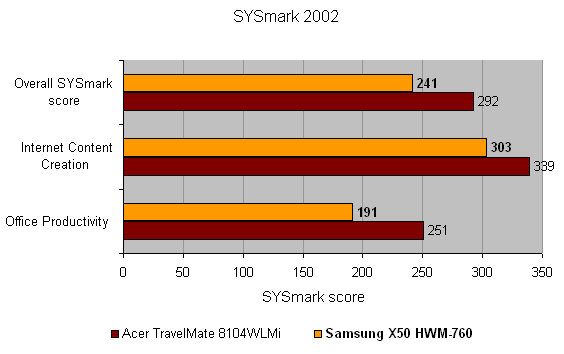
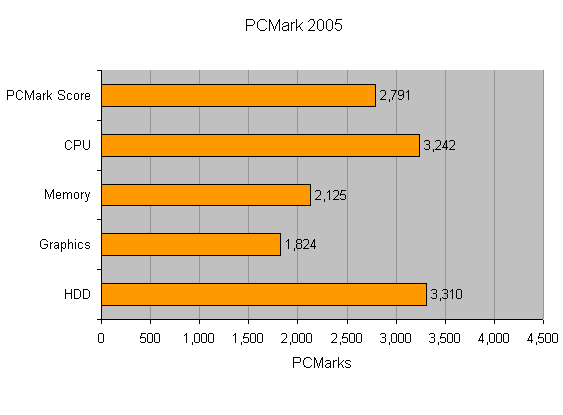

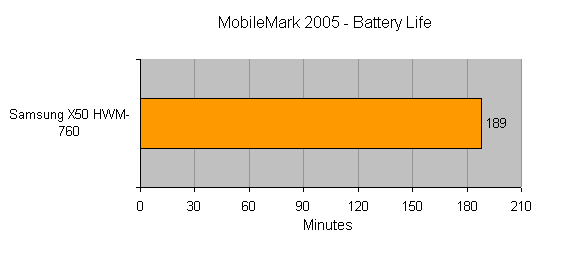
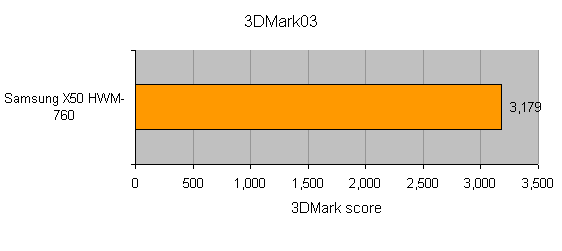
How we test laptops
Unlike other sites, we test every laptop we review thoroughly over an extended period of time. We use industry standard tests to compare features properly. We’ll always tell you what we find. We never, ever, accept money to review a product.
Trusted Score
Score in detail
-
Performance 8
-
Value 8
-
Features 9

