Samsung X360 13.3in Notebook – World Exclusive Review
Samsung X360 13.3in Notebook – World Exclusive
Samsung delivers its ultra-thin, ultra-light, ultra-portable MacBook Air killer to pass the TR acid test.

Verdict
Key Specifications
- Review Price: £1363.33
Apple’s MacBook Air isn’t a popular thing around the office. Just the mention of its name sends Riyad into apoplectic rage, so much so that when our Apple-loving web developer suggested he might buy one, we had to bribe the local police with free tech support to make the charges go away. There’s no denying its aesthetic beauty and lord knows we appreciate that in our technology, but its flagrant and deliberate lack of practicality is the epitome of Apple’s excesses. There’s only so much style over substance one can take before the logical part of your brain kicks back.
Thus when Samsung, a company that knows a thing or two about beauty and practicality, decided to wade in with an ultra-thin, ultra-light, ultra-portable notebook of its own it piqued ours and plenty others’ interest. Our optimism was continued when a pre-production unit arrived in the office and now we have the retail sample, we’re ready to decide whether it’s the MacBook Air beater it proposes to be or something a little bit different.
From the word go the X360 shows it’s nothing like its games console namesake. That much should be obvious; it isn’t a games console after all, but the Samsung is a world apart from the unimaginative grey box styling of Microsoft’s otherwise excellent console. We’ve got the solid state drive version here and on the lid it features a sumptuous two-tone red brushed metal and glossy black finish. 
As eye-catching features go it’s pretty spectacular. In fact, we infinitely prefer the bold red finish to the regular hard drive version whose brushed metal section is black. It’s not even that much more expensive, either; the 120GB HDD version retails for around £140 less and that’s with 1GB less RAM as well. Still, if an extra £140 to go SSD breaks the budget, the hard drive version is still a very good value alternative.
Inside, Samsung continues its penchant for glossy black and if you look very closely there are little flecks that, when viewed in the right light, shine red. This is kind of nice but given you have to look very closely to see the effect, it doesn’t really add anything. More pressing is the resulting fingerprints and greasiness picked up by a glossy surface you constantly touch. We’ve almost grown used to such things, but it’s a trend we don’t approve of and plenty of people feel more strongly than us about it.
Nonetheless, the X360 is still a very good looking piece of kit and though it’s not as thin as a MacBook Air, it still manages to be impressively svelte. At the front it reduces all the way down to 16.7mm thick and its thickest point of 30.9mm is largely due to the removable six-cell battery at the back that protrudes downwards slightly. And if it isn’t thinner it is, as advertised, lighter than the MacBook Air. Or, at least, for the most part it is. At 1.34kg, as measured by our scales, it is lighter than the 1.36kg MacBook Air, but it isn’t the 1.29kg (with six-cell battery and SSD) quoted in Samsung’s literature. It’s not a big deal, but a point still worth remembering.
Like the Air and Lenovo’s all-conquering ThinkPad X300, the X360 is built around a 13.3in display. It’s a form factor that has exploded in popularity over the last year or so and though the likes of the Sony VAIO TZ and its replacement the VAIO TT (review coming soon) still sit atop the portable rankings due to their 11.1in screens, a 13.3in has some obvious benefits if you don’t get on with small screens and compressed keyboards.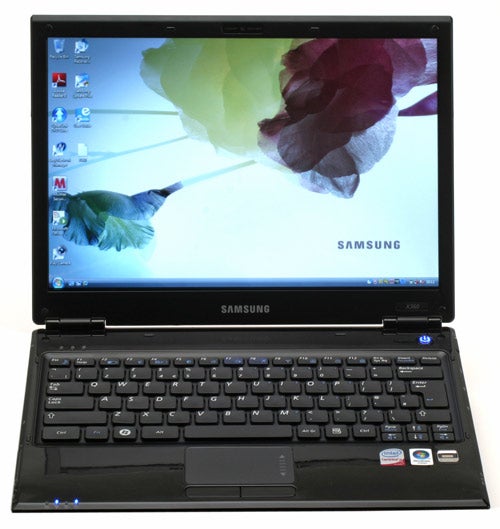
Samsung’s effort has a par for the course 1,280 x 800 native resolution and though this is probably ideal for its intended market, the tech snob within us can’t help but pine after something roomier. If the display doesn’t sport a high resolution, one thing it can boast is brightness. Like most LED displays at full brightness it’s still just about viewable in strong sunlight, even with its glossy finish, while text is razor sharp and very readable.
Regrettably not everything about the X360’s screen is quite so complimentary. Bright it may be but the screen also comes across as slightly watery. Low saturation colours are poorly handled, colours lack vibrancy and there’s noticeable banding in gradients. Viewing angles are also fairly mediocre and though all this doesn’t prevent it from producing a reasonable performance in videos and photos, as a whole it’s not in the same league as the likes of the Sony VAIO Z11WN – our runner-up in the portable notebook category of our Annual Awardsthis year.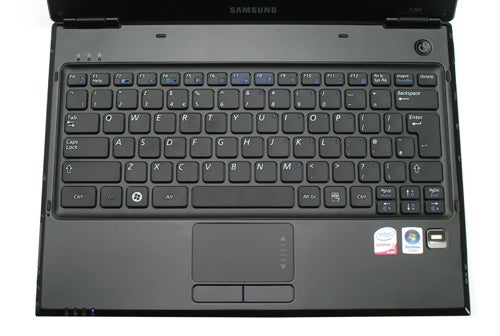
No such complaints can be made of the keyboard. As seems tradition in designer machines like this, Samsung has employed an isolated style keyboard and it’s an absolute peach. Keys have just the right amount of travel and feature a nice, light and crisp action that makes typing effortless.
This is combined with a more or less faultless layout. There’s a large and friendly UK style Return key, the cursor keys are slightly withdrawn and more or less every key is where it ought to be. In fact, the only deviation from UK convention is the backslash key, which is on the right to make room for a larger left Shift key, but this has more or less no impact on normal typing.
This excellent keyboard is reflective of the overall build quality of the X360, too. Creaking and bendy panels are nowhere to be seen and though the screen hinge could be a little stiffer, it has a smooth and reassuring action that inspires some confidence. Likewise, the touchpad buttons have a firm and positive action and all told we can’t really fault Samsung in this regard.
If one takes the X360 and the MacBook Air as direct rivals, the obvious area where the Samsung comes out on top is in connectivity – not that it would take much. On the left there’s the all important Ethernet port, then there’s a USB port, a 34mm ExpressCard slot and the headphone and microphone jacks.
Following, on the right, you’ll find a memory card reader, two more USB ports, an HDMI output and a VGA port. A power input can be found on the back, as can a lock slot, while underneath there’s even a docking station port. This will please anyone who fancies a working machine with a little style, as will the security provided by a fingerprint reader and a Trusted Platform Module (TPM). 
Despite all these practicalities, the X360 does share one of the Air’s impracticalities: there’s no integrated optical drive. How important this is, is a perennial argument but our immediate answer is it’s better to have than have not; especially given the inconvenience if you want to watch a DVD in bed or use a CD you’ve been given. 
On the plus side, Samsung does at least eschew Apple’s legendary penny pinching by bundling an external drive in the box. It’s a pretty neat affair, too. An 8x DVD-Rewriter, its glossy black and metallic silver exterior, slim proportions and subtle curves sit well with the X360 itself. We also like how the cable coils into a recesses underneath, though we did wonder whether it would have been better in black to match the machine rather than battleship grey.
Another accessory that’s included in the box is a slip case, though we’re not sure why Samsung bothered. Why? Because the slip case is the exact same flimsy effort found with Samsung’s NC10 netbook, which costs more than four times less and lets face it, if you knew this you’d be annoyed, wouldn’t you? And now you do, you’ll probably be annoyed already – how depressing! In all seriousness, though, when dealing with a ‘premium’ product such as this, one either includes a good slip case or doesn’t bother. Apple of course, takes the latter option with the Air.
Delving a little deeper into the X360 you’ll find a very well specified machine. At the centre of it all is an Intel Core 2 Duo SU9300. This is an ultra-low voltage processor that runs at 1.2GHz and features an 800MHz front side bus and 3MB L2 Cache. This obviously has its limitations, but even though it has a lower clock speed than an Intel Atom processor, it’s still significantly more powerful. It is, after all, a dual-core chip that has a faster bus speed and most pertinently, six times as much cache.
Behind this you’ll find 3GBs of 1,066MHz DDR3 RAM, while network connectivity is taken care of by an Intel Draft-N Wi-Fi module and Gigabit Ethernet. Bluetooth 2.0 is along for the ride, too, and there’s a 1.3-megapixel webcam for video chatting, conferencing and whatever else you might want to get up to.
By far and away the most important component, though, and definitely the most expensive, is the 128GB SSD. This in particular has a fairly dramatic effect on performance. Its fast access speeds mean shorter boot-up times and generally snappy performance, something that tends to suffer when a ULV CPU is paired with a standard mechanical hard drive. Consequently, though you can’t churn through processor intensive tasks, everyday multi-tasking is no real obstacle.
It’s a fact that’s borne out in our benchmarks. PCMark Vantage, which does tend to favour SSDs, shows the X360 putting in an excellent performance. It comes out ahead of the ThinkPad X300 and even manages to match the Sony VAIO Z11WN in the productivity test, where multi-tasking comes before raw number crunching.
Still, when it does come to raw number crunching, as our in-house image editing and video rendering tests show, the limitations are more obvious. Here, the Sony is just under twice as fast as either the ThinkPad or the X360, so if image editing and video authoring are high on your agenda then you should clearly look elsewhere.
Battery life, on the other hand, shows the predictable strengths of a low-power processor. In the productivity segment of MobileMark 2007 the X360 delivers just shy of five hours, coming to a halt at four hours and 54 minutes. In the lower intensity reader test this extends comfortably beyond five hours and were you to decrease screen brightness below 40 per cent, the level we test at, you could easily achieve a similar result when multi-tasking. These are very good results and are more or less identical to those of the ThinkPad X300, even if the likes of the VAIO TZ and TT are still in a league of their own in this department.
Yet, despite its undoubted excellent performance, we’ve agonised over our conclusions for the X360 more than most notebooks. This is because it treads an awkwardly fine middle ground in the ultra-portable market. Despite the ‘lighter than air’ taglines, the X360 isn’t really a strict competitor to the MacBook Air. It just doesn’t fit. Fine, it’s 13 inches, it’s slim and its light, but its good looks aren’t the fashion statement that the MacBook Air’s are and as such those wanting the latter probably won’t look twice at the X360.
On the flip side, though it courts the executive market with features like a Trusted Platform module, docking port and fingerprint reader, the presence of a glossy screen and glossy plastic innards are things that won’t endear the X360 to that more demanding market.
Instead, what Samsung seems to have produced is a sort of ‘entry-level’ ultra-portable – if such a concept doesn’t sound too absurd. It has most of the ingredients of the more expensive efforts, but while the X360 costs less than £1,400 with a 128GB SSD, it’s nigh-on impossible to find the ThinkPad X301 (the updated X300 with 128GB SSD), the MacBook Air, Toshiba’s incoming Protégé R600 or the Sony VAIO TT for much less than £1,800 with the same storage option.
Whatever your stance, a £400 difference is pretty huge even if you factor in £100 or so for the lack of integrated HSDPA – something some of the above do feature at the same time. But is it enough to secure our unreserved recommendation? To our minds: no. Not quite. This doesn’t stop the X360 from being a very good laptop with lots of good elements, including excellent overall performance and a truly superb keyboard, but a few too many niggles and a slight lack of focus ultimately let it down.
Verdict
As a re-entry into the premium ultra-portable market the Samsung X360 has many admirable qualities; its great value price versus performance being primary among them. This makes it ideal for those who want a powerful ultra-portable but can’t afford the alternatives, but there are one or two things Samsung needs to work on before it can compete with the heavyweights.
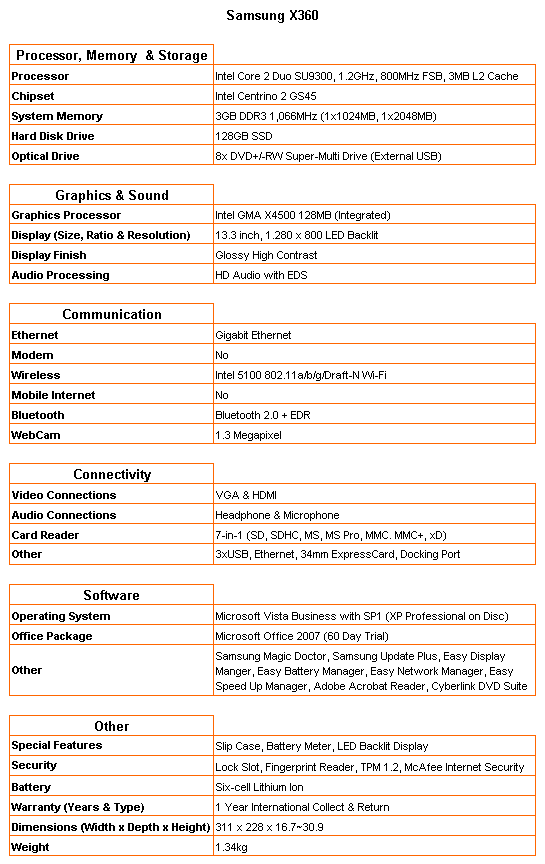
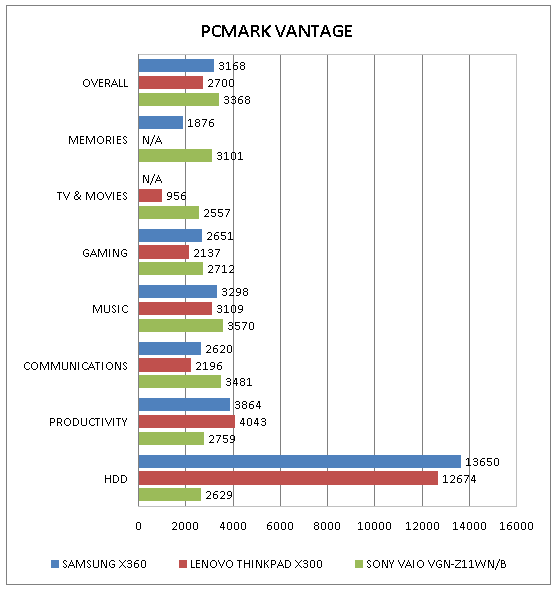
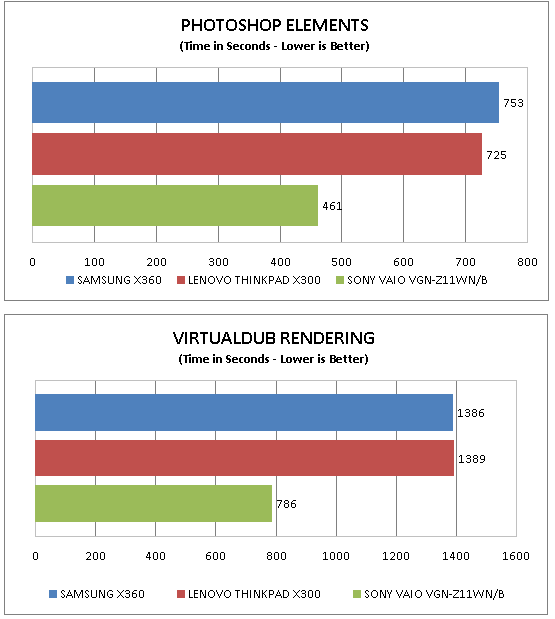
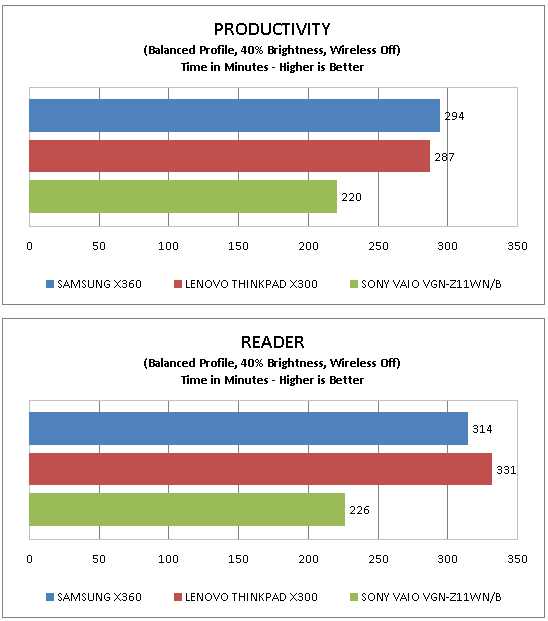
How we test laptops
Unlike other sites, we test every laptop we review thoroughly over an extended period of time. We use industry standard tests to compare features properly. We’ll always tell you what we find. We never, ever, accept money to review a product.
Trusted Score
Score in detail
-
Performance 9
-
Design 8
-
Value 8
-
Features 8

