Samsung X22 Review
Samsung X22
Samsung produces a sleek and affordable, HDMI equipped notebook for business users. Is it a winning combination?
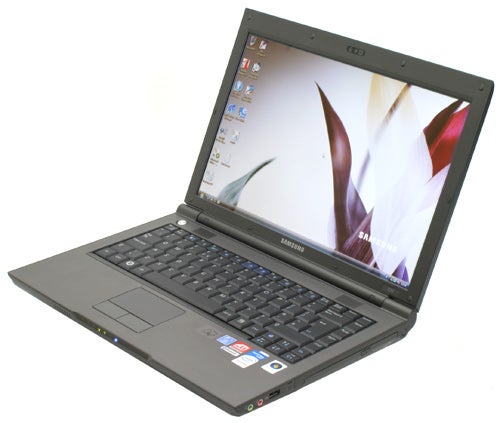
Verdict
Key Specifications
- Review Price: £849.97
We’ve become quite accustomed to Samsung producing well featured and affordable notebooks, particularly in the case of the Q35 and its successor the Q45, which still represents the best value sub-2kg notebook available today bar perhaps the Asus Eee PC, which is a law unto itself anyway. However, the Q45 isn’t the beginning and end of Samsung’s notebook range, with the X22 being the latest offering from the Korean giant.
A mid-sized notebook for corporate and business users, the X22 features a 14.1in display and weighs just a fraction over 2.2kg with the standard four-cell battery. This is quite a pleasant form factor for many, balancing the needs for mobility against the practicalities of everyday use. However, a quick look at this particular sector shows the X22 has a formidable opponent in the shape of Dell’s Latitude D630. How does the X22 compare against this big hitter?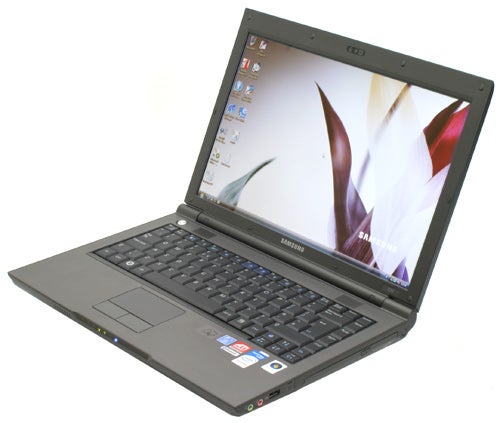
On price, one would have to say very well. Our sample model (NP-X22A001/SUK) is available for the reasonable sum of £850 and for this you get a well specified notebook with a 2.0GHz Intel Core 2 Duo T7300, 2GB 667MHz RAM and a 160GB SATA HDD. It also features an ATI Mobility Radeon HD2400 graphics chipset, as well as Bluetooth, Gigabit Ethernet and Draft-N Wi-Fi. An 8x LightScribe DVD+/-RW optical drive rounds off the package and, on this evidence, the X22 is a well balanced machine for the price.
There are, however, a couple of particular disappointments. For a notebook of this size it would be nice to see a higher resolution display than the 1,280 x 800 that’s on offer, while Samsung has further skimped on the relatively low capacity 2600mAh four-cell battery. The latter does help keep the weight to a manageable 2.2kg, but battery life takes a significant dive because of this. 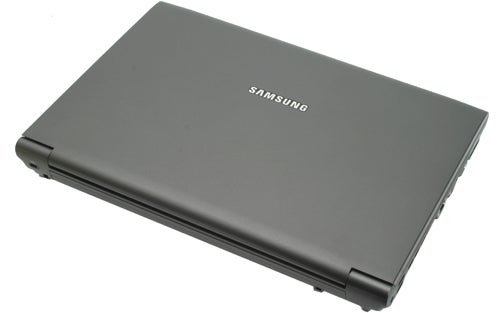
During a subjective general use test, with the notebook used for word processing and Internet browsing, the X22 managed a disappointing two hours and five minutes with the display set to its maximum and wireless enabled. This is a distinctly below average result, since more typically one could expect closer to three hours were the X22 to use a six-cell battery as most in this sector tend to do.
Clearly then, although the four-cell battery makes the X22 more portable, this is offset by the fact that it doesn’t provide the kind of battery life that would make this extra portability worthwhile. To counter this, an extended eight-cell battery is available and this would certainly be advisable, though it’s still a shame there’s no half-way house in the shape of a six-cell battery.
Aesthetically, the Samsung X22 is an interesting thing to behold. Exciting it isn’t, but then business orientated notebooks rarely are. However, there’s definitely something distinctively different about the X22. Finished entirely in graphite grey, it’s probably not to everyone’s taste and it does take a while to warm to the design, but the curvature and matte quality of the finish give it a sleek, low profile look that has its own unremarkable appeal. Personally, I feel it has echoes of the giant obelisk from 2001 A Space Odyssey – though regrettably using the X22 doesn’t result in any mind bending time travelling. 
Divergent film references aside, it’s everything one would normally expect from a business notebook: simple, clean and unfussy. One interesting aspect of the design, however, is the external finish, which has a slightly rough almost sandpaper like texture to it that’s strangely tactile. Importantly it’s durable and won’t scratch easily, pick up fingerprints or become completely decimated from heavy use.
Moreover, unlike the NEC Versa S970, the overall build quality belies the price because the X22 looks and feels studiously solid and well put together. One thing it does lack, however, is any kind of enhanced protection for the screen. This means it is slightly vulnerable to external pressure, though no more so than any other ‘standard’ notebook.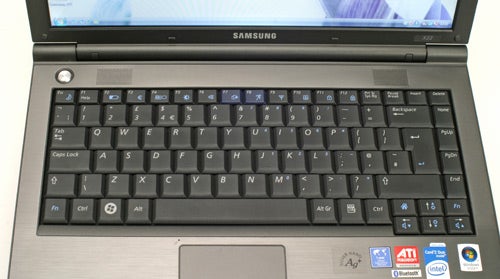
Otherwise the X22 exudes a sense of understated quality, a fact only enhanced when you open up the notebook and are greeted by the brushed aluminium finish. It’s a near identical finish to that found on the Q70, and it’s both great to look at and a pleasant surface to rest one’s hands on while working. If one were to make a complaint though, rounding off the front edge and corners ala the Sony SZ would make the X22 even more comfortable for day-to-day use.
Of the many good things about the X22 though, the keyboard and touchpad are among the best. Keys have a wonderfully crisp and responsive feel to them, with no flex at all. As a rule the layout is very good too, with offset cursor keys below a proper size Shift and Return keys. Unfortunately, Samsung continues to place the Fn to the left of the Ctrl key. This is wrong, please fix. Please! No such complaints can be made of the touchpad. It’s placed slightly off centre but directly below the Spacebar, while the surface is effortless smooth and buttons crisp and responsive.
These, combined make using the X22 a pleasure, but gallingly Samsung blights its copybook by using a glossy finish for the 14.1in display. Fine, it may enhance colours and contrast for video viewing but, as with all glossy screens, it suffers from no small degree of reflections. For a business notebook this is hardly ideal and Samsung ought to take a leaf from its competitors, restricting such finishes to its consumer targeted models.
Looking at the connectivity on the X22, it’s good to see Samsung doing away with some of the more annoying legacy connections on this model. First, on the left, you’ll find two USB ports, Ethernet, D-SUB (VGA) and HDMI. The latter is always an attractive addition, especially since it has become so popular to do presentations on HDTVs these days. Alongside these connections there’s a memory card reader and above that a 34mm ExpressCard slot, which is ideal for adding an HSDPA card should you need one.
This forms the majority of connectivity on offer, with headphone, microphone, modem and one further USB port joining the optical drive on the right edge. If one were being super critical, it would have been good if Samsung were able to squeeze in a 54mm ExpressCard slot, but at least with the 34mm slot it has done away with the comically large PC Card slots that continue to blight so many notebooks.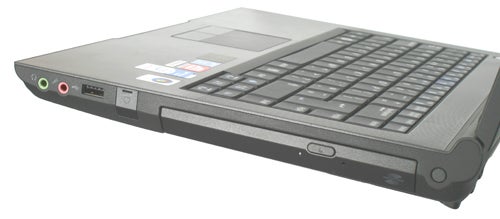
Looking at some other aspects of the X22, there’s a perfectly capable 1.3-megapixel camera inset above the display. This should be useful for video calls and the like, though unusually the integrated microphone is placed by the touchpad rather than by the camera as you might expect. Having touched upon the reflective glossy finish, it must also be noted that despite this the display on the X22 is generally excellent. Text is sharp and easy to read, colours defined and well toned and overall it’s a bright and pleasant to use display.
Less positive things can be said of the speakers, which are situated above the keyboard and pump out a measly 1.5 Watts each. To put this into context, the integrated speakers on most LCD monitors are 2W and we all know how great those are! In short, it’s well worth investing in some headphones, or perhaps the Sony USB Portable Speakers that Ed looked at recently.
Provided software is all fairly standard fare, with trial versions of McAfee Anti-Virus and Office 2007. There’s also a fairly extensive set of Samsung branded applications, along with Cyberlink DVD and Samsung’s own excellent recovery solution. Our system came with Vista Home Premium installed, with other options including Vista Business and XP Professional – which will please Gordon and plenty others besides.
For performance testing the X22 was put through our usual set of tests, including PCMark 05 and our in-house Photoshop Elements and VirtualDub tests. We’ve also a got a new test, with a new edition of PCMark, PCMark Vantage, now available. At some point soon we’ll be going through some of the new features of Vantage, but for now it’s suffice to say that this new version adds a lot more real-world testing, extending testing into areas such as audio encoding, image authoring and productivity. Unfortunately, since it’s still early days for the program, some of the tests failed to complete, but there were enough individual results to make them worthwhile. Moreover, in time we will be moving over to Vantage and abandoning PCMark 05 completely.
Overall, performance was decent with the X22 comparing well to similarly specified Latitude D630 across all tests. Also, because the X22 uses a discrete ATI card, it outperformed the D630 in graphics and gaming tests comfortably. However, the value of this is arguable since these are both business notebooks, while even with the superior graphics performance the X22 is no gaming machine.
However, perhaps the most important factor in regards to performance is the battery life, which has already been discussed. Had the X22 lasted longer than just over two hours then it would be a serious contender, but it loses at lot of kudos due to its below average stamina.
Ultimately, it comes down to whether you demand good battery life, or portability. As standard, if you opt for the Latitude D630 you get a six-cell battery capable of three or more hours of cordless usage, while it weighs 2.4kg. With the X22 you get between two and three hours of battery life, but it is 200g lighter at 2.2kg. As you can tell, there’s not much in it and in truth it’s been hard to come to any coherent conclusion regarding the X22’s merits. It has many benefits, including a simple and unobtrusive design that maintains some class, while the addition of HDMI is something unique in its favour. 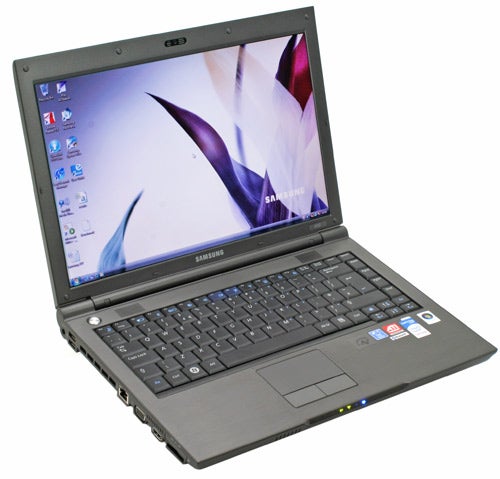
However, as a whole there are rather too many nagging questions in regards to the X22. Is the screen too reflective? Is the battery life insufficient? Is there enough desktop real-estate? Is it light enough for regular mobile use? If you can forgive some of these problems though, then the X22 is a compelling option for its value alone.
”’Verdict”’
An affordable and well appointed system, the Samsung X22 is let down by a myriad of little niggling doubts. If you believe it addresses your specific needs it’s a very worthy option, but for others Dell’s Latitude D630 may prove a more complete solution.
”’Samsung X22:”’ Intel Core 2 Duo T7300 2.0GHz, 2GB 667MHz DDR2, 160GB SATA, ATI Mobility Radeon HD2400.
”’Dell Latitude D630:”’ Intel Core 2 Duo T7300 2.0GHz, 2GB 667MHz DDR2, 160GB SATA, Intel GMA X3100.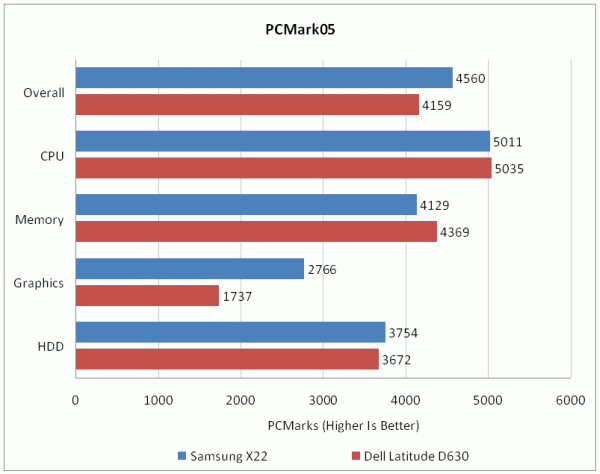
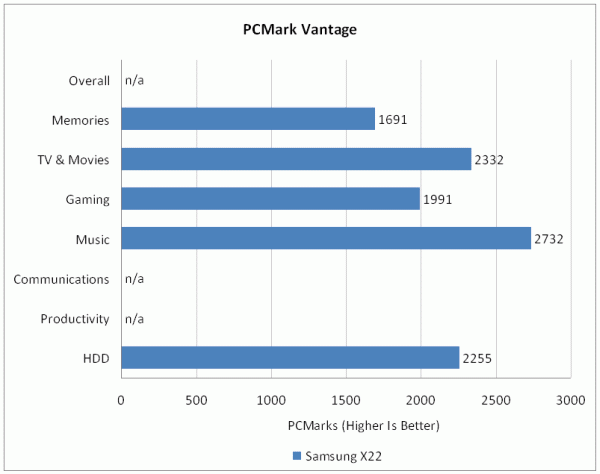
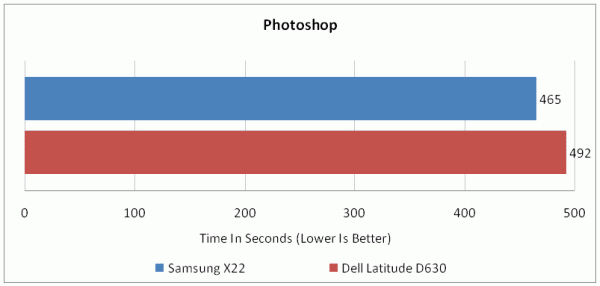
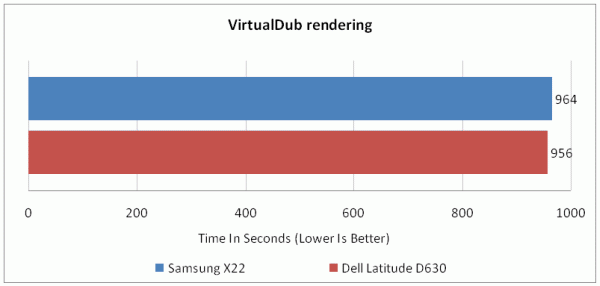
How we test laptops
Unlike other sites, we test every laptop we review thoroughly over an extended period of time. We use industry standard tests to compare features properly. We’ll always tell you what we find. We never, ever, accept money to review a product.
Trusted Score
Score in detail
-
Performance 7
-
Design 7
-
Value 8
-
Features 8

