Samsung X11 Dual-Core Notebook Review
Samsung X11 Dual-Core Notebook
Dual-Core doesn't have to mean expensive, but does this Samsung do enough to impress?
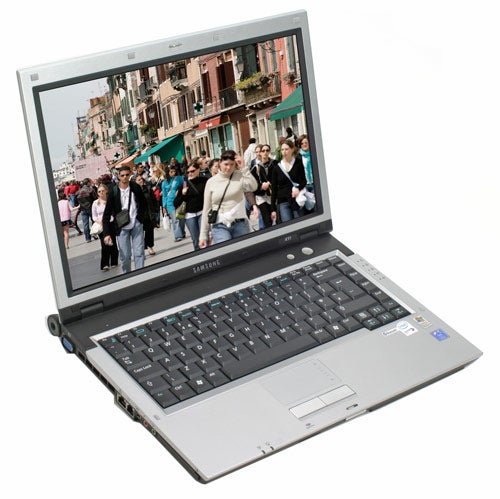
Verdict
Key Specifications
- Review Price: £799.00
We saw a few months ago that a decently specced notebook from a brand name manufacturer could be had for a reasonable amount of money. First of all we had the Gateway MX6640b and then we an HP Pavilion dv5046EA, which was very good to see. Not everyone wants to spend a small fortune on a notebook and many are just looking for something that will do the job.
This Samsung X11 is also is this sensibly priced area, not too bargain basement but not outrageously priced either. The Samsung X11 is available in a variety of specifications, but the one we have here is at the lower end, with ‘only’ a T2300 Intel Core Duo (1.66GHz) and an 80GB hard drive. Interestingly, on this ‘Shop Samsung’ web site I found the same notebook except with a 60GB drive for only £669 – at this price losing only 20GB of storage space seems well worth it. As it stands Micro Anvika was, surprisingly enough, the cheapest place I could find the exact specification of the notebook I had in front of me. 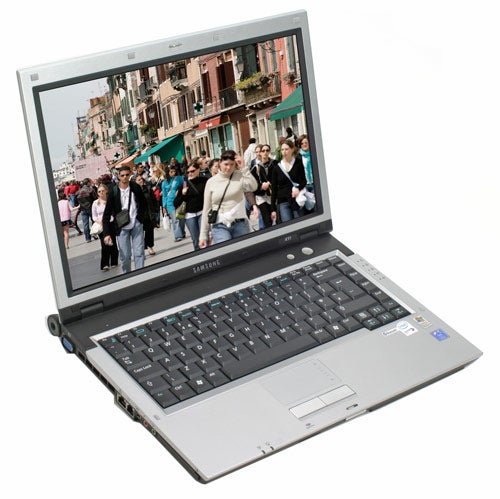
So what do you get for your money? The presence of a dual-core chip in a notebook is virtually a necessity at this price level and the T2300 is the slowest of the range, but still a great performer. On this model, this is only backed up with 512MB of DDR2 RAM, which is a bit 2004 – we’d want at least 1GB of RAM. Of course if this was supplied on two DIMMs you’d get dual-channel operation for added performance, but this would limit the upgrade path. I would have liked to have seen a 1GB stick supplied instead, leaving you the option of adding another, but you can get it with this option. The second slot is easily accessible underneath by unscrewing a panel.
The screen is a 14.1in widescreen display with a resolution of 1,280 x 800, which is ok, but not marvellous. The screen quality is only average – being neither particularly bright nor particularly sharp. The screen has a ‘super gloss’ display, but colours aren’t as overly vivid as with some screens of this type. The main problem is the lack of sharpness compared to the best screens. 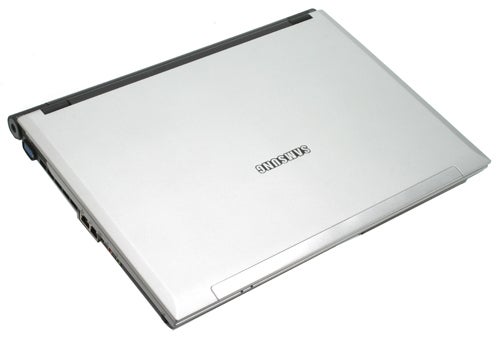
The graphics are integrated onto the motherboard chipset, so you only get Intel 945GM, which is a pretty week performer in 3D – if you want to play 3D games on a notebook you need to look for something with dedicated graphics from ATI or nVidia. Sound is handled by SoundMax chip and music over the built in speakers didn’t sound too bad. It wasn’t particularly loud but the upside was that it didn’t overload and distort.
Storage is provided by the aforementioned 80GB drive, a Samsung Spinpoint renowned for being silent but not especially fast. Still, it spins at 5,400rpm. The optical drive is a dual-layer burner from Teac that can handle DVD-RAM too so you’ve got good back-up options. You’ve also got a card reader at the front that can accept Memory Stick and SD.
There’s also Bluetooth in its uprated 2.0 guise for less power drain and greater range. Also on the left there’s a 56k modem also included should you need to resort to old school connection methods.
On the left hand side of the notebook you’ll find a VGA output, a headphone output and a microphone socket, next to which is a 4-pin Firewire port. On the opposite side you’ll find an S-Video TV out and three USB ports. I always prefer to have USB ports on both sides as it’s not always convenient to have cables trailing round. If you don’t like cables you’ll find the on/off switch for the built-in Wireless. 
In terms of appearance, Samsung has done a reasonable job with a silver and black finish. The various plastic bits that are present round the screen look a bit cheap but the black grille above the keyboard is good. The trackpad is functional and the mouse buttons are spruced up with a brushed metal finish. The power button above the keyboard is a smart large silver button. Next to this is a smaller button that launches the AV Station software, which is its own Media Center type interface, though there’s no built-in TV Tuner and you have to use a separate application to add files, which is a bit lame.
In use the Samsung is reasonably portable at only 2.1Kg. The worst aspect proved to be the space bar, which tended to stick as I typed making me keep having to go back and add spaces unless I took extra care to hit the space bar harder than I normally would. Otherwise the keys have a good firm feel to them. 
In SYSmark 2002 we see the Samsung beat the equivalent priced Gateway. The latter featured a higher clocked 1.83GHz single core processor, so it’s interesting to see how much the Samsung compares especially with non dual-core optimised tasks. Though it’s faster there’s not much in it with office productivity, but tellingly it does a lot better at content creation. In PC Mark it’s faster except for the memory test and inevitably in graphics. Intel really needs to sort out its poor integrated graphics. In battery life though the larger Gateway does much better than the Samsung X11.
”’Verdict”’
Ultimately though, it’s not the Gateway that does it for the X11, it’s Samsung’s own Q35. This essentially offers the same specs as the X11 but in a smaller, lighter package but with better battery life. As you can get a low end Q35 for £870, it’s difficult to recommend the larger and less stylish X11, especially while its spacebar keeps sticking.
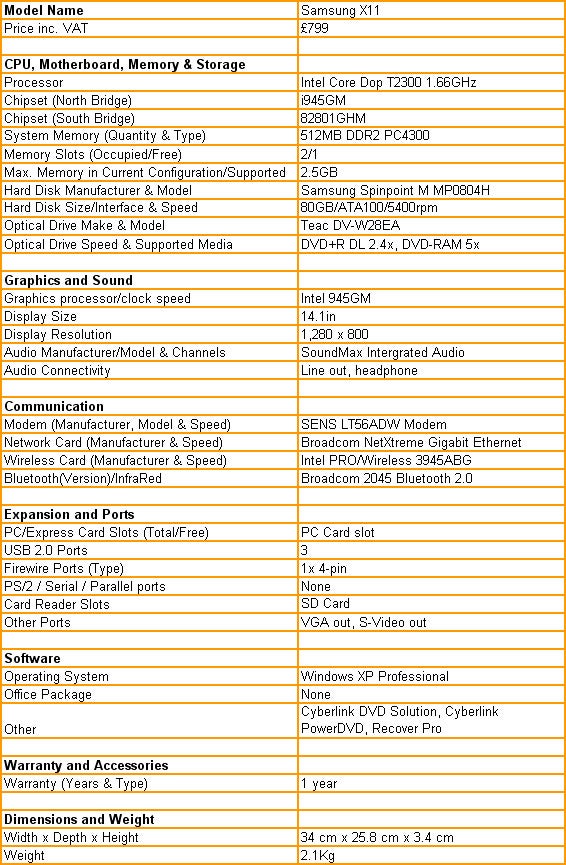
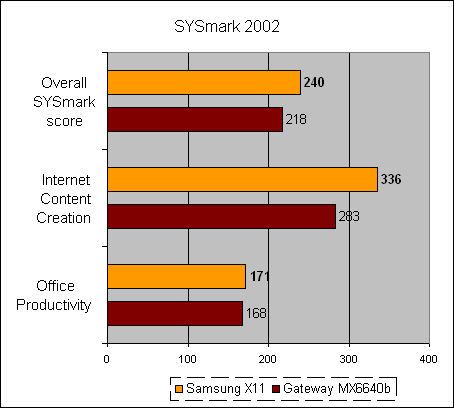
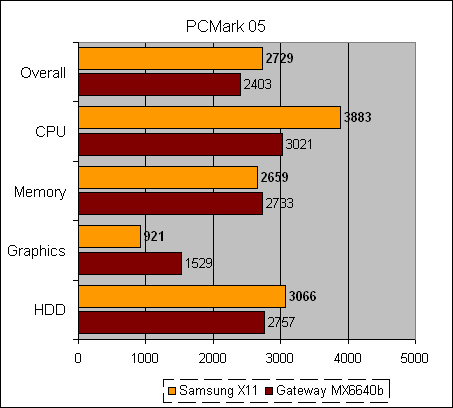
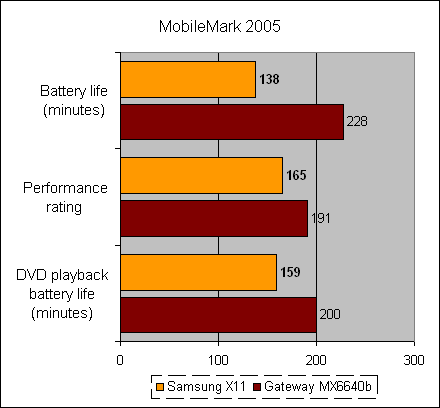
How we test laptops
Unlike other sites, we test every laptop we review thoroughly over an extended period of time. We use industry standard tests to compare features properly. We’ll always tell you what we find. We never, ever, accept money to review a product.
Trusted Score
Score in detail
-
Performance 8
-
Value 7
-
Features 7

