Samsung SyncMaster 2263DX 22in + 7in LCD Monitor Review
Samsung SyncMaster 2263DX 22in + 7in LCD Monitor
An all-in-one communications display duo from the company that debuted DisplayLink in the monitor market.

Verdict
Key Specifications
- Review Price: £343.12
I don’t have a dual monitor setup at home, and I thought it unlikely I ever would. Not because I don’t want one, mind you, because I really do. The three main factors holding me back are cost, lack of space, and power consumption. However, Samsung has come up with a quirky alternative that is aimed at businesses, but may also be perfect for individuals with specific requirements.
The SyncMaster 2263DX actually consists of two monitors. One is a fairly standard 22in model with built in webcam, speakers and dual array microphone, which is essentially the SyncMaster 2263UW. The other is a little 7in unit, which connects to its larger sibling and your PC via USB using DisplayLink technology. This diminutive screen is mounted on an adjustable arm that can position it pretty much anywhere – including suspended above or beside the main screen. Though this is sold under the 2263DX name, this dinky display does have its own name; the rather snappy UbiSync 7. So do the 2263UW and UbiSync 7 work together in a genuinely useful way or is this package just an interesting gimmick?
Starting off with the main display, we have what initially looks like a fairly ordinary, albeit rather attractive 1,680 x 1,050 22incher. Assembly is certainly easier than the ball hinge in SyncMaster Pebble range. You simply attach the stand to the base, and the whole lot slots into the screen. At the monitor’s back you’ll find the large, rotatable and extendible arm that the UbiSync 7 effortlessly slots into.
The main monitor comes with D-Sub, DVI and HDMI ports and everything you need in terms of cabling, though no extras are included apart from a cleaning cloth. You get the usual VGA and DVI cables, an A-B USB 2.0 cable and a proprietary L-shaped mini-USB to twin USB cable for the 7in unit. Though no HDMI cable is provided, I’m happy enough that the monitor has two digital connections, despite supposedly being targeted towards a business environment.
As you’ll probably have gathered from the included cleaning cloth, Samsung doesn’t break its habit of giving its monitors mirror-shine finishes. Both screens are all-black, which we think works better than the hint of red seen in SyncMaster T200 monitor. That’s not to say we don’t like this dab of colour on all displays – in fact, we think it’s stunning on the company’s televisions, like the Samsung LE32A656 32in. It’s just that it doesn’t have the same impact on smaller desktop monitors.
The screen’s bezel is thicker than on most models, probably due to the extra circuitry for its video abilities, but it’s still a marked improvement on the large footprint of Samsung’s previous SyncMaster 225uw 22in LCD. Unfortunately, it has something else in common with this display – slightly dubious build quality, highlighted by the creaking during tilt adjustment (the only adjustment at your disposal by the way). This model also has a 3.0-megapixel webcam, although it eschews the up and down adjustabitliy seen in the SyncMaster 225uw. The webcam is not as attractive either, being set in a small matte surround that breaks the monitor’s clean lines.
Still, at least the rest of the 2263DX looks the part. From the side, its outer edges appear quite thin, though as you move along the back, the chassis slopes to a rather deep centre that culminates in the retention mechanism for the UbiSync 7 arm. The top of the bezel is slightly curved, as is the bottom, which is bordered by a recessed transparent plate that covers the OSD controls and power button.
All the controls are touch-sensitive, though the degree of sensitivity appears to vary. For instance, the power button is eminently sensitive, whereas the others require careful presses. Even worse – like on the 225uw – the accompanying button beeps can’t be switched off, so extensively adjusting your screen in the office might shorten your life expectancy considerably as you drive despairing colleagues into going postal.
As on all recent Samsung monitors, image adjustments are extensive, and include MagicBright and MagicColor. The OSD itself has a wealth of options and is thankfully simple and easy to use. The monitor’s buttons include shortcuts for source and volume, and the return of a rare but welcome feature: the customizable shortcut button. This versatile little button can be set to link to MagicBright, MagicColor, Color Effect (where you can make the entire screen black-and-white, sepia, blue or green) or Image Size (aspect ratio).
Unfortunately, image quality has not progressed dramatically since the 225uw. For everyday use, the screen is fine. But though the 8,000:1 claimed contrast ratio is already a bit more modest than the ludicrous 20,000:1 figure given by Samsung for its T200 monitor, it’s still not low enough to be realistic. The 2263DX performed poorly in our greyscale tests, struggling to differentiate the subtle differentiations between shades at the highlight and lowlight ends of the greyscale. There was also visible dithering on dark colour tones. On the positive side, there was only a mere hint of backlight bleed along the lowest edge of the screen, and text remained quite sharp down to 6pts.
The 2263DX is one of those monitors where you can leave the dynamic contrast (found under MagicBright) set to ‘on’ for movies, since colours are not oversaturated, and the screen doesn’t display the subtlest dark details anyway. However, the Movie setting is to be avoided, as it adds a distinctly yellow tinge to the overall picture. Samsung quotes a grey-to grey 5ms response time, and viewing angles are as bad as usual on a TN display, especially from the top. So with some strong points and a few serious weaknesses, the 2263DX ends up about middle of the pack for a 22in monitor.
But of course it does have a few extra features, mainly the webcam, which is a distinct improvement on the 2.0-megapixel effort in the SyncMaster 225uw. Actually, the images it produces are easily as good as the Microsoft LifeCam VX5000, which is not a bad achievement considering that was a standalone webcam. The included software also makes Microsoft’s effort look particularly poor. You get far more software adjustability, and genuinely useful features like face-tracking and auto-zoom – even the gimmicky ‘visual effects’ are in a different league. These include one for making everything look like a charcoal drawing, and another which overlays your face with a famous persons’ and then mimics your head movements, albeit rather basically. Samsung also includes ArcSoft’s MediaImpression software for editing music, pictures and video.
The speakers are underpowered as always, with an almost total absence of bass and somewhat tinny treble. However, they are fine for simple voice communication. For music, movies and games there is the headphone socket tucked out of the way at the monitor’s back, as well as a microphone jack in the unlikely event your monitor’s integrated dual-array model isn’t up to the job. Like on the 225uw, the audio and webcam video signals run over a single USB cable, except here that is in addition to the DisplayLink video data for the UbiSync 7. 
Which brings us on to the smaller of the SyncMaster 2263DX’s monitors. The 7in 800 x 480 UbiSync 7 is of course not the first DisplayLink monitor Samsung has made. Back in October, Riyad took an enthusiastic look at Samsung’s 19in UbiSync SM940UX, and at what DisplayLink represents for the future. Basically, DisplayLink lets you hook up a screen digitally to almost ”any” computer over USB, running Windows or Linux. Forget about DVI or VGA ports, this will work with a system that has no video outputs whatsoever.
In the case of the UbiSync 7, you will need two USB ports, as the screen is fully USB-powered; that’s right, no socket needed! This really extends the possible applications for this unit: imagine doubling your old Eee PC’s screen real estate, or actually being able to use the full screen of your 15.4in laptop to work while video-conferencing on the 7in one. The possible uses are many and varied, but unless Samsung decides to sell the UbiSync 7 separately, you’re stuck with getting the 22in monitor as part of the deal.
It must be said that the two screens are perfectly styled to complement each other. The UbiSync is simple yet elegant. It’s piano black to match the 2263UW, and features a very clean bezel. The model name is subtly inscribed in unobtrusive grey on the top left, while the power symbol and brightness controls are visible on the top right. These are, of course, touch-sensitive, which is fine in this case since they leave the bezel unbroken and there are only three of them. Also, they work well and best of all, don’t beep. In this case the power symbol doesn’t light up, but a very clear blue LED beside it does. Overall, the UbiSync 7 is a success in the looks department.
The UbiSync 7’s adjustability is also exemplary. Detached, the unit has a rounded ‘leg’ which can be twisted into a wide variety of positions on its ball-and-socket hinge. It’s a system similar to a digital photo frame. This ‘leg’ can be easily inserted into the 2263DX’s rotating arm, which in turn can be attached to any VESA-compliant monitor. The arm is constructed using metal and very thick plastic and is quite likely to outlast anything it’s attached to, which is a good thing. It can rotate around the 22in monitor to place the UbiSync 7 anywhere beside or above the larger display. It also has an elbow joint to bring the 7in unit forward, past the main monitor’s bezel. The one thing to be careful of is how easily the 7in unit comes off the arm – don’t try extending the arm by grabbing the UbiSync 7. You’ll get nowhere… 
Image quality is a mixed bag. Of course its small size and tight dot pitch affords the display exemplary sharpness, and – embarrassingly – the contrast is also far better than on its 22in sibling. However, its quoted 30ms grey-to-grey response time is not ideal for viewing rapid motion, and worse, suffers from severe banding in subtle shades. While this doesn’t make it unusable for most purposes, putting your Photoshop colour palette on it might not be the best idea. Also, if you do play a game or movie, you need to turn Mirror mode off in the DisplayLink software, otherwise the whole experience will turn into a stutter-fest.
The one area where the SyncMaster 2263DX combo needs to succeed is in value. To be an attractive proposition, it should be significantly cheaper than a decent 24in monitor with a webcam, and to be blunt, at £343.12 it isn’t. For example, you can get the fully adjustable HP w2408h Vivid Color 24in Monitor and aforementioned Microsoft LifeCam VX5000 for around the same outlay. This gives you not only more screen real estate and flexibility but also the ability to natively run 1080P content. The only feasible circumstances where you might prefer the 2263DX’s setup is if space is at a premium. 
If Samsung do make the UbiSync 7 available separately at a reasonable price, its portability will make it a unique option for mobile users, since it can draw all the power it needs from two USB ports. However, as a package with the 22in model, it’s simply overpriced.
”’Verdict”’
Samsung has come up with an interesting combination in its SyncMaster 2263DX. But unless space is the primary consideration, at the moment the price is too high to make it sensible as anything other than a novelty; dual screen computing for the masses this is not.
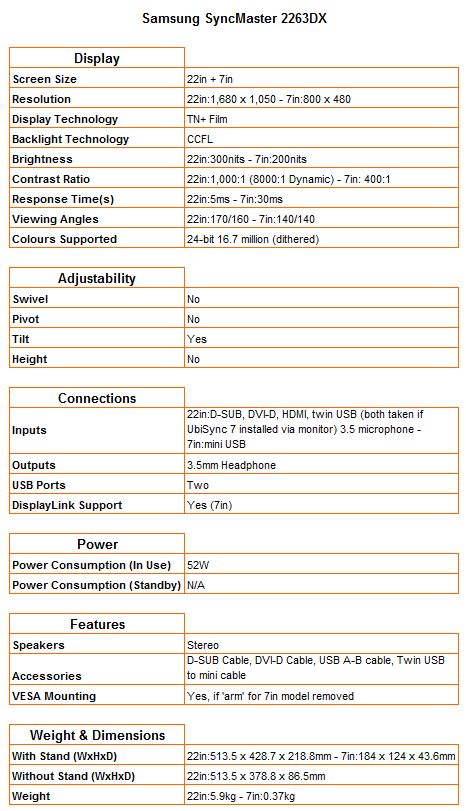
Trusted Score
Score in detail
-
Image Quality 6
-
Design 8
-
Value 6
-
Features 8
Specs
| Screen Size (inches) (Inch) | 22 in |
| Aspect Ratio | 16:10 |
| Response Time (Millisecond) | 5 ms |
| Brightness (Lumen) | 300 Nitlm |
| Dot Pitch | 0.282 mm |
| Horizontal Viewing Angles | 170? |
| Vertical Viewing Angles | 160? |

