Samsung SF310 Review
Samsung SF310
A uniquely curvy design and Nvidia's switchable Optimus graphics are but some of the highlights of this affordable 13.3in laptop.
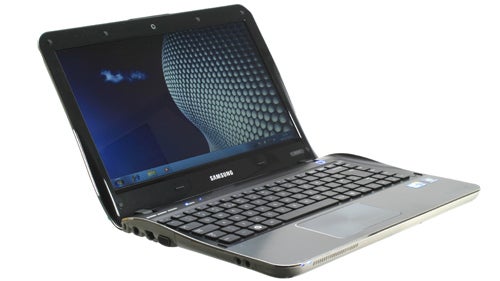
Verdict
Pros
- Eye-catching curvaceous internal design
- Excellent battery life
Cons
- Spongy keyboard
- Slightly uneven backlight
- It's a dust and fingerprint magnet
Key Specifications
- Review Price: £747.46
- 2.53GHz Core i5 Intel 460M processor
- 4GB DDR3 RAM
- 320GB 5400rpm hard drive
- GeForce 310M 512MB graphics card
- 13.3-inch 1366x768-pixel screen
Samsung’s latest 13.3in ultraportable sports the same curvy design we rather liked on the NF210. In fact, if you ignore the SF310’s ‘buttonless’ touchpad and its extra connectivity, these two could have been separated at birth. However, the SF310 isn’t just a pretty face; you also get Nvidia’s Optimus graphics backed by a very competent spec, and claimed battery life of over seven hours, making this one very enticing package.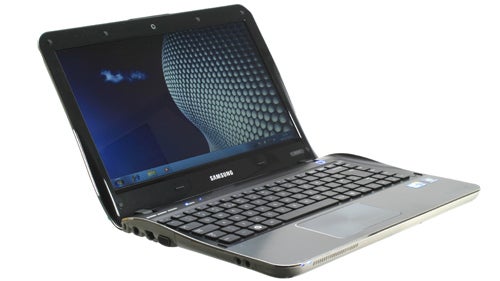
For anyone who hasn’t read through our NF210 review, Samsung has used a process it calls In Mold Rolling (IMR) to achieve the unique, organic curves that set this laptop apart from the competition. To either side of the keyboard, rising ‘waves’ push the screen’s bezel into a sympathetically concave shape. Though all the bits that matter (the lid’s top and the keyboard area) are perfectly flat, when viewed from the side the illusion that the entire machine is curved is difficult to dismiss. The effect is enhanced by the contrast between the SF310’s white outer shell and black innards, which are separated by chrome trim. 
Practically the design is less successful, in that this laptop still suffers from fingerprints and dust, but at least the white outer finish does its best to hide these, and the faux brushed metal palm rest and machined touchpad only show them off at specific angles. Though by no means flimsy, in terms of build quality there’s also a little more creak than we would like, but overall it’s still an attractive, ergonomic and well-built machine.
Of course, fancy designs mean little without the specifications to back them up, and the SF310 delivers in this regard. The cast is headed by a 2.53GHz Core i5 Intel 460M processor, which with dual cores and Hyperthreading support is plenty of power even for more demanding tasks. This is backed by a healthy 4GB of DDR3 RAM (the maximum this laptop’s single SODIMM slot supports) and a 64-bit version of Windows 7 Premium, while for storage there’s a 320GB, 5,400rpm hard drive.
The highlight of this machine though is its graphics, for in addition to the inevitable integrated Intel effort you’ll also find a discrete Nvidia GeForce 310M card with 512MB of RAM. What’s more, thanks to Optimus graphics switching technology, it can switch between these chips dynamically as needed – thus ensuring excellent battery life for productivity on the move and some proper graphics grunt when you play a game or use graphics card accelerated programs like Photoshop CS5.
When it comes to connectivity, the SF310 is nothing out of the ordinary. Along its left side are a Gigabit Ethernet port, VGA video output, 3.5mm headphone and microphone jacks and a memory card reader, while two USB 2.0 ports and an HDMI socket are hidden under a soft-hinged flap. There is an aesthetic benefit, but practically it’s slightly annoying. Along the right you’ll find a third USB 2.0 port (which you can use to charge your gadgets even when the laptop is turned off) and the DVD Rewriter, while wireless duties are catered for by Wi-Fi N and Bluetooth 3.0. 

The keyboard looks similar to that found on previous Samsungs such as the Q330, which is a good thing as it maintains the same impeccable layout with intelligent shortcuts and a convenient second function key just to the left of the cursor keys – a feature we wish more manufacturers employed. Unfortunately we didn’t find the key action particularly satisfying, as it’s rather shallow and lacks crispness. The huge touchpad is also a real pain where typing is concerned, as we found our palms hitting it and causing the cursor to jump about. While there is a shortcut to turn the pad off, ideally this shouldn’t be necessary in the first place. 
On its own, the touchpad leaves us with mixed feelings. Its large, smooth surface, high sensitivity and flawless multi-touch performance lend themselves excellently to navigation. However – just like Apple’s touchpads on its Macbook range and HP’s ClickPad as found on the ProBook 4720s – its buttons have been incorporated into the pad itself. This looks great, offers more usable area and is fine for casual use, but working with it for extended periods reveals a few potentially major irritations, such as unreliable scrolling and the pad moving the cursor because it mistakenly registered a press on one of its ‘buttons’ as a touch movement. Even worse, pressing it in certain areas fails to register as a click despite it feeling like the button underneath has been pressed, and after pressing the bottom left corner it occasionally sticks for a second before popping up again, preventing fast double-clicks. 
Despite some notable negatives, the SF310’s 13.3in screen is generally good enough. It sports a standard 1,366 x 768 resolution and features a glossy coating that causes distracting reflections, but also lends colours extra vibrancy and enhances perceived contrast. You get decent dark detailing in films despite the display’s inability to distinguish between the closest dark shades, though this leads to less detail in lighter shades. Backlighting isn’t even but there’s no sign of bleed, sharpness is good and banding almost unnoticeable. While vertical viewing angles are almost inevitably weak, horizontal ones are above par.
Sonically, this Samsung laptop is surprisingly accomplished considering its size. The speakers manage a decent amount of depth, detail and even some bass, at very audible volumes – though you’ll want to keep them below maximum to prevent distortion.
Generally, the SF310’s performance was excellent for a thin and light laptop with long battery life. Its speedy Core i5 processor made short work of everything we threw at it, and together with dedicated graphics helped make short work of PCMark Vantage. It also stays fairly quiet under load, which is always a bonus.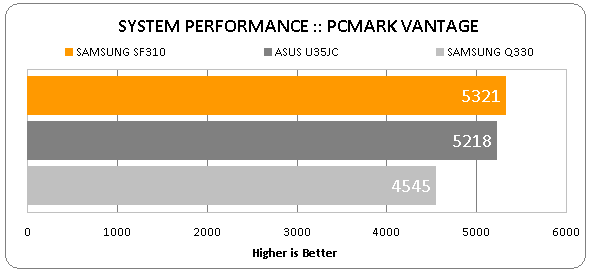
Thanks to the addition of an Nvidia GeForce 310M to help out Intel’s weedy integrated effort, this Samsung is quite versatile. You essentially get the best of both worlds: Intel’s frugal chip for when battery life is important, and Nvidia’s more powerful solution to help out with 3D, CUDA and graphics acceleration. Best of all, Nvidia’s Optimus technology will automatically switch to the right card depending on load, without any additional user input being required.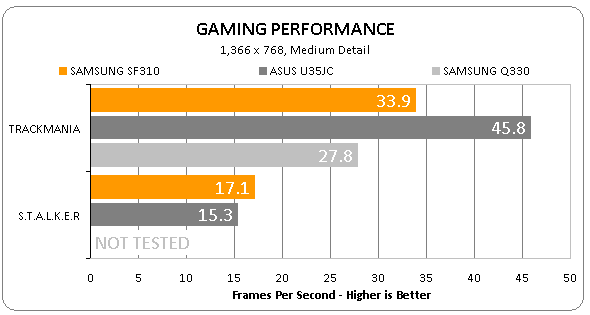
However, while it can handle less demanding titles just fine at moderate settings, this is far from being a gaming laptop, and while STALKER did at least run, it was pretty much unplayable. Then again, the Alienware M11x is the only machine we know of around this size and weight that won’t get a heart attack trying to run a truly graphically intensive game.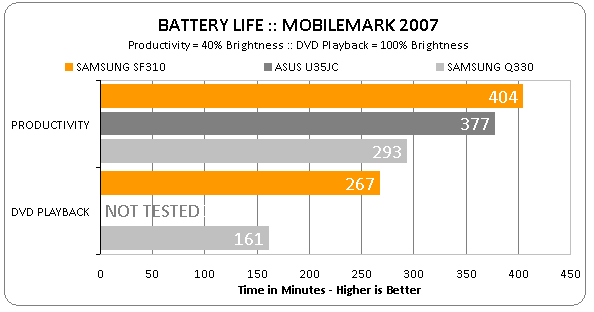
However, the SF310’s main advantage over the Alienware – and indeed many direct competitors – is its fairly impressive battery life. In MobileMark’s non-intensive Productivity test with Wi-Fi and Bluetooth turned off, it managed six hours and 44 minutes. This might not seem like much compared to the whopping 11 hours you could easily squeeze from the Asus UL30A, but considering the Samsung’s more power hungry CPU, this result is excellent – and a good thing too, as a la Apple, the battery here is not replaceable without opening up the laptop’s innards. 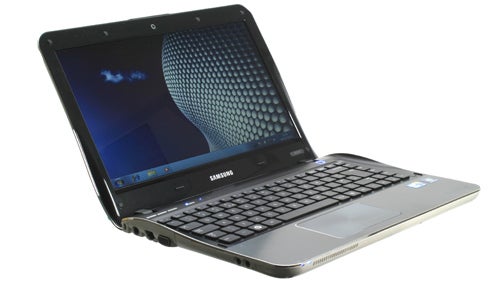
If design is all you’re after, something like the sub-£700 HP Pavillion dm4 might be more up your street. However, as an overall package the £750 SF310 offers more, specifically on the graphics front. In terms of specifications, meanwhile, a good match is the Asus U35Jc: for £100 less you get a weaker Core i3 CPU, no optical drive, slightly inferior build quality and more staid design, but similar Optimus graphics performance and battery life with slightly superior ergonomics.
Verdict
Relatively versatile and powerful while maintaining good battery life, Samsung’s SF310 offers an attractive and unique design but is let down somewhat by average ergonomics.
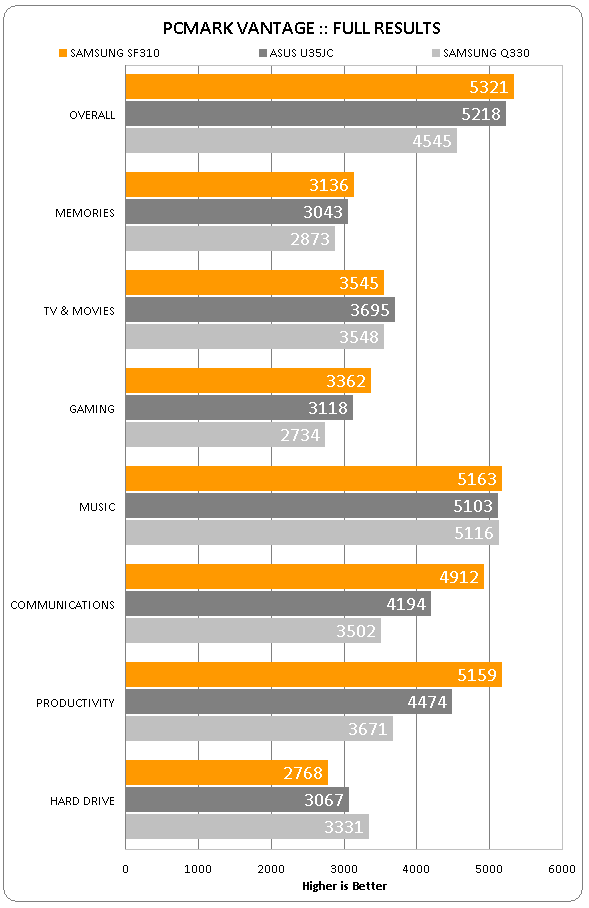
How we test laptops
Unlike other sites, we test every laptop we review thoroughly over an extended period of time. We use industry standard tests to compare features properly. We’ll always tell you what we find. We never, ever, accept money to review a product.
Trusted Score
Score in detail
-
Performance 8
-
Design 8
-
Value 8
-
Features 7
-
Battery Life 9
Processor, Memory & Storage
| Processor | Intel Core i5 |
| Processor Speed Standard (Gigahertz) | 2.53 GHz |
| Memory (RAM) (Gigabyte) | 4 GB |
| Hard Disk Drive (HDD) (Gigabyte) | 320 GB |
| DVD Optical Drive | DVD-RAM/±R/±RW |
Graphics & Sound
| Graphics | nVIDIA GeForce 310M |
| Display (Inch) | 13.3 in |
Physical Specifications
| Weight (With Battery) (Kilogram) | 2.06 kg |

