Samsung SCX-4623F – Laser All-in-One Review
Samsung SCX-4623F – Laser All-in-One
This mono laser multifunction printer adds a fax and a useful ID card copy feature.

Verdict
Pros
- Nice design
- Good print quality
- Easy to use
Cons
- No network support
- Lack of fast dial presets
- Buttons lack descriptions
Key Specifications
- Review Price: £135.12
- Fax functionality
- Built-in 40-sheet ADF
- 250-sheet paper tray
- Mono laser
- Prints up to A4
We were recently impressed by the Samsung SCX-4600 all-in-one, which combined the most commonly needed business functions in an inexpensive device with good performance. The SCX-4623F, reviewed here, is the next model up the range and the company has added an Automatic Document Feeder (ADF) and fax functionality to the mix.
This neat, all-black unit is full of friendly curves and wide edges and the lid of the scanner has a neat, 40-sheet ADF built in. The feed tray hinges up to improve access to documents which have been through the feeder and the scanner lid lifts, to accommodate books as well as single sheets.
The full-width control panel is well equipped, given the price of the machine, and includes a backlit, 2-line by 16-character LCD display with a control ring surrounded by another, of blue LEDs. There’s a number pad for fax dialling, though there are no fast-dial presets.
Two buttons to the left of the display offer Samsung’s useful extra functions. The rear one starts the ID card copy feature, where you can scan both sides of a card and have the machine reproduce them together on a single sheet of paper. The front button handles screen print, where the machine can print a highlighted section or the complete screen of your PC or Mac with a couple of button-presses.
It’s slightly strange neither of these two buttons has a legend, not even a stick-on label, so you have to remember what they do. There’s no front-panel USB socket, which is a shame, but there is a button under the control panel which enables the whole of the scanner section to hinge up to get a hand in, in case of paper jams.
The main printer section of the machine has a 250-sheet paper tray, with a single-sheet, multi-purpose feed just above, and the machine is deep enough that output pages come to rest with a convenient 25mm projecting from the front of the machine, so they’re easy to extract.
Sockets at the back include USB, fax and optional handset sockets, but there’s no network connection as, like the simpler SCX-4600, networking isn’t supported.
Fold down the SCX-4623F’s front panel and you can get at the single-piece drum and toner cartridge, which slides in easily. Drivers are provided for Windows and OSX and Linux code is available for download. Simple applications are provided for scanning as well as print and the print driver in particular has had a facelift and is clean and well-organised.
Samsung rates the all-in-one at 22ppm, but our 5-page test print took 23 seconds to complete, a speed of 13.0ppm. The 20-page document bumped this up to 15.6ppm, not that far off spec and a very reasonable performance for a £135 device. A single-page copy took 12 seconds and a 5-page copy from the ADF completed in a snappy 25s. Finally, a 15 x 10cm photo on A4 took 14 seconds, so you can get four in a minute.
Print quality is generally well up to scratch, too. Text from the enhanced 1,200dpi resolution print engine is clean and sharp, with no signs of spatter and smoothly-formed characters down to small point sizes.
Greyscale graphics are also smooth, with less patchiness than many low-end lasers show. There aren’t quite as many tones as there should be, though, so different colours in an original can come out as very similar greys. Photo print is reasonable, though as with so many mono lasers, darker shades tend to black, unless you lighten the image through gamma correction.
Photocopies of greyscale originals also suffer from over-dark and blotchy reproduction, but this is by no means confined to Samsung lasers. It seems the matrix of the scanner head clashes with that of the print head, a bit like moiré patterns you see when scanning a picture from a newspaper.
The machine uses a single-piece drum and toner cartridge and this is available in 1,000 and 2,500-page capacities. Using the higher yield consumable returns a cost per page of 2.80p, including 0.7p for paper.
This is not at all bad for a machine in this price range and shows Samsung doesn’t have to make too much on the consumables to ensure its pricing makes sense commercially. Since the SCX-4623F is aimed at the SOHO market, a 2,500-page capacity means you won’t be changing cartridges every month.
Verdict
Adding fax and an ADF to the SCX-4600 makes a very handy personal all-in-one in the SCX-4623F. The whole machine is well designed and operation is easy and largely obvious. The extra screen print and ID print features are useful, though Samsung could make more of them by labelling the buttons! Print quality is good, speed is better and running costs are very moderate for a budget device. All in all, this is a great do-it-all accessory, for any small office where colour print isn’t an essential.
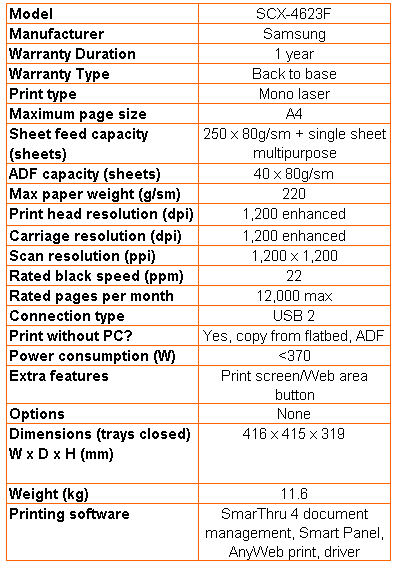
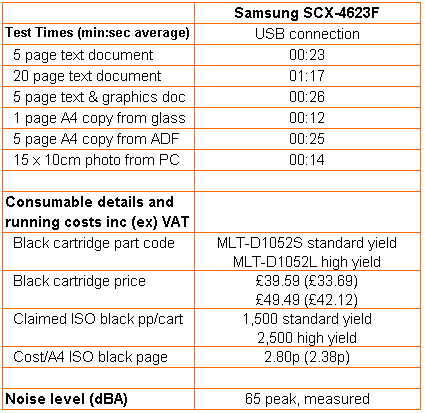
Trusted Score
Score in detail
-
Print Speed 8
-
Features 9
-
Value 9
-
Print Quality 9
Printing
| Duplex | Manual |
| Paper Size | A4, A5, A6, B5, B5 (JIS), Executive, Letter, Officio, Folio, Legal, Custom Size, B5 (ISO) Envelope, Monarch Envelope, Com10 Envelope, DL Envelope, C5 Envelope, C6 Envelope |
| Sheet Capacity | 250 sheets, 251 sheets |
| Rated Black Speed (Images per minute) | 23 ppmipm, 22 ppmipm |
| Rated Colour Speed (Images per minute) | Not Applicableipm |
Scanning
| Scan Resolution (Dots per inch) | 1200 dpi, 1200 x 1200dpi |

