Samsung SCX-4200 Multi Function Device Review
Samsung SCX-4200 Multi Function Device
The SCX-4200 could be the ideal workhorse for small businesses.

Verdict
Key Specifications
- Review Price: £110.00
Most multifunction printers take advantage of the relatively low cost of inkjet print engines, but for office use it’s often more important to have low running costs and quick print. Samsung has recently released a replacement for its entry-level laser multifunction machine, based on a mono laser engine. The SCX-4200 has a very modest footprint, but doesn’t scrimp on performance.
From on top, the machine isn’t much bigger than an A4 sheet and it’s only slightly higher than one, too. It’s very conventionally laid out, with a 250-sheet paper tray at the bottom, a feed slot for special media above this, then an output slot for printed pages and above that the control panel and the cover for the flatbed scanner.
The control panel is very straightforwardly designed, with a two-line LCD display and a row of eight buttons. Five of these work the device’s simple menu system, while the other three start copy and scanned jobs and select the number of copies. Various manipulations, such as enlargement and reduction can be controlled from the panel, so you can use the device completely independently of its connection to a PC.

At the back are mains and USB 2 sockets; there’s no facility for networking this device, either via a cable or wirelessly.
Pull down the front cover and you have full access to the toner and drum cartridge, which is the only consumable in the SCX-4200. A standard cartridge for the device is rated at 3,000, five per cent cover pages, but the machine comes with a ‘starter’ cartridge, good for only 1,000 pages.
We see absolutely no justification for supplying cartridges with less than the standard amount of toner in them with new printers and multifunction devices. It provides no benefit to the purchaser, who will have to go out and buy a replacement cartridge sooner than she/he expects, and is only of value to the manufacturer, who can keep the purchase price of the device down.
Installation comprises software set-up for the driver and a couple of applications, but is still very straightforward. The bundled software includes ReadIris OCR and the eccentrically-named SmarThru. The program itself is much more mainstream, working a bit like a simplified PaperPort. It oversees scanning, OCR and even simple image editing in a step-by-step way.
The SCX-4200 is a quick little device, as long as it’s warmed up. When it is, it can produce an A4 photocopy in around 10 seconds; when it isn’t, you can add 25 seconds onto that. It’s not unusual to have to wait for the lamp in a flatbed scanner to warm up and settle, but it’s quite unusual to have to wait for a laser engine.
Many companies are now using ‘instant on’ engines, but the Samsung device can take up to 35 seconds to warm up. In most offices, multifunction devices like this are used intermittently, so you may find yourself having to wait on most occasions.
Print quality is variable. On the good side, text print from a PC is very good; crisp and clean, but not over-emphasised. Greyscales from either colour graphics or photos are also acceptable, with smooth dither patterns giving well-separated tints. Our photo test picture came out clearly and with plenty of detail, given the printer’s 600dpi resolution, and text photocopies were close enough to their originals to get them confused.

Try as we might, though, we couldn’t get the SCX-4200 to copy our text and graphics page adequately. The greyscales it produced happily while printing seemed to completely confuse its scan head when copying, so copies looked like they had come from a poor quality, mono-only fax machine.
We tried it in all three copy modes: text, text/photo and photo and only photo mode came close. Here, though, the light greys of the original were completely bleached out. Setting the device to print ‘dark’ improved things, but the copy was still a long way from the quality of the original.
There’s just a single consumable, the combined toner and drum cartridge and you should be able to find this for just under £50, if you shop around. With a claimed capacity of 3,000 pages, this gives a page cost of 2.04p, which compares favourably with most devices in the Samsung’s price range. You have to pay considerably more for a printer to get cheaper running costs.
”’Verdict”’
There’s a lot about Samsung’s SCX-4200 to like. It’s small, inexpensive to run and, when it’s warmed up, quick to use to print or copy. The drawbacks are, first, the length of time it takes for its scanner lamp and, more importantly, its laser engine to warm up and, secondly, the quality of copies from some graphic originals. Samsung needs to sort this out, as it detracts from an otherwise well-conceived multifunction device.
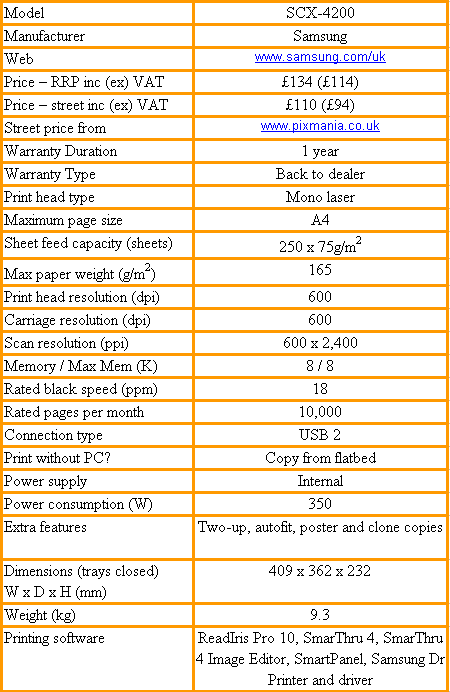

Trusted Score
Score in detail
-
Print Speed 6
-
Features 7
-
Value 7
-
Print Quality 7

