Samsung Q40 HSDPA Notebook Review
Samsung Q40 HSDPA Notebook
Slim, light, stylish and always connected. Could this be the notebook that Riyad has been looking for?
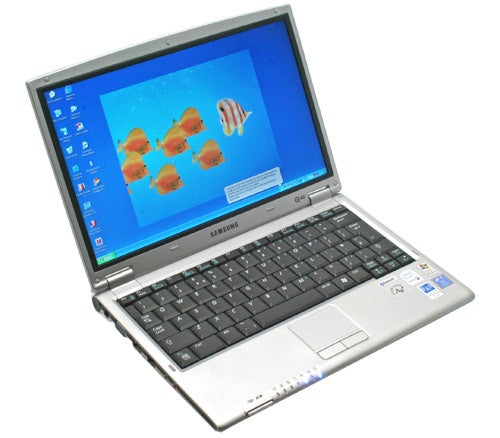
Verdict
Key Specifications
- Review Price: £1199.97
Back in January 2005 I reviewed the Samsung Q30 ultra-portable notebook and was very impressed. This was a machine that weighed only 1.1kg, had a widescreen display and full Intel Centrino branding. In fact, with the exception of the iconic Sony VAIO X505, the Q30 was probably the most impressive ultra-portable notebook available at the time.
Now I’m looking at the direct descendant of the Q30, the originally named Q40. At first glance, this Q40 looks exactly the same as the Q30 from over two years ago, but Samsung has not been resting on its laurels. First up, I should mention that this is an ultra-portable notebook in the true sense of the word, which means that there is no integrated optical drive. Now, back when I reviewed the Q30 it was par for the course for an ultra-portable to need an external optical drive, but these days, with the likes of Sony’s TX and more recent TZ series’ it’s clear that you can have a very thin and light notebook, without having to leave an optical drive out.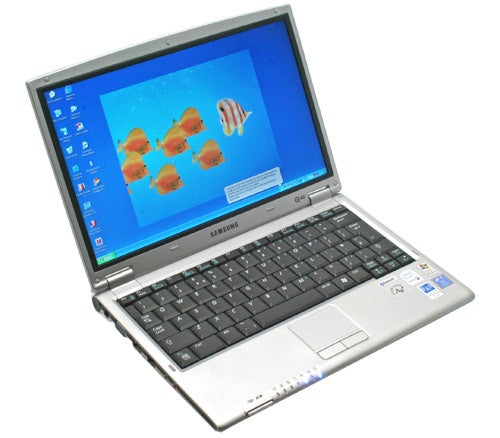
That said, as someone who uses a notebook on the move regularly, I can testify that the times I need an optical drive while out and about are minimal at best, so I wouldn’t base my ultra-portable purchasing decision on whether a notebook had a built-in DVD drive or not. In fact, it was only a few months ago that I reviewed the Asus U1F ultra-portable, which didn’t have a built-in optical drive, and that was still a very good notebook for the size and weight conscious consumer.
What did surprise me when I reviewed the Q30 though, was the absence of a PC Card slot, which meant that I couldn’t make use of my 3G data card – a device that has proved invaluable to me since I acquired one in mid-2004. Despite the fact that the Q40 also doesn’t sport a PC Card slot, or even the newer Express Card slot, it’s not a problem this time around. Because squeezed inside this incredibly svelte chassis is an HSDPA module, which means that I can simply slide my data SIM into the Q40 and get online anywhere and anytime!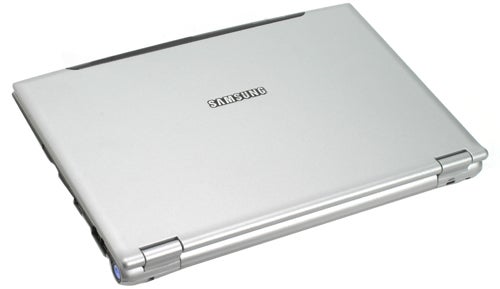
Samsung should be congratulated not only for managing to find the space for an HSDPA module in a machine this small, but also for making the SIM slot easily accessible. There’s a rubber flap in the base of the notebook, behind which hides the SIM slot – most other notebooks with integrated HSDPA hide the SIM slot behind the battery, which means removing the battery in order to gain access to the slot. That said, Samsung still warns that the SIM should only be inserted or removed when the machine is powered off, but it’s still a good design.
Samsung has gone with a GlobeTrotter HSDPA module from Option, which is a wise choice. Option has been making 3G data cards for the likes of Vodafone, T-Mobile and Orange for some time now, and I’ve found them to be first rate bits of hardware. In fact Orange went with a different manufacturer for its first 3G data card, but learned from that mistake and switched to Option.
Getting the GlobeTrotter module working is an absolute breeze – I simply inserted my Vodafone data SIM, selected the Vodafone UK profile and hit the connect button. Data rates appear to be every bit as good as any of the HSDPA data cards available, so you should have no problem getting the base 1.8Mbit/sec throughput. I’ve used the Q40 in the TrustedReviews offices in Ascot, on the train between the office and London and in and around the West End of London – in all locations I managed to get a strong signal and good download speeds, although this is obviously a reflection of Vodafone’s coverage as well as the Q40 and Option module.
The Option HSDPA module also has a Wi-Fi adapter built into it, which means that the Q40 is actually equipped with two Wi-Fi cards. Since this is a Centrino branded notebook, there’s also an Intel PRO/Wireless 3945ABG Wi-Fi card installed, so you’ll definitely have no problem connecting to a wireless network with this machine. There’s also a Broadcom Bluetooth 2.0 module thrown in, which means you’ll be able to connect up to your mobile phone, or suitable equipped digital camera, or even use a wireless headset for some video conferencing.
Wired connectivity is also very well catered for with a Broadcom Gigabit Ethernet adapter ensuring lightning fast network speeds, assuming you have a Gigabit switch and CAT5e cabling to go with it. For the really low-tech users, there’s also a 56k modem in evidence, just in case you’re feeling nostalgic about the bad old days of dial-up.
Driving the Q40 is an Intel Core Solo Ultra Low Votage U1400 chip, running at 1.2GHz. This means that the clock is higher than the dual-core ULV CPU seen in the Sony TZ1M and the LV dual-core processor seen in the Asus U1F – both of those chips had core clocks of 1.06GHz. In reality this means that the Q40 should be a faster machine when running single threaded applications, but its direct competitors would pull ahead when running multi-threaded apps, or if the user embarked on some serious multi-tasking. Honestly, I can’t see too many ultra-portable notebook users engaging in masses of multi-tasking, but as more and more applications become dual threaded, the benefits of a dual-core CPU will increase.
There’s 1.25GB of system memory installed, which seems like an odd amount at first glance. What this actually means is that the Q40 shares similar architecture to the Q35, which has 256MB of memory hard wired to the motherboard, allowing a maximum of 1.25GB to be installed. Although 1.25GB is adequate for the Q40 when running Windows XP, it may become an issue if you want to upgrade to Vista. That said, with both the Sony TZ1MN and the Asus U1F shipping with 1GB of memory, the Q40 will offer a slight advantage in the RAM department.
Storage comes in the form of a 60GB hard disk, which is somewhat meagre by today’s standards. However, I’m a firm believer that an ultra-portable notebook shouldn’t need masses of storage and I’d be more than happy to have a machine like this equipped with a 32GB solid state disk instead – an option that exists in Korea, but not over here in the UK. That said, Samsung has promised to equip me with an SSD for this notebook so that I can get an idea of how much benefit the solid state storage offers.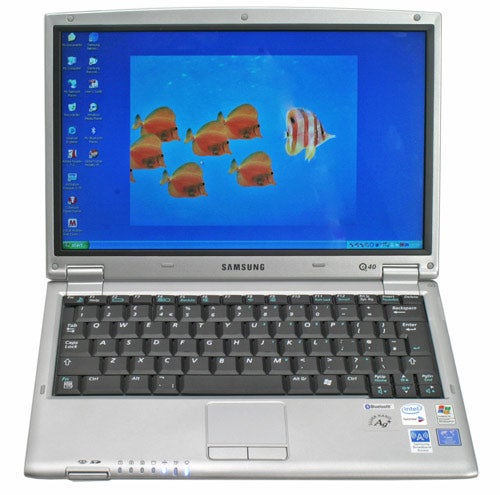
Despite the fact that the Q40 looks, to all intents and purposes, exactly like the Q30, the design hasn’t dated over the past two years. As ultra-portable notebooks go, the Q40 looks sleek and stylishly uncluttered. This review sample is finished in matt silver, although a version with a glossy red lid is also available. The lines are smooth and the edges curved, making me realise that the Q30 was pretty cutting edge at the time.
Opening the lid reveals a 12.1in widescreen display with a native resolution of 1,280 x 768. That’s a pretty decent amount of desktop real estate, considering that many 15.4in notebooks have the same resolution. Of course it’s worth remembering that the Sony TZ1MN sports a 1,366 x 768 resolution on an 11.1in screen. The display has a high contrast glossy coating, which makes the colours look particularly vibrant and also stops the image washing out in bright sunlight. Whether you like glossy screens on notebooks is a matter of personal taste, but I certainly do, and with most laptops now shipping with this type of display, you’re going to have to get used to them even if you’re not a fan.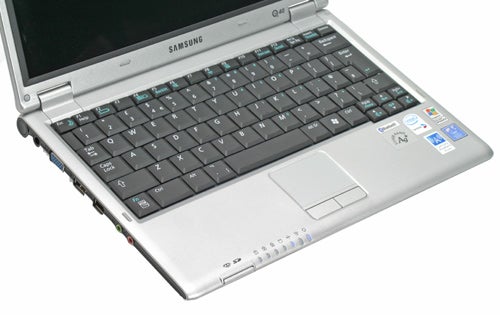
Often with an ultra-portable notebook, the keyboard will suffer in order to meet size or weight requirements, but that’s not the case with the Q40. The keyboard is a superb example – in fact it’s better than many examples I’ve seen on far larger machines. Each key is surprisingly large considering the limited chassis space, making it easy to type at speed from the get go. There’s also a decent amount of travel, with a very solid break at the end of each keystroke, again aiding anyone who hammers out long documents, like myself. Caps Lock, Shift, Ctrl, Return and Backspace keys are all large, while the cursor keys are also dropped slightly lower than the bottom row for easy access. If there’s one complaint it’s that the Ctrl key isn’t located at the bottom left of the layout as it should be – Samsung has made the mistake of positioning the Fn key there instead, which could frustrate anyone who uses a lot of keyboard shortcuts.
The touchpad below the Spacebar has a slightly rough texture to it but still allows for very smooth and accurate pointer manipulation. The far right side of the touchpad can be used for scrolling vertically through documents and web pages, while the bottom edge can be used for scrolling horizontally. There’s no indication of either function on the touchpad itself, but Samsung isn’t the only manufacturer that neglects to tell the user about this functionality. The two buttons below the touchpad have a solid feel to them and respond with a loud, reassuring click when pressed.
The power button is located on the right side of the chassis – the round button is mounted in what looks like the spine of the notebook. When I saw this on the Q30 I figured that Samsung was copying the Sony X505, but it looked good nonetheless – the same still rings true today. Also on the right you’ll find an Ethernet port, a Modem socket, a USB 2.0 port and a CompactFlash slot. The latter is particularly useful to me since I use a Canon digital SLR, which employs CompactFlash cards as the storage medium. Having a dedicated CompactFlash slot means that I don’t have to carry a separate card reader around with me.
At the front there’s an array of indicator lights for Power, Charging, Wireless, Hard Disk, Scroll Lock, Caps Lock and Num Lock. Here you’ll also find another memory card slot, this time accepting SD/MMC and MemoryStick cards.
The left side houses headphone and microphone sockets, a four-pin FireWire port, another USB 2.0 port, a D-SUB connector and the power socket. The rear is dominated by the battery, with only space for a Kensington lock point.
Samsung hasn’t skimped on the accessories with the Q40. In the box you’ll find both a standard battery that fits flush to the chassis and an extended battery that protrudes slightly at the rear. You also get an external DVD writer for installing applications and backing up data from the hard disk, while the velvet slip case will keep the Q40 looking as sleek and stylish as the day you bought it.
Performance from the Q40 is limited by the hardware driving it. The CPU is the biggest bottleneck, being a Yonah chip, rather than the latter first generation Merom, let alone the current second generation Merom. Yonah was limited to 2MB of shared cache, while the newer chips are blessed with 4MB, which has a significant impact on performance. 
When it came to battery life, the Q40 managed close to five hours using the extended battery, and nearly three hours on the standard pack. That puts it on a par with the Asus U1F, but a way behind the Sony TZ1MN. The good news is that with both batteries in the box, you have the option of carrying both with you – yes it will add more weight, but you’ll only carry both when you know you’re going to need them.
Even if you factor in the weight of carrying two batteries, the Q40 is hardly going to weigh you down. Using the standard battery the Q40 weighs in at a feather light 1.1kg, which is a whisker lighter than the Sony TZ1MN and a whisker heavier than the Asus U1F. With dimensions of 288 x 197 x 25mm (WxDxH) the Q40 will slip unobtrusively into pretty much any bag, making it ideal for anyone who likes to hop on a plane with only hand luggage.
The core components inside the Q40 may be slightly dated, but this machine will still do pretty much anything that an ultra-portable notebook buyer will want it to do. I’m probably what you’d call a mobile power user, with lots of Photoshop, office, and bespoke app work, and I didn’t have any problems getting my job done with this machine. Personally I’m willing to compromise a little on raw performance, since the size, weight and inclusion of an HSDPA module make the Q40 a very attractive proposition.
Now, when I reviewed the Q30 you were paying a lot of money for such a thin and light machine, so I expected this HSDPA equipped Q40 to be equally pricey. I was however very wrong, with this machine available for under £1,200 on the street. That makes the Q40 at least £200 cheaper than both the Asus U1F and Sony TZ1MN and neither of them have HSDPA functionality.
”’Verdict”’
The Samsung Q40 isn’t a massive step forward from the original Q30, but that’s not necessarily a bad thing. What you’re getting is a very thin and light notebook, with a clean and stylish design and some of the best connectivity options I’ve seen in a mobile computer.
There’s no denying that the Sony TZ1MN is a more advanced mobile computer, with its dual-core CPU, LED backlight screen and carbon fibre chassis. But if you’re looking for an ultra-portable notebook that can keep you online no matter where you may be, and won’t cost the earth, the Samsung Q40 is well worth considering.
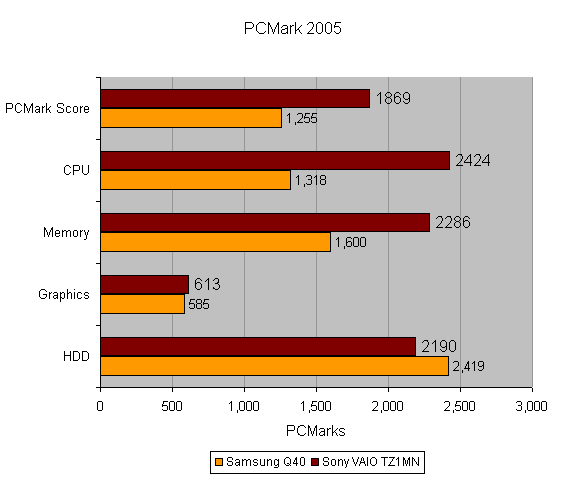
How we test laptops
Unlike other sites, we test every laptop we review thoroughly over an extended period of time. We use industry standard tests to compare features properly. We’ll always tell you what we find. We never, ever, accept money to review a product.
Trusted Score
Score in detail
-
Performance 7
-
Value 10
-
Features 8

