Samsung PS50A756 50in Plasma TV Review
Samsung PS50A756 50in Plasma TV
Samsung's PS50A756 TV is a solid performer with a couple of tricks up its sleeve too.

Verdict
Key Specifications
- Review Price: £1799.99
Prior to our surprisingly underwhelming experience with Samsung’s PS50A556, we were really looking forward to getting our hands on the PS50A756. After all, as well as introducing Samsung’s delicious ‘hint of colour’ design to the 50in plasma market, the PS50A756 grants us our very first glimpse of Samsung’s much-hyped InfoLive system.
But then the PS50A556 came along and rather burst our expectation bubble thanks to its old-fashioned user system, flat audio and a picture quality that reminded us of plasma picture quality circa 2006.
So instead of hitting our test rooms on the crest of a wave, the PS50A756 arrives amid an atmosphere of anxiety and even a little suspicion. Here’s hoping it can turn us round.
As a first step in rejuvenating our enthusiasm, let’s go over the key InfoLive functionality for anyone currently oblivious to its existence. Essentially it’s the first concerted, mainstream effort to bring some sort of Internet interactivity to a UK TV. This doesn’t mean you’ve actually got a full copy of Internet Explorer pre-installed on your PC, though. There are all kinds of reasons why the ‘whole Internet’ approach to interactive TV is seriously hard to implement – not least the thorny issue of how you would incorporate keyboard and mouse functionality into a TV interface.
So what you get instead with InfoLive is a Samsung deal with Yahoo to supply news, weather and finance data – from a dedicated online hosting location – that’s formatted to harmonise both with the TV’s screen and the menu navigation buttons on a normal, TV-style remote control. We’ll go into more – much more – detail on the whole InfoLive aspect of this TV later, but right now we want to keep the excitement flowing by telling you about the PS50A756’s truly extravagant looks. 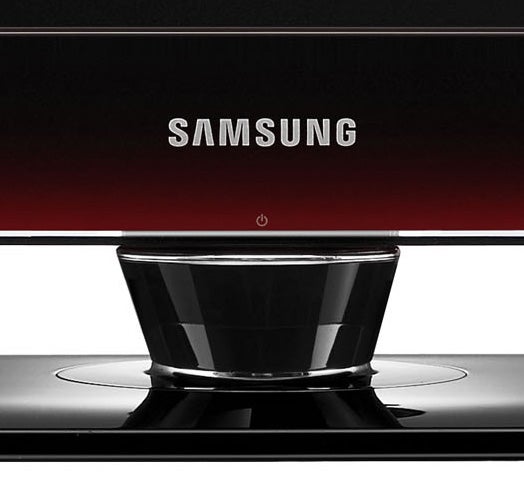
These comprise an even more refined version of the ‘hint of colour’ design sported by Samsung’s A656 LCD TVs, with the TV’s bezel – and in this case, the TV’s stand – sporting a very fetching touch of deep red that becomes more overt the nearer you get to the TV’s extremities.
What’s more, the bezel on the PS50A756 is semi-translucent, so that if you happen to get any direct, penetrating light on it, you can actually see through the bezel to the inner chassis behind. Believe us when we say that this idea is much cooler in practice than it sounds when you just write it down.
The icing on the cake of the PS50A756’s really imperious design is its use of a bold red stripe power light running across the width of the (swivelling) pole that supports the TV on its desktop stand. Though you can switch this off if you find it distracting.
The designer glories of the TV even extend to the remote control, as a hint of the same deep red colour is used in the handset’s fancy menu navigation wheel.
The PS50A756’s rear is almost as impressive as its front, at least in technological terms. For its connectivity includes no less than four v1.3 HDMI inputs, and a USB 2.0 port able to play JPEG stills, MP3 music files, and even a huge selection of multimedia movie formats. Plus, of course, there’s the small matter of a LAN port so that you can jack the TV into the Internet.
Or your PC network, as it happens. For the PS50A756 is fully DLNA certified, enabling access to multimedia files stored on your PC. In other words, there really aren’t many multimedia bases this TV hasn’t got covered.
If all this talk of hardwiring the TV to your Internet connection all sounds a bit 2006 to you, fear not: you can also connect the PS50A756 wirelessly via a suitable router. All you need to do is buy an optional ‘Linkstick’ dongle (price TBC, but we suspect in the region of £30-£40) that slots into the TV’s USB port, and get the TV to recognise and connect with your router.
In time-honoured wireless fashion, though, this simple sounding procedure proved anything but straightforward during my tests. It took me the best part of two hours to finally get the TV to talk to my Belkin router, after the connection repeatedly failed at the ‘Gateway Ping’ stage. 
The TV’s instructions manual provides at least a little help for getting round such problems, and it was actually one of the hints in there that finally cracked things for me. Basically, what I had to do was turn off my router’s Internet PING blocking system. Which, unless I’m mistaken, potentially laid my entire system open to hacking from anyone with even a fairly rudimentary understanding of how you go about such things. Ouch.
I’ve been trying to get Samsung to comment on this deeply unsatisfactory situation all week, but have yet to receive an answer worth repeating here. The only good news is that having once established contact with Samsung/Yahoo’s remote servers by deactivating the PING blocker, bizarrely I was then able to re-access the service in the future even after I’d put my PING blocking back on. Phew.
Right, after that lengthy but necessary diversion, let’s get back to the PS50A756’s truly extensive features count. For we’ve also got its 100Hz processing to tell you about, and its inclusion of the latest version of Samsung’s Movie Plus mode, which calculates entirely new frames of image data to make motion look more fluid and clear.
There’s also an intriguing bit of fluff known as the Content Library, where Samsung has stored a wide variety of lifestyle-oriented attractions on a wedge of built-in memory.
For instance, you can choose to watch a selection of classic paintings, relaxing landscape photography, or ‘party’ photos showing fun stuff like firework displays, Chinese lanterns and fairgrounds. Or you can browse a series of recipes. Or there’s a children’s section featuring a selection of illustrated, narrated stories, a collection of (awful) songs with accompanying (not exactly Pixar-standard!) animations, and even a selection of attractively presented if rather limited games, which let you do things like adjust a sheep’s face like you can adjust the faces of your Miis on the Nintendo Wii.
And finally there’s a ‘Fitness’ section, within which you can find a nice lady called Suzanne Martin showing you via stills and text how to go through various targeted exercise regimes. Needless to say, I soon left this section and went back to making funny looking sheep heads.
Having explored the full expanse of the Content Library, now seems as good a time as any to look in more detail at the InfoLive feature.
First impressions are quite good. Stuff downloads very quickly on our pretty standard broadband connection, and the interface and information are both very clear and attractively designed. Considerable care has been taken, too, to ensure that the InfoLive information doesn’t dominate the screen too much, with the various news tickers, weather reports and so on all appearing tidily in different corners of the screen, so that you can keep watching TV.
The only problem with InfoLive, in fact, is how little information it currently carries. Yes, you can refine the weather report you get to your area based on a selection of 227 of the UK’s main cities. And you can refine the provided live stocks and shares news (assuming you ever want to look at this sort of information again following last week’s stock market carnage!!) to show just your favourite stocks. And you can refine your news reports into Politics, Business, News, Entertainment and Sports categories.
But while this all gives the illusion of something quite advanced going on, in reality the amount of information available ‘at your fingertips’ is limited. It’s a pity, too, that there are no pictures to accompany the news stories – or at least this was the case during our testing period. 
Still, let’s not be too churlish here. There’s a chance more Internet content might get added over time, as Samsung does more content deals. And the features it does offer are much more helpful in their specificity and speed of access than anything you might dig out from the digital teletext service.
Given how much genuinely cutting-edge technology the PS50A756 sports, it wouldn’t have surprised us too much if Samsung had forgotten about ‘boring’ stuff like picture quality. But actually the on-paper signs look good, as a Full HD resolution joins forces with Samsung’s DNIe image processing and a Panasonic-matching claimed contrast ratio of 1,000,000:1 that’s tellingly a big step on from the PS50A556’s 30,000:1 contrast ratio.
Happily the top spec gives rise to a frequently spectacular image performance. Fed our tried and trusted copy of ”National Treasure 2” (stop laughing) on Blu-ray, with its fantastic combination of deep black levels, rich colours, supreme fine detailing, harsh contrasts and rapid motion, the PS50A756 passed with distinction every single one of the stiff tests the disc threw at it.
The single greatest impact following the PS50A556 debacle comes from the startling depth of the PS50A756’s black levels. The almost complete lack of greyness in dark areas of the picture thrashes anything yet seen from an LCD screen, and appears at least as good as anything Panasonic can offer with its plasmas right now. Pioneer’s KURO sets can, of course, go slightly deeper still, but you’ll have to spend way more for one of those than this Samsung costs you. There’s also only the tiniest, tiniest hint of the green undertone to dark areas that used to characterise plasma technology.
What’s more, the Samsung’s superb black levels are joined by much more intense brightness levels than we witnessed with the PS50A556, leading to images of truly outstanding dynamism during high-contrast ”National Treasure” scenes such as the early one in the university lecture hall.
The PS50A756 also thrashes the PS50A556 – and gets right up there with Panasonic again – with its colour reproduction. There seems to be a much wider range to the colour palette; colour blends are shown with greater, striping-free finesse; and tones generally – but especially skin tones – are much more consistently believable. In fact, at the risk of sounding blasphemous I might even say that the PS50A756’s colours are even better than those of Panasonic’s plasmas, at least when it comes to showing a convincing red colour.
Yet more good news concerns the PS50A756’s handling of motion, as even during ”NT2” action scenes, like the car chase across London, there’s practically no blurring or resolution loss whatsoever. Nor is there any sign of plasma’s once common ‘fizzing noise’ problem. Basically, if 99% of LCD TVs even dream of having motion that looks as clear and natural as it does on the PS50A756, they’d better wake up and apologise.
While I’m making comparisons with LCD, I might as well say that conventional wisdom has it that LCD does a better job of picking out fine detail in HD sources, motion blur notwithstanding. But the PS50A756 counters that argument too, serving up levels of clarity and sharpness that reproduce the exceptional fine detail in the NT2 Blu-ray like you wouldn’t believe.
In keeping with most feature-heavy TVs, it is possible to mess the PS50A756’s pictures up if you’re not careful. The provided Edge Enhancement feature, for instance, tends to make HD images look grainy and standard definition images look ugly thanks to the appearance of overt whitish ‘haloes’ around sharply contrasting edges.
Processing glitches can get thrown up by the Movie Plus system if you set it any higher than its ‘Low’ level too, and you should avoid the Dynamic image preset like the plague. Especially when watching standard definition (which actually otherwise looks surprisingly good by Full HD TV standards).
Finally, while the PS50A756’s colours are exceptional by plasma standards, one or two skintones do still look just a touch orangey from time to time.
After the considerable – and to some extent unexpected – picture joys, the PS50A756’s audio comes as a bit of a disappointment. The downfiring speakers can go reasonably loud, and even deliver a little bass. But they also lack clarity, are short of treble detail, and even occasionally make dialogue sound a little dislocated from the image.
”’Verdict”’
The PS50A756 is a milestone product in a number of ways. It blazes a trail on two separate technology fronts: Internet connection and pre-stored image/interactive content. Its design is unlike anything you’ve ever seen before. And it even manages to produce pictures that propel Samsung right up there with the ‘big two’ on plasma performance standards.
If I were to be really harsh I might say that the PS50A756’s trailblazing Internet and built-in content features occasionally feel like a ‘trial run’ for something likely to become much more satisfying in future generations. But you have to start somewhere, right? And in any case, the set’s picture quality is so good that all the multimedia functionality ultimately becomes just the icing on the cake rather than the set’s main raison d’etre.
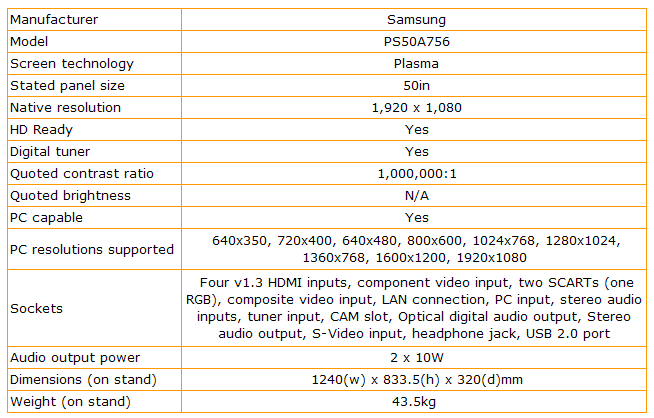
How we test televisions
We test every TV we review thoroughly over an extended period of time. We use industry standard tests to compare features properly. We’ll always tell you what we find. We never, ever, accept money to review a product.
Trusted Score
Score in detail
-
Features 10
-
Value 9
-
Image Quality 9
-
Design 10
-
Sound Quality 7

