Samsung NC10 – 10.2in Netbook Review
Samsung NC10 – 10.2in Netbook
Samsung's NC10 is the best netbook money can buy. Read the review to find out why!
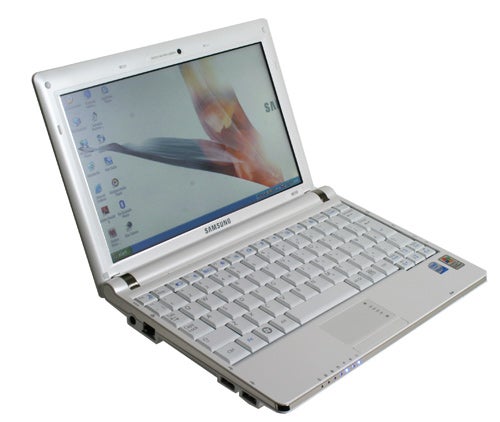
Verdict
Pros
- Stunning design
- Fantastic battery life
- Perfect keyboard layout
Cons
- Mediocre speakers
- Flimsy carry case
- Weighty battery
Key Specifications
- Review Price: £299.99
- Intel Atom N270 1.6Hz processor
- 1GB DDR2 RAM
- 10/100 Ethernet and 802.11 b/g Wi-Fi
- 160GB hard drive
- Six-cell battery with a 5,200mAh capacity
We could be coy and suggestive and hint at the conclusions to come, but given you can see the score at the top and might have read the strap line “the best netbook money can buy” on the front page, you should already know what’s coming. That in May we visited Samsung in Korea and were told the company wasn’t working on a netbook and had no plans to do so either proves that Koreans make excellent poker players, or that the Korean giant has designed, produced and delivered a truly superb product in a matter of months. Frankly, when you’re dealing with a company like Samsung, anything seems possible.
Of course, fundamentally the NC10 is little different to any other netbook currently available. At the centre of it all, as ever, is an Intel Atom N270 processor running at 1.6GHz. This, as we’ve seen through the last few months, delivers a remarkable balance of performance and battery life. It might not be a high performance part, but for the needs of a netbook it’s just right and until something else comes along to best it, either the AMD Conesus, the proposed ARM effort, or a dual-core Atom, it’s as good as netbook processing gets. This is backed up the usual 1GB DDR2 RAM module and since there’s just the one slot in the NC10, you’ll need a 2GB stick if you wish to upgrade – something that’s made easy thanks to a dedicated single-screw fixed panel.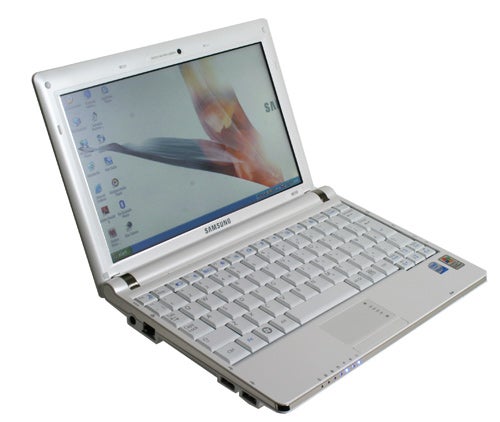
Network connectivity comes in the form of 10/100 Ethernet and 802.11 b/g Wi-Fi and though the likes of the Asus Eee PC 1000H and MSI Wind U100-291UK also pack Draft-N Wi-Fi, it’s a luxury we and plenty of others can do without. Naturally there’s Bluetooth in there, too, along with the 10.2in, 1,024 x 600, LED backlit display that appears to have become the norm among netbooks.
For storage there’s an exceedingly capacious 160GB hard drive and unlike so many netbooks, those mentioned above accepted, it features a six-cell battery with a 5,200mAh capacity. That it has all this and comes in at just under £300, approximately £30 less than the MSI, means the NC10 is already off to an extremely good start before you’ve even clapped eyes on it.
And when you do, things only get better. Glance at the NC10 and you’d be forgiven for thinking it to be an Eee PC, but closer inspection reveals plenty of differences and ones that make it a fundamentally more attractive and more durable piece of kit. Most striking in this regard is the faux-chrome accenting that runs down both sides and across the front edge of the machine. It’s such a simple thing but it instantly lends the NC10 an ever so slightly more adult and grown up look, contrasting the otherwise all white chassis very nicely. You might be relieved to hear that white isn’t the only option, too, with rather fetching blue and a black versions available at identical prices.
Aside from the chromed edges, there are plenty more things to like about the NC10’s design. Its lid, for instance, has a matte plastic finish, as opposed to a glossy plastic one that’s forever picking up fingerprints, grease and scratches. For something that’s going to be used regularly on the move this can only be a good thing and it’s pleasing to see Samsung paying attention to what many users have been demanding. This is joined by smart silver ‘Samsung’ lettering and each side of the lid is tapered slightly to meet the outside edges of the main body.
Faux-chrome hinges are attached to a strong hinge section and the matte plastic finish is continued throughout. Rubberised legs on the battery and at the front of the machine ensure it remains well planted on an even surface, while also enhancing airflow under the machine. Indeed, one thing that became immediately apparent is how cool the NC10 remains under all operation. There are plenty of vents, particularly around the hard drive, while the fan rarely seems to spin up and even when it does the NC10 remains blissfully quiet with no annoying squeals or squeaks – something that can afflict poorly fitted fans.
Other nice visual touches include how the ports, like on other Samsung notebooks, are labelled at the top of the machine, aiding easy identification and location, while the slightly upward angle of the front edge is also worth noting. Not only is it a nice visual cue, it means the status lights that run along the front edge are easily visible even if the lid is closed. 
It’s stuff like this that immediately gives you the impression of a quality product, an impression backed up by outstanding build quality. This isn’t always something netbooks are renowned for, both the MSI Wind and the Acer Aspire One could be accused of using some cheap feeling plastics, but the Samsung has an enviably solid feeling to it. All the plastics used in the NC10, even on the underside of the machine, feel very solid and durable. Vitally, the screen is also very well protected. When forcibly bent, pressure is transmitted evenly, rather than concentrated on a specific area, while even a firm punch to the back produces little distortion.
Nowhere is this quality more apparent than in the keyboard. Keys have a firm and springy feel to them and a pleasing amount of travel as well. Flex is near non-existent – you have to press down unrealistically hard to garner any movement – while the keys are 93 per cent of full size, so are well proportioned and easy to type on. 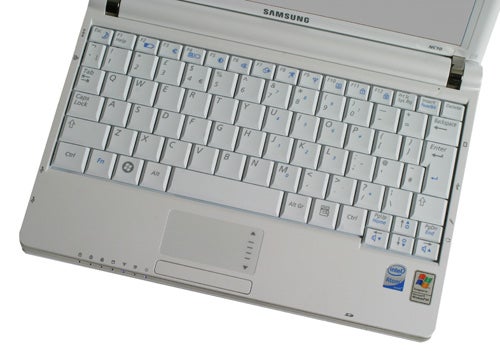
Samsung has also absolutely nailed the keyboard layout. There’s a decent size Return key, the Fn key sits inside the Ctrl key and no important keys have been miniaturised to fit them in. It’s particularly good how the cursor keys, along with Page Up and Page Down, have been slightly withdrawn from the main body of the keyboard, ensuring that they never get in the way of normal typing – a perennial problem on Eee PCs in particular!
All told, it’s a faultless effort and within minutes we were up to our normal typing speed. We prefer it to the otherwise very good MSI Wind keyboard thanks to its withdrawn cursor keys and as a whole it’s only surpassed by the HP 2133 Mini-Note PC, but that’s soon to be replaced by a new effort from HP and can’t be recommended in the interim. Thus, if a really good keyboard is high on your list of priorities, you can’t go far wrong with the NC10.
Just below the keyboard, however, is a suspiciously small touchpad that sits more or less flush with the chassis. Thankfully, our initial concerns about its size turned out to be unfounded. On such a low resolution display it works perfectly well and a small tweak of sensitivity makes it easy to navigate quickly and accurately. As it is a Synaptics touchpad it supports both vertical and horizontal scrolls zones, as well as ‘tap zones’ in each corner, while the driver settings are quite comprehensive.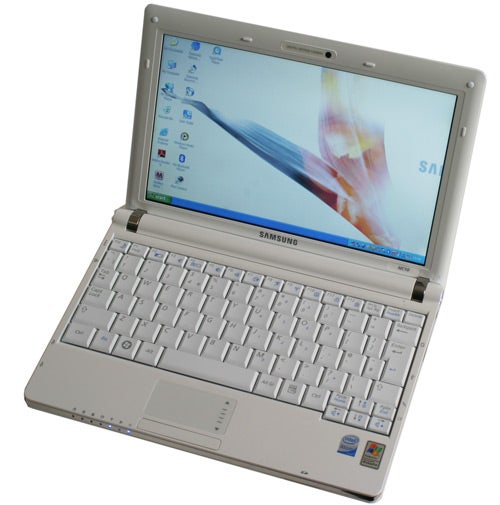
Unlike the Acer Aspire One, Samsung has chosen to keep the buttons below the touchpad, in this instance in the form of a singular rocker-style segment. It works as well as you should expect, proving not too stiff and providing a positive feedback.
One slight peculiarity in terms of layout is the integrated microphone, which can be found to the right above the keyboard. Ordinarily we’d sooner see it next to the webcam, but it works fine and isn’t easily obscured like it would be were it lower down the chassis.
Like the basic components, the NC10 features the same sort of connectivity seen in most netbooks. This includes, on the left, a power input, an Ethernet port and two USB ports sat side-by-side. On the right, meanwhile, you’ll find the power button on the hinge section, a lock slot, a VGA output, another USB port and the headphone and microphone sockets.
Having at least one isolated USB port is useful if you have any bulky USB devices – something Apple really ought to learn. We also like the fact that the memory card reader, a 3-in-1 unit supporting SD, SDHC and MMC formats, is housed on the front. This makes it easy to access quickly and the plastic blanker is unobtrusive, so doesn’t disturb the visual flow of things either. 
This might not be the case if your leave a card in permanently, but given the very large 160GB hard drive this hardly seems likely. Indeed, the drive is large enough that you could happily dual-boot Ubuntu Netbook Remix, or the Linux distribution of your choice, and have plenty of room going spare.
Also included in the box is a slip case, though if Samsung has skimped anywhere this is clearly it. While you’d happily use the neoprene efforts provided by Asus, the NC10’s slip case is little more than a fabric pocket – there isn’t even a Velcro clasp to keep the flap closed. So, though it suffices for simply throwing in a random bag, making it better than nothing, it’s a token effort and nothing more.
Other sundries, like the speakers, are also predictably mediocre. Housed underneath the front edge they can reach “okay” volumes and for watching the occasional video clip on the Internet (or our wonderful video reviews) they’re absolutely fine, but you probably wouldn’t want to listen to music using them unless your standards are unusually low, while films are similarly ill-suited. Thus, if integrated audio is of particular importance to you then the Asus Eee PCs (particularly the Windows ones with Dolby Sound Room support) remain the best options, even if it’s probably a niche concern for the majority of prospective buyers.
Samsung does, however, have a slight edge when it comes to the display. Given Samsung manufacturers the panels itself this isn’t a great surprise, but we were particularly impressed by the brightness and fidelity of the screen found in the NC10. Unlike some netbooks it doesn’t render dark scenes in video almost entirely black and horizontal viewing angles aren’t too bad either. It still sports the slightly mottled look of displays of this type, but nonetheless text is very sharp and overall this screen sits among the best netbook displays around.
All the NC10’s qualities would be for naught, though, were it not for its prodigious battery life. Its six-cell, 5,200mAh battery does add weight, pushing the machine just over 1.3kg, but it’s definitely worth it. Running a standard definition video, with screen brightness and volume at 50 per cent, the NC10 continued running for a superb five hours and 40 minutes. This comfortably bests the MSI Wind, whose six-cell battery has only a 4,400mAh capacity; though we dare say the Asus Eee PC 1000H might still win a head-to-head due to its higher 6,600mAh battery.
Nonetheless, it’s a very impressive result and it should be remembered that the 1000H weighs a hefty 1.45kg. We might have been able to excuse such a weight when it was the only hard drive equipped netbook with reasonable battery life, but in light of both the new MSI Wind and the Samsung NC10, 150 grams is a considerable handicap.
Some credit must also go to Samsung’s excellent power management software. Its interface and power management features are more intuitive than those found in Windows XP, adding support for customised power schemes that automatically reduce CPU speed and decrease colour depth to 16-bit.
To test for a theoretical maximum battery life we ran the Reader test in Battery Eater using these settings and with brightness set to its minimum. This, in an overnight test, returned an epic nine hours and 45 minutes. This obviously isn’t reflective of regular usage, but as a maximum it’s pretty impressive and was one to use the NC10 to read in low light conditions, like on a long haul flight or in bed, you could do so for the very long time. 
In more realistic conditions, using Wi-Fi for web browsing, listening to music and word processing, the NC10 delivered a minimum four and a half hours at maximum brightness and up to six hours with more optimised settings. Another easily overlooked benefit of this longevity is that, if you leave your NC10 in sleep or hibernate for a day or two, you can come back to it and still have several hours of use left. This is useful if you’re only a light user since either mode will alleviate the major drawback of using XP on a netbook: its slower boot time.
So, whichever way you paint it, the NC10 can achieve excellent longevity and this is just the icing on the cake. Ignoring the HP 2133 Mini-Note PC, an underpowered and soon to be replaced anachronism, the NC10 beats its competition in pretty much every way. It’s better made and better looking than either the MSI Wind or Asus Eee PC 1000H, runs cool and quietly, has the best keyboard and arguably offers the best balance of features and price. 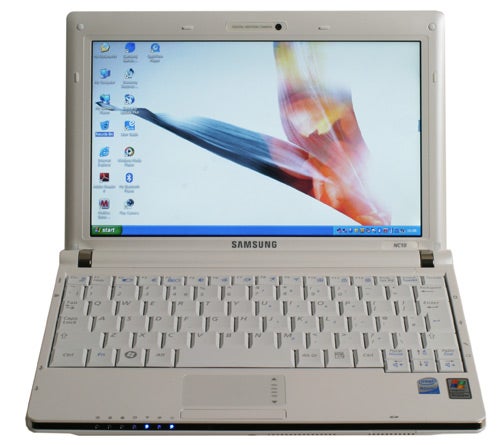
This doesn’t make either of the latter bad machines per se; they both have their strengths and are excellent value for money. Indeed, depending on where you shop, you might find the Eee PC 1000H for a little less. However, this doesn’t change the fact that it’s heavier and uglier than the NC10 and has a smaller hard drive, or that the MSI is more expensive and flimsier.
Verdict
It might be late to the party, but Samsung has clearly listened to users and learned from the competition, thus producing a supremely balanced proposition. Attractive design and reassuring build quality are married to a great keyboard and superb battery and if one or two things, like the token slip case, could be improved upon, all is forgotten when you look at the price. Unless integrated HSDPA is high on your agenda, you can buy an NC10 with great confidence. In its class: it is the best.
How we test laptops
Unlike other sites, we test every laptop we review thoroughly over an extended period of time. We use industry standard tests to compare features properly. We’ll always tell you what we find. We never, ever, accept money to review a product.
Trusted Score
Score in detail
-
Performance 9
-
Design 10
-
Value 10
-
Features 9

