Samsung ML-4050ND Review
Samsung ML-4050ND
A laser printer well-suited to heavy day-to-day use in a busy office. Good, fast print and plenty of capacity for paper and toner.

Verdict
Key Specifications
- Review Price: £448.30
If you want a laser printer for larger volume printing, it doesn’t mean it has to be a lot bigger than lower capacity machines. Take Samsung’s ML-4050ND, for example, which has a maximum duty cycle of 200,000 pages per month and top speed of 38ppm (though both figures should be taken under advisement); it’s little bigger then machines with half its capacity.
Light grey with dark grey side panels, the ML-4050ND isn’t going to break many house style rules; it’s inoffensive and suitably businesslike. The conventional design has paper feeding from a 500-sheet tray at the bottom. Yes, we did say 500-sheet, so an extra brownie point to Samsung there, and there’s a 100-sheet multi-purpose tray, too. You can also add up to three further 500-sheet trays, giving a massive total capacity of 2,100 sheets, enough for pretty much any workgroup and some departments.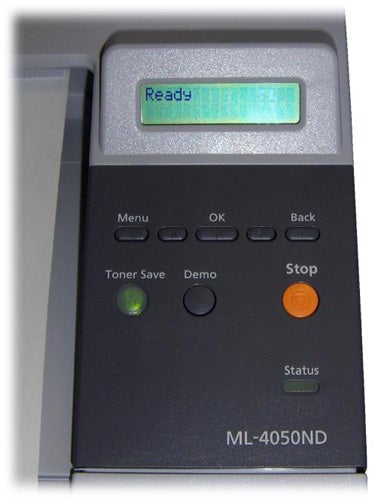
The control panel, to the right of the paper output tray, is simple, but adequate. It includes the usual menu control buttons, one to stop a printing job and one to print a demo page. The final button is marked Toner Save and is a way of turning this function on directly from the printer.
The two-line LCD screen is backlit and set up at a 30-degree angle, so is easy to read. It would be useful to have a status indicator set into the top of this, to make it easier to see across an office if it runs out of paper or suffers a paper jam.
At the back are sockets for USB and 10/100 Ethernet and a wireless adapter is available as an option.
The front part of the top panel folds up to reveal the cartridge slot and the cartridge is a one-piece consumable, which slots in easily. It has a large toner hopper on top, as it’s a high-capacity part, which means it won’t need maintenance too regularly.
Drivers for both PostScript L3 and PCL 6 are provided for Windows and OS X and Samsung also provide support for Red Hat, Fedora, Mandrake and SuSE Linux, through downloads.
Samsung rates the ML-4050ND at 38ppm printing on A4 paper, which is fast. Needless to say, we didn’t see these speeds under our test regime. Our five-page text print took 19 seconds, which is a speed of 15.8ppm and on the 20-page document it returned 26.7ppm. Our five-page text and graphics print gave 13.6ppm.
These speeds are all quite reasonable for this class of printer, though not as fast as we might have expected, given the usual markdowns from claimed to actual results.
The printer has a built-in duplexer and uses a good interleaving technique to increase the speed of any two-sided print job. It takes in two sheets at a time and interleaves printing of the second side of one with the first side of the next. Printing our 20-page document as a 10-side duplex job finished in 1min 6secs, a speed of 18.2 sides per minute.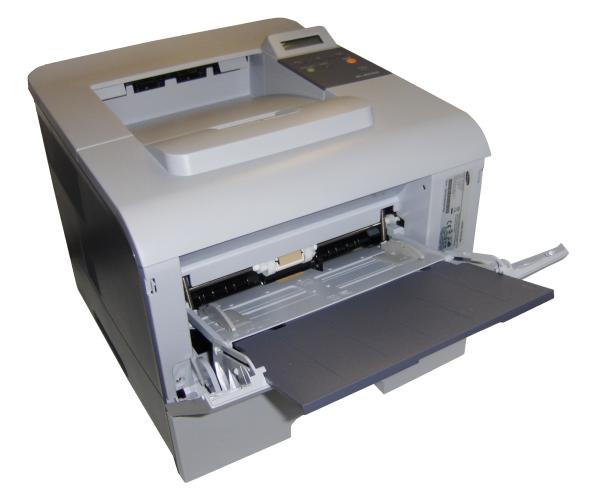
Although we always measure print times with printers in a ready state, not in any form of sleep or suspend, this was more tricky with the Samsung machine, as it falls into sleep mode after only around 30 seconds, by default. It takes a while to wake from sleep too. While a quicker time to sleep mode reduces the printer’s energy use and running costs, it also means you’re more likely to have to wait for it to warm up.
The default print resolution of the machine is 600dpi, though it can print at up to 1,200dpi, when set. Print quality is good, with dark, clear text and no sign of spatter to upset the appearance.
Toner-save print is lighter than normal, but still eminently readable and would be fine for most documentation. It doesn’t increase the speed of print but should save you quite a bit of toner.
Graphics print is quite smooth, but there aren’t enough greyscales to cope with a wide variety of different colour shades in an original. Several of the fills in our test document came out with very similar greys, where other mono printers differentiated them more.
The photo print was much darker than it should have been and a lot of definition was lost. You can, of course, adjust for this, but in an office environment, most people just print.
The drum and toner cartridge is available in 10,000-page and 20,000-page versions and given the comparatively small increase in price of the high-yield component, we would recommend using this, if possible. It gives a cost per page of 1.6p, including 0.7p for paper, which we’ve seen bettered by few printers, bar the occasional Kyocera Mita.
Verdict
The ML-4050ND must be a strong candidate for anybody in the market for a robust, hard-working, workgroup laser printer. It’s fast, and can handle a decent amount of paper in one go, even without the copious paper tray options. Print quality is generally good – though graphics are less so – and running costs are better than most in its class.
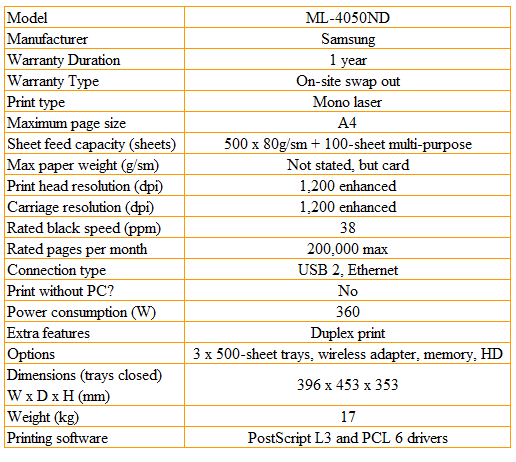
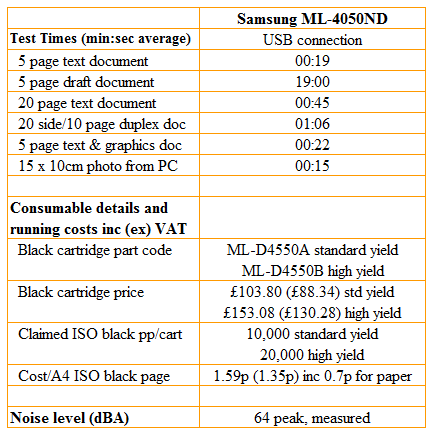
Trusted Score
Score in detail
-
Print Speed 8
-
Features 8
-
Value 8
-
Print Quality 7
Features
| Networking | Fast Ethernet |
Printing
| Duplex | Automatic |
| Paper Size | Custom Size, 3.50" x 5", 8.50" x 14" |
| Sheet Capacity | 600 sheets |
| Rated Black Speed (Images per minute) | 40 ppmipm |

