Samsung LE40B651 40in LCD TV Review
Samsung LE40B651 40in LCD TV
Sporting a subtler touch of colour and Internet connectivity, what does John think of Samsung's LE40B651?

Verdict
Key Specifications
- Review Price: £1100.00
Given that Samsung has now become the UK’s number one TV brand without sacrificing a hard-won reputation for innovation, it’s fair to say that the arrival on our test benches of the first TV from a new Samsung range feels like some sort of ‘event’.
So it momentarily feels a bit disappointing to discover that the first set we’ve been sent from Samsung’s latest telly range is actually only a mid-range model, rather than something ‘statementy’ and flagship-waving.
But then given the state of all our finances right now, it’s distinctly possible that the £1,100 LE40B651 will prove Samsung’s mass market proposition; certainly last year’s roughly equivalent mid-level 6-series proved to be the range that most captured the public’s attention. So let’s stop bitching about a few missing high-end bits and pieces and set about (hopefully) embracing what’s actually popular!
The LE40B651’s design is impressive and a tiny bit disappointing all at the same time. Impressive because the ‘Crystal’ design’s subtly triangular shape and semi-translucent ‘honeycomb’ feature both look stunning; disappointing because it just doesn’t look quite as distinctive as last year’s red-tinged Touch of Colour design.
Still, while I personally loved the stronger Touch of Colour effect, I accept that it seemed to attract as many haters as lovers, so I can’t blame Samsung for thinking more subtly this time round.
The LE40B651’s connectivity is very good. Three rear HDMIs and one mounted on the side get things off to a rollicking start, but I was also seriously chuffed to spot among the rest of the connections not one, but two USB ports, and a DLNA-certified LAN port.
The USB ports serve two purposes: as a means for playing directly JPEG, MP3 and movie files stored on USB sticks or even USB HDDs; and as a means of connecting an optional wireless connectivity USB dongle.
Similarly, the DLNA port can be used to play back multimedia files from a connected PC or DLNA-enabled mobile phone, or for a hard-wired connection to the Internet.
Although my mentions of Internet connectivity may have sounded rather matter of fact back there, the reality is, of course, that Internet connectivity is looking set to be one of the ‘hot potatoes’ of the TV world this year – and few if any TVs have more of a statement to make in this area than the LE40B651.
There are essentially two key points about the LE40B651’s ‘Internet’ access. First, it’s actually not Internet access at all, but rather access to a special Samsung online portal from which you can access online content from a series of service ‘partners’. But second, the amount of content you can access is much more diverse than it was on last year’s Samsung ‘online’ TVs or, so far as we can tell, the majority of its rival brands.
Particularly notable are the addition of YouTube, the Flickr photostorage/viewing/vague networking site, and Yahoo Widgets. This Widgets compatibility is exclusive to Samsung until September, and is a genuinely big deal. For the Widgets platform (a JavaScript runtime engine) is designed to allow all manner of little tools and applications to be developed by more or less anyone who knows what they’re doing.
As you’d expect, the TV ships with the Widget Gallery ‘browser’ installed as standard, so that you have a means of tracking down any Widgets you fancy using. But the catch is that for now, at least, the only Widgets I could track down were the ones already installed on the TV. The thousands of others available to PC users just didn’t show up, reminding me again that for better or for worse, Samsung is trying to craft a controlled, ring-fenced TV experience more like an ultra-sophisticated teletext service rather than a free-form Internet experience.
But even with this in mind, the extent of what’s on offer with the LE40B651 really is a far – and welcome – cry from the simple news, finance and local weather reports that marked the sum total of what was possible with Samsung’s previous Internet TV generation. And it’s nice to know, too, that the architecture now in place with the LE40B651 opens the door to more service providers and features being added over time.
On the downside, I experienced a few connection hiccups with some of the content – YouTube, in particular. And there’s a part of me that still yearns for full Internet access, despite all the numerous navigation and presentation issues that this inevitably presents for a TV as opposed to a PC. But in the end, the draw represented by the online system’s slick presentation and user experience keeps you coming back for more.
Another Samsung innovation making a return after debuting last year is the Content Library concept, whereby the TV ships with a wealth of pre-loaded interactive content, including photo screensavers, recipes, children’s stories and songs, and even a very basic game.
This has been improved this time round thanks to a slicker interface and the provision of 189MB of built-in memory, into which you can add extra content (via USB) promised to be made available on Samsung’s website in the future. You can also delete content from the Content Library if you don’t want it to free up extra memory for things that you do.
But to be honest, aside perhaps from the artistic screensaver gallery, I still have my doubts about how much you’ll really tend to go back to this feature after your first inquisitive exploration of it.
So far, it’s fair to say that the LE40B651 has already delivered more features than most mid-range TVs. But a trawl through the extremely elegant if fractionally sluggish onscreen menus reveals plenty more going on, too.
For a start, the set has 100Hz Motion Plus processing – with knobs on. For unlike most 100Hz systems, the one on this Samsung allows you to subtly adjust its machinations, with a gentle ‘Clear’ option, slightly stronger ‘standard’ option, strong (processing heavy) Smooth option, and best of all a Custom mode that lets you tweak the system’s blur and judder reduction elements to suit your tastes using two separate sliding scales.
Although this level of flexibility doesn’t wholly solve ”all” of the TV’s processing/motion issues, it’s still a great touch that gives a genuine sense of control sorely missing from many other processing-heavy TVs.
The set also lets you adjust black and flesh tones, noise reduction levels, the white balance, the gamma levels, and the colour space, as well as providing the option to turn off the set’s dynamic contrast system. Impressive.
So far, the LE40B651 hasn’t really put a foot wrong for a TV costing £1,100. And in many ways that continues with its picture performance. Particularly startling is the set’s black level response. Samsung’s Ultra Clear panel design, featuring a polariser that reflects room light to enable the reproduction of deeper blacks, appears to have been improved considerably, enabling the set to resolve even the darkest of film scenes with a credibility that rivals many good plasma screens.
There’s hardly a trace of the dreaded grey misting effect, but plenty of the shadow detailing information that helps to give dark scenes depth and life. Only LED-based LCD screens can deliver deeper black levels still. What’s more, the set’s black levels hold up better than they do on most LCD TVs when viewed from an angle.
What makes the black levels all the more remarkable is the fact that the relatively inky black levels are maintained even if you turn the set’s dynamic contrast feature off, so that you don’t have to worry about the picture’s brightness levels ‘jumping’ in response to changing light levels in your source images.
Black levels as intense as those of the LE40B651 generally sit side by side with rich, vibrant colours. And so it proves here, as the lush animated colourscape of ”Wall-E” on Blu-ray simply explodes off the screen.
Of course, though, even pretty dodgy TVs can look good with lovely animated fare like ”Wall-E”. But the LE40B651 also delivers a rich but credible palette with standard HD video like the demanding casino-based scenes in ”Casino Royale”. Skin tones look subtle and credible, without diminishing the stylised lighting effects or the rich colours of the cards.
The LE40B651 does a great job, too, of rendering the detail levels and clarity we know and love from our favourite HD sources. And it does this without the slightly grainy, forced look experienced on some previous Samsung sets. So long, at least, as you avoid the set’s over-aggressive Edge Enhancement setting.
I’m happy to report, too, that this HD sharpness isn’t reduced much when there’s a lot of motion in the picture. For the 100Hz engine can take out the vast majority of LCD’s traditional motion blur.
What’s more, provided you’re careful with the 100Hz system’s settings, it can do its thing without generating many of the sort of processing side effects that have blighted some previous Samsung TVs.
That said, the LE40B651’s motion handling certainly isn’t perfect. I did occasionally spot shimmering and flickering artefacts during fast camera pans, for instance. Yet I also found that turning off the 100Hz engine completely, resulted in a large rise in blur. 
But the key thing about the LE40B651 is its flexibility. For it gives you the tools to get round or hugely reduce processing glitches, via judicious tweaking of the Custom 100Hz mode. For instance, I personally felt that having the Blur reduction set to 5 and Judder reduction set to 3 really minimised the processing side effect problems.
Another issue I found harder to get round is the LE40B651’s standard definition performance. Colour tones tend not to look as natural and dynamic as they do with HD, and the picture looks slightly soft and noisy if you don’t keep the backlight setting well down.
The final negative thing about the LE40B651 is that its audio is average. As with numerous previous Samsung sets, there isn’t enough bass, leaving the soundstage sounding a bit one-dimensional and, at times, slightly harsh. On the upside, treble detailing is pretty acute, and the soundstage is wide if you use the default SRS TruSurround HD system. But ultimately there’s no escaping the feeling that pictures as potentially great as those of the LE40B651 deserve a more robust sonic accompaniment.
”’Verdict”’
The LE40B651 is another one of those darned tormenting TVs that’s got me really torn over what final mark to give it. For while its feature count, design and HD picture performance are all more or less outstanding for its price point, its standard definition pictures are only good rather than great, and its sound definitely doesn’t support the visuals as powerfully as it should.
In the end, the set’s design flare, HD quality and pioneering spirit (as represented by the Yahoo Widgets functionality) ultimately persuaded/seduced me in to giving it a 9 out of 10 – with the recommendation that you try and feed it as much HD as you possibly can.
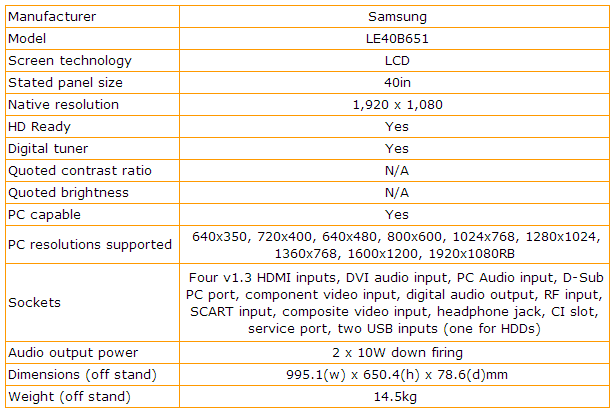
How we test televisions
We test every TV we review thoroughly over an extended period of time. We use industry standard tests to compare features properly. We’ll always tell you what we find. We never, ever, accept money to review a product.
Trusted Score
Score in detail
-
Features 9
-
Value 9
-
Image Quality 9
-
Design 9
-
Sound Quality 6
Features
| Size (Inch) | 40in |
| Display Type | LCD |

