Samsung CLX-3175FW Colour Laser MFP Review
Samsung CLX-3175FW Colour Laser MFP
Apparently this is the smallest wireless, colour, laser multifunction printer on the planet - small planet this.

Verdict
Key Specifications
- Review Price: £369.50
The CLX-3175FW is another of Samsung’s “smallest ‘xyz’s on the planet”. This time it’s a wireless, colour, laser multifunction printer. We like to think size isn’t that important, but clearly a small profile on the desktop can be an advantage.
This is another all-black machine, sitting quite tall off the desk, as its colour laser engine is mounted vertically within the case. At the top is a wide, 15-sheet Automatic Document Feeder (ADF), set into the top of the flatbed scanner cover.
In front of the ADF is a well-designed control panel, including a four-way jog-dial, used to negotiate the device’s menu system, which displays on a 2 line, 16 character LCD. There’s a number pad to the right of the jog-dial, as this machine has fax facilities built in and there are two extra buttons for direct printing from USB (you can also scan to a USB drive) and ID Copy, which is a quick way to take a photocopy of a two-sided ID card.
This is one of the only low-cost, colour laser multifunction machines with wireless connection as standard. It also includes wired Ethernet and USB 2.0 as alternatives. At the bottom of the front panel is a 150-sheet paper tray, but there’s no multipurpose feed for envelopes or special media.
Pull down the front cover and you have access to the four toner cartridges, which are lined up, one above the other, inside. Unlike many recent colour laser designs, the drum unit is separate from each of these cartridges and has a different lifespan, as does the toner waste bottle, which also needs replacing periodically.
Samsung is doing itself no favours with the wireless setup instructions in its electronic User Guide. They’re written more for a system administrator than for a home or small business customer and involve IP addresses, MAC addresses and the like. None of this is needed, as the printer comes with a built-in Wizard to make itself known to a wireless router. You don’t need to connect a network or USB cable – just do the following.
Before you install the software, press the Menu button on the control panel and select ‘4.Network, Wireless, WLAN Setting and Wizard’. The printer searches for wireless networks and when one’s been chosen, the blue wireless light illuminates and you can run the set up from the software CD, choose options for networking and it’ll all go through with very little hassle. Shame there’s no mention of this wizard in the documentation.
The combined USB and PictBridge port didn’t prove to be quite as useful as we expected. While you can indeed connect USB drives and PictBridge cameras to the socket, we only had a 50:50 success rate. One reliable and regularly used 256MB USB drive produced an internal error on the Samsung machine, so it kept recycling through its warming cycle.
The HP camera, admittedly an older model, but one we regularly use for PictBridge tests, connected OK, but was then prevented from displaying image previews, so we couldn’t select pictures to print. A Ricoh camera of the same vintage had no problems, neither did a second USB drive we substituted.
Samsung claims 16ppm for black pages from this device and 4ppm for colour. Our five-page text print completed in 31 seconds, giving a real black print speed of 9.68ppm, but this increased to 13.6ppm when we printed our 20 page document, a good result. A five-page colour text and graphics print gave a speed of 3.37ppm, which is also close enough to the claim to be applauded.
Print quality from the CLX-3175FW varies from document to document. Black text is generally well reproduced, but colour graphics are overly bright. This may be OK for block colours and even for some publicity-related photographs, but there’s also a registration problem, with obvious haloes around black characters printed over coloured backgrounds. Photographic prints look much too bright and there’s no way of damping down the vividness through the printer driver.
Black text copies looked thin and blocks of colour became patchy, though this can be partially compensated for by adjusting the darkness of the copy.
As well as the toner cartridges, good for 1,000 pages in colour and 1,500 in black, you’ll need to buy an imaging unit every 6,000 colour pages and a waste toner bottle every 10,000. Add all these lot up and you get a black page print figure of 3.45p and a colour one of 13.6p, including 0.7p for paper, in each case. Both these figures are high, with the colour print cost well above most non-Samsung laser MFPs.
It’s also disappointing to discover the printer comes with ‘starter’ cartridges, containing 1,000 pages of black and 700 of each colour, a third lower than the standard parts. When you’re paying the best part of £400 for a printer, it’s reasonable to expect fully-filled consumables.
Verdict
This is a small and well-featured multi-function printer, one of the few offering wireless connectivity as standard. There are some rough edges though, like the poor setup documentation, only partly functional walk-up USB socket and partly filled toner cartridges. Colour print is also over-saturated; leaving you wondering if ‘smallest on the planet’ is the key function of this multifunction printer.
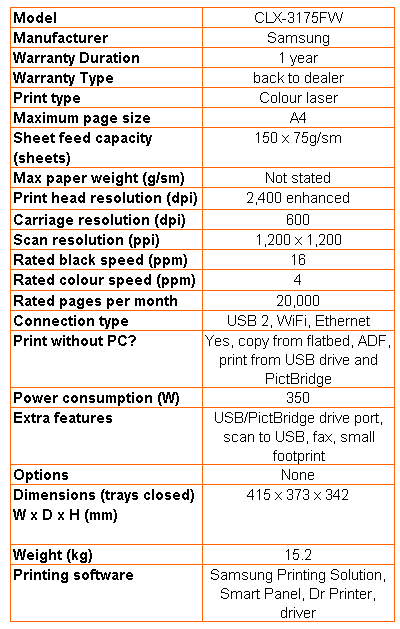
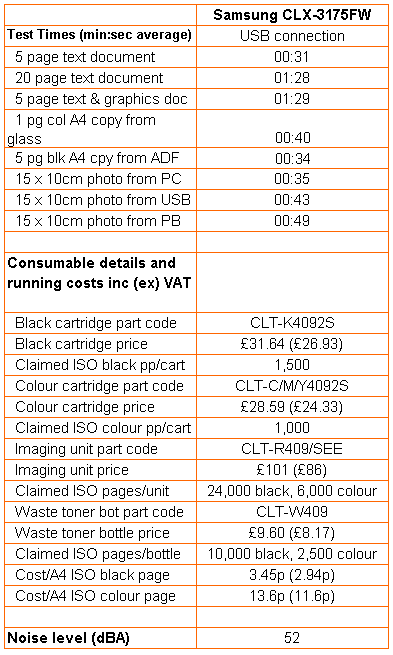
Trusted Score
Score in detail
-
Print Speed 8
-
Features 8
-
Value 7
-
Print Quality 7

