Samsung CLP-300 Review
Samsung CLP-300
Samsung's CLP-300 has been designed from the ground up as an affordable colour laser. Is it the best budget buy?

Verdict
Key Specifications
- Review Price: £160.00
Finding a new colour laser printer at around £160 is something that catches our attention. Although prices of colour lasers have been dropping fast over the last couple of years, this has largely been through companies pitching the price of heavier-weight printers very low and making it up on consumable costs. The CLP-300 is a different case, as the machine appears to have been designed from the ground up as a low-cost, colour laser printer.
Looking much like many personal, mono laser printers, the CLP-300 has a conventional cuboid design, with a 150-sheet multipurpose tray projecting from the bottom of the front panel. Printed pages feed out to the indented top surface and a fold-out paper support is needed to stop pages sliding off the front.
It’s when you pull down the front cover to reveal the print mechanism that you see where the majority of the new design comes in. There are four cylindrical toner containers, each about the size of a small tube of Pringles, which slide into the front of the photoconductor unit. Each is colour-coded and will only fit into its own socket. At the left-hand end is a shaped, toner waste bottle. Both this and the photoconductor unit are consumables, as well as the tubes of toner.
The control panel consists of four toner indicators and a single status light, which shows when the printer is available and online. A round, orange button stops the current print job. At the back, a single USB socket connects the printer to your PC; the N version of the CLP-300, which costs around £50 more, includes an Ethernet socket, too.
Set up consists of slotting in the four toner cartridges, connecting a USB cable – unusually, you connect it before installing the driver – and printing a test page. There’s no default colour calibration, though you can switch on colour match settings based on perceptual, saturation or colourimetric models.
Other than the printer driver, there’s little support software. The bundled copy of Corel’s Paint Shop Pro X would be a good extra, if it were more than a 30-day trial of the software.
To keep things simple, the printer uses a carousel engine, which means that each colour is built up on the same drum, which has to be loaded four times before a colour page can be printed. When printing black text, there’s only one drum load and the claimed 16ppm is not too far off what we saw. Our five-page text document completed in 32 seconds, giving just under 10ppm.
Samsung quotes 4ppm for colour print and our five-page, mixed text and colour graphics document took 1 minute 27 seconds. This equates to 3.45ppm, probably the closest to a published figure we’ve seen this year. The 15 x 10cm photo image took 33 seconds, making this just under 2ppm, including rasterising time.
Print quality is okay, but not ideal. Black text is noticeably over-printed, with letters looking heavy and over-emboldened. Colour business graphics are bright and with little visible stipple, but some colours don’t work particularly well with black text overprints and there are occasional unwanted artefacts. Photographic images include smooth colour gradations for a laser, but colours are also over-vivid and may need to be manually toned down in the driver.
The CLP-300 is commendably quiet in operation, with few of the thumps and bangs other budget colour lasers offer. The noises it does make are subjectively unobtrusive.
There are six different consumables in the CLP-300, which may need replacing at different frequencies. The black toner should last for 2,000, 5 per cent cover pages, while each of the colour toners lasts for half that, at the same coverage. The imaging unit is good for 20,000, 5 per cent pages, so if you consistently print colour at 20 per cent cover, you can reduce the life to 5,000 pages. The toner bottle will take waste toner from 5,000 5 per cen prints, too.
All this gives page costs of 2.8p for black prints and 10.4p for colour ones. These costs are competitive when compared with Canon or HP colour lasers in the same price bracket. As you pay more for your laser printer, you usually pay less per page for the consumables, but looking at the budget market, say under £200, you won’t do much better than these figures.
”’Verdict”’
It would be good to say that the CLP-300 offers everything you could want from a budget machine. In fact it ticks most of the boxes, but with one fairly important omission. It’s cheap to buy, no more expensive than its competitors to run, gets quite close to its rated print speeds and is very easy to use. It’s the colour print quality which isn’t quite there. It may be fine for use within an office, but it’s a bit over-saturated for more demanding uses, particularly if there’s any photographic content in the print jobs.
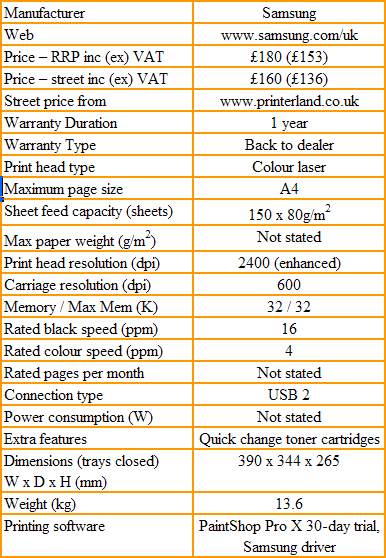
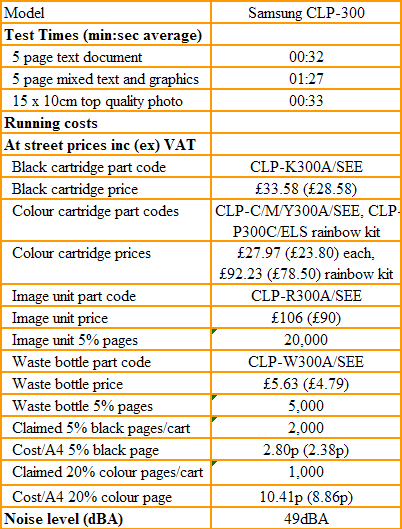
Trusted Score
Score in detail
-
Features 7
-
Value 10
-
Print Quality 7
Printing
| Duplex | Manual |
| Paper Size | Custom Size |
| Sheet Capacity | 150 sheets |
| Rated Black Speed (Images per minute) | 17 ppmipm |
| Rated Colour Speed (Images per minute) | 4 ppmipm |

