SMC EliteConnect Wireless Hotspot Gateway Review
SMC EliteConnect Wireless Hotspot Gateway
Want to set up a Wi-Fi hotspot? SMC's Eliteconnect is an affordable way of charging for wireless internet access.

Verdict
Key Specifications
- Review Price: £429.01
Solutions that enable small businesses to provide secure, chargeable wireless hotspot services are few and far between and SMC is one of a very small number of vendors that’s ever tackled this. It moved in a couple of years ago with its Wireless Hotspot Gateway and printer combo, which did look a great idea but was prohibitively expensive as the router and printer had to be purchased separately. With the new EliteConnect Wireless Hotspot Gateway it’s now bundled the lot together and offers the complete kit at a more respectable price.
This new partnership differs substantially from its predecessor as the router has a single WAN port instead of four and the new AG-200E thermal printer is now networked so can be placed anywhere on the LAN. The router’s WAN port is the Fast Ethernet variety, which can accept either a suitably equipped xDSL or cable modem but as it’s also 802.3af PoE compliant the router can be powered by a suitable PoE device. Essentially you use a single port mid-span PoE injector to which you connect your modem to allow data and power to go down the same Ethernet cable to the router. SMC offers its own SMCPWR-INJ3 UK model, which costs around £50 but for under £20 you could use 3Com’s 3CNJPSE instead.
The router authenticates both wired and wireless users and offers its own AAA (authentication, authorization and accounting) service or it can work with a range of external RADIUS servers instead. Either way, you press one of three buttons on the printer, which delivers a ticket with a username and password that you use to log in with to gain Internet access. For wireless access the ticket also reveals the SSID and the WEP key or WPA passphrase. The buttons are assigned different values, which determine how much surfing time the customer has paid for. Installation is straightforward and you can start with a wizard, which helps set up internet access, wireless services, authentication and billing. The printer has its own IP address and is accessed via a browser where you can change its address and set up a shared secret so it’ll only work with a specific hotspot router.
Once authentication has been activated any user that tries to access the internet will be redirected to a login web page and after they’ve entered their details they are free to go. You can add your own logo and text to the standard page or redirect to a custom page where you could show an acceptable use policy, which users must agree to before they are allowed access.
Cash is obviously the easiest payment method but the router can integrate with credit cards and has predefined configuration pages for Authorize.net, iValidate.net, Secure Pay and PayPal. From here on the router keeps track on their session and kicks them off when the time is up. From the status screen you can see who is logged in, when they started their session and when it will finish. Unused accounts show up here as well and you can decide on how many hours or days they remain active before being automatically deleted. The Keypad option appears to be redundant as this is designed to link up with a separate ten-digit serial port keypad, which links to the printer but it appears SMC no longer sells this.
Move to the Advanced Setup page and it becomes clear how many features the router has on tap. Pass Through uses a list of web sites that can be accessed without authentication and devices can also be made exempt by adding their IP or MAC addresses to the same list. Filtering lets you block access to specific sites but this can also apply to IP address ranges as well. Certain resources on the LAN can be made available to authenticated users and you can add up to ten URLs that will appear in the client’s browser and could be used as advertising links. You can also use the walled garden where you add up to ten links in the main portal page, which users can visit prior to authentication. Usefully, you can incorporate an information web page where they can check on their remaining session time.
Basic bandwidth management tools are provided where you can set a maximum upload and download limit in Kbps and these values will be applied to every user. Account logging provides a list of all user accounts including those that have expired along with charging details, payment method and when they logged in. Current users can also be viewed and selected ones disconnected if required. Security also extends to administrative access as you can restrict this to a specific range of IP addresses and add three other system accounts that provide limited access to the router’s status pages and settings.
”’Verdict”’
SMC offers a simple solution for providing wireless hotspot services with a range of payment methods. It’s still a little pricey but is particularly easy to set up and use, provides good accounting facilities and is better value bundle than ZyXEL’s G-4100 hotspot, which costs around £100 more.
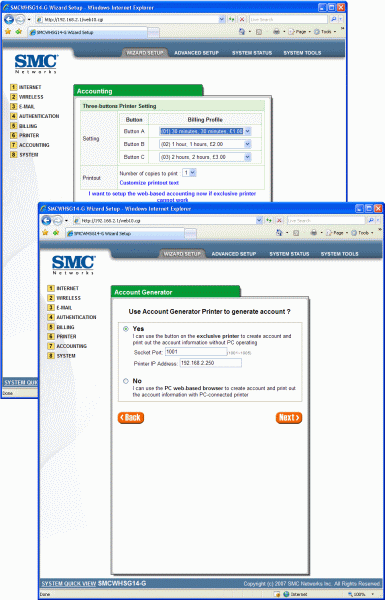
(centre)”’The quick start wizard makes light work of setting up a billing system and using the ticket printer.
—-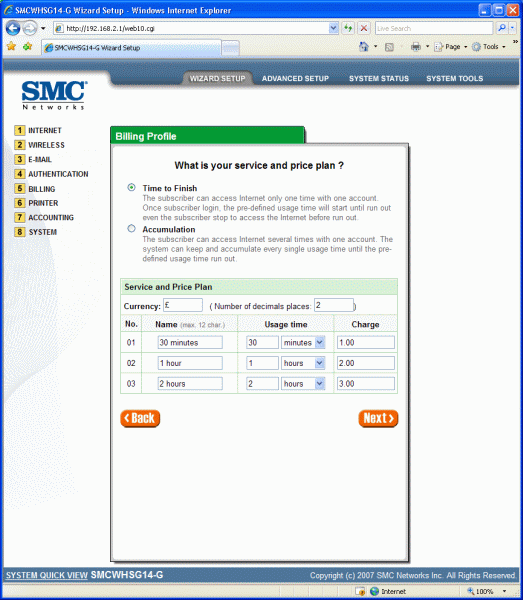
Different price plans are supported and you can decide how you want to allocate user accounts.
—-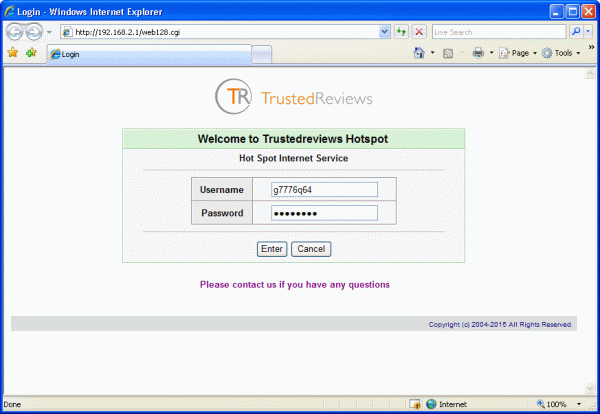
The user login portal can be customised with your own logos and text.
—-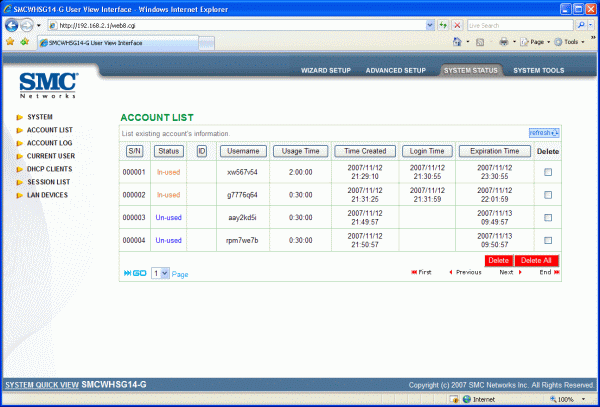
You can keep a close eye on active accounts and disconnect users if required.
—-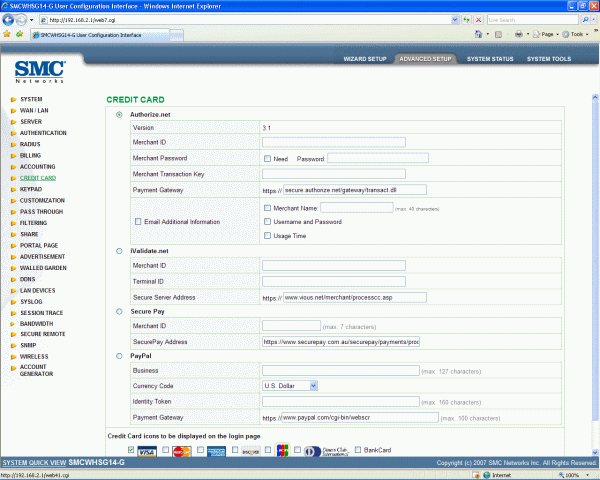
Cash or credit card payments – the choice is yours.
—-
Trusted Score
Score in detail
-
Value 7
-
Features 8

