SMC Barricade VOICE ADSL Router Review
SMC Barricade VOICE ADSL Router
SMC has produced an ADSL router that appears to do everything, but is it a Jack of all trades?

Verdict
Key Specifications
- Review Price: £123.00
SMC has always tried to make its broadband routers stand out with extra features and its latest Barricade VOICE ADSL Router does just that. This sleek plastic slab adheres to SMC’s new design philosophy and brings together an integral ADSL modem, four-port Fast Ethernet switch, 802.11b/g wireless access point and support for VoIP (Voice over IP) operations.
You get a single port for connecting a handset but it also provides a standard phone line connection as a backup in case your VoIP provider goes belly up or you suffer a mains power failure. This is a smart move as you can’t use SIP services for making calls to the emergency services. Basic NAS (network attached storage) functions are also on the menu as the Barricade offers a USB port for adding storage devices and sharing them over the network.

On first contact with the well designed web management interface you are asked for the country of operation and then taken to a quick start wizard that runs swiftly through enabling wireless access and selecting a time zone and NTP servers. ADSL setup is nicely handled as you are offered a list of fourteen predefined ISPs and selecting one automatically enters details such as the VPI and VCI. All you need do is add your account details and you should be up and running in a couple of minutes – we certainly had no problems with our BT Broadband account.
The Advanced Setup page provides access to all features and it’s here that you see how well endowed the Barricade is. NAT and the SPI firewall are enabled by default so there’s nothing else you need to do for protecting your LAN clients as all unsolicited inbound traffic will be blocked automatically. Extra rules can be added if you wish and these can be used to block access to services such as HTTP, FTP and SMTP for either a single IP address or a range and custom time schedules can be applied to each one.
Content filtering extends to simple URL blocking where a list of up to thirty sites or keywords can be used. This doesn’t come into effect until a new rule is created where the WWW with URL Blocking service is selected and this will only apply to the IP addresses specified in the rule. Wireless security looks good as the Barricade supports WEP, WPA and MAC address access control lists and a RADIUS server for external authentication as well. The WDS (wireless distribution system) is also supported so the Barricade can link up with up to four compliant wireless access points to extend the range of your wireless network.
When it comes to VoIP operations the Barricade is very much a work in progress as our review sample only supported the H.323 protocol for VoIP operations and required a firmware upgrade to change this to SIP. The user manual also only refers to H.323 setup and a separate guide for SIP operations has been placed on SMC’s web site. However, the firmware upgrade we were given was not available on the web site at the time of review so we recommend asking your supplier if the model on sale has this SIP upgrade already applied. We did discuss this with SMC which advised us that the firmware upgrade would be posted in the next few days.

Armed with the supplementary manual we found SIP configuration using our test account with Legend Communications surprisingly simple. After adding details of the proxy, registrar and domain servers along with our user account we were happily making and receiving phone calls over the Internet in around five minutes. The Barricade supports QoS (quality of service) and automatically prioritises VoIP traffic by default. We found voice quality reasonably good although naturally this will be affected by other Internet activities such as downloads. The backup port worked fine as we connected the router to a PSTN line, removed the ADSL connection and could continue to make phone calls.
The USB port is the least well supported feature as the neither the documentation nor the on-line help discusses its use. SMC advised that it is designed specifically for adding external storage and does not support USB printers. We did successfully test the latter using an Epson Stylus Photo 950 although this required a router reboot before it would be properly recognised and the File Server web page wasn’t aware of its existence so don’t assume it’ll work on all USB printers. USB storage is easy enough to configure as you simply connect your device whereupon it appears in the management interface under the File Server menu option. You can select partitions, browse and share existing folders, set passwords for read and write access and change the workgroup and server names to suit.
Verdict
We would advise checking that the latest firmware for this router is available before buying – particularly if you want to use it with SIP. The manual also needs an overhaul but otherwise SMC is offering a lot of features for your money, plenty of strong security options for wired and wireless networking and a PSTN backup port for VoIP operations.
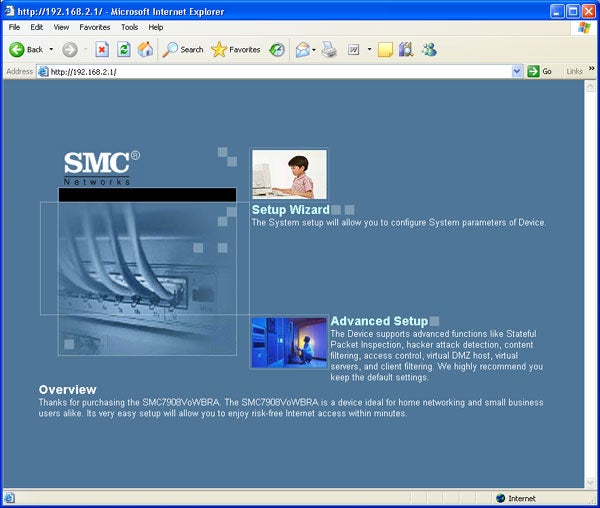
Initial setup of the router is handled nicely by a quick start wizard.
—-
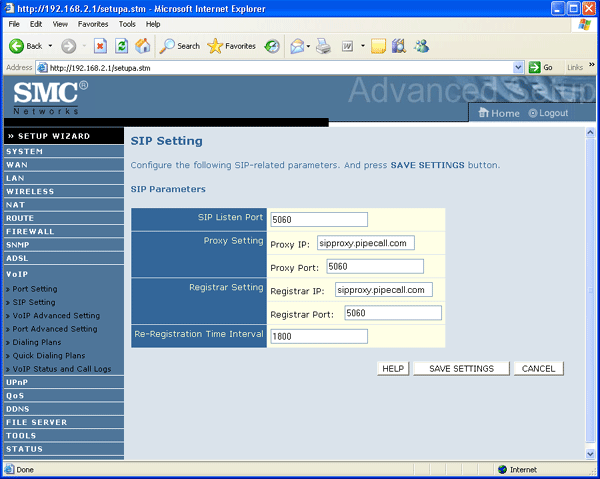
SIP services are easy to configure but make sure you have the right firmware version applied.
—-
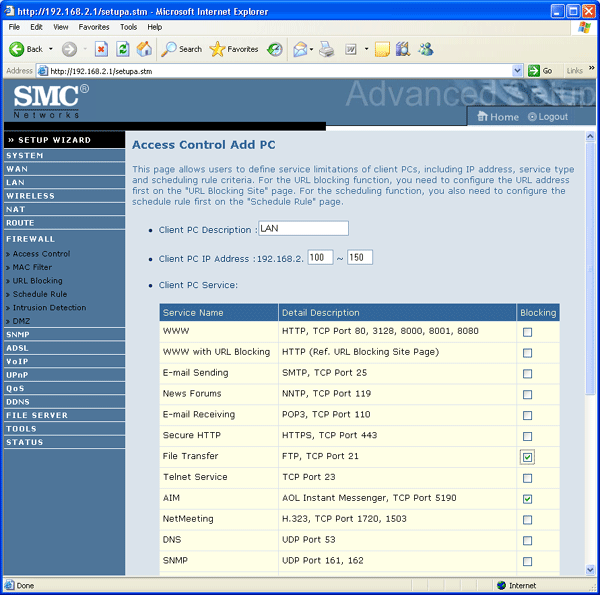
The firewall is switched on by default and you can add your own service blocking rules as well.
—-
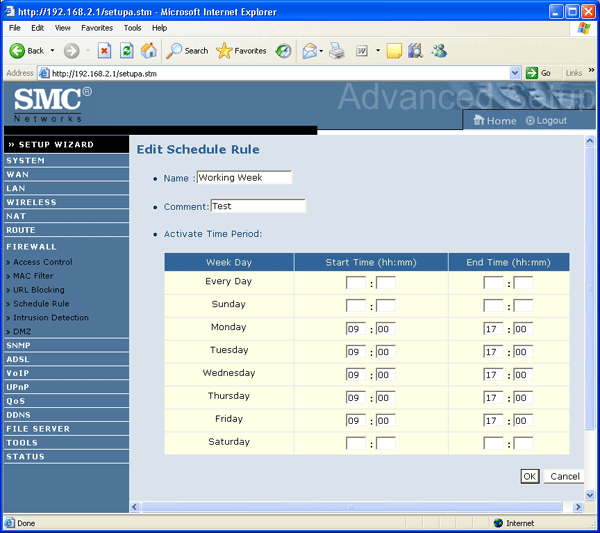
Custom rules can use a time schedule that determines when they are activated.
—-
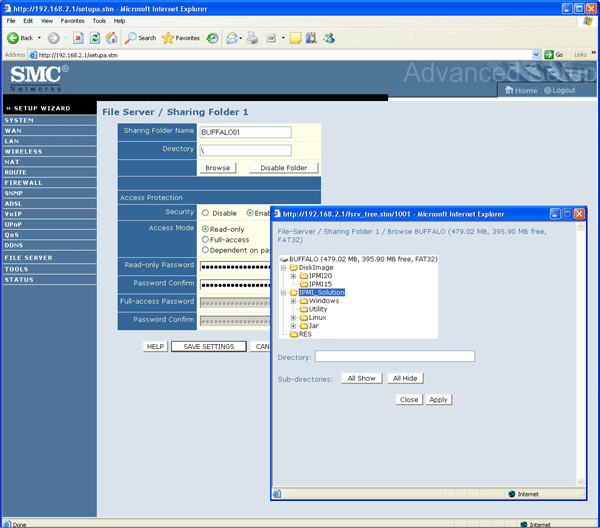
USB storage can be added and protected with read and write access passwords.
—-

