Roxio Easy Media Creator Suite 8 Review
Roxio Easy Media Creator Suite 8
The Roxio name has a long association with disc burning. We take a look at the latest version of its suite.
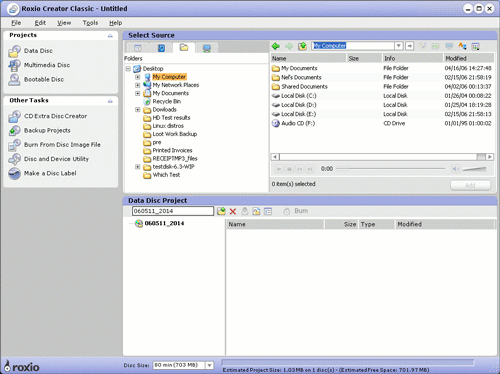
Verdict
Key Specifications
- Review Price: £41.45
It’s strange to think that after years of selling PCs and upgrades that computers and computer components still don’t always come with all the bits of software necessary to take full advantage of their features.
Take the humble DVD writer. Buy a cheap OEM unit packed in one of those plain brown boxes off the shelf at PC World, or order one from a pile-‘em-high sell-‘em-cheap internet retailer and all you get is the bare drive unit. No cables, no instructions, no software.
And that’s the way it should be – after all you don’t want to be paying for fancy packaging and software you’ll never use when all you want to do is to replace a faulty unit or simply upgrade. The trouble is, when you get it home, plug it in and prepare to play with your new toy you suddenly realise that Windows doesn’t even include the facility to play back DVDs, let alone author a DVD movie capable of being played back in a standard DVD player.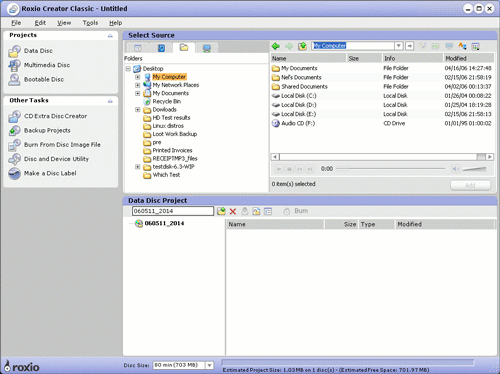
Roxio Media Creator Suite 8 aims to fill that gaping hole by providing a bundle of tools an applications aimed not only at providing DVD playback and authoring, but also at helping you manage all of your video, music and photographs in one place.
On that all-important DVD front you get a player and three DVD authoring programs – MyDVD, VideoWave and CineMagic – which variously enable you to author simple slide show and video clip compilations, capture footage from a camcorder or other external device and create full-featured menu-driven DVDs complete with flash graphics, divided up into chapters and so on. The Roxio Disc Copier facility adds the ability to create and burn DivX movies (with support for DivX HD) from clips and captured footage.
Added to this you get backup tools, audio capture and music disc creation tools. Roxio’s popular Easy CD and DVD Creator tools are thrown in to satisfy the traditionalists out there. There’s a whole gamut of photo editing tools including a panorama creator, a photo editing application and (deep breath) there’s also Roxio’s handy Drag-to-Disc application, which lets you perform drag-and-drop DVD burning. And I haven’t mentioned everything here either.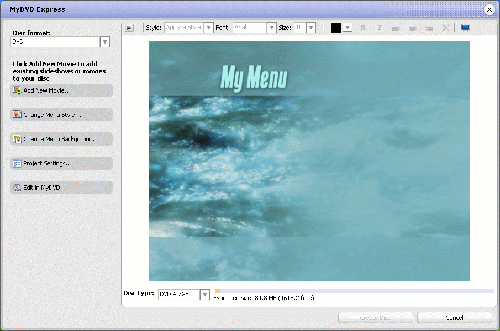
You can access all of these features from the suite’s task launcher interface, which ties together all of the various applications in one clean, easy-to-understand front end. It’s an excellent place to start for beginners and novices, but power users will be drawn to the product’s Media Manager application, which lies at the heart of many of the suite’s functions.
This stand alone utility allows you to manage your photos, music and video in one application and is a powerful tool in its own right. But its real power lies in its use throughout the suite in place of Windows’ standard file selection dialog box.
It’s a great idea and certainly an extremely powerful one. On installation the software scans your hard drives for media and sets up a whole load of watch folders. You can edit the list as necessary but once setup you simply leave it to its own devices. Then, instead of having to remember folder locations when you need to locate a music file, photo or movie file to add to a CD or DVD movie project you just point to the relevant sections in the Roxio file selector.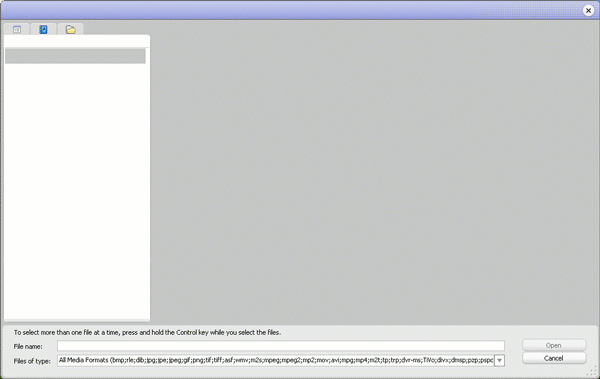
Music is organised by album and artist, recently added or by date, genre and so on – just like having Media Player’s library view built directly into your file selector dialog box. Movies and photos, likewise, are organised by date, most recently added and star rating. And you can switch to a traditional folder view if you need to.
Unfortunately, though packed with features, this package is fatally flawed. The central core, for instance, is littered with irritating problems and bugs. It doesn’t seem able to handle TIFF images correctly – the thumbnails come out scrambled. It’s one hell of a resource hog. Just flicking between the different views for standard PC folders, media organiser and custom albums can take a few seconds, and there’s a small delay when carrying out even simple tasks such as expanding folders in the tree view. And sometimes the file dialog just refuses to work.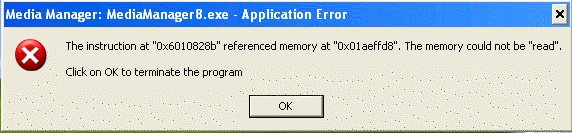
The problems don’t end there. Though easy to use, My DVD Express is about as flaky as a box of All Bran and falls over at a moment’s notice, especially when attempting to preview your carefully crafted DVD movie and slide show compilations. And the rest of the suite is similarly afflicted, with applications regularly throwing error messages, freezing up, shutting down and generally causing frustration and disruption.
”’Verdict”’
On the face of it Roxio Easy Media Creator Suite 8 offers an awful lot of software for your money. It has some potentially very powerful features and has pretty much every media authoring base covered. And it’s just £60.
The trouble is it’s littered with bugs. This would be hard enough to swallow if it was a pre-release or open source. But this isn’t beta software or free; it’s a commercially available boxed product that you’re expected to pay cold, hard cash for. And I can’t possibly recommend it as a result. Avoid at all costs.
”’Note:”’
Since publishing this review Roxio has contact TrustedReviews concerning the problems that we experienced. Although we didn’t contact Roxio prior to publishing this review, we felt that a commercially available piece of software should work straight out of the box. That said, we are now working with Roxio in an attempt to resolve the problems listed here, and if we manage to get the software working as it should, we will update this review accordingly.

