Rock Xtreme Ti – Gaming Notebook Review
Rock Xtreme Ti – Gaming Notebook
Rock has a reputation for building fast and feature rich gaming notebooks, but with the Xtreme Ti it has raised the bar to a new level.

Verdict
Key Specifications
- Review Price: £2207.00
The Rock Xtreme Ti is huge, there’s no getting away from this fact (397 x 298 x 49.5mm 5.5kg). No matter how you look at it, this is not a notebook in the general sense of the word, and definitely not a machine that you’d want to carry around with you all day. Unless you’re training for “World’s Strongest Man 2005”, the Xtreme Ti can’t really be described as a mobile computing solution. However, as with every animal, the Rock Xtreme Ti should be judged in its natural habitat, and when viewed in the correct environment it is most definitely a mobile platform, and a very powerful one at that.
You see the Xtreme Ti is more of a mobile gaming workstation than a notebook computer – this machine is all about playing the latest games, wherever you may be. Now let me qualify that statement slightly, because you’re not going to be able to sit on the train with the Xtreme Ti on your lap while you play Half-Life 2. No, this is one notebook that will spend the majority of its life plugged into the mains – that’s not to say that it doesn’t have a battery inside it, but don’t expect it to last too long, especially when playing games.
The specifications of the Xtreme Ti make its intentions clear. There’s a 3.6GHz Pentium 4 CPU backed up by 1GB of DDR2 memory. But of course it’s the graphics chipset that’s really important with a gaming notebook and Rock has squeezed in ATI’s latest big hitter, the Mobility Radeon X800, complete with 256MB of GDDR3 graphics memory. The MR X800 is a 12 pixel pipeline part and ATI Tool reported a core clock speed of 398MHz and a memory speed of 350MHz (700MHz effective). So, Rock has really pushed the boat out when it comes to the CPU, memory and graphics chipset, but the good news doesn’t stop there. There’ s 120GB of storage inside the Xtreme Ti, but not in the form of a single massive hard disk – no, that wouldn’t be special enough. Instead, Rock has installed two 7200rpm 60GB drives and configured them in a RAID 0 array, so the I/O performance should be as blistering as everything else.
So, having established that the Xtreme Ti is all about gaming, let’s jump straight in and cover that angle first. Without a doubt, this is the best mobile gaming PC I have ever come across. There’s something pretty special about firing up a notebook and playing Counter Strike: Source at a resolution of 1,680 x 1,050 with a silky smooth frame rate. Most average desktop PCs will struggle to pull off a feat like that, let alone a machine that you can transport between locations. Put simply, playing games on the Xtreme Ti is a real pleasure, and the fact that it’s powerful enough to play the latest games at the screen’s native resolution is a real achievement. Turning on anti-aliasing brings with it a corresponding performance hit, but I still found Half-Life 2 playable at the native resolution with 4x FSAA enabled. Doom 3 proved to be a little more demanding, which isn’t surprising due to its OpenGL engine – pushing the resolution up to 1,600 x 1,200 produced a frame rate that wasn’t smooth enough to play comfortably at.
Looking at the benchmark numbers it’s clear that this is the fastest gaming notebook ever to make its way into the TrustedReviews lab. Running Far Cry at 1,024 x 768 with no image quality features turned on produced a score of 100fps – something that I never thought I’d see on a notebook computer. Amazingly, when I looked at some very early Mobility Radeon X800 hardware back in November, it turned in a Far Cry score of only 40fps at the same settings, so things have definitely improved on that front.
It doesn’t come as a huge surprise that Half-Life 2 runs well on the MR X800, but a frame rate of close to the magic 60fps at 1,600 x 1,200 is quite amazing for a notebook. As already mentioned, my subjective play testing of Half-Life 2 and Counter Strike: Source showed that the benchmark results carried over well into real world game play.
The Doom 3 results were less impressive, but that was to be expected. Also, the fact that Doom 3 doesn’t support widescreen aspect ratios meant that you couldn’t play at the native screen resolution of 1,680 x 1,050 even if you wanted to.
But games aren’t all about graphics, sound plays a big part too and Rock has tried to give the Xtreme Ti sound to shout about. There are four speakers and a subwoofer built into the casing and I have to say that the Xtreme Ti has the best sound I’ve ever heard from a notebook. It even supports SRS WOW, but even without switching this on, the sound quality is impressive when playing games, watching movies or listening to music. There’s also support for 7.1-channel surround sound output.
So, is the Xtreme Ti the best mobile gaming platform available? The simple answer to that question is yes, because you really can play the latest games at decent reslolutions and frame rates. And, if you’re a keen LAN party gamer, it will be a lot easier to transport the Xtreme Ti than a desktop PC and screen, even a small form factor box.
But even though gaming is the main focus of the Xtreme Ti, there are other factors to consider with a notebook, even this one. One of the most important features of any notebook is the screen, and I’m glad to say that Rock has this box well and truly ticked. The 17in widescreen display in the Xtreme Ti is superb with the native resolution of 1,680 x 1,050 providing you with more desktop real estate than most desktop PCs. The screen also sports Rock’s X-Glass coating, giving the image vivid colours and impressive contrast. Although the X-Glass screen is more reflective than standard screens, both games and movies look amazing on this display. Since games and movies are likely to be the staple diet for the Xtreme Ti, the increased screen reflection is easily forgiven, and having used this machine for the past week, I didn’t find the reflective screen an issue even in environments with plenty of ambient light. Oh yes, I almost forgot, there’s also an integrated webcam located just above the top of the screen, so the option’s there if you fancy a bit of video conferencing.
Another very important part of a notebook is the keyboard, and here the Xtreme Ti doesn’t do quite so well. I’ve looked at this chassis before when I reviewed the MV Ixius and unsurprisingly the Rock suffers from the same issues. My main concern with the keyboard is that a full size numeric keypad has been positioned to the right of the main keyboard. On the surface this seems like a good idea since the machine itself is so large. However, in practice, you end up having to sit slightly left of centre in front of the machine in order for your hands to be placed in the correct position when typing. This is only a minor gripe, but every time I sit down in front of one of these notebooks I place my hands in the centre of the chassis, only to remind myself that I have to shift slightly to the left.
Putting the slightly odd positioning to one side, the keyboard isn’t a bad example. There’s a hint of keyboard flex when you’re typing fast, but it’s not enough to be annoying. The keys are a good size, which is hardly surprising considering the chassis size. The travel is long enough to give good feel while typing and the break is solid enough to spring your fingers back ready for the next key strike. Most of the important keys are larger as you’d expect, but the left Shift key (the one I use the most) is very small, while the right Shift key is absolutely massive.
A problem that I find with most very large notebooks is that the space between the front of the chassis and the keyboard is huge. So, rather than having a wrist rest area, the Xtreme Ti has a forearm rest area, since most of my forearms end up leaning on the chassis. Having so much of your skin in contact with the chassis becomes an issue because this notebook runs very hot and typing for long periods can become uncomfortable if your skin is very sensitive.
Embedded into the wrist/forearm rest is the large grey touchpad. I personally prefer trackpoints to touchpads, but Rock has put a decent example in the Xtreme Ti, complete with a vertical scroll section on the right hand side. Of course the touchpad will probably be redundant most of the time, as I imagine that the majority of users will plug a mouse in.
Looking around the chassis you’ll see that this is one heavily featured computer. The right side houses the 8x DVD writer, while the front is dominated by the multimedia controls, complete with a blue LED display. From here you can playback music CDs without having to boot the PC up into Windows. There are many notebooks with this feature, but none with speakers that sound as good as this one.
The left of the case is stacked to the brim full of features. First off is a single Type II PC Card slot, with an IrDA port located next to it. Below these is a 7-in-1 memory card reader, which is a great feature, but not so great is the rubber bung that protects the slots, since it is completely removed when the reader is in use and could get lost easily. Next up are the audio ports – there’s headphone, microphone, optical S/PDIF out and line-in. The latter is a particularly good feature as very few notebooks offer a line-in option – you usually have to buy a docking bar if you need stereo line-in. Next to the audio ports are two four-pin FireWire ports, and next to those are four USB 2.0 ports. Rounding off the left hand side is an S-Video output.
At the rear you’ll find S-Video and composite video inputs hiding behind another removable rubber flap. Next to this is the modem socket and a LAN port for the integrated Gigabit Ethernet controller. Proving to be very legacy friendly, the Xtreme Ti also sports a PS/2 port, a serial port and a parallel port. Finally, and totally at odds with the legacy support, you’ll find no D-SUB output – instead there is a DVI-I connector and Rock supplies a D-SUB adapter with the notebook.
One thing that really annoyed me with the Xtreme Ti is the over zealous hibernation sensor in the lid. Most notebooks can be configured to go into hibernation when the lid is closed, which is a pretty useful feature. However, the Xtreme Ti doesn’t wait for the lid to be closed – if you so much as adjust the lid towards the keyboard the whole system goes into hibernation. This can be a real pain if you’re moving the screen forward to look behind it while you’re in the middle of something, since next thing you know the machine has gone into hibernation. I can only hope that this was a problem with the sensor on my review model and that production units won’t suffer from the same issue.
Considering the performance and features offered by the Xtreme Ti, I guessed that it wasn’t going to be cheap and with a retail price of £2,206.65 I wasn’t wrong. However, even though the price is very high, it’s still within the realms of acceptability for what is the fastest mobile gaming PC around.
”’Verdict”’
The Rock Xtreme Ti isn’t perfect by any stretch of the imagination, but when a notebook manufacturer is trying to squeeze in the latest technology, including a very fast (and hot) CPU and graphics card, the choice of chassis is limited. Rock has definitely achieved what it set out to do, and the few complaints that I have are definitely outweighed by the awesome mobile gaming experience offered by the Xtreme Ti.

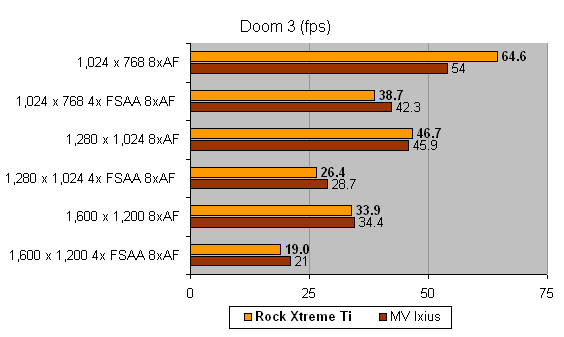
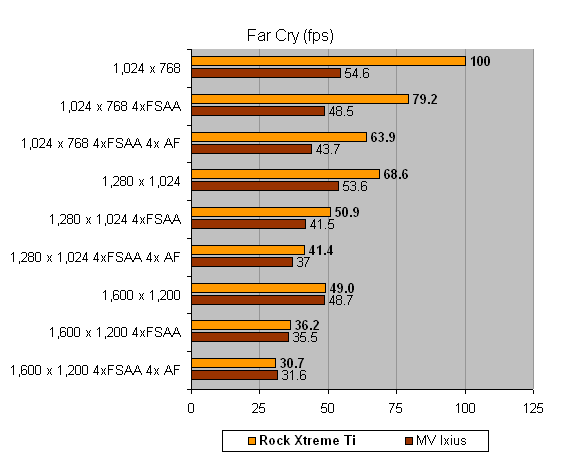
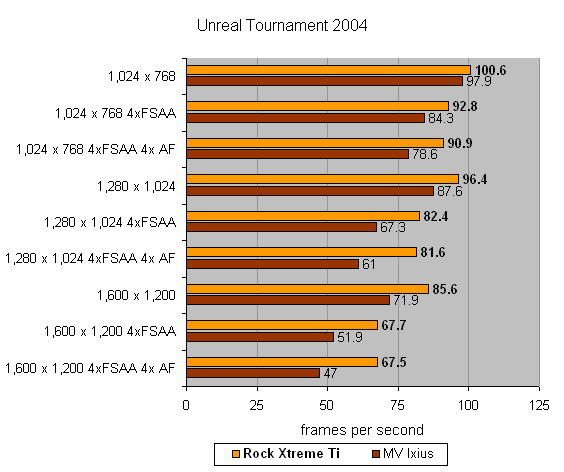
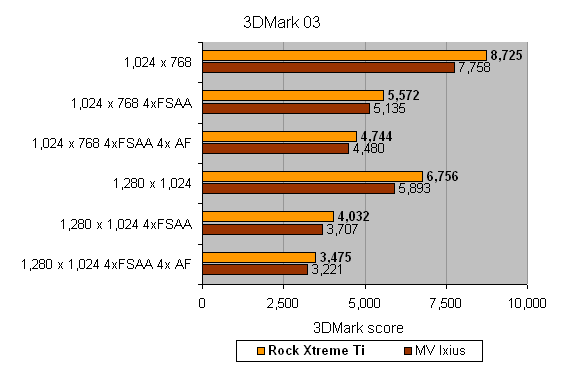
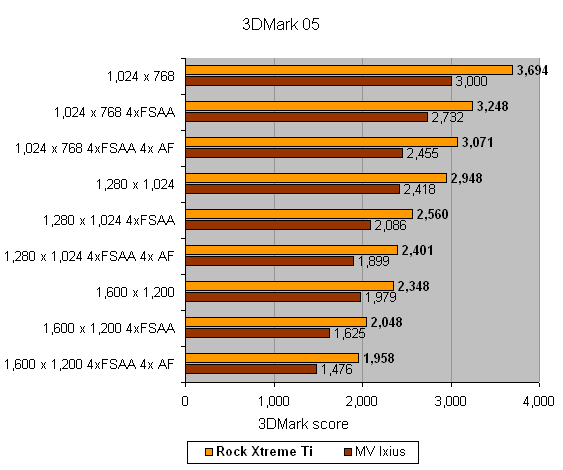
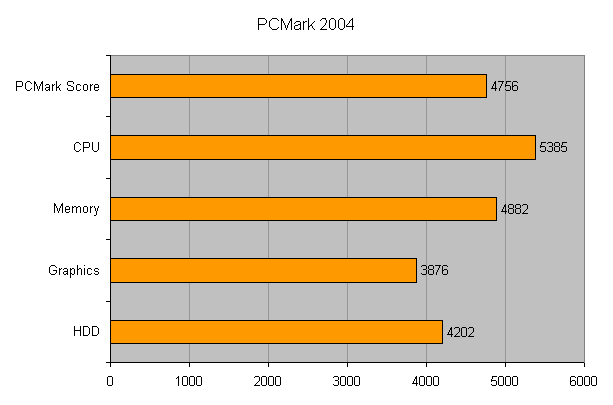
How we test laptops
Unlike other sites, we test every laptop we review thoroughly over an extended period of time. We use industry standard tests to compare features properly. We’ll always tell you what we find. We never, ever, accept money to review a product.
Trusted Score
Score in detail
-
Performance 10
-
Value 7
-
Features 9

