Rock Xtreme 840SLI-X9100 Gaming Laptop Review
Rock Xtreme 840SLI-X9100 Gaming Laptop
Rock's Xtreme 840 SLI gaming laptop is extreme in everything from its specifications to its weight and price.
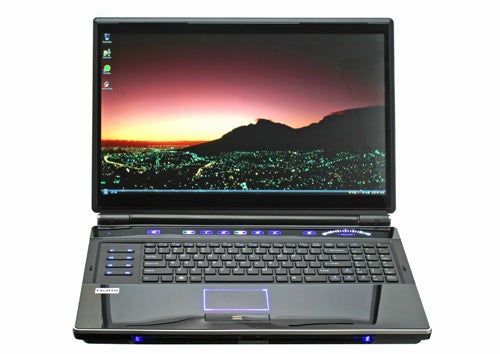
Verdict
Key Specifications
- Review Price: £2999.00
With gaming laptops there’s often a fine line between portability and power, but Rock’s Xtreme 840SLI-X9100 falls firmly into the latter camp. This behemoth is most definitely a ‘desktop replacement’ in the truest sense of the term, as with a starting weight of six kilos (plus another 1.2kg for the power brick) it has the distinct honour of being the heaviest gaming laptop to have graced our labs – not counting the multimedia-oriented HP Pavilion HDX9095EA.
So what kind of power has Rock packed under the bonnet to cause not only the considerable weight, but also a chassis which at its thickest stands 7cm off your desk – not to mention a price of just a pound under £3,000? As the title suggests, the headline-grabbing feature is that the X840 SLI range brings some serious graphics grunt to the table in the form of two nVidia GeForce 280M GTXs; with 1GB on each card, this laptop has more graphics memory than some desktop PCs have in total!
Processing power is also impressive. Given its size we wouldn’t have been too surprised to find a Core i7 CPU inside, but Rock has stuck with mobile chips and gone for an Intel Core 2 Extreme X9100 (to get a Core i7 you’ll have to go Rock’s 790, which in turn doesn’t support SLI). With two cores running at a blistering 3.06GHz, this is the fastest-clocked mobile processor in existence and, depending on the game, will actually give you better performance than the Extreme QX9300 with its four 2.53GHz cores.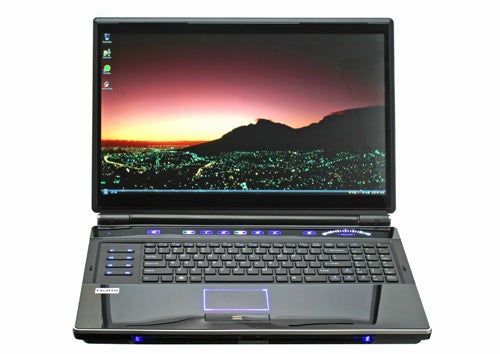
Other niceties include a Full HD screen and twin 500GB 7,200rpm hard drives, but before we get too deep into the laptop’s innards, let’s take a look at the outside. On unpacking the beast, first impressions are a bit of a mixed bag. While undoubtedly chunky, its sleek lines help to streamline things somewhat. We also like the metallic highlights on the hinges, though they’re not exactly a perfect match for the plastic silver strips running around the edges of the lid and base. 
Sporting a mirror-finish transparent layer with black backing and a backlit Rock logo set into its centre, the Rock’s lid is certainly eye-catching. How long it will stay pretty is anyone’s guess though, as it’s even better than the usual piano-black at picking up grime and fingerprints. If it were just a case of being high-maintenance this might be worth it for some, but the finish also scratches quite easily. Then again, this isn’t exactly a system you’ll be moving around as much as most laptops. 
Generally there’s no complaint with build quality, as the chassis feels sturdy and the plastics used display no sign of flex or creak. The only exceptions are a section above the keyboard and the metal mesh hinge cover, which had partially come off during transport on our sample but fortunately is fairly sturdy and easy to slot back in place.
Opening the X840 SLI up, its insides are a fetching mix of mirror-finish and matte black. As with the lid though, they’re unlikely to stay looking good for long, and we sincerely wish manufacturers would stop making palm-rests and touchpads glossy! Those who hate shiny bezels will also find little to like, although the borderless screen certainly adds a little style.
Below the mesh hinge is a touch-sensitive strip with several controls, all backlit in blue, white or red depending on their state. On the topic of lighting, the first ‘button’ changes the lid’s backlit Rock logo and two spill lights at the notebook’s front to a variety of colours, including two shades of blue, white, red, purple, green and yellow. Pressing this button once will just cycle quickly through the colours in a continuous loop, giving your super expensive gaming laptop the premium feel of a cheap and underpowered disco ball.
Other controls include a welcome button to turn the integrated webcam on or off, a ‘slow’ mode that will throttle down the machine for longer battery life, separate switches for Bluetooth and Wi-Fi, an Internet shortcut, and an equaliser button to alter the laptop’s sound setup between the usual favourites like Rock, Pop, etc. Also present are a mute button and curved volume bar. Unfortunately, though above-mentioned controls all look okay, they’re an absolute pain to use since they’re about as responsive as a hibernating sloth. 
Rock’s isolation keyboard is also a mixed blessing. Despite a small US-style Enter-key, layout and spacing are excellent. Generally the matte keys have a nice feel, good amount of travel and a very positive response. However, the one problem – annoying enough while typing but affecting gamers especially – is the weak space bar. Without a firm hit close to its centre it simply doesn’t register a press, a scenario that can lead to death and frustration in many games.
More’s the pity too, since Rock’s Xtreme 840 also has an – as far as we’re aware – unique ace up its sleeve. Despite the presence of a full number pad, the laptop’s large chassis has allowed room for a dedicated set of macro-programmable gaming keys, marked G1 to G8 and backlit in blue. Admittedly the accompanying GameKey software is really as basic as it gets, but this is still a great feature and should be mandatory on all gaming laptops – after all, every gaming keyboard range worth its salt has been doing it for years. 
There’s no backlighting for the keyboard though, so if that’s something you really fancy you’re better off looking at the likes of Alienware’s Gaming laptops. The X840 SLI’s touchpad, on the other hand, is delineated by an attractive blue-backlit strip, but this leads us to the second problem facing those trying to use the machine’s own keyboard and touchpad for gaming. As the touchpad has no surface differentiation from its surroundings it’s impossible to feel when you go past its edges, making the already remote likelihood of being able to use it to play reaction-based cursor games simply unfeasible.
Of course, most prefer an external mouse anyway, but this might not always be an option. At least the touchpad’s buttons, with a fingerprint scanner nestled between them, are not only physically delineated but offer good feedback too.
Connectivity on this Rock is excellent. Along the left you’ll find DVI and HDMI video outputs (a VGA adapter is also included), two USBs, a Gigabit Ethernet jackport, memory card reader, 54mm ExpressCard slot, mini FireWire port and Blu-ray drive. It’s worth noting that this is one of the few options where you can actually save money on the Xtreme 840SLI-X9100, as downgrading to an ordinary DVD-Rewriter will take £110 off the price. 
Along the laptop’s right are a further two USB ports, one of which doubles as an eSATA connection, and an aerial port for the optional digital TV Tuner that will set you back an extra £42 if you choose to include it. Finally we have four 3.5mm audio jacks allowing either digital or analogue 7.1 surround sound, which will be a welcome touch for some. 
Unfortunately, the Xtreme 840’s speakers really aren’t up to much – despite the fact that there are four of them. While tThe extra two speakers do add a bit of depth (once you activate them, that is – by default the Realtek HD audio driver is set to stereo, a bit of an oversight on Rock’s part), but their volume level is pitiful and bass is accordingly tinny. If you’re not picky they’ll just about suffice for a light film or casual game, but as usual you’re far better off using a good pair of headphones or external speakers.
On the other hand, the borderless 18.4in Full HD (1,920 x 1,080) screen is worthy of high praise indeed. For those who are not technically oriented, it’s good – for the rest of you, let’s examine why. The transparent layer does add distracting reflections, but if you can get past these it definitely adds a sense of depth and verve to colours without making them look oversaturated. There’s also little sign of most of the traditional TN weaknesses. Horizontal viewing angles, for example, are distinctly above average, and there’s almost no banding or backlight bleed present. 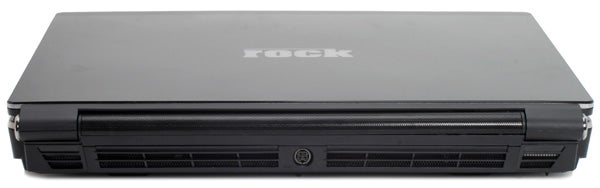
However, the real highlight concerns this display’s black levels, always very important for games and films. Again considering it’s a standard CCFL-backlit displayTNmodel rather than a fancy RGB-backlit affair as found on Dell’s Studio XPS 16, the amount of dark detailing the Rock’s screen lets you see is excellent – certainly a step above that found on most gaming laptops we’ve had through the office and ideal for gloomy titles like Gears of War.
Getting onto the machine’s internals, as already mentioned the dual-core Intel Core 2 Extreme X9100 processor will stomp its way through most processor-intensive tasks and games, especially since it comes multiplier-unlocked to allow overclocking – though this is not usually a great idea on a laptop, and not necessary since games are held back by GPU rather than CPU power. 
If you prefer four cores you’ll have to move up to the £3,500 840SLI-QX9300, which will give you more future proofing, but at the moment the faster-clocked X9100 should give better performance in most games.
The CPU is backed by 4GB of 1,066MHz DDR3 RAM. While this is plenty for most, it would have been nice if Rock allowed you to upgrade to more memory, especially considering the power of the rest of this laptop and the 16GB maximum allowed by the installed 64-bit edition of Vista Premium.
We can’t fault the X840’s storage options, however. As standard, this Rock comes with twin 500GB hard drives running at a speedy 7,200rpm in RAID (with options for RAID 0, 1 or 5), giving you a total of 921GB formatted space. If this is not enough for you, you can add a third 500GB drive for £117, or if you want even more speed you can go for up to three 250GB solid state drives – though this will add another whopping £1,572 onto the price.
Talking of whopping, the aforementioned twin nVidia 280M GTX cards in SLI make for the most powerful mobile graphics solution available. Unfortunately, as with the speakers, you’ll have to activate the second card yourself, since the Xtreme 840SLI-X9100 is set up as a single-card system by default. We noticed this initially because the performance in our gaming benchmarks was way below the expected level, and it’s a severe oversight on Rock’s part given less tech-savvy consumers might be confused by such a problem.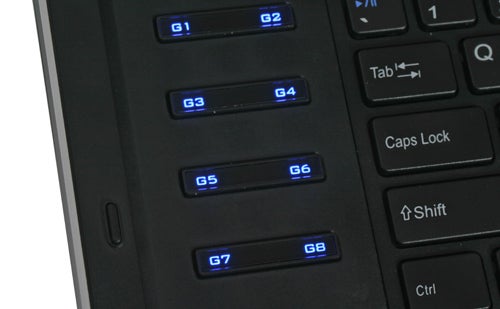
With that out of the way, how does this setup perform? For starters Call of Duty 4 ran at an average of 97 frames per second (fps) at the screen’s native 1,920 x 1,080 resolution, with two samples of anti-aliasing and details set to maximum. This game gets a lot out of SLI, since the same benchmark with only one card enabled returned 53fps.
Regrettably the laptop that can run Crysis maxed out has yet to pass through our office, as even the £3,000 X840 couldn’t quite manage it.
However, it certainly came closer than any before it, dragging in a barely playable 23fps at 1,920 x 1,080 on Very High Detail. When there was too much action things would drop down as low as 10fps though, so we had to turn the settings down to High Detail – on which the game still looks stunning – to get a smooth 31fps average (compared to 24fps with SLI disabled). Since Crysis is still the most graphically demanding game around, this Rock should run every other title out there at full detail with ease.
Wrapping up the impressive hardware list are Wireless Draft-N and Bluetooth 2.0. On the software front, meanwhile, we have a nice clean install – just the way gamers like it. All that’s here is Cyberlink’s PowerDVD to play back Blu-rays and Bullguard Internet Security, which generally doesn’t have much of a negative impact on games even if you do leave it running. Rock also offers an attractive three-year on-site warranty as standard.
Battery life is not exactly a prime concern for a laptop weighing in at over seven kilos with its power brick included – even Rock itself calls the Xtreme 840 SLI range “mobile-ish”. Nevertheless, with some conservative settings you can expect to get just about an hour’s worth of GPU-intensive play out of this gaming monster before you’ll need to head for the nearest wall-socket, though SLI is deactivated on battery.
So finally we have a relatively quiet ‘gaming laptop’ that can run most modern games the way they were meant to be played with a screen that will actually let you appreciate it, but you do pay for the privilege. When you think of the kind of desktop gaming monster £3,000 can buy you, the comparison is simply depressing. For example, you could get the fully kitted out water-cooled and overclocked Wired2Fire HellSpawn ALC Core i7 PC (£1,263) with the top-end 24in HP LP2475w (£410) and still have £1,327 left over to get some amazing speakers and peripherals.
If you do insist on a desktop replacement, then for what you get Rock’s Xtreme 840SLI-X9100 isn’t bad value. Though Novatech offers essentially the same chassis with a similar setup, thanks to its three-year warranty – which is included as standard – Rock is the better-value option. 
In fact, considering how much more important graphics cards are than CPUs when it comes to real-world gaming performance, we’d recommend going for a configuration like Rock’s X840SLI-P8700. It might only offer half the hard drive space of our test machine, but the Core 2 Duo 2.53GHz processor with the same 280M GTX SLI graphics setup should still give you similarly good gaming performance while saving almost £600. 
Here again it’s definitely worth checking out other manufacturers to compare though, since aside from the great screen there’s plenty to fault about the Xtreme 840 SLI’s chassis – albeit little that can’t be fixed. You can get around the malfunctioning spacebar, for example, by using external peripherals such as Logitech’s G13 Gameboard, but when you’re spending this kind of money you shouldn’t have to.
Verdict
It’s big in every way, but despite its excellent Full HD screen, some innovative features and stonking performance in games, there are enough niggles to hold Rock’s Xtreme 840SLI-X9100 back from coming recommended.
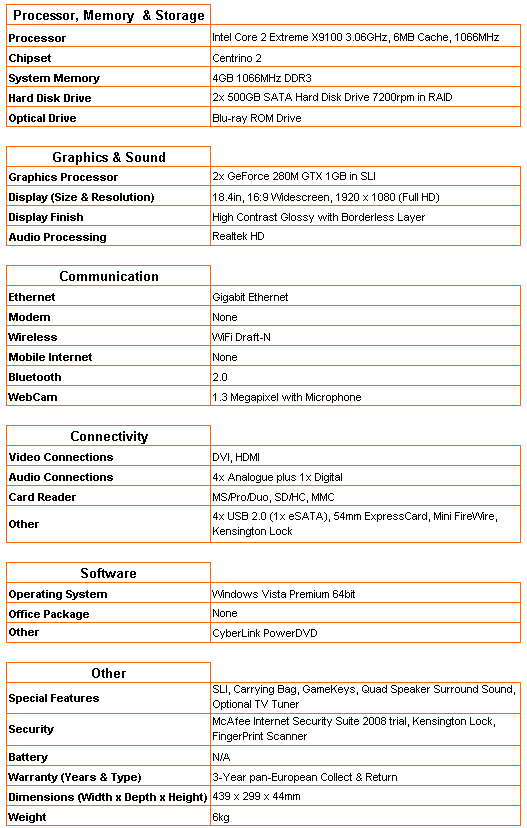
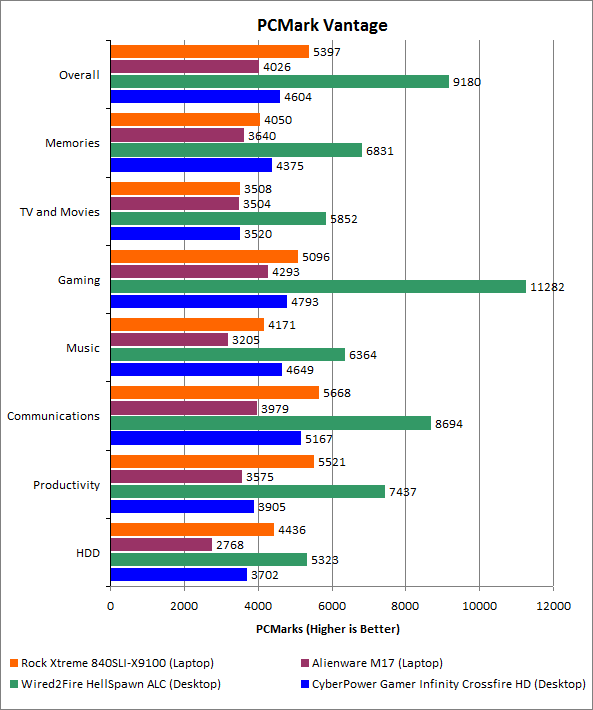
(centre)Yep, those green bars represent the kind of desktop performance you can get for almost a third of the Rock’s price…(/centre)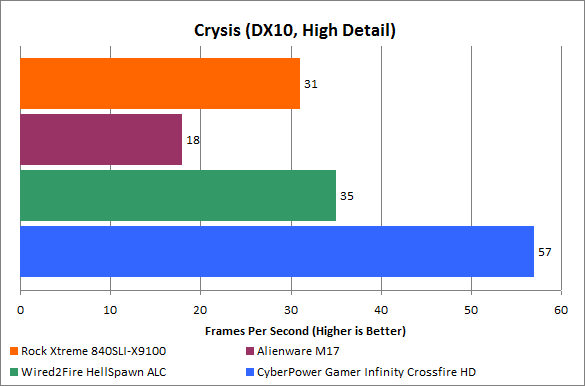
Keep in mind that the Wired2Fire is missing a second graphics card here, so imagine its performance lead over the Rock with that relatively cheap add-on – however, the SLI 840 does put in a very impressive performance for a laptop, despite the added advantage of running at 1,920 x 1,080 where the others have to put out 1,920 x 1,200. 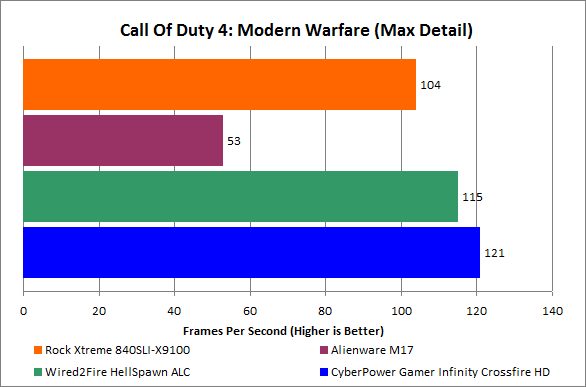
How we test laptops
Unlike other sites, we test every laptop we review thoroughly over an extended period of time. We use industry standard tests to compare features properly. We’ll always tell you what we find. We never, ever, accept money to review a product.
Trusted Score
Score in detail
-
Performance 10
-
Design 6
-
Value 6
-
Features 8

