Rock Pegasus Ti – Widescreen Notebook Review
Rock Pegasus Ti – Widescreen Notebook
The Rock Pegasus Ti shares the same chassis as the Evesham Voyager X5. The specification may be much higher than the Evesham, but then so is the price.
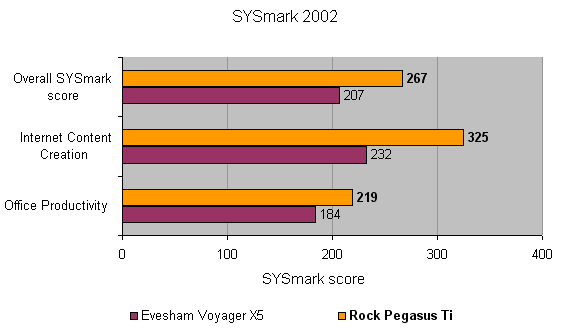
Verdict
Key Specifications
- Review Price: £1761.00
I’m starting this review with a sense of déjà vu. If you’re a regular reader of TrustedReviews you probably saw the review of the Evesham Voyager X5 last week, and are wondering if I’m reviewing the same machine again by mistake. However, this is definitely a different machine, from a different manufacturer, but it does share the same chassis as the Evesham. But although the Pegasus Ti from Rock shares the same 354 x 250 x 32mm (WxDxH) dimensions and 2.9kg weight as the Evesham Voyager X5, the resemblance is only skin deep.
Like the Evesham, this Rock is a fully Centrino branded machine, but unlike the Evesham, the Rock is driven by a 2GHz Intel Pentium M CPU, giving it a significant performance edge. Supporting the CPU is 1GB of 333MHz DDR memory and a 7200rpm 60GB hard disk. With a fast CPU, a generous amount memory and a quick hard disk, you’re going to end up with solid performance, but we’ll cover performance in greater detail a bit later.
Continuing the high-performance feel of the components is an ATI Mobility Radeon 9700 graphics chipset, complete with 128MB of memory. Although the Mobility Radeon 9800 has recently reared its head, that chipset is currently exclusive to Dell – we’ll have a review of the Dell 9100 sporting the Mobility Radeon 9800 very soon. So, Dell exclusives aside, this is a very fast mobile graphics chipset.
Making good use of the Mobility Radeon 9700 chipset is a 15.4in widescreen display – again, identical to the one seen in the Evesham last week. As notebook screens go, this is a decent enough example, but it doesn’t cause the kind visual impression that some displays do. Although 15.4in isn’t a bad size for a widescreen display, the resolution is a little disappointing. Now, let me put this into context – 1,280 x 800 is pretty standard for a widescreen notebook display, so it’s not like Rock is short changing anyone. However, I personally would like to see a higher resolution on a widescreen display, like the 1,680 x 1,050 resolution seen on the Voodoo Envy M:860. On the whole though, for general use, the resolution is fine and unless you’re used to something much higher, you’ll be more than happy. The general screen quality is very good – the image is very bright and the colours vivid and lively. The lighting is even across the entire screen surface and the viewing angle is admirable.
The keyboard is a bit of a mixed bag, and although Rock has managed to install a proper UK specific keyboard, unlike Evesham, it exhibited some very annoying niggles. At first glance the keyboard looks promising with large Return, Backspace and Shift keys. The cursor keys are in the correct configuration and set slightly away from the rest of the keyboard, and even though the Fn and Ctrl keys should be swapped, Rock has done a pretty good job on the layout. The keyboard action is also surprisingly good, and each key exhibits a decent amount of travel and a solid break. There’s a bit of flex when typing at speed, but each key still feels individual enough when it’s struck. However, typing at length on the Rock almost drove me mad, due to the very strange behavior of the Spacebar. Now, I type pretty fast, and I found that whenever I started typing at speed, the Spacebar began to get ahead of itself. No doubt that sounds strange, but let me explain what I mean. Basically, whenever I hit the comma or full stop keys followed by the Spacebar, what I got was a space first, then the comma or full stop. At first I thought it was a problem with the comma and full stop keys, but then I found it happening with other keys, so that instead of finishing a word and getting a space, I ended up with a space followed by the last letter of the word. This whole experience started to make me paranoid, and I wondered whether it was me at fault and not the keyboard. So I tried typing on several other notebook and desktop keyboards – I didn’t have a problem with any of them, which made me feel a bit better about my typing ability. I can’t imagine what could be causing this keyboard issue, but it just appears that the Spacebar reacts slightly faster than other keys. All that said, no one else in the office had the same problem, but they do tend to type a lot slower than me.
Pointer manipulation is taken care of by a silver touchpad, and the movement proved to be smooth and accurate. However, the buttons are slightly recessed which makes them harder to access than buttons that stand proud of the surface. Also, there is no shortcut for scrolling through documents, which means that you have to move your pointer over to the scroll bar on the window you’re using which soon becomes somewhat laborious. Ideally I would have liked to have seen scroll buttons, or a section of the touchpad dedicated to scrolling.
The chassis is quite good looking, finished in dark grey and silver. I was glad to see that Rock has decided to mount its badge the right way round on the lid this time, so that it’s not upside down when the notebook is open. There’s a dizzying array of indicator lights at the front of the wrist rest for hard disk, optical drive, keylock, capslock, shiftlock, wireless and memory card.
At the front of the case you’ll find a four-pin FireWire port, an S/PDIF, line-out and mic ports. There’s also a card reader that will accept SD/MMC, SmartMedia and MemoryStick cards – interestingly the card reader is protected from dust by two velvet lips, similar to those seen on slot loading optical drives. Talking of slot loading optical drives, on the right of the chassis you’ll find a slot loading DVD writer that will burn DVD+R/RW, DVD-R/RW and DVD-RAM discs. Of course it will also write CD-R/RW discs, so you can use the full complement of rewritable media while on the move.
On the left of the chassis there’s a single Type II PC Card slot, a D-SUB port, a single USB 2.0 port and an S-Video socket. You’ll also find the modem and Ethernet sockets on the left, but these are bizarrely positioned nearer the front than the back – I prefer to see these ports either at the rear of the notebook, or at the back edge of the chassis in order to keep all your cables tidy. The power socket is located at the rear of the chassis, but again rather strangely, the power adapter has a right-angled head, making it more suited to a socket located on the side of the chassis. This isn’t really a problem, but it just looks a bit inelegant. Finally at the rear, there are two further USB 2.0 ports.
Although this Rock differs from the Evesham in many key areas, there’s one area where it unfortunately seems identical, and that’s the noise department. When using the Rock Pegasus Ti plugged into the mains, there is a very loud whirring noise from the fan. The fan spins up and down intermittently, which tends to cause more of an audible intrusion than if it was just a constant drone. If you’re running anything remotely demanding like Media Player, the fan will stay on – however, as soon as you unplug the notebook from the mains the fan will stop, regardless of what’s running.
The other side of the sound equation isn’t quite so annoying though. While I’ve been reviewing this notebook I’ve been keeping an eye on the Olympics, thanks to the BBC live Internet feeds, and the sound produced by the integrated speakers is pretty good. There’s still a distinct lack of bass, but the sound is definitely superior to the vast majority of notebooks that I’ve looked at.
Rounding off the Rock package is a very nice leather carrying case, to keep your notebook safe. You also get a three-year collect and return warranty, which should take some of the worry out of ownership.
Performance wise, the Rock really does leave its identical Evesham cousin standing. In SYSmark 2002 the Rock managed an overall score of 267 compared to 207 on the Evesham. Likewise the PCMark score of 3858 is far superior to the Evesham’s 2645. However, all that extra performance comes at a price, and whereas the Evesham X5 cost £1,349, the Rock will set you back a not insignificant £1,761.33. Of course, if you want the latest components, like the 2GHz Pentium M, you’re going to have to pay dearly.
Although the cost of the Rock is high, the components are good and the performance is very strong. But unfortunately the chassis isn’t quite up to the job, and at this price I would expect something a little better. For me, the keyboard was a major issue, although like I said, other users who typed more slowly weren’t so frustrated. That said, Rock has been in this business a long time, and I would hope that a company with that much experience will address the issues with the Pegasus Ti and make it a better notebook.
”’Verdict”’
The Rock Pegasus Ti is a good looking notebook with a large widescreen display. The performance and specification are both strong, but the price is correspondingly high. However, the keyboard is a major issue and ultimately made it difficult for me to work on this machine. With this in mind, if you’re considering the Pegasus Ti, I would suggest trying out the keyboard first.
(table:features)
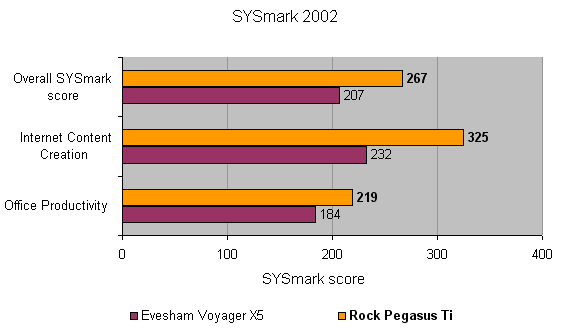
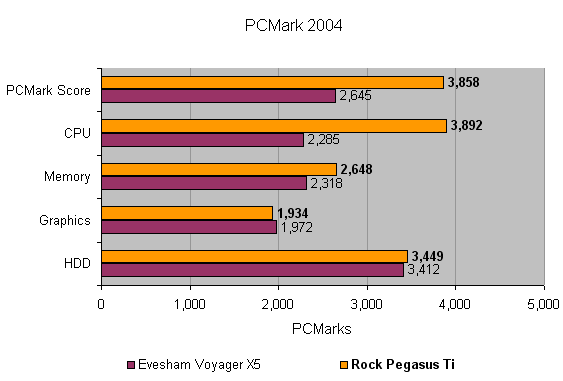
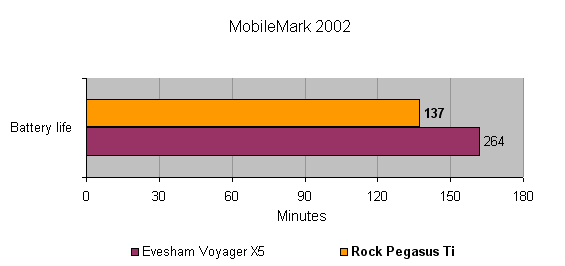
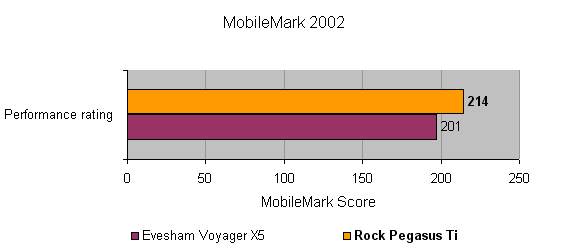
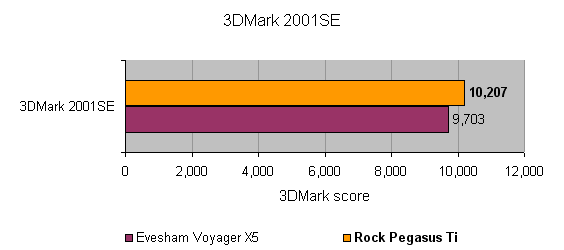
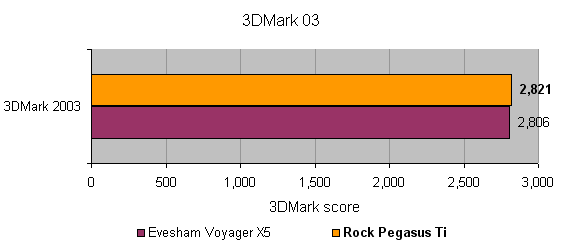
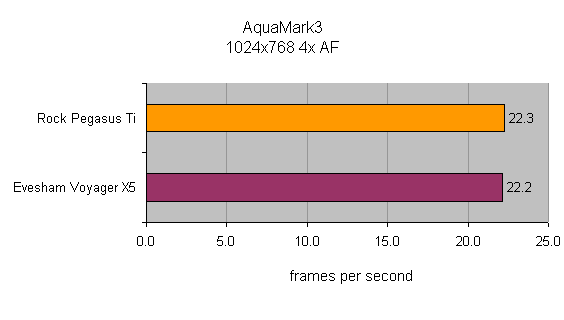
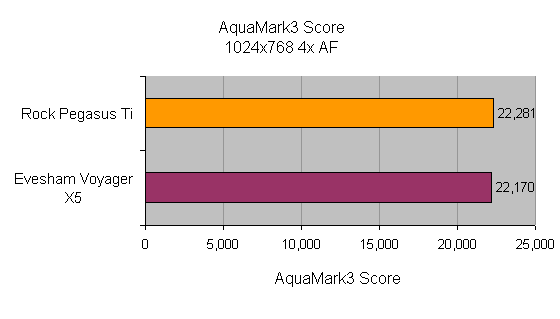
How we test laptops
Unlike other sites, we test every laptop we review thoroughly over an extended period of time. We use industry standard tests to compare features properly. We’ll always tell you what we find. We never, ever, accept money to review a product.
Trusted Score
Score in detail
-
Performance 9
-
Value 6
-
Features 8

