Ricoh Aficio SPC220N Colour Laser Printer Review
Ricoh Aficio SPC220N Colour Laser Printer
Ricoh's compact and nippy SPC220N laser printer breaks the £300 barrier, but at what running cost?
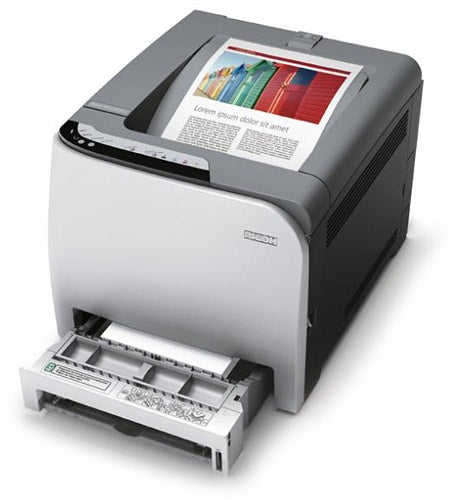
Verdict
Key Specifications
- Review Price: £294.82
Ricoh is probably not one of the first names you think of for colour laser printers, but the company makes a good range and the SPC220N is at the lower price end, at under £300 including VAT. It’s a relatively compact machine with modern lines and its in-line print design means it can print colour as fast as black and white.
The SPC220N is a well-styled, small-footprint, small-workgroup, colour laser printer. The simple, but well laid-out LED indicators under a black strip along the front of the machine fit well into the multiple curves of its cream and grey case. At the bottom of the front panel is a 250-sheet paper tray with an inset single-sheet feed slot. Paper feeds to the usual indent in the top cover of the machine. At the back are slots for USB 2.0 and Ethernet sockets, all behind a clip-off panel so just the cables show.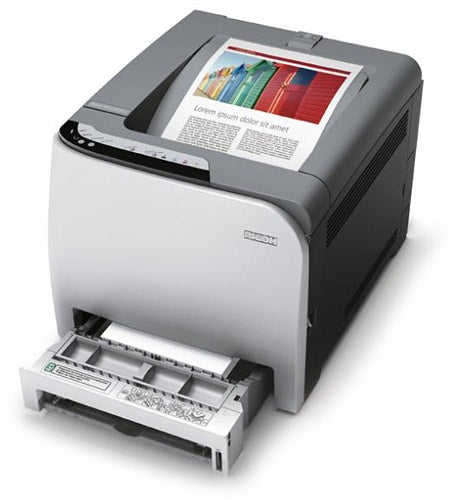
The printer comes with its four toner and drum cartridges pre-installed, but you need to remove each in turn to pull off their protective covers before refitting them. This is easy to do as the top cover lifts up to the vertical and each of the cartridges slide in and out very precisely. The fuser unit is available at the front, once you’ve folded down the machine’s front cover.
Software installation is simple, as Ricoh only provides a driver and what it calls a Smart Organising Monitor. The driver is well laid out and includes options to print multiple pages per sheet, to collate printouts and to handle manual duplexing – there’s no automatic duplex available even as an option. You can select to use paper from different trays for the first and subsequent pages in a job, if you have the second – optional – 250-sheet paper tray fitted.
The Smart Configuration Monitor shows toner levels, paper levels, a count of the pages printed and details of the printer’s network IP address. This is all very handy if the printer is being used on a network as its status can be viewed from any networked PC.
Ricoh rates the Aficio SPC220N at 16ppm for both black and colour print. Our five-page text print took 34 seconds, which equates to 8.82ppm, and the five-page text with colour graphics print took a second less, giving 9.09ppm. However, when we ran the 20-page text print, which completed in 1min 32s, the speed increased to 13.04ppm, quite close to the rated speed. Whether you’ll ”regularly” print documents of over 20 pages on a colour laser with a 250-sheet paper tray is debatable, though.
A 15 x 10cm photo print also took 34 seconds, a bit longer than some competitive machines, but still reasonable, as colour photos will be a less frequent requirement than text and business graphics.
Text print quality is fair, though not as densely black as some machines we’ve looked at recently. It’s possible to see white paper fibres through text characters, which gives a slightly grey colouring to text. In general use, though, this isn’t particularly noticeable.
Print of colour graphics is very good, with colours looking dense, but not over-dark. Registration of black text over colour backgrounds is also good, giving a professional finish overall. Photo reproduction is fair, with good levels of detail and little of the seaside postcard effect that can result from a limited colour gamut. Large areas of varying colour appear a little blotchy, but the 600 x 2,400dpi top resolution of the machine does a fair job.
Although the overall noise level measures at a peak of 61dBA, which isn’t excessively loud, most of this noise comes from two large fans fitted to the side of the machine. These power up as soon as it starts printing and generate quite a bit of airflow, as well as noise. Ricoh rates the machine at under 1.3kW when printing, and this is high for even a colour laser printer, where figures of 500-800W are more normal.
All four drum and toner cartridges are rated at 2,000 ISO pages, so running costs are relatively easy to work out. Consumables are not as widely available as with some other machines, so there isn’t the competition to reduce Internet prices and the best we could find for the black cartridge was £67, with each of the colour cartridges coming in at £98.
This gives a cost per page for black print of 3.34p and a cost for colour of 10.04p. Both these figures are high, with typical prices from rival machines of around 2.5p and 8p, respectively.
”’Verdict”’
Ricoh’s Aficio SPC220N colour laser printer has a lot going for it. It has a small, convenient footprint, is very easy to service and produces good quality print at close to its rated speed. On the downside, it’s more expensive to run than some of its competition and a 250-sheet paper tray on a workgroup printer is under-specified. In these times of extra economies, it would be good to see a duplexer available as an option, too.
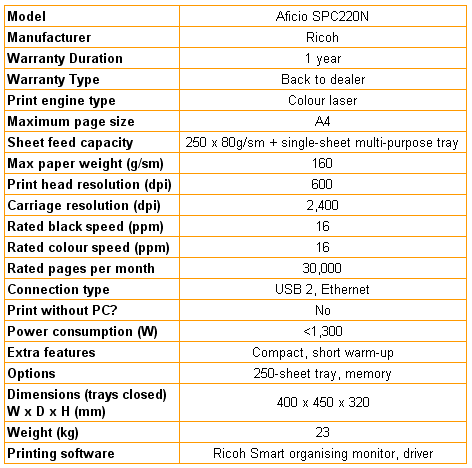
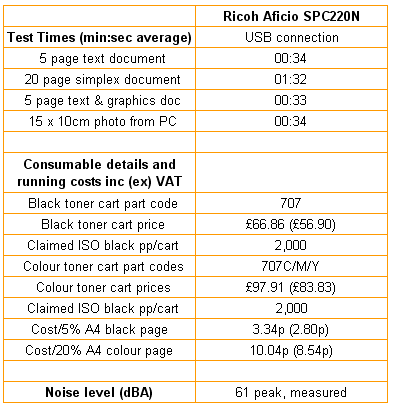
Trusted Score
Score in detail
-
Print Speed 8
-
Features 7
-
Value 8
-
Print Quality 8

