Ricoh Aficio SP C232SF – Colour Laser All-in-One Review
Ricoh Aficio SP C232SF – Colour Laser All-in-One
Colour laser multifunction printers are something of a rarity, but Ricoh has one.

Verdict
Key Specifications
- Review Price: £404.75
Colour, duplex, laser all-in-ones are thin on the ground, but Ricoh has produced its Aficio SP C232SF for £400, which should make it a good vehicle for medium-sized businesses and workgroups.
This is a big device, weighing in at 30kg, and is both tall and deep. The flatbed scanner, complete with 35-sheet Automatic Document Feeder (ADF), sits on two pillars on top of the colour laser engine and can slide forward and back. Most will probably leave it in its furthest back position, though, as otherwise it can be awkward to remove documents from the output tray.
The control panel at the front is quite busy, as it has 10 quick-dial buttons, doubling up to 20 numbers with a shift key, and a full number pad. This can be used for fax numbers and for secure printing, so jobs are only released on entry of a PIN. It’s a shame this security isn’t combined with a front panel USB socket, as then true walk-up print would be available.
There’s a backlit, 2 line by 16 character LCD panel for status and menu display and a ring of navigation buttons, as well as a small number of buttons to set attributes, three illuminated mode buttons and three more to start and stop copy and scan jobs.
There’s a single paper tray, taking 250 sheets of paper, and a single-sheet feed for special media. A 500-sheet tray is an option, though why the integral tray couldn’t have that capacity is beyond us – this is meant to be an office machine, after all.
Connection can be via USB or Ethernet – sockets for both are at the rear, as are others for phone and fax line. Software installation is straightforward and includes a copy of Presto! PageManager for document management, as well as PCL and PostScript drivers, in emulation. There’s support for Windows and OSX, though there’s no mention of Linux support.
Depending on which variant of the ISO speed standard manufacturers choose to quote, they are at liberty to exclude any time taken by a printer in warming up or processing incoming data and can just quote the actual time from the first to the last page feeding through. If your printers starts printing quickly, that’s probably acceptable but if, as here, it can take up to 40 seconds before paper starts to feed, it’s not really a fair measure.
Ricoh quotes speeds of 20ppm for both black and colour print, but under test, measuring from clicking ‘Print’ to the last page landing in the output tray, we saw 7.7ppm on our five-page black text document, rising to 11.1ppm on the 20-page test. This is only around half the rated speed and on our 5-page black text and colour graphics test, the Aficio SP C232SF managed 8.8ppm.
These speeds aren’t that bad when compared with other similar machines, but they’re nowhere near the quoted ones. Duplex black print produced a speed of 8.6spm, so you’re not losing a lot by printing on both sides, and you do save paper.
Ricoh claims this machine can produce duplex copies, but there’s obviously some confusion over terminology, here. When we hear ‘duplex copy’, we think of taking a document printed on both sides and producing a copy printed on both sides. Ricoh appears to think of a single-sided original copied onto both sides of the paper, which isn’t quite the same thing, or quite as useful.
Print quality, from the 600dpi engine, is generally very good. Black text is dense and clean, with no signs of spatter, and colours are bright and vibrant. Black registration over colour is a bit adrift, so you can see some haloing, but not enough to be distracting. Even our photo test print looked okay, though some detail is lost and the colour mix is restricted, as is often the case with colour lasers.
Each colour in the Aficio SP C232SF comes from an integrated drum and toner cartridge and these are available in standard or high yield variants. The standard yield components provide 2,500 pages of black or colour and the high yield ones offer 6,500 black pages and 6,000 of each colour. There’s also a waste toner bottle, though this is a cheap consumable and lasts for 25,000 pages.
Working through the arithmetic produces page costs of 2.57p for an ISO black page and 9.45p for ISO colour. Both figures are good against many of the machine’s competitors. Although you can buy a machine with cheaper running costs, Ricoh isn’t trying to recoup its costs purely through its consumables.
Verdict
The Aficio SP C232SF is a good, solid, colour laser multifunction. It prints reasonably quickly, with better than average quality and doesn’t cost the earth to run. It does take a while to start printing, though, so if your workload is largely composed of short documents you may find yourself waiting. It would be good to see a front panel USB socket and a larger integrated paper tray, too.
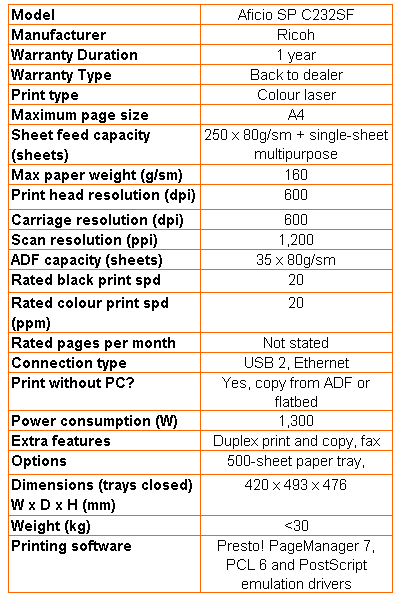
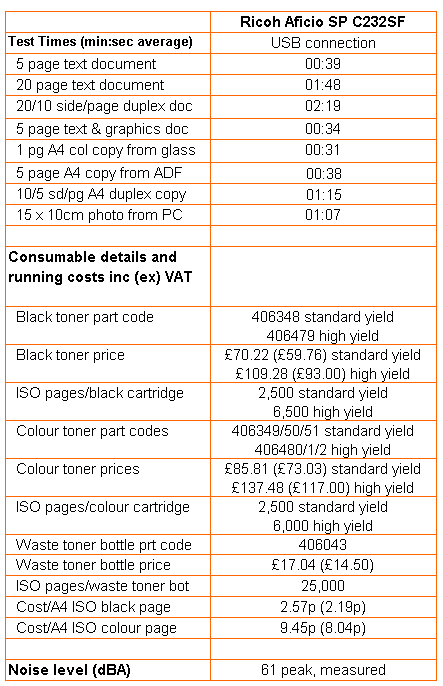
Trusted Score
Score in detail
-
Print Speed 8
-
Features 8
-
Value 7
-
Print Quality 8
Features
| Networking | Fast Ethernet |
Printing
| Duplex | Automatic |
| Paper Size | Letter - 8.50" x 11", A4 - 8.30" x 11.70", Executive - 7.25" x 10.50", B5 - 6.90" x 9.80", Legal - 8.50" x 14", Custom Size |
| Sheet Capacity | 251 sheets |
| Rated Black Speed (Images per minute) | 21 ppmipm |
| Rated Colour Speed (Images per minute) | 21 ppmipm |
Scanning
| Scan Resolution (Dots per inch) | 1200 dpi |

