Ricoh Aficio GX3000s Inkjet MFP Review
Ricoh Aficio GX3000s Inkjet MFP
Simon takes a look at another inkjet hoping to replace a laser printer.

Verdict
Key Specifications
- Review Price: £238.92
Ricoh uses its Gelsprinter technology to produce printers with much of the colour gamut of regular inkjets, but with a speed approaching that of colour lasers. We’ve looked at the company’s standalone Aficio GX2500 print before, but the GX3000s is a full multifunction machine, with flatbed scanner for scanning and copying. The machine’s price undercuts most of the office inkjets, intended for higher volume, day-to-day business work.
The machine is substantial, up to the size of many colour laser printers aimed at the small office. The height is mainly down to the bulky print heads, sitting on top of a paper path which takes paper from a 250-sheet main tray. Rollers turn it through 180 degrees, HP-style, so pages exit to a paper tray which pulls out from the front of the machine. There’s no separate photo paper tray, though you can load glossy photo paper into the main tray.
The control panel is a bit right-hand heavy, with a number pad to the right of the main scan and copy controls, which themselves sit in front of a 2-line by 16-character, backlit LCD display. To the left are three, small mode buttons, while on the right there are buttons to start and stop a print job. The number pad is unnecessary, as there are no fax facilities in this machine. There’s no network connection, either and the only way of linking to a PC is via USB.
Driver installation is a shambles. For a start you’re asked to ensure that Windows’ Found New Hardware Wizard isn’t running. It’s fair enough to ask for it to be cancelled – lots of manufacturers prefer to use their own installation routines – but turning it off so it doesn’t auto-detect when you connect a new USB device isn’t trivial and Ricoh supplies no instructions.
Even if you manage this, Ricoh’s auto-detect doesn’t always detect the printer and if you try and proceed, it defaults to an LPT1 parallel connection despite the machine having no parallel port. In the end we installed both printer and TWAIN drivers independently to get the Aficio GX3000s working – we hope the problem is an isolated one.
The print driver itself is well laid out and there are options for multiple pages per sheet, watermarks and several for using the built-in duplexer.
The four separate gel ink cartridges slide into place behind a flap on the front, right-hand side. The term ‘gel’ is used loosely here, as the ink is liquid, though more viscous than regular inkjet ink.
Ricoh itself can’t seem to decide how fast the Aficio GX3000s can print. In the spec sheet and on its website it claims 29ppm for both black and colour in draft mode, but in the CD-based manual it only claims 18.5ppm, again in draft mode.
In fact, in day-to-day printing, you shouldn’t expect more than around 10ppm. Our five-page black text document completed in just 32 seconds, which is 9.38ppm, but increasing the document size to 20 pages only increased the print speed to 10.17ppm. This is because there’s very little processing time between sending the job and the first page starting to print. Ricoh’s rasteriser is commendably quick off the mark.
Printing duplex reduces the speed, but only to 8.39spm. This is fairly remarkable for a duplex inkjet, as most have to wait at least 10 seconds before printing the second side of each page to allow for ink drying. Also, our 15 x 10cm photo print took 2:10 printed in quality mode, but only 1:09 in speed mode.
The difference in print quality is noticeable, but for most everyday prints, the speed mode will probably suffice. In both modes, colours are a little pallid in comparison with Canon or HP, but quite acceptable and there’s plenty of detail, particularly in shadowed areas of the prints.
Colour graphics on plain paper are vivid, though there’s a little banding obvious and a colour photocopy loses a lot of colour depth in reproducing the colours. Black text over coloured backgrounds is also much worse in copies than in original prints, where registration is tight.
Black text print is disappointing. There’s obvious feathering of the ink into the paper nap and some characters exhibit banding, with paper showing through the black print in many places. Emboldened characters appear fuzzy and some of the loops in characters like ‘e’ and ‘a’ become filled.
The black cartridge for this machine offers 1,500 pages and each of the colour cartridges can provide 1,000, so page costs come out at 2.59p for black and 11.55p for colour. The black page cost is not excessive, but over 11p per ISO colour page is at the high end of the range.
Verdict
The Aficio GX3000s is a big, robust, office inkjet, which certainly has the speed to warrant its place in a shortlist of colour laser replacements. Text quality is not nearly as good as a typical laser, however, and is pushed to keep its place among other inkjets, too. The 300dpi scanner (600dpi only in black and white) is just enough for OCR, but colour copies lack definition. If print speed is the prime factor in your choice, this machine may still rate, but if it’s print quality you’re looking for, you should try elsewhere.
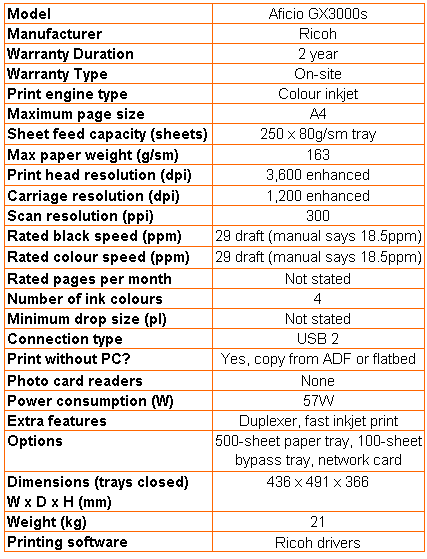

Trusted Score
Score in detail
-
Print Speed 9
-
Features 8
-
Value 7
-
Print Quality 6
Features
| Networking | Not Applicable |
Printing
| Duplex | Automatic |
| Paper Size | Custom Size, C5 Envelope, C6 Envelope, DL Envelope, Com10 Envelope, Monarch, Letter, Legal, Executive, 216 mm x 279 mm, 216 mm x 356 mm, B5, A4, A5 |
| Sheet Capacity | 250 sheets |
| Rated Black Speed (Images per minute) | 29 ppmipm |
| Rated Colour Speed (Images per minute) | 29 ppmipm |
Scanning
| Scan Resolution (Dots per inch) | 1200 x 1200dpi |

