Ricoh Aficio CL1000 Colour Laser Printer Review
Ricoh Aficio CL1000 Colour Laser Printer
Ricoh may not be the first name that springs to mind when you think of printers, but this colour laser may change that.

Verdict
Key Specifications
- Review Price: £586.00
Ricoh has a smaller presence in the retail market than many printer makers, but sells well into SME and corporate printer markets. The Aficio CL1000 is close to entry-level in its colour laser range, but still has an RRP of over £1,200. Fortunately, the street price is at a much more sensible level, just under £600.
This is a big machine, a definite two-person lift – or your reviewer and his trusty hernia belt. It has a standard 250-sheet paper tray at the bottom, with the option of an extra 520-sheet one fitting underneath. The front panel folds down to reveal the four toner cartridges and above that is an output tray built into the top cover and a small control panel.
This comprises eight control buttons and a two line, 16-character LCD display. While the display has no backlight, it’s near horizontal positioning means it can use most overhead lighting, so is reasonably easy to read. At the back are sockets for USB 2.0 and parallel local connections, as well as an Ethernet socket, as standard, for a network link.

Physical installation is simple enough, though there are a fair number of tapes and plugs to remove. The toner cartridges are supplied inside the machine, but have to be removed and replaced in turn, to take off transit covers. The photoconductor belt slides in through a separate slot in the top of the machine. It takes a minute or so from first switch-on to calibrate itself, and it’ll do this each day, if you switch it off at night.
We didn’t find software installation as straightforward as we imagine Ricoh intends. The Ricoh driver CD autoruns, but when we tried to install through the setup Wizard, we ended up with a printer Windows XP wouldn’t see. There are no instructions in the Quick Reference guide on driver installation and the details of the installation for Windows XP and a USB 2.0 connection are effectively hidden on page 124 of a 287 page Client Reference guide, available on CD only. These detailed a different installation regime, which worked, but wasn’t obvious. A supplement to the Quick Reference guide would be helpful.
Supplied software includes network drivers and document management software, which turns out to be DesktopBinder V2 Lite, a PaperPort-style document converter. The printer supports PostScript Level 3, as well as PCL 5 as standard.
Ricoh claims a good turn of speed for the Aficio CL1000, at 8ppm colour and a sparkling 31ppm, black. We couldn’t get these speeds out of the machine, but manufacturers’ print tests are always measured in ideal conditions and rarely include page rasterising time. Our five-page text test completed in 29 seconds, giving a true speed of just over 10ppm, while the five-page colour text and graphics run took 56 seconds, or just over 5ppm. Although these speeds aren’t too close to Ricoh’s, they’re still fast for a printer in this class.
Text print from the 600dpi print engine is clean and clear, with very little spread. Colour graphics are also bright and dense, ideal for business graphs and charts, but colour photos, which require something a bit more natural, look rather gaudy. The range of possible colours from a colour laser is always smaller than from an ink-jet, but recent improvements mean that some machines can reproduce colour photos quite well. The Aficio CL1000 isn’t among the best.

This is also a noisy printer. When idling, the internal fans produce nearly 50dBA on their own and overall noise rises to over 60dBA when the Aficio’s printing. The noise spectrum is quite intrusive too, with a series of clunks as each of the colour cartridges is pulled towards the transfer belt in turn.
Although each consumable appears pricey, they have high page yields, so overall running costs are low. There are four toner cartridges to consider, as well as a photoconductor belt and a waste toner bottle. Each 6,500 page colour toner cartridge costs around £130, with a black one, surprisingly, costing less at £110, while offering 9,800 pages. The photoconductor belt is a fairly hefty £300, but should last for 60,000 black pages or 15,000 in full colour.
This gives page costs of 2.09p for five per cent black cover and 10.60p for 20 per cent colour. The black page cost is low for this class of printer, but the colour cost is a couple of pence higher than most.
”’Verdict”’
This is a noisy, but quick colour laser for the money. It uses long-lasting cartridges and produces bright, if not particularly accurate, colour. Bear in mind, though, that the Brother HL-2700CN uses the same Ricoh engine and can be had for less than half the price. Running costs on the Brother are around 2p per colour page lower, too, so the TCO on the Ricoh Aficio CL1000 doesn’t compare favourably.
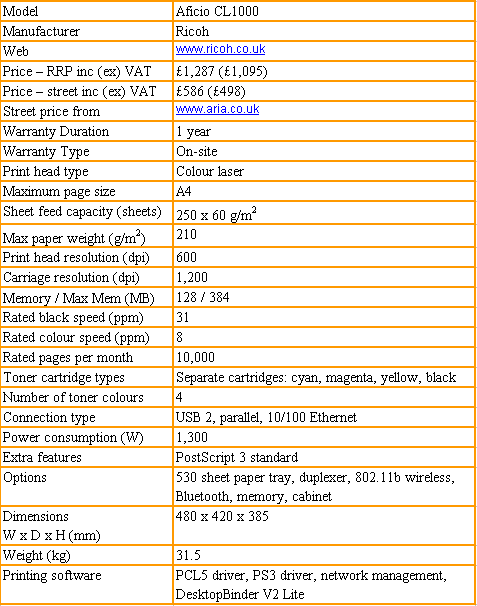
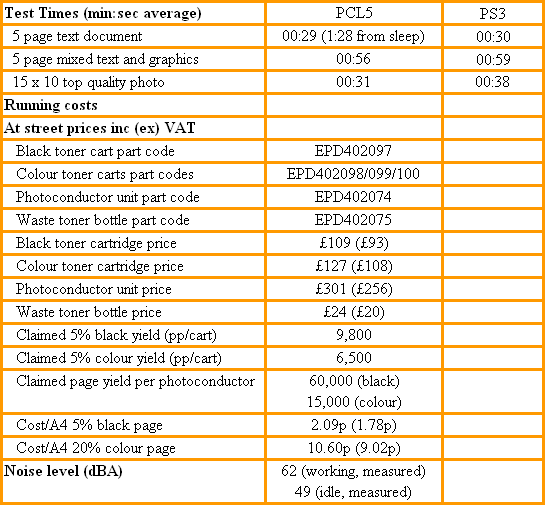
Trusted Score
Score in detail
-
Print Speed 8
-
Features 7
-
Value 6
-
Print Quality 7

