Porsche Cayman 2.9 PDK Review
Porsche Cayman 2.9 PDK
Everyone knows that Porsche makes great sports cars, but is the technology inside them up to scratch?

Verdict
Is Porsche’s pretty little Cayman the best pound-for-pound sports car you can buy? Many have argued just that. It’s certainly an absolute riot to drive. The chassis in particular is a masterpiece; light and lithe, precise and poised, fluid and feelsome. Then there’s the classic flat-six engine note, deep-down engineering integrity and the minor matter of one of the most desirable badges in the world. It’s a killer package, no doubt.
But Porsches have never just been about driving dynamics or street cred. Day-to-day usability is also a crucial part of the experience. Buyers expect Ferrari-flattening moves combined with the sort of in-car features and functionality you might find in a Mercedes or BMW. It’s what makes a Porsche such a great all round ownership proposition while other sports cars are merely toys for the weekend thrash. In other words, in-car technology and practicality probably matters more in a Porsche than any other high-end road rocket. 
With that in mind, Porsche kindly loaned us an example of the new facelifted Cayman in 2.9-litre 265hp trim. Our car is kitted out with most of the key in-car options including the latest version of Porsche’s infotainment platform, known as Porsche Communication Management or PCM 3.0. Adding to the mix, it also packs the new double-clutch PDK 7-speed gearbox and PASM active suspension package, not to mention the full leather interior, Sport Chrono lap-timing tech and upgraded audio kit. Oh, and Porsche has bolted on 19-inch Carrera Classic wheels, slotted a limited-slip differential into the rear and dropped in bi-xenon headlamps, among other items from the immense options list.
What we have, therefore, is a maxxed out car with a price to match. Nearly £50,000 is obviously a monstrous amount of money to pay for the basic 2.9l Cayman. Best therefore to think of this particular car as an options list showcase rather than a serious purchase proposition. Thus, with launch mode engaged on the PDK box, let’s roll…
Such is the immense loyalty of Porsche’s customer base, it’s tempting to restrict judgment of the latest version of the PCM infotainment platform to the context of previous iterations. Indeed, for those of you who are interested in how PCM 3.0 stacks up compared to its progenitors, our Porsche-aholic head honcho, Riyad, has it covered (see Riyad’s take on PCM 3.0 below).
However, one shouldn’t have to make excuses for Porsches when it comes to in-car technology. So, it’s the comparison with other more mainstream premium brands that really matters. For the most part, PCM 3.0 measures up reasonably well. It’s a touch-based system with a 6.5in LCD screen located in the centre console in the conventional fashion. It’s augmented by a secondary monochrome display in the driver’s instrument cluster, again much like the sort of setup you find in more mass market marques.
Features include a hard-drive navigation system with maps covering most European territories, audio entertainment, telephony and various additional in-car information. In terms of pricing, the basic PCM setup adds £1,904 to the cost of a Cayman. Our test car was also fitted with the Sound Package Plus (another £345), iPod and USB support (£217) and Bluetooth telephony (£512). Those are very hefty numbers, so you might be surprised to learn you’ll have to pay even more (£295) to add voice control, an option not fitted to our test car. We have some pretty serious beefs with this pricing scheme, but we’ll save our detailed complaints for the conclusion.
In terms of input, the touch-screen is backed up by a number of alternatives. First up, there’s a small selector knob on the lower right hand side of the main display. It operates a little like the larger wheels or pucks in systems such as BMW’s iDrive or Audi’s MMI, allowing users to highlight and scroll through various on-screen options. The system also sports a range of direct short cut keys around the display which are used to move through the various parts of the interface: audio, navigation, trip computer, telephony and so forth.
There are also a few extra hardware keys with dedicated functions, such as buttons for accepting and ending voice calls, selecting audio sources and calibrating the sound system as well as option and back buttons that can be used anywhere in the interface. For the most part, where multiple input methods overlap the user may choose the method of preference. Just occasionally, however, this logic breaks down, leading to confusion. The best example of this is Bluetooth telephony, more on which in a moment.
Overall, PCM 3.0 looks and feels like a mature and sophisticated system from a big manufacturer. The various switches and rockers operate with precision and the touch-screen itself is responsive – false or inaccurate inputs are extremely rare. In short, it’s one of the better bits of the Cayman’s cabin. Likewise, the mix of touch, buttons and knobs works well for everything from address inputs to surfing radio stations. PCM 3.0 gets the job done without pandering to any particular interface method or metaphor such as wheel input.
However, its greatest weakness must be the visual quality of LCD screen in the main console. There’s nothing actually wrong with the quality of the on-screen graphics and screen furniture. The layout is logical and includes a handy status bar at the bottom showing phone connectivity, audio source and track name when available and the external temperature, among other options.
The problem is that the screen itself is low-resolution and consequently extremely coarse. As we’ll see, that doesn’t just spoil the aesthetic. It can lead to ergonomic problems when the system is attempting to relay large quantities of information – think split screen navigation. It simply lacks the fidelity to do so in a clear manner.
As for the secondary information screen located below the rev counter in the instrument panel, in our test car it’s controlled by a steering column lever. Porsche does offer a multi-function steering wheel as an alternative, but it was not fitted to our car. Anyhow, this mini display offers limited access to some parts of the overall PCM feature set, including navigation, audio, telephone and the Sport Chrono system as well as car status information such as oil level.
It’s a handy extra for re-selecting recent destinations from the navigation system or commonly called phone book contacts, even if the lever control is a little unwieldy at first. The multi-function steering wheel might just be worth the extra £341.
Probably the strongest part of PCM 3.0 involves the audio entertainment setup. It’s not the most advanced or fully featured system. However, with the notable exception of support for local media file storage, it does everything you could ask for and generally does it well.
Along with the touch-screen controls, Porsche has fitted a pair of transport control buttons to the left of the screen. This allows you to navigate music files from whatever part of the interface you happen to be in. Another welcome touch is the ability to set source-specific sound profiles such, bass, treble and balance. The dynamic range of various sources, whether it’s FM radio or an iPod can vary widely, so it’s nice to be able to set things up once and then always have the right configuration load automatically when you change inputs.
Our test car was also fitted with Porsche’s Sound Package Plus. Yours for £345, this features nine speakers and a 235W total rating. You’d think that would be enough for a fairly rich audio experience. Sadly, the reality is that even with the upgraded kit, the Cayman’s sound system remains a little weedy. The bass lacks heft and range, while loss of composure at moderate volumes is betrayed by occasional squeaks and rattles. Overall, the sound stage is a bit thin and joyless – the thunking warmth characteristic of a really good installation is essentially absent.
For the record, a TV tuner with DVB-T and analogue support is available. It also adds DVD video playback but was not fitted to our test Cayman. Given the mediocre quality of the screen though, that’s probably just as well.
In PCM trim, the Cayman’s radio is a conventional analogue system with AM and FM tuners and RDS support. Long-wave analogue and digital radio are not on the menu. Similar to the radios in most contemporary infotainment setups, it automatically scans the airwaves and presents users with a list of available stations in alphabetical order.

As standard, PCM 3.0 comes with a single optical disc drive with support for CDs and DVDs. Along with factory pressed discs, the system will also read the home-burned variety. File type support takes in MP3, WMA and AAC with a limit of 4,000 tracks per disc. An optional six-disc changer, again with digital file support, is also available. A pair of CD slots in the glove box provide a modicum of disc storage.
For £217 Porsche will rig your Cayman with USB and iPod sockets in the centre arm rest storage compartment. You also get a standard analogue 3.5mm aux-in jack thrown in for good measure.
iPod support is limited to music playback but is pretty comprehensive within that remit. Lists by artist, track and album along with your iPod’s playlists all appear in the PCM menu. You can’t generate new playlists in-car, but in our view that’s probably not something most users really want. 

USB support is similarly simple but effective. As with the iPod, PCM usefully displays a screen message upon connection, so you know your memory key has been successfully recognised. Scanning for music files is automatic and rapid. Assuming your files have proper ID3 tags, you can navigate via the usual artist, album and track lists. Playlists are not supported, however. In terms of file formats, it’s the usual MP3, WMA and AAC options. Oh, and memory keys must be formatted using either the FAT16 or FAT32 file systems.
As more and more test cars roll through the TR car park, our expectations for built-in navigation systems are, if anything, becoming more modest. The big manufacturers still lag behind the best aftermarket solutions for features and functionality. The simple, workman-like sat-nav that comes with the PCM platform does nothing to change that.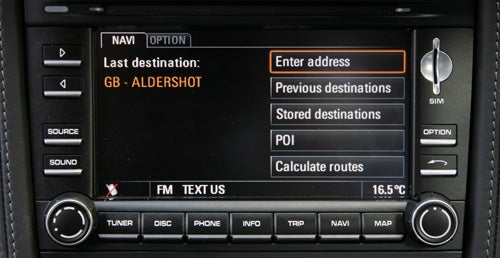
It’s an utterly conventional hard-drive based rig with RDS-TMC traffic data and a searchable Points of Interest (POI) database of typically dubious utility. Predictably, postcode support is limited to five digits, forcing users to manually add street data to get really close to their target destination. However, that’s not a massive chore given that the touch-screen makes typing out full addresses a fairly painless process.
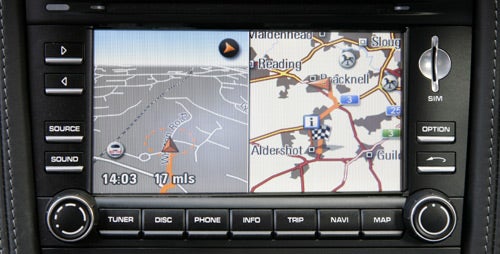
Less satisfactory is the map rendering. That’s not a fault of the interface which offers both 2D top down and pseudo 3D viewing modes but rather of the aforementioned low resolution 6.5in display. It’s a particular problem when the system is offering you alternative routes. There’s simply not enough detail to make out the mapping data clearly. The low res also compromises the utility of the various split screen modes. The map isn’t exactly bursting with detail in full screen mode. Crushed into half of the panel in split screen, things only get worse.
Screen niggles aside, Porsche’s navigation is pretty much on a par with competing systems from the big German brands. It gets the job done efficiently enough and without the mess of wires and adapters that come with aftermarket systems. As we mentioned previously, voice control of the navigation system is an optional extra not fitted to our car, so we were unable to test it.
If audio playback is PCM’s strength and the navigation system merely adequate, telephony is where things really go south. First, it’s a bit of a shock to pay thousands of pounds for the full infotainment package only to find the Bluetooth connection requires a further £512. Then you discover that support for most brands of handset is extremely marginal. 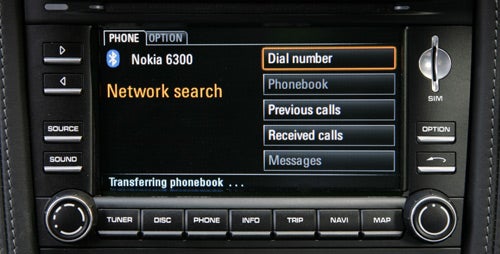
To cut a long story short, our Cayman test car failed to recognise much less synch with several handsets including a 3G iPhone, HTC Touch HD and a Motorola model. In fact, the only brand of phone it would deign to talk to is Nokia. Our advice therefore is try before you buy if at all possible. Odds are, if you want a Cayman but demand Bluetooth phone functionality, you may have to switch to a Nokia handset. Short of that, you do have the option of the SIM slot in the centre console. But given what a palaver it is to whip the SIM out of some handsets, especially an iPhone, that’s not awfully practical.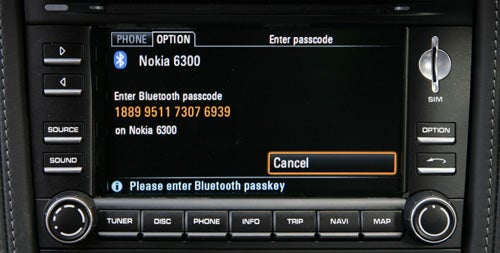
Even then, pairing with a Nokia 6301 is a fairly slow process. The initial setup is a chore thanks to Porsche’s decision to eschew the usual four-digit security code for twelve-digit monster. Once you’ve muscled that into your phone, connection takes a further 20 to 25 seconds – which is also the time taken whenever you hop into the car and connect in future.
As for the minor matter of making and receiving calls, there are further surprises. For reasons we cannot quite compute, starting and ending phone calls can only be done via the hardware buttons above the touch panel. In other words, when an incoming call appears on the main display, there’s no touch-screen button to accept it. You must tap the hardware button. Not a deal breaker, we admit, but pretty perplexing all the same. Still, at least the system does support the sending and receiving of text messages. 
Back in 2007 when I was speccing up my Porsche 911 I was surprised to find there was no option for Bluetooth. The only telephone option available was to insert a SIM into the head unit itself, which was hardly the most convenient of solutions. This meant that if I opted for the Telephone Module, I would have to remove the SIM from my phone every time I got into the car (not easy with an iPhone), or have a completely separate phone number for the car. Consequently, I refrained from opting for the Telephone Module.
I was similarly surprised to find that there was also no option to connect an iPod or any other external MP3 player to the car. And even though the option for an iPod dock did appear before I took delivery, it turned out to be nothing more than a glorified FM transmitter, so, once again I decided to live without that particular option. After all, I wasn’t really buying a 911 for the infotainment system!
The second generation Porsche Communications Management (PCM) system that came with my car isn’t the most user friendly or intuitive installation that I’ve used, and as I’ve already mentioned, a few desirable features are conspicuous by their absence. The question therefore, is how does the new third generation PCM found in this Cayman compare, and improve on the old system that I use every day? 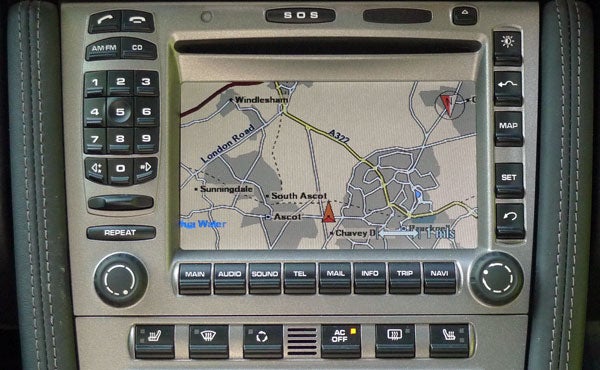 ”’(centre)The second generation PCM has a plethora of small buttons, making it tricky to operate.(/centre)”’
”’(centre)The second generation PCM has a plethora of small buttons, making it tricky to operate.(/centre)”’
The first thing that I noticed about the new PCM is that it’s not as cluttered as the old version. Gone is the numeric keypad that ran down the left side of the screen, which instantly makes the whole system look less busy. The reason that Porsche has managed to do away with the keypad is that the third generation PCM incorporates a touch-screen interface.
For me, there’s no doubt that touch-screen is the way to go for in-car entertainment and navigation systems. It’s so much easier just tapping options on a screen rather than turning dials and moving joysticks around before you can select the option you’re after. With the previous PCM you have to turn the right dial to navigate and press it to make your selection. As always this makes entering addresses into the navigation system something of a chore. So with regards to the interface and usability, the new system is far more simple and intuitive to use than the one it replaces.
As well as having a touch interface, the screen on the new PCM is also larger at 6.5in, compared to 5.8in on the old system. The screen also now sports a widescreen aspect ratio, as opposed to the more traditional shape of the previous model. Whether the screen is better quality, however, is another matter altogether. To me the new PCM screen doesn’t seem as vivid as the one in my own car, although this could well be due to its touch-screen nature.
A definite advantage is the option for a proper iPod dock with the new PCM, and the system works very well indeed. You can search by artist or album, while also accessing all the playlists resident on your iPod. Having played with this Cayman for a while I have to say that this is one option that I’d quite like in my car, but as always with Porsche, it doesn’t come cheap.  ”’(centre)The third gen PCM is a definite improvement aesthetically and the touch-screen makes it far simpler to interact with.(/centre)”’
”’(centre)The third gen PCM is a definite improvement aesthetically and the touch-screen makes it far simpler to interact with.(/centre)”’
The inclusion of Bluetooth support is also welcome, but this particular feature would be of little use to me, since it’s not compatible with the iPhone. For some reason Porsche has chosen not to use a standard hands-free Bluetooth profile, which means that mobile phone support is somewhat limited. In fact, the only handset that we could get working was a Nokia 6301, with Windows Mobile and Motorola handsets joining the iPhone on the incompatibility list.
The satellite navigation portion of the new PCM has also been updated and is now hard disk based, as opposed to the version that I have, which reads all its map data from DVD. On the down side though, there’s still no seven-digit postcode support, leaving you with the same five-digit input as the older unit that I have. To be fair, we’re yet to look at an in-car navigation system that has full seven-digit postcode support, but they do exist.
I also would have liked to have seen some of that hard disk space used for storing music, as was the case with the system in the VW Scirocco that I looked at recently. It seems a waste to go to the trouble of installing a hard disk and not allowing the user access to any of that storage. Surely capacity isn’t an issue, since all the European maps fit on one DVD in my car, so even a very modest 20GB drive, would still leave you with half free for music.
All that said, you don’t see too many Porsches without a full PCM system installed, mainly because as a percentage of the overall cost of the car, it’s actually not that expensive. Also, if you’re buying, say, a 911 Carrera S instead of the base level Cayman seen here, the PCM system comes as standard. The problem is that you’ll still have to pay extra for the navigation module, the iPod dock, the Bluetooth support and even Voice Control. But that has always been the scary part of buying a Porsche – ticking those option boxes can get worryingly addictive!
The most obvious element of Porsche’s £520 Sport Chrono Package Plus is the dash-mounted stopwatch. Frankly, it’s a bit of a gimmick and looks a bit cheap perched atop the dash, too. But don’t let that fool you, Sport Chrono comprises a wide range of features.
First up, there’s a lap timer and data logger. Track time isn’t part of our testing, but it looks like a pretty comprehensive system. It’ll keep you updated with how your current lap compares with your previous best, shows the remaining tank range, how many laps you’ve completed and more. Even better, you can download the data onto a USB key or via Bluetooth for further analysis or transfer to another Porsche with Sport Chrono for comparison.

Sport Chrono also includes upgrades for the Cayman’s chassis and drivetrain systems. Enhanced throttle mapping makes the flat-six engine even more responsive, for instance. The operation of the PDK twin-clutch gearbox receives additional profiles, too. The most spectacular is Launch Mode which is a sort of officially sanctioned, robotised drivetrain brutality. At standstill the engine revs are increased to 6,500rpm, the clutch is unceremoniously dumped and the car takes off as though it was rear ended by a freight train. Lots of fun, but probably not a feature you’d want to indulge in often.
Sport Chrono also offers a speedier PDK mode for gearchanges, really slamming the cogs home as you blat up and down the box.
Thanks to its option-swollen £50,000 price tag, this Cayman finds itself in rather rarefied territory. Visual fit and finish, fortunately, is absolutely immaculate both inside and outside. Whether it’s the precision stitching of the leather or immaculate exterior panel shut lines, this Porsche is extremely polished.

It is not, however, perfect. For starters, one or two items inside the cabin are pretty low rent. Specifically, everything that appears to be metal is actually plastic. This includes the door handles, kick plates, PDK selector, air vent surrounds and more. Put it this way, direct comparison with a poverty spec Audi A4 would be a humiliating experience for the Cayman. Even if this was an option-free £36,000 example, it would be disappointing. At £50,000 it’s almost insulting.

Making matters worse, there’s a slightly insubstantial overall feel to the cabin. Our low mileage (6,000 miles) test car was already developing a rattle or two from the rear of the passenger compartment. At the very least, it makes you wonder what the car will be like with 50,000 miles on the clock.
Quality concerns aside, the Cayman is remarkably comfortable and refined for an out-and-out performance car. That’s no doubt a consequence of the optional PASM active chassis and PDK robotised gearbox on our test car. The former provides two basic modes for the shock absorbers, comfort and sport, while the latter has a fully automatic mode for easy cruising. 

According to Porsche, PASM constantly monitors both road conditions and driver inputs, adjusting the damper settings to suit. In our experience, however, comfort mode is pretty much uniformly soft while sport mode simply remains hard. Of course, the finer points of suspension control fall outside our remit here on TR. But what we can tell you is that with the chassis in comfort mode, the aggressive “Sport” throttle mapping disabled and the 7-speed PDK box in smooth-shifting automatic mode the Cayman is an extremely comfortable cruiser. Yes, there’s a little wind and tyre roar at speed. But as a daily driver, the Cayman is eminently usable. 
It’s also pretty practical for a mid-engine car thanks to two luggage compartments, one in the nose and one under the rear hatch. Together they deliver 410 litres of storage and can be opened remotely using the key fob. The cabin provides a generous selection of cubbies and storage, too, as well as two cup holders neatly hidden behind a flap on the dashboard. Yup, that’s cup holders in a Porsche.
Wrapping up the comfort features is the optional Park Assist feature. It’s a basic proximity sensor based system and does not include a camera (the Cayenne is the only model in Porsche’s range with parking cameras.) Unfortunately Park Assist was, again, not fitted to the test car, but Riyad assures me that it’s a perfectly good system – at least he hasn’t reversed his 911 into anything yet!
Not that long ago, it was a given that you compromised on safety when you plumped for a performance car, but not with a modern Porsche. The Cayman packs a plethora of airbags fitted to the steering wheel, passenger side dash, doors and seat bolsters.
Adding to safety on the move is Porsche’s stability control system, PSM. It’s a thoroughly up to date solution complete with ABS braking, yaw compensation, traction control, brake assist and all that jazz. As this is a Porsche, PSM not only offers multiple levels of intrusion, allowing the driver to reduce the size of the safety net in favour of more driver control, it’s also fully switchable for advanced drivers and track day larks. Factor in the active rear spoiler which pops up at 75mph for improved stability at speed and an optional tyre-pressure monitor – not to mention Porsche’s reputation for the finest braking systems in the industry – and you have a compromise-free car in terms of both passive and active safety.
First the good news. With PCM 3.0, Porsche finally has a competitive infotainment platform. It’s not the slickest or most advanced. It falls well short, for instance, of the likes of the latest BMW iDrive and ConnectedDrive systems in terms of connectivity capabilities and features. However, it’s well tuned for usability thanks to the large touch-screen and gets the job done in a robust, fuss free manner. In particular, the simple but effective iPod and USB memory support gives the Cayman thoroughly modern audio playback functionality.
We’re also pleased to report the Cayman maintains Porsche’s reputation for building really usable sports cars. If anything that reputation is enhanced thanks to the Cayman’s dual personality. With the PASM chassis in the softer setting and the PDK gearbox in auto mode, it’s a supple, relaxing GT. Flick the switch to Sport, take control of the PDK box and it becomes a hardcore driver’s tool. It’s almost two cars for the price of one, which is just as well when you consider the price tag.
Nevertheless, PCM 3.0 does suffer a number of distinct shortcomings. The Bluetooth phone interface desperately needs an urgent overhaul to provide support for a wider range of handsets, for starters. What’s more, the main touch-screen really deserves an upgrade to a higher resolution LCD panel.
However, the real problem with the Cayman’s in-car tech isn’t what it does or how it does it. It’s the cost. Imagine you’ve ponied up £1,904 for PCM. Then you’ve upgraded the audio with Sound Package Plus (another £345). You might therefore think you are good to go with a fully featured infotainment solution – but no. If you want iPod and USB support, you must pay an extra £217. Bluetooth telephony is a further £512. All in, the infotainment kit in our test car came to just under £3,000 and even then it didn’t include the voice control package.
While comparable options from other premium brands may often be nearly as expensive, you’ll typically also get more features and functionality for your money than PCM. However, it’s when you consider the price of some of the Cayman’s drivetrain and chassis options that the cost of PCM looks really out of control. Take the PDK twin-clutch gearbox. That’s a serious piece of advanced engineering. But it’s yours for under £2,000. Likewise, the PASM active damping is just £1,008. In that context, £3,000 for a slightly mediocre infotainment system is tough to swallow.
Admittedly, Porsche applying a punitive pricing scheme to option list items is nothing new. It’s one of the reasons why it’s the world’s most profitable car company. Moreover, a car like the Cayman is bought as much with the heart as the head. And yet it would still sweeten the deal on what is undoubtedly a lovely car if Porsche could adopt a slightly more reasonable pricing policy for its in-car technology. We can only hope.

