Polar FT80 + G1 Fitness Computer Review
Polar FT80 + G1 Fitness Computer
Is the Polar FT80 the ultimate training companion? Riyad certainly thinks so.

Verdict
Key Specifications
- Review Price: £361.64
If you’re serious about keeping fit and making sure that your body is operating at its maximal performance, you’ll no doubt already be aware that a heart rate monitor can be an invaluable tool. And if you’re aware of the benefits of a heart rate monitor, it’s a safe bet that you’ve heard of Polar – a company that has been at the forefront of sporting and fitness technology for as long as I can remember. 
Over the years I’ve owned a few Polar heart rate monitors. My current unit is the Polar S720i, which was pretty much top of the Polar tree a few years back when I bought it. I was therefore very surprised to find that the latest models from Polar make mine look like an antique, both in terms of design and features. The FT80 that I’m looking at today sits at the top of Polar’s Fitness and Cross-Training range, and is aimed at people who partake in a variety of activities and need to get the very best out of each and every workout.
The first thing that struck me when I opened up the FT80’s box was just how good it looks – put simply, the FT80 makes my old S720i look like a brick strapped to my arm. OK, so the FT80 isn’t as stylish as a Tag Heuer Carrera, but it’s very slim and the strap is completely integrated with the watch, making the whole thing wrap around your wrist seamlessly. Gone is the big red Start/Stop button on the front fascia of previous models, and although this means that it’s not quite as easy to set new laps, it’s definitely a step forward aesthetically. Not that it’s too much of a chore to press the side mounted button for lap timing of course. Oh, and the battery is now user-changeable, which is a definite bonus.
There are five buttons located around the edge of the FT80 – at the top left is the backlight button, while the bottom left houses the Stop/Back button. On the right side are Up and Down buttons for cycling through menus and a central OK button. Despite the FT80 being an incredibly feature rich piece of equipment, Polar has managed to make it unfeasibly easy to use. In conjunction with Polar’s Personal Trainer website (more about that later), you can create and customise a training programme to suit you, but the FT80 is so clever that you don’t even need to do that.
The FT80 sports a feature called the STAR Training Program, which is dynamically created based on you. Before you start training you need to input some basic information such as age, weight, gender etc. You then need to run the FT80’s fitness test – this only takes a few minutes and results in an estimate of your overall fitness level. From this information the STAR Training Program will be activated to suit you and the level of exercise you’re planning to undertake. 
The STAR Training Program will set you three training zones with 1 being the least intensive and 3 being the most intensive. Being aware of those training zones and what benefits each one offers is the key to positive training. When it comes to physical exercise, my problem has always been that I want to push myself to the limit at all times, and although this type of training will no doubt increase both my aerobic, and potentially my anaerobic fitness, I’m not getting the most from my exercise sessions. 
For instance, if I wanted to primarily burn body fat when exercising (which I really need to do right now), I need to train at a far lower intensity, and that’s where a heart rate monitor is simply invaluable. With the FT80 giving me a constant heart rate reading, and telling me what zone I’m currently training in, it’s easy to make sure I’m not overdoing it. You’ll also find that pretty much all cardio machines in gyms work flawlessly with Polar transmitters, so you can get an accurate reading of your beats per minute, rather than using the palm sensors on the machine that are pretty useless. 
Talking of the transmitter, this is another area that has seen quite a few advancements over the years. My first Polar heart rate monitor came with a transmitter that wasn’t particularly comfortable for extended periods, and also needed to be sent back to Polar whenever the battery died. The WearLink transmitter that came with my S720i was a far more comfortable affair with electrodes built into the strap meaning that you didn’t need to have a solid contact between your skin and the transmitter. The latest version of the WearLink transmitter has moved the game on again – there are the same two electrode sections in the strap, but now the transmitter doesn’t need to touch your skin at all. Also, the simple hook mechanism makes it easier than ever to put the transmitter on and take it off at the end of your workout.
The FT80 can be purchased by itself, or with the G1 GPS receiver and if you’re planning on doing a fair bit of outside exercise like cycling or running, the G1 is well worth the extra cost. The G1 uses GPS technology to measure speed and distance during your workout, and transmits that data to the FT80 on your wrist. This is nothing new, but this Polar system is just that little bit more refined than similar setups I’ve used in the past. 
First up, the G1 is powered by a single AA battery, so it’s simple and cheap to replace. Polar estimates around 30 hours of use from a single AA cell, which is pretty reasonable. The G1 also gets a satellite lock very quickly, and manages to hold onto it even when riding underneath tree branch canopies – an environment where many GPS receivers have struggled in my experience. 
The G1 isn’t the smallest of units, but it comes with a wide, adjustable, elasticated band for wrapping around your upper arm. Once the strap is adjusted correctly, you barely notice that the G1 is there. There’s a single button that powers the G1 on and off, and indicators for satellite lock and battery condition. The beauty of a two part system is that it allows the FT80 to be so slim, while also giving a choice to consumers, some of whom may not need the GPS functionality.
If you partake on a lengthy cycle ride or run equipped with the FT80 and G1, you’ll be rewarded with a plethora of useful information at the end of your training. The FT80 will record all the data from your workout including average and maximum heart rate, average and maximum speed, the length of time spent in each of your three intensity zones, the distance travelled, the overall time of your training session, how many calories you burned and the percentage of those calories that were fat. You’ll also get a brief summary highlighting how that particular session has affected you, whether that be improved fitness, increased maximal performance or improved fat burning.
The FT80 can store a significant amount of data, allowing you to compare days and even weeks of training information anytime and anywhere. But of course you’re going to want to offload all that data for reference and analysis, and here Polar has made another big leap forward. On my old S720i the only way to get the data off was to use the built-in infrared port, which works well enough, although it’s getting harder to find notebooks that even sport IrDA ports these days. So, Polar has done away with that archaic data transfer method and come up with FlowLink.
FlowLink is an undeniably cool feature, and Polar should be congratulated for bundling this kind of technology with the FT80. Being that the FT80 sits at the top of the model range, it comes with FlowLink in the box, rather than it being an optional extra. What you get is a FlowLink pad that connects to your PC via a USB cable, then when you want to synchronise your FT80 you just take it off and place it on the pad – it really is that simple! I haven’t encountered this kind of proximity dependant data transfer in a retail product before, although I’ve seen lots of similar technology demos.
You need to download the WebSync application from the Polar website. There’s actually no software in the box, but I don’t think that’s a bad thing, since making you download the application will ensure that you’re using the latest version. The other part of the equation is PolarPersonalTrainer – once you’ve registered, all the data from your FT80 will be automatically synchronised, allowing you to view and analyse your results and progress.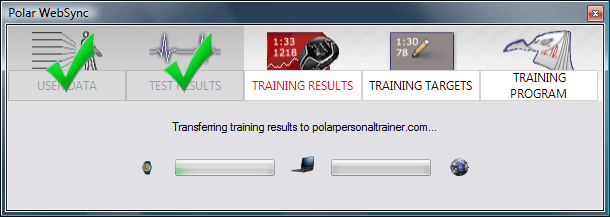
Polar has done a good job with its Personal Trainer website, making it easy to see where you need to tweak your training to get to where you want to be. There’s also a very strong community there, with lots of likeminded individuals to give you support or challenge you to do better. The challenges are particularly good, whereby you can set a challenge to yourself and other users – stuff like cycling 100 miles in a week, or burning 10,000 calories in a fortnight. You can create or join challenges at will, making sure that you’re always working towards a tangible goal. 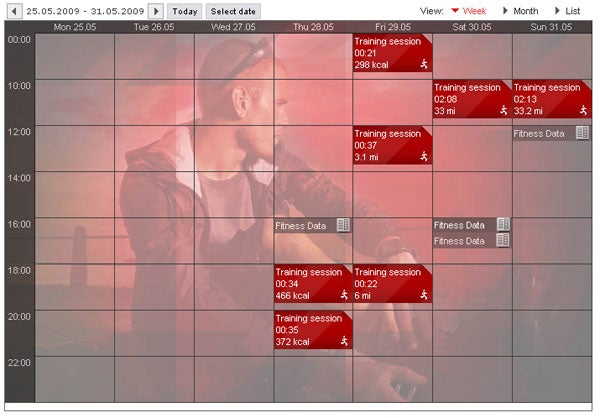
The FT80 isn’t just suited to cardio training either, there’s also a Strength Training setting. If you incorporate weight training into your workouts, the FT80 will monitor your heart rate and tell you the optimum time to start your next set, all the while measuring the amount of calories being burned while you pump that iron. 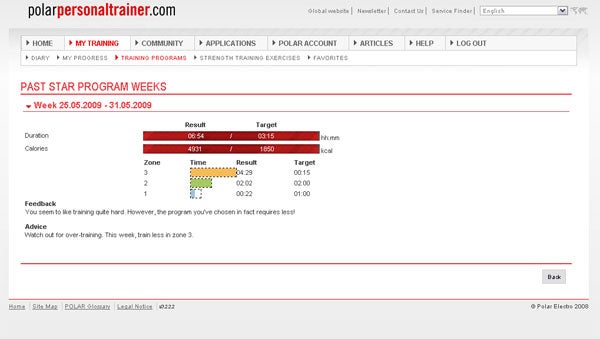
It probably won’t surprise you that the FT80 with G1 doesn’t come cheap, but then few top-of-the-range products do. The bundle that I’ve been using will set you back £361.64, while the FT80 by itself comes in at £273.55. There’s no denying that that’s a lot of money, but the FT80 is a serious product for someone who’s serious about their fitness and training. If you don’t fall into that category, then there are plenty of other models in the Polar range that will no doubt suit you better, both from financial and feature perspectives.
I’m currently trying to get myself fit for the London to Brighton cycle ride in a few weeks and I can honestly say that the FT80 has significantly improved my training on every level. With that in mind I think that this bundle is worth every penny.
”’Verdict”’
I’ve been using Polar heart rate monitors for years, but calling the FT80 just a heart rate monitor is like calling the McLaren F1 just a car. What Polar has created is a product that’s truly worthy of the ”Fitness Computer” moniker. The level of functionality is staggering, while the general build quality and ease of use are also first rate.
If you do a lot of training outside the G1 GPS sensor is well worth the extra cost and just adds to the already impressive amount of data gathered by the FT80. Polar has also thrown in the simplest data synchronisation system I’ve ever encountered, and a web portal that makes sure you get the most out of all your training data.
If you’re serious about improving, maintaining or maximising your fitness level, the FT80 will help you every step of the way. For me, the FT80 has been something of a revelation – in the short time I’ve been using it, it has already significantly improved the way I train, and consequently the results from those training sessions. In short, I’ll definitely be buying one of these, making it a true Editor’s Choice.
Trusted Score
Score in detail
-
Value 8
-
Features 10
-
Usability 10

