PipeCall ADSL Integrated Router Review
PipeCall ADSL Integrated Router
Voice over IP is getting bigger by the day, and Pipemedia wants to make it simple enough for everyone to use.
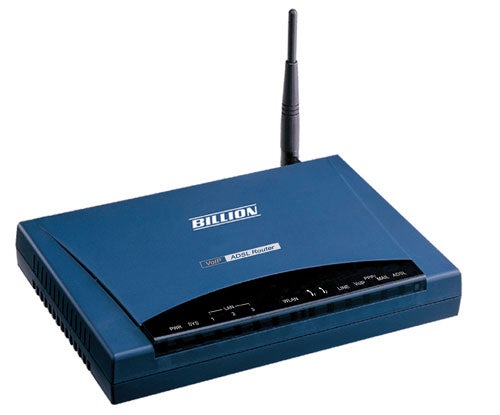
Verdict
Key Specifications
- Review Price: £140.00
Not so long ago we were lamenting the fact that few ADSL router manufacturers were offering solutions that included support for VoIP (Voice over IP) but that looks set to change. ZyXEL now has a range of VoIP enabled routers with the Prestige 2602HW a good example and VoIP service provider Pipemedia aims to deliver cheap phone calls with a complete bundle designed to be up and running in minutes.
The PipeCall ADSL Integrated Router boxed solution brings together a Billion BiPAC 7402VGP router and a deal with Pipemedia that offers one month of free use of its service. Note that although the call set up charge of £14.99 is waived, you still have to sign up for a minimum of three months. PipeCall offers a range of call plans and all look particularly good value. The Home UK Plan, for example, costs £5.99 per month, includes free voicemail and allows unlimited free calls to UK landlines. Each call can last up to 60 minutes after which it will be charged at 2p per extra minute. Calls to other VoIP phones that use the PipeCall service also cost nothing.
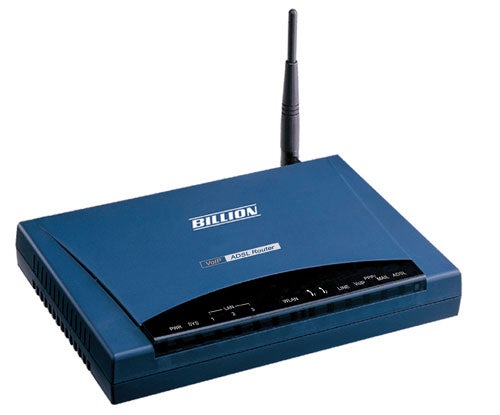
The Billion router brings together a decent specification which includes a three-port Fast Ethernet switch, an integral ADSL2/2+ modem and an 802.11b/g wireless access point. There’s much more as you get a pair of phone ports for VoIP operations and this particular model also has a lifeline feature which comprises a PSTN port so you can still make standard phone calls if you lose Internet access.
Installation is a slick process as you connect all your hardware and simply load the supplied CD-ROM. This automatically fires up a routine that searches for the router and then asks for your ISP account name and password. Armed with these details it proceeds to configure the router for Internet access and checks that all is well. Without further ado it moves on to a Phone Wizard which asks if you want to sign up for a new PipeCall account using the supplied voucher or use an existing one. As we already had a PipeCall account we chose the latter. You then pick from a choice of routers, enter your SIP account details and once verified you highlight the displayed phone number to be associated with the account. A quick analysis routine determines the best VoIP settings for the router and you can sit back while a configuration wizard fires up to complete the process.
The installation procedures really are very well handled and with a standard PSTN phone connected to one of VoIP ports we were able make free calls immediately. Call quality over a 512Kb ADSL connection was generally very good with most recipients of our test calls unaware that we were using VoIP. If you’re using 1Mb or 2Mb broadband connections you’re unlikely to have any problems but the lower bandwidth connections will see a drop in quality when other Internet activities such as large downloads are occurring. A big bonus of the PipeCall service is secure access to all your account details on its web site. You can view your current account, check on all incoming and outgoing calls made and create graphical reports showing daily and monthly usage.

For general configuration the router provides a tidy browser interface although it was disappointing that Pipemedia hadn’t included a manual leaving us to download it from Billion’s website. Make absolutely sure your first visit is to the firewall section as this is switched off by default and needs to be enabled. You can then choose from three different security settings plus a fourth that blocks all inbound and outbound Internet access and only accepts user defined filters. Intrusion detection for Ping, DoS and scan attacks can be enabled as can web filtering. The latter is the basic URL filtering and not true content filtering so all you can do is create lists of websites or keywords and use them to block or allow access to specific sites. QoS (quality of service) features strongly in this router as you can prioritise different traffic types and applications using source and destination IP addresses, protocols and ports and these can be tied to a schedule that determines when they are active.
General security features are good as you can apply a MAC address filter table with up to sixteen entries to limit LAN access to specific systems. Wireless features are all present and correct with support for both or either 802.11b and g clients and SSID masking. Both 64- and 128-bit WEP encryption are available along with WPA-PSK and a separate MAC address filter table can be applied to wireless clients. Wireless performance was generally very good with the open-source Iometer returning 25.5MB/sec throughput over an unsecured 802.11g connection using a Proxim OriNOCO Gold Card in a Fujitsu Siemens Lifebook.
Verdict
If you’re looking for a VoIP router that virtually sets itself up for you then this PipeCall package is well worth considering. Voice call quality is generally very good, the router itself provides a fair range of features for the price, while the VoIP call plans can save you big money on your phone bill.

