Panasonic ToughBook CF-Y7 Review
Panasonic ToughBook CF-Y7
Light but very strong - the ToughBook CF-Y7 seems to offer the best of both worlds.
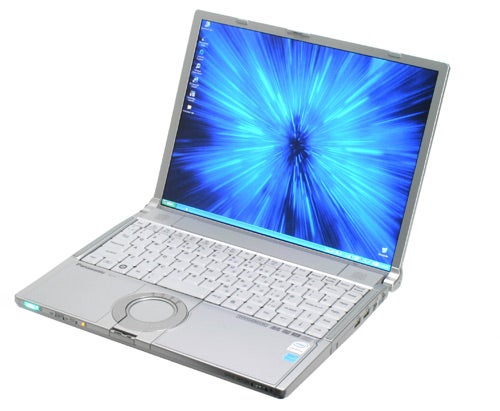
Verdict
Key Specifications
- Review Price: £1679.00
Panasonic ToughBooks are pretty well known these days. Most people understand that if you need a notebook that can withstand a thermo-nuclear detonation, you need to look at a fully rugged ToughBook, like the pretty much indestructible CF-30 – the one that we drove a car over last year! But Panasonic also does a good trade in thin and light notebooks – in fact the ToughBook Executive range is the best selling thin and light notebook range in Japan, but here in Europe adoption hasn’t been quite so widespread. That said, for anyone who wants a light notebook that’s also very robust, the latest ToughBook Executive range is well worth considering.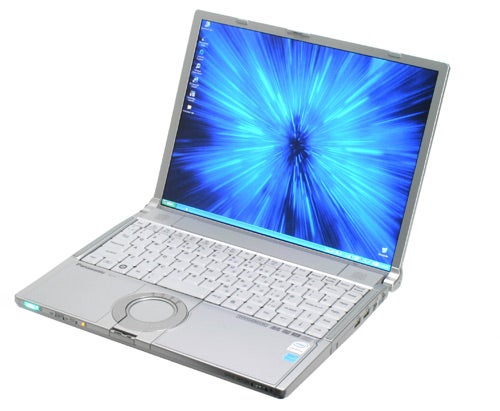
Sitting in front of me right now is the brand new ToughBook CF-Y7, which is the replacement for the CF-Y5 that I reviewed about a year ago. I absolutely loved the CF-Y5 for a number of reasons, not least of which was the fact that you could pour water over the machine while it was powered on and it wouldn’t miss a beat – a stark contrast to Apple’s MacBook which tends to fry its internals at the slightest drop of liquid on the keyboard! So, the CF-Y7 offers everything that the CF-Y5 did, and then some? Well, yes in some respects at least.
The ToughBook CF-Y7 is a 14.1in notebook measuring 310 x 245 x 44mm (WxDxH), with a traditional 4:3 aspect ratio screen. Despite not being widescreen, the display on the CF-Y7 is a very good one, with a commendable native resolution of 1,400 x 1,050, which gives you a significant desktop real estate advantage over the common 1,280 x 800 resolution sported by 13.3 or 14.1in widescreen displays. The screen doesn’t have a glossy coating, which may please corporate users, who, to be fair, are the target market. You also don’t have to worry about the screen looking washed out in bright sunlight, because it is, very bright indeed. In fact, on battery power you can happily drop the brightness to the lowest level and still work comfortably, while ensuring maximum battery life. 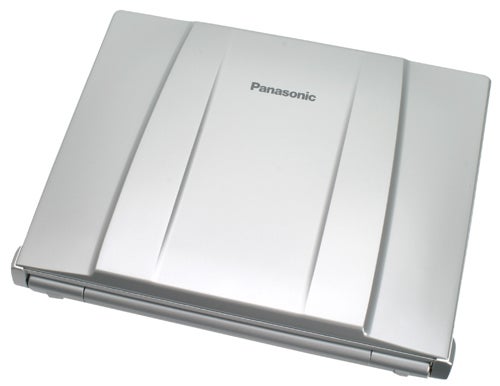
The viewing angle on the screen is also surprisingly good, so you’d have no problem showing a colleague something on your screen, or giving a presentation to one or two people. Also, the lighting is even across the whole surface and there’s no hint of the light bleed that plagues many notebook displays. OK, so the colours don’t look quite as vivid as they would on a notebook with a high contrast, glossy coating, but this isn’t a machine designed for watching movies or playing games.
Like the CF-Y5 before it, the CF-Y7 is an incredibly light machine – not by ultra-portable notebook standards, but compared to other similarly sized notebooks, the CF-Y7 is an absolute feather weight. Take for example Apple’s MacBook which is a 13.3in laptop that weighs 2.3kg, but bizarrely has a reputation for being a thin and light machine – the CF-Y7 is a larger notebook than the MacBook, with a higher resolution screen, but weighs only 1.55kg! This makes the CF-Y7 a great mobile companion all day, every day.
Panasonic has managed to make the CF-Y7 so light because this is a company that takes its R&D very seriously. Last year I flew over to Japan to see Panasonic’s notebook R&D and manufacturing facilities, and it was very impressive how much time goes into the development of the ToughBooks. In fact it’s worth remembering that Panasonic is the only “big brand” notebook vendor that actually manufacturers its own machines from start to finish. The vast majority of notebooks out there are made by a handful of Taiwanese or Chinese ODMs, regardless of the badge on the outside.
The CF-Y7 chassis is constructed from a very light magnesium alloy, that’s also very strong. Despite the thin and light nature of this machine, it can withstand 100kg of pressure on its lid – this is a minimum requirement that Panasonic instituted into its ToughBooks to survive commuting on the Japanese underground systems.
The design of the optical drive also aids weight saving. Yes, it looks very cool when the right side of the wrist rest flips open to reveal the integrated DVD writer, but the lack of tray and loading mechanism means that this drive is significantly lighter than anything you’ll find in a competing notebook.
Aesthetically I’ve always liked the ToughBook Executive line, although it’s not quite as sleek, slim and svelte as some thin and light machines out there. If you’re wondering about the bulges on the lid, they’re there to allow for that 100kg of pressure without the screen breaking. The synonymous matte silver finish has a timeless elegance about it, much like the matte black finish favoured by ThinkPads. There’s a central catch for the lid making it easy to open with one hand, and although many notebooks forego a lid catch altogether these days, Panasonic wants to be sure that the CF-Y7 closes securely – this is a ToughBook after all.
Despite the ultra-light construction, the keyboard is very good. There’s a decent amount of travel and a solid break, allowing for a fast and comfortable typing rate. The layout is a mixture of good and bad, with the Tab, Caps Lock and Shift keys good and large, but a disappointingly small Return key, more akin to a US keyboard layout. That said, ToughBooks always have this layout, and I’ve never found myself missing the Return key once I’ve been typing for a few minutes on a ToughBook. On the plus side, the Ctrl key is located at the bottom left, just where it should be, so anyone who uses a lot of keyboard shortcuts will have no problems.
Below the keyboard is the ToughBook Executive trademark round touchpad. Now, I’m not usually a fan of odd shaped touchpads, but I can’t help but like the round ones on the ToughBooks. Besides the fact that the touchpad itself is very responsive and accurate, I just love the fact that you can scroll up and down through web pages by circling your finger around the circumference. There are left and right buttons mounted into a silver frame that surrounds the touchpad, also mounted into the frame are indicator lights for Caps Lock, Num Lock, Scroll Lock and hard disk activity.
Connectivity is well catered for, in both wired and wireless formats. There’s a Gigabit Ethernet controller, which will get you hooked up to your office network at lightning fast speeds – ideal for corporate types that work of a centralised server. There’s also a 56k modem, in case you’re completely stuck for a connection and there really is nothing else available. That said, with integrated Bluetooth, you can always get connected using your mobile phone if you get desperate. The Intel 4965AG Wi-Fi module will get you hooked up wirelessly at a maximum 54mbps using 802.11g, although it’s a shame that Intel’s Draft-N adapter hasn’t been used instead. Of course you’re not going to find too many Draft-N hotspots, but if you happen to have a Draft-N router in your home or office, it would be nice to make the best use of it. 
Looking around the chassis you’ll find an Ethernet port, modem socket and two USB ports on the right. The front is surprisingly busy with the eject switch for the DVD writer, a hardware switch for the wireless adapters and a sliding power switch that glows green when the machine is on. Here you’ll also find a light that indicates when the battery is in Eco mode. This is an option that ensures that the battery never fully charges, thus avoiding “over charging” and reducing the lifetime of the battery. It’s swings and roundabouts though – your battery will last longer, but you won’t get the full benefit when working on the move. Of course the smart user will charge the battery up full when they know they’re going to be working away from power, but leave the CF-Y7 on Eco mode when working on mains power regularly.
At the left is the power socket, a docking bar connector, a D-SUB port for connecting to an external monitor and headphone/microphone sockets. There’s also a PC Card slot, but no ExpressCard slot. This may seem strange, but Panasonic tends to only switch to newer technology when its customers ask for it, and to be honest, there’s no compelling reason for ExpressCard over PC Card right now anyway. Below the PC Card slot is an SD card slot, which will also happily read SDHC media – ideal if your digital camera happens to take SD cards.
Panasonic has made the most changes under the hood, and the CF-Y7 is definitely better specced than the CF-Y5 before it. Being based on Intel’s Santa Rosa platform, the CF-Y7 uses the GM965 chipset, which boasts an 800MHz FSB. However, the FSB is dynamic, so it will only run at full speed when necessary, clocking down at other times to save on battery power. The Intel Core 2 Duo L7500 is a low power dual core chip running at 1.6GHz and sporting 4MB of Level 2 cache, making it a much faster part than the Core Duo L2400 in the CF-Y5, despite sporting a marginally slower clock speed.
The weakest aspect of the CF-Y5 was the pitiful 512MB of memory that came as standard, and I’m happy to say that Panasonic hasn’t made that mistake this time around. The CF-Y7 ships with 2GB of RAM as standard, and given that my review sample had Windows XP installed, rather than the memory hungry Vista, it simply flew through pretty much every application I threw at it. There’s an 80GB hard disk, which isn’t massive by today’s standards, but should still be more than adequate for the target audience. Of course, as with all ToughBooks, the hard disk is mounted in a shock resistant caddy for extra protection against knocks and bumps.
While I’m on the subject of knocks and bumps, there’s another major improvement over the CF-Y5 – robustness. This latest line of ToughBook Executive models, including the CF-Y7 can withstand a drop from 76cm while open and operational. It’s no coincidence that 76cm is the height of an average desk, so you’ll never have to worry about knocking the CF-Y7 off your desk – or having a jealous colleague “accidentally” knocking it off!
Just like the CF-Y5 before it, the CF-Y7 is designed to withstand a good dousing in water. In fact the entire circuit board is sealed inside the chassis and any water that’s spilled on the keyboard simply drains through the machine and runs out the bottom. It’s amazing how easy it is to spill a cup of coffee or glass of water on your notebook, so it’s great to know that it won’t be a disaster if you find yourself being a little clumsy.
Where the CF-Y7 can’t compete with the older CF-Y5 is in the battery life stakes. The CF-Y7 managed to last just under six and a half hours running Mobile Mark 2005, which is pretty good compared to the vast majority of notebooks out there. However, the CF-Y5 managed to last for over eight hours running the same test. Of course you have to take into account the fact that the CF-Y7 is running far more powerful hardware, a fact that’s reflected by the Mobile Mark performance score of 251 compared with 201 on the CF-Y5, and although the battery life was truly exceptional on the CF-Y5, I believe that the CF-Y7 offers a better balance overall.
As well as improving the specification over the CF-Y5, Panasonic has also managed to bring the price down – the CF-Y7 will set you back £1,679 as opposed to the £1,937 that the CF-Y5 cost a year ago. Of course that’s still a lot of money, but you are getting a lot of notebook for that money. You’re also paying for the fact that the CF-Y7 is incredibly light for 14.1in machine and it’s more rugged than anything else in its market.
”’Verdict”’
The ToughBook CF-Y7 is the best ToughBook Executive model yet – it’s light, well featured and very robust. Yes, it’s expensive compared to the 14.1 and 13.3in competition, but none of those machines are guaranteed to withstand being knocked off your desk or being doused in liquid.
The battery life may not be quite as good as the outgoing CF-Y5, but at well over six hours it’s still a very capable performer on the move, and the improved hardware specification more than makes up for this. Ultimately, for anyone that wants a semi-rugged notebook, that’s still light enough to carry around all day, the CF-Y7 will fit the bill perfectly.
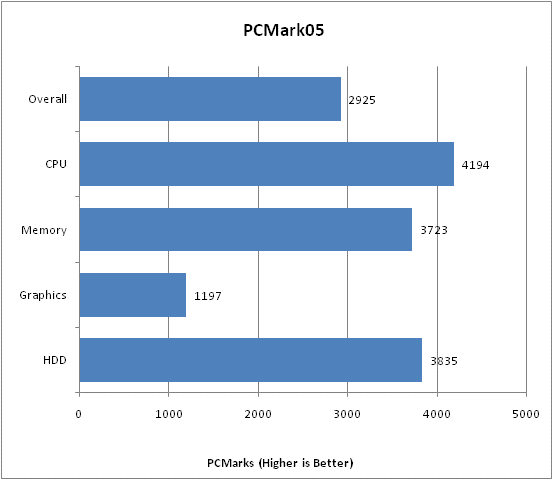
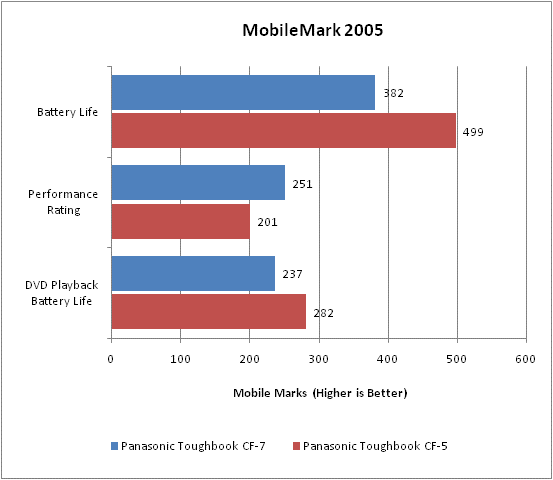
How we test laptops
Unlike other sites, we test every laptop we review thoroughly over an extended period of time. We use industry standard tests to compare features properly. We’ll always tell you what we find. We never, ever, accept money to review a product.
Trusted Score
Score in detail
-
Performance 9
-
Value 8
-
Features 9

