Panasonic ToughBook CF-U1 Rugged UMPC Review
Panasonic ToughBook CF-U1 Rugged UMPC
With the CF-U1 Panasonic has proved that you don't need to be big to be tough.
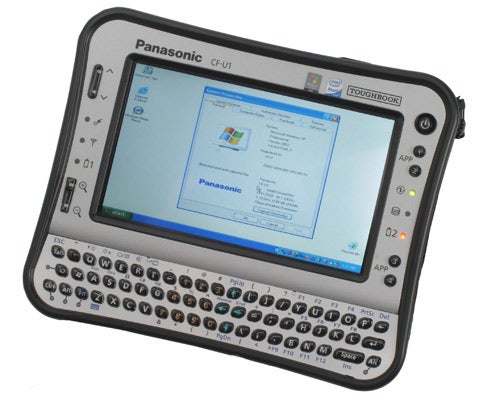
Verdict
Key Specifications
- Review Price: £1562.75
There has been a lot of talk about Intel’s new Atom platform of late, much of it centred on the Asus Eee PC and its imitators. Already we’ve seen the Eee PC 901 and MSI Wind, both of which employ the Atom platform. But this “Netbook” category, as Intel has decided to call it, isn’t where the Atom was originally pitched. Back when Intel was first talking about the Atom chip, using its codename Silverthorne, the story was about Mobile Internet Devices (MIDs), or the evolution of the Ultra-Mobile PC (UMPC), and although there have been many prototype MIDs shown at various events, the first actual MID/UMPC device to hit the market comes from a rather unusual source – Panasonic.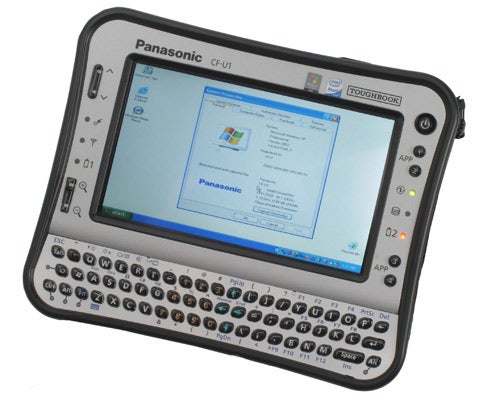
Despite the fact that Panasonic creates some truly impressive mobile computers, the ToughBook range is generally more about rugged performance than cutting edge components. It was therefore a surprise when Panasonic announced that it would be launching a product based on the Atom platform a few months ago, and even more of a surprise that it’s the first UMPC style device to hit the market with Intel’s new chip. So, the ToughBook CF-U1 is stuffed full of cutting edge mobile components, but does it still live up to Panasonic’s super-rugged heritage?
The simple answer to the question above is a resounding yes. You just have to pick up the CF-U1 to realise that this is a seriously rugged bit of kit. In fact, the CF-U1 is rated as “fully rugged”, meaning that it shares the same category as machines like the CF-30 and CF-19 notebooks. In fact, the CF-U1 has the potential to be the most rugged machine that Panasonic has ever made, since this is the first device to ship with no moving parts. Whereas Panasonic put huge amounts of R&D into creating protective caddies for notebook hard drives, the CF-U1 comes equipped with a solid state drive, which is intrinsically more robust than a standard Winchester drive.
The inclusion of a solid state drive removes a potential point of mechanical failure from the equation, and theoretically, provides the CF-U1 with greater long term durability than any other ToughBook. The drive inside my review sample has a 16GB capacity, but a 32GB disk is optional. With standard ultra-portable notebooks already shipping with 128GB SSDs, it’s probably a safe bet to assume that Panasonic will offer higher capacities over the coming months. However, it’s worth remembering that ToughBooks are generally used by field workers, who only need them to do specific tasks, and therefore masses of storage space is rarely required.
The Z520 Atom processor runs at 1.33GHz and sports 512KB of Level 2 cache. Atom chips are only single core, but they do incorporate Intel’s Hyper Threading Technology, so they can process two threads simultaneously. As such, Windows will report two 1.33GHz chips being present in device manager, but while Hyper Threading can definitely improve system performance in multi-threaded environments, it’s no substitute for a true multi-core setup.
The CF-U1 ships with 1GB of RAM, which could prove to be a problem if you opt for the Windows Vista build, but thankfully Panasonic also offers Windows XP, which is funnily described as a “downgrade”. Microsoft may well want Panasonic to start pushing Vista out on its ToughBooks, but I know for a fact that the majority of ToughBook customers still want XP.
The combination of Atom CPU, SSD and Windows XP makes for a very swift device. In fact everyone who picked up the CF-U1 was surprised at how responsive it is, with none of the hourglass churning that’s often associated with UMPC devices. Although raw performance doesn’t tend to be the most important factor for potential ToughBook users, generally swift operation will only be seen as a good thing.
Just picking up the CF-U1 fills you with supreme confidence in its ability to survive almost anything. It has that kind of indestructible feel to it, that used to reserved for Land Rovers and Tonka toys. This initial feeling continues when you examine all the ports and sockets surrounding the device. All the ports are hidden behind sliding doors that snap shut with a waterproof seal – the locking mechanism is also up to Panasonic’s usual standard, ensuring that none of these flaps open accidentally when you least want them to.
On the right of the CF-U1 are two flaps – one hides an SD card slot, while the other protects the headphone and microphone sockets. Also on the right was the stylus, although this can be moved to the left if you prefer to house it on that side. On the top edge is a flap that hides a USB 2.0 port, while on the left, the final flap protects the power socket. On the top edge you’ll notice a sensor behind a Perspex cover – this is a barcode scanner, making the CF-U1 ideal for warehouse workers that need to keep on top of stock levels.
The front of the CF-U1 is dominated by the 5.6in TFT screen, which is obviously smaller than any notebook or even netbook would offer. However, Panasonic should be congratulated for equipping such a small screen with a usable resolution – 1,024 x 600 to be precise. Considering that the vast majority of web pages are rendered at 1,024 pixels wide, the CF-U1 will be able to display most websites (including TrustedReviews) without the need for sideways scrolling. That’s quite an achievement for a screen so small. If you’re worrying that everything will look too small on the CF-U1, don’t. I found the screen easy to read and completely usable, but if you do find yourself squinting, Panasonic has included a hardware rocker switch to zoom the image in and out. This means that if you’re reading something that’s a little too small, you can simply zoom in and then zoom back out when you return to the desktop.
The display itself is touch-screen, allowing you to tap and drag icons using the supplied stylus. However, the touch-screen is so good that it’s perfectly usable with your finger, despite the relatively high resolution. The screen is also viewable in a variety of environments, including bright sunlight or heavy rain – exactly as you’d expect from a ToughBook. 
A plethora of buttons flank the screen on either side. On the left are the aforementioned zoom controls, along with a very useful scroll control – basically up/down buttons that will scroll through your active window. To the left of the screen are also indicator lights for when the device is plugged into the mains, when the wireless adapters are active and when battery one is charging. On the right hand side you’ll find the power button and four assignable application buttons, allowing you to create shortcuts to your most used programs. There are also indicator lights for power, HDD activity and battery two.
You’ve probably already spotted that I mentioned two batteries in the paragraph above. You see the CF-U1 has dual two cell batteries, providing a quoted battery life of nine hours, which should get most field workers through their gruelling day. However, the real advantage that the two batteries bring to the party, is hot swap functionality. So, as one battery runs out, you can swap it for a fresh cell, while the second battery is powering the device. This is yet another example of how Panasonic really understands its target market, after all, you wouldn’t want to run out of juice while you’re up a telegraph pole!
Below the screen is a full alphanumeric keypad, but like the Samsung Q1 Ultra, the QWERTY keyboard has been split in half. This is a good idea, since it allows you to easily reach each and every letter of the alphabet with your thumbs. It’s surprisingly easy to type on the CF-U1 and pretty much everyone in the office that picked it up commented that the keypad was far more usable than they would have imagined. However, whereas the Samsung Q1 Ultra has its keys either side of the screen, Panasonic’s decision to place the keys below the screen has allowed for the inclusion of numbers, symbols and even cursor keys.
At the rear of the CF-U1 is a fingerprint scanner for biometric security, along with an integrated camera. The latter will no doubt be appreciated by many users, especially those who are assessing damage or the progress of a project. There’s also a leather hand strap, making for very secure handling while tapping at the screen. Obviously holding it like this isn’t ideal for typing, but many users will be using bespoke applications that require stylus taps rather than text input.
When it comes to connectivity, Panasonic has pretty much every base covered. As standard you get an Intel Wireless WiFi Link 5100 adapter that supports 802.11a, b, g and Draft-N. There’s also Bluetooth 2.0 + EDR, so you’ll be able to transfer files to and from suitably equipped devices. And if you positively have to be connected anywhere and anytime, you can specify a built-in HSDPA module – again, very handy when you’re up a pole/tree/half constructed building. You can even get the CF-U1 RFID equipped, which means that it can act as your access key for certain areas or warehouses.
Despite this being a preproduction sample, and me promising Panasonic that I’d take extra special care of it, I couldn’t help but be a little clumsy with it, just for the sake of testing of course. Unsurprisingly, the CF-U1 didn’t so much as blink, no matter how many times I dropped it or failed to catch it as Hugo tossed it to me. Panasonic guarantees a drop height of 1.2 metres, which is slightly higher than its most rugged notebooks – the extra height is probably due to the solid state drive. I also gave the water resistance a bit of a test, by leaving the CF-U1 out in the car park during a rain storm – yet again it didn’t seem in the least bit bothered by its harsh environment.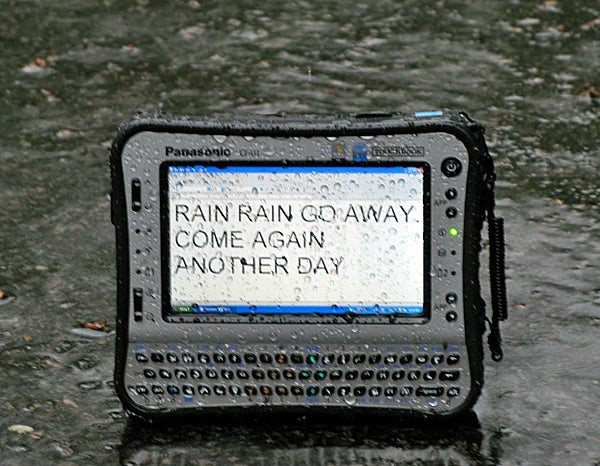
There’s no denying that the CF-U1 is pretty small by ToughBook standards, but it’s still a fairly chunky UMPC. Measuring 184 x 151 x 57mm (WxHxD) and weighing in at 1.06kg, it’s not particularly svelte or feather light. However, as with all fully rugged ToughBooks, the CF-U1 is built to survive copious amounts punishment, because that’s what the target customer needs.
Traditionally fully rugged ToughBooks carry a price tag that borders on the scary. This is offset by the fact that if you really need a fully rugged notebook, that cost will be a small price to pay for your peace of mind. Surprisingly though, the ToughBook CF-U1 is comparatively affordable. The basic price of £900 excluding VAT is very attractive, especially since the majority of customers will be businesses that will claim back their VAT. Of course that price rises depending on what options you wish to equip the CF-U1 with, and that just highlights another key selling point of the ToughBook range – customisation. Panasonic is well aware that no two ToughBook customers are the same, and therefore there is no “standard spec” so to speak. All the fully rugged ToughBooks are built to the customer’s needs, which includes the ability to have your own disk image loaded.
So, not only is the ToughBook CF-U1 far smaller and lighter than any other fully rugged ToughBook, it’s also very affordable. This will make it a very attractive proposition for any field workers that don’t do a lot of typing, and even then, the built-in keypad is very usable in short bursts. Not only will the CF-U1 potentially cut purchase costs for corporate customers, it will also save field workers the hassle of carrying a large and heavy notebook around when they don’t need one.
I’ve never been fully convinced of the merit of a UMPC. The problem with the platform has always been that a general purpose PC simply doesn’t work in this form factor. However, Panasonic has taken the right approach, by creating a device that can be targeted at specific tasks, and has the potential to excel in the right environment. 
If you’re a field worker that needs a fully rugged machine, but doesn’t need a fully featured notebook, the CF-U1 will make a perfect companion. The Atom platform gives this device a decent amount of grunt, while the dual battery setup makes for impressive operation times. The hot swap battery is the icing on the cake, meaning that you won’t have to shut down in the middle of something important when you run out of juice.
The fully configurable nature also means that you can spec the CF-U1 with exactly what you need to get the job done. Ultimately, if you’ve been put off rolling out fully rugged ToughBooks to your team because of the high cost and heavy, bulky form factor, the CF-U1 is what you’ve been waiting for.
”’***Update***”’
Panasonic contacted me today to say that I had been given the wrong pricing for the CF-U1. Instead of the simply staggering base price of £900 ex VAT that I had initially been quoted, has now risen to £1,330 ex VAT, which is just short of a 50 per cent increase!
With this in mind I have lowered the value score by two points, but the rest of the scores still stand. The new, or should I say correct pricing, has actually placed the CF-U1 in the price bracket that I had expected it to occupy in the first place.
Whether the significant price increase affects your decision to buy the CF-U1 is debatable. As I’ve always said, you either need a fully rugged device or you don’t, and price is usually a secondary consideration at best. However, it does mean that anyone who was considering kitting their field workers out with CF-U1s instead of CF-19s on the basis of price differential, may think twice.
How we test laptops
Unlike other sites, we test every laptop we review thoroughly over an extended period of time. We use industry standard tests to compare features properly. We’ll always tell you what we find. We never, ever, accept money to review a product.
Trusted Score
Score in detail
-
Performance 9
-
Design 10
-
Value 7
-
Features 9

